Create a High-Converting Pricing Table That Engages Customers
Hey folks! A well-designed pricing table can make all the difference when it comes to boosting conversions and guiding customers…
Find all WordPress table plugin articles from here.

Hey folks! A well-designed pricing table can make all the difference when it comes to boosting conversions and guiding customers…
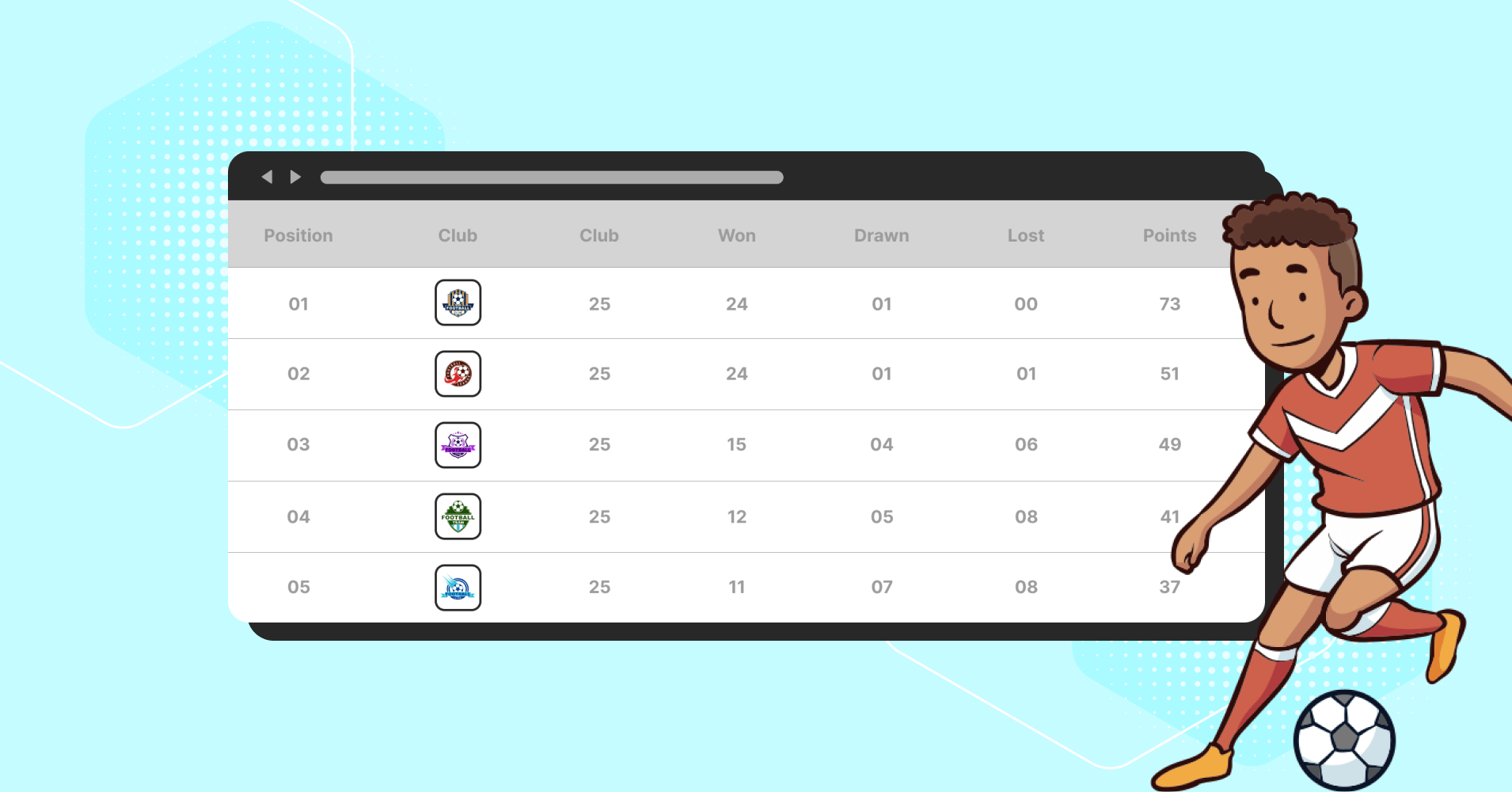
WordPress is a game-changer for sports journalists and bloggers. With the right tools, you can transform raw data into visually…

Online product sellers are on-toes every year because a deal season is always coming up one after another. And creating…
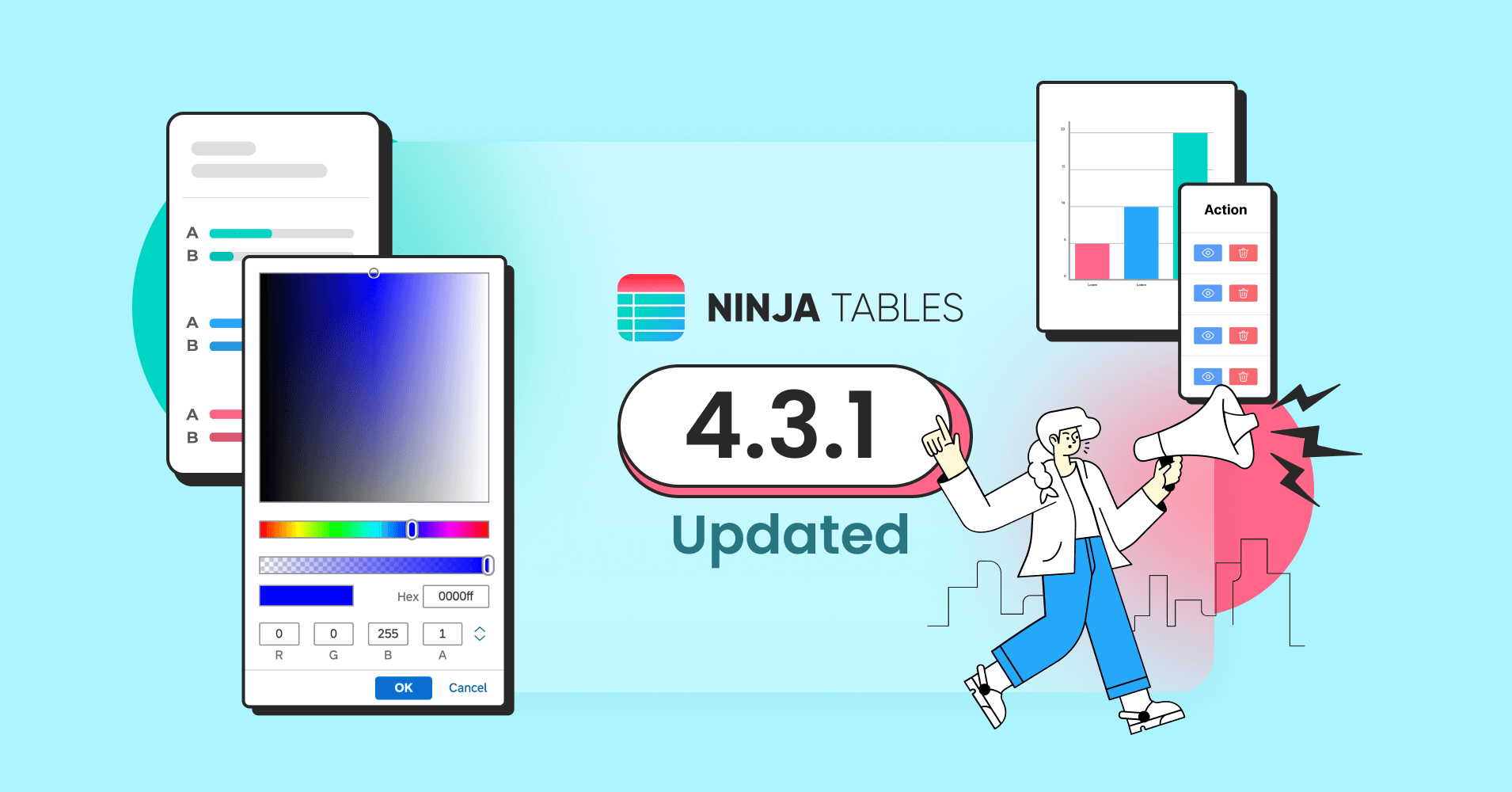
Hello Good People, Welcome back to another Ninja Tables product update! Our developers work all day to make the plugin…
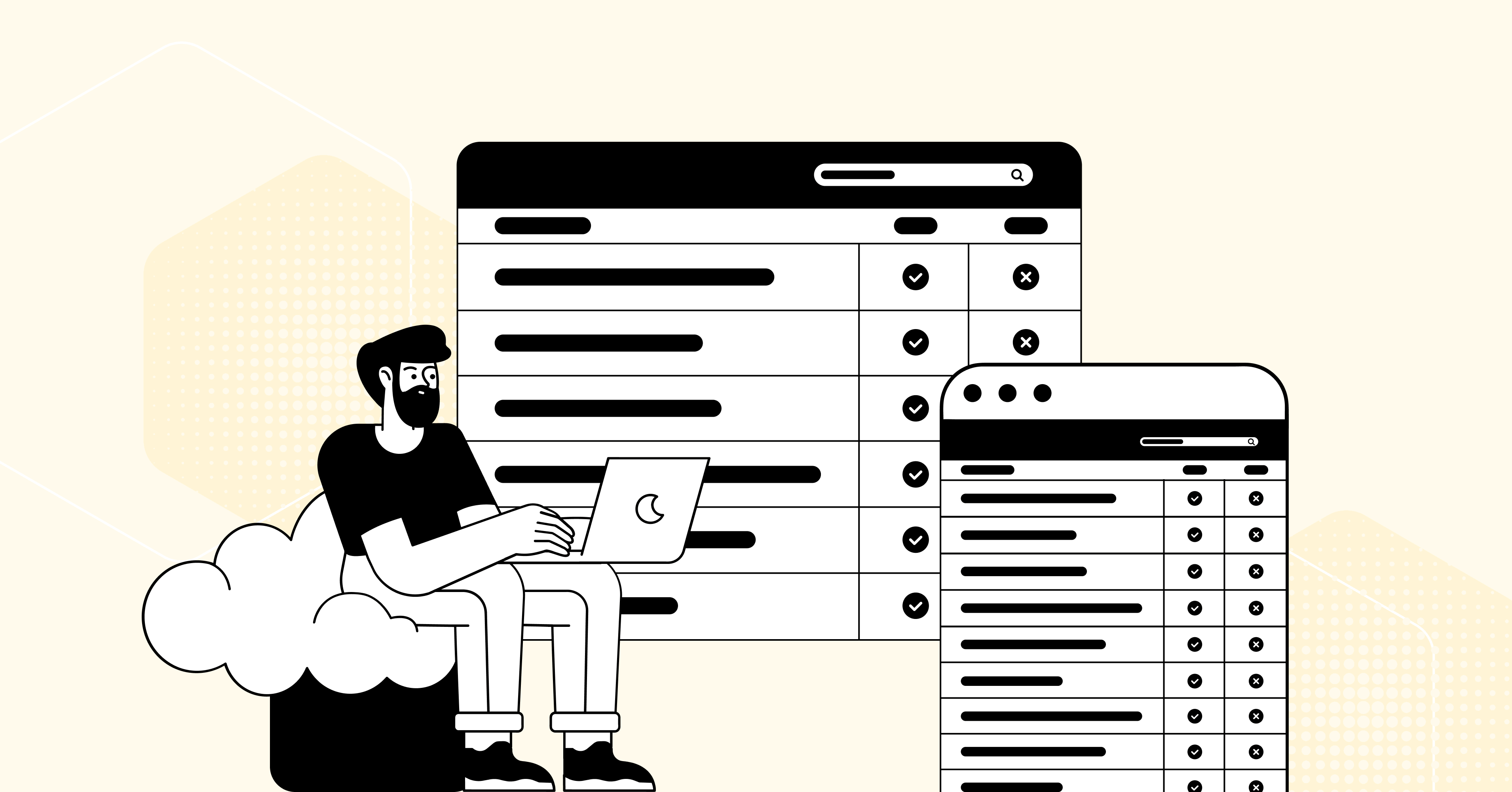
What is a buyer’s journey? Awareness, consideration, and decision? An informative content or listicle can influence the awareness part of…
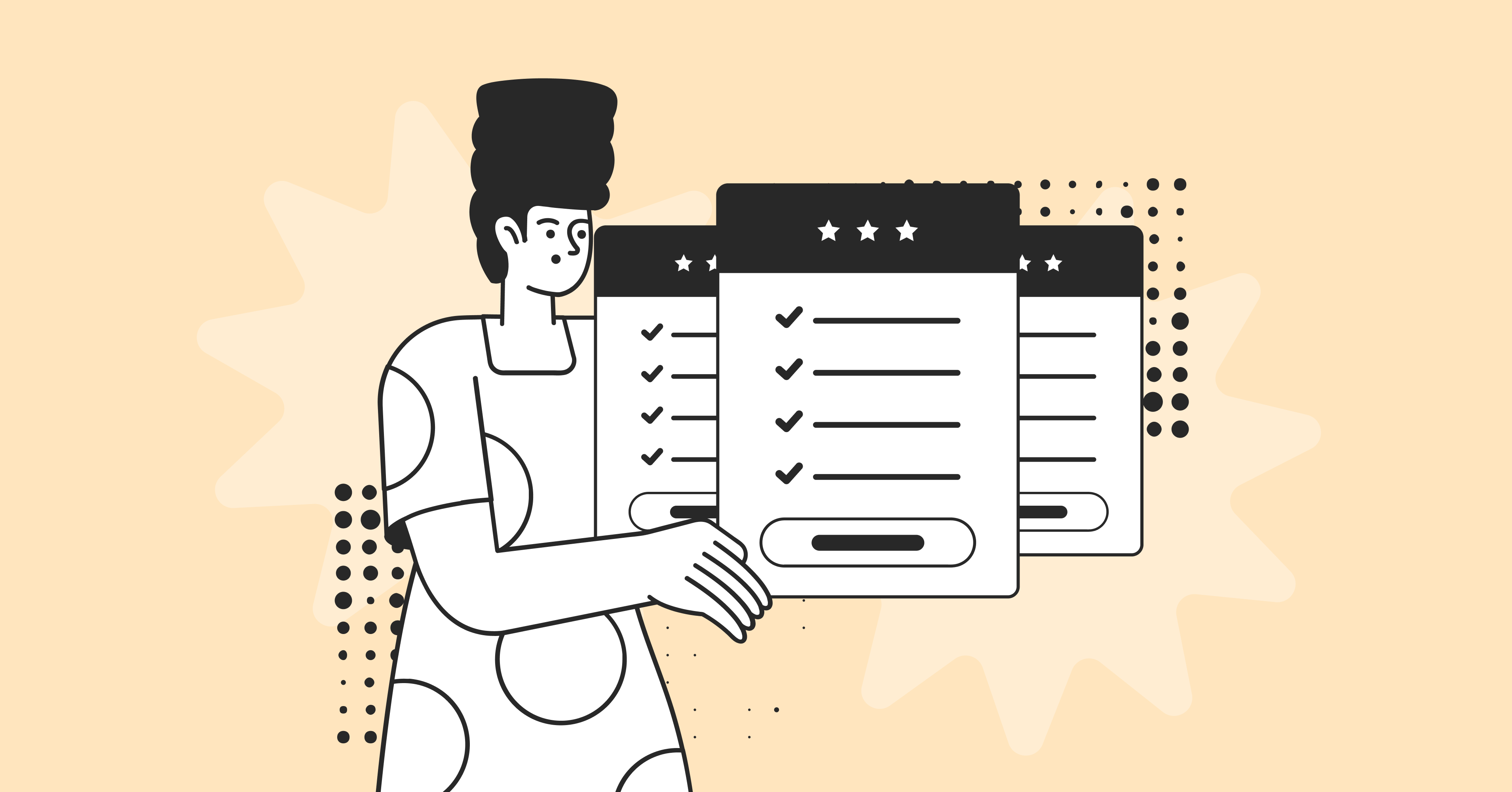
Pricing tables are very important for any business that provides products or services in return for revenue. An efficient pricing…
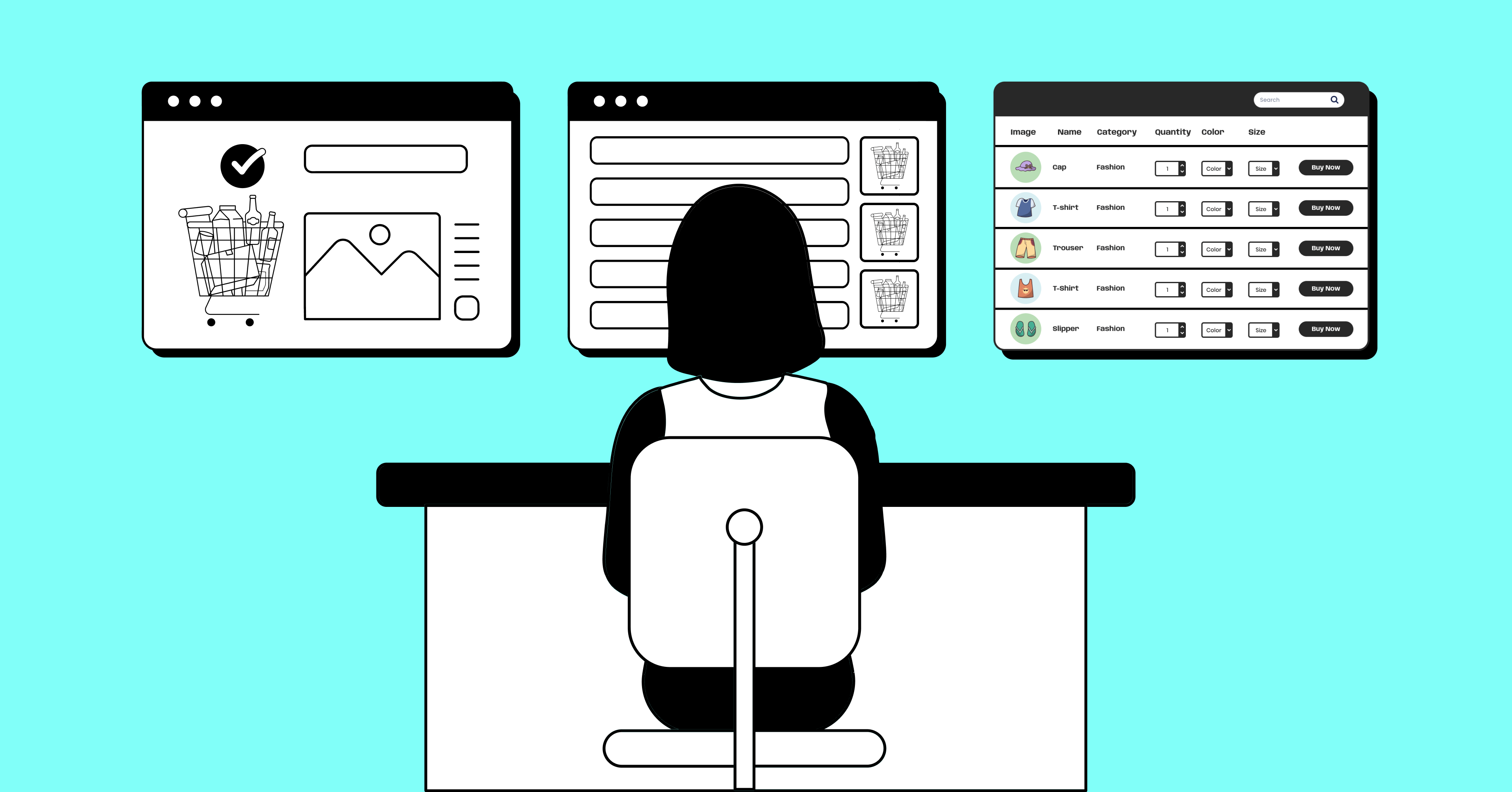
There is nothing to freak out if the WooCommerce plugin isn’t tickling your fancy anymore. You can find the next…
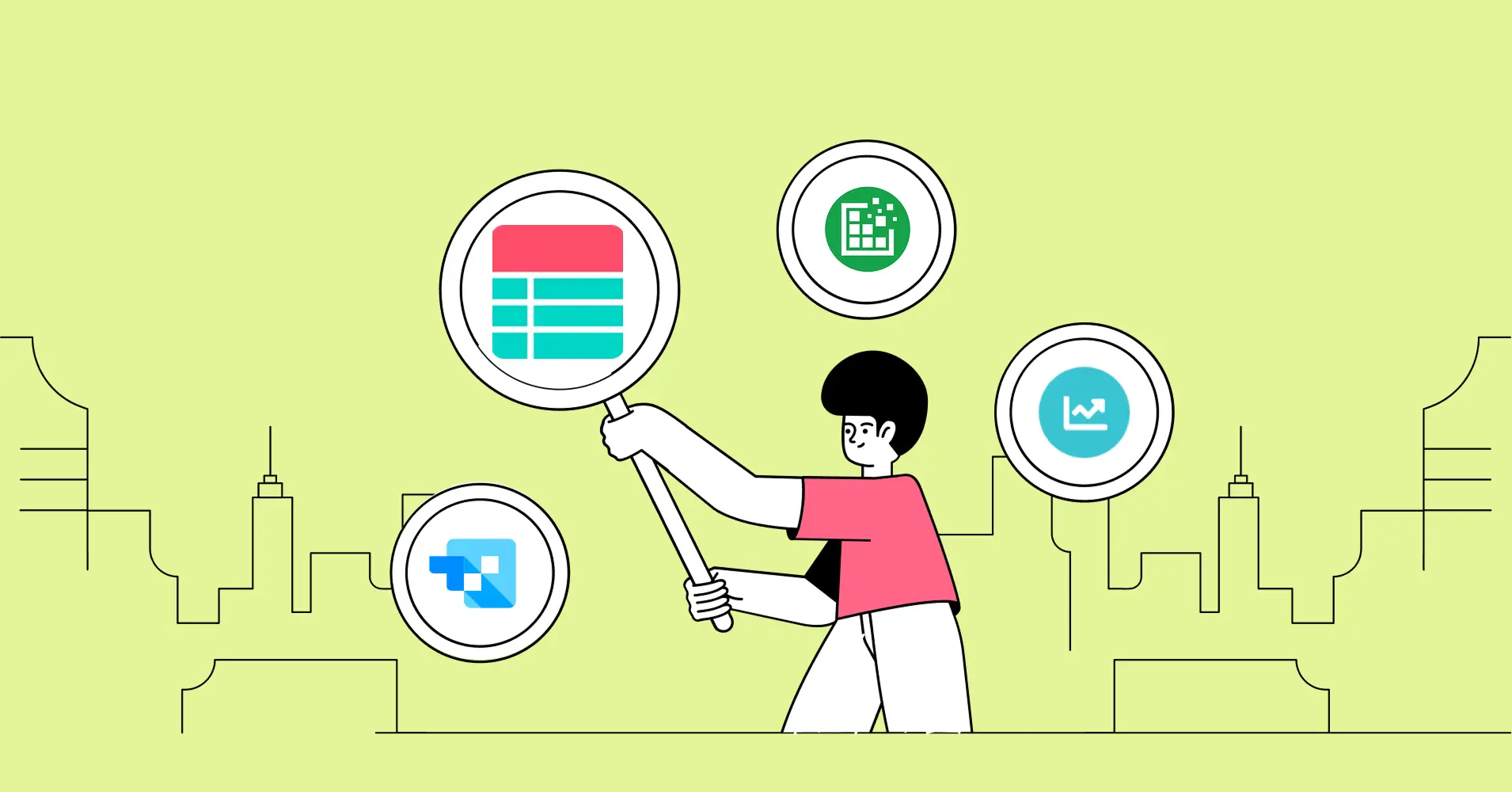
Looking for the best way to display data or charts on your WordPress website? Whether you’re sharing data, comparing prices, or…
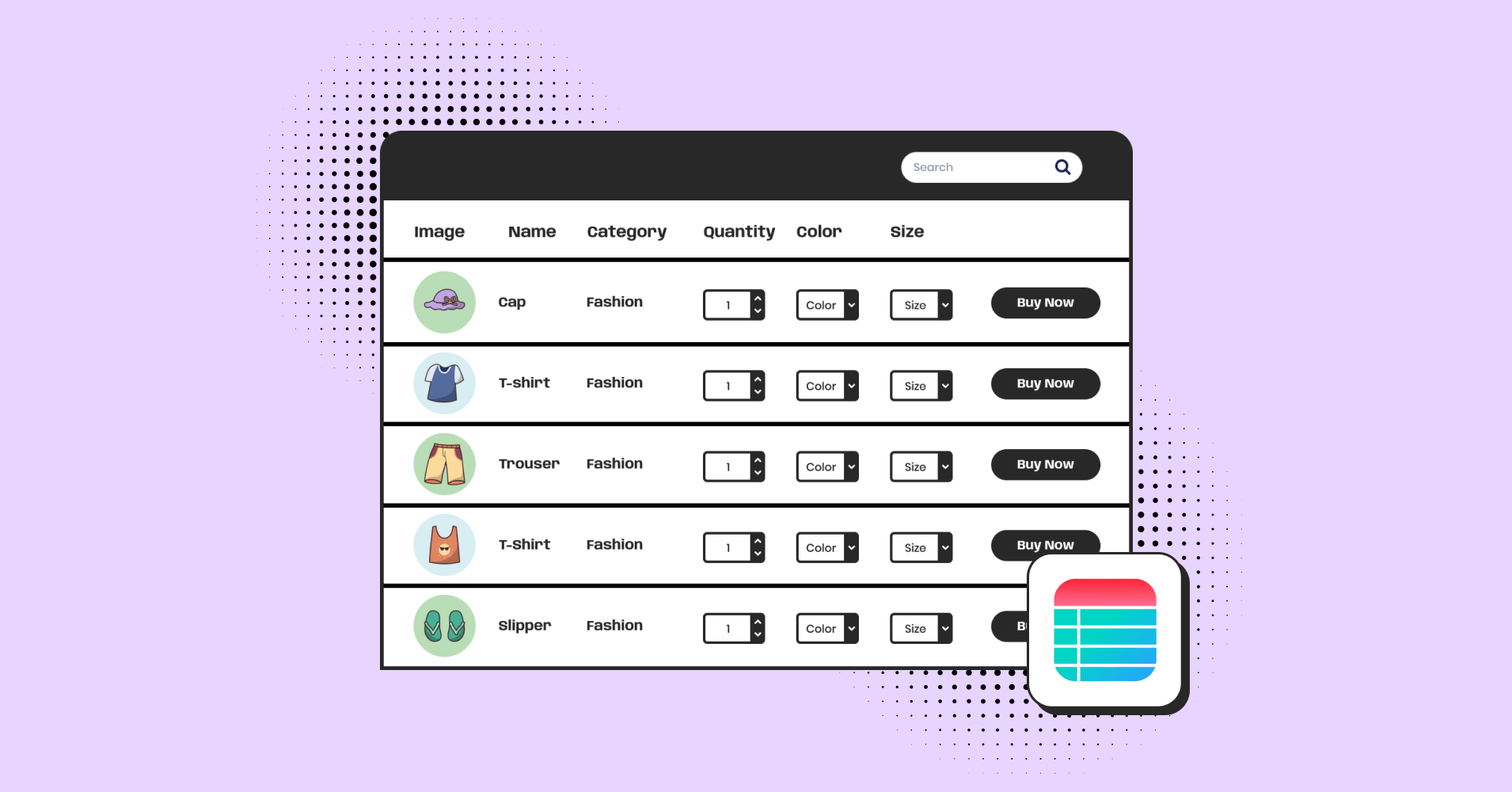
Almost everyone who has ever started an eCommerce business had to suffer one common headache- adding and managing hundreds, if…
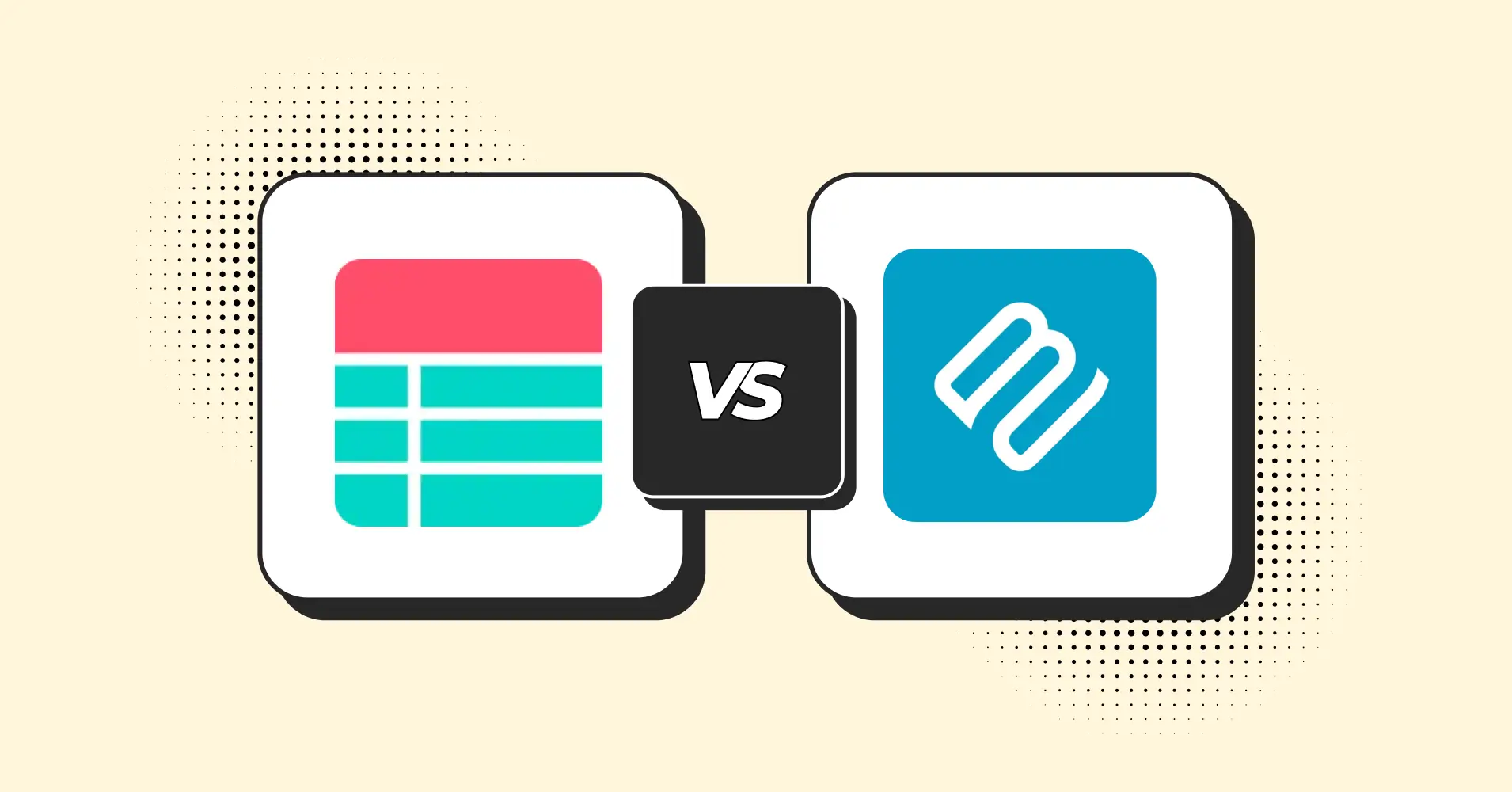
Team Barn2 Plugins is all about crafting beautiful WooCommerce and WordPress plugins. They have plugins for all your WordPress needs-…