Ninja Tables lets you do an easy table Column Rearrangement. Columns can be rearranged in whatever order you like. This function uses the basic drag-and-drop technique. Simply drag a column and drop it where you want.
Let’s dive into the article to learn how to accomplish it.
- Click the Table Configuration tab, you will find a new window appearing with the Columns option on the left sidebar.
- The Table Column Settings area will appear on the right, where you will see the Available Columns of your table.
- Drag and drop your columns into the desired place by dragging the hamburger icon on the left of each column.
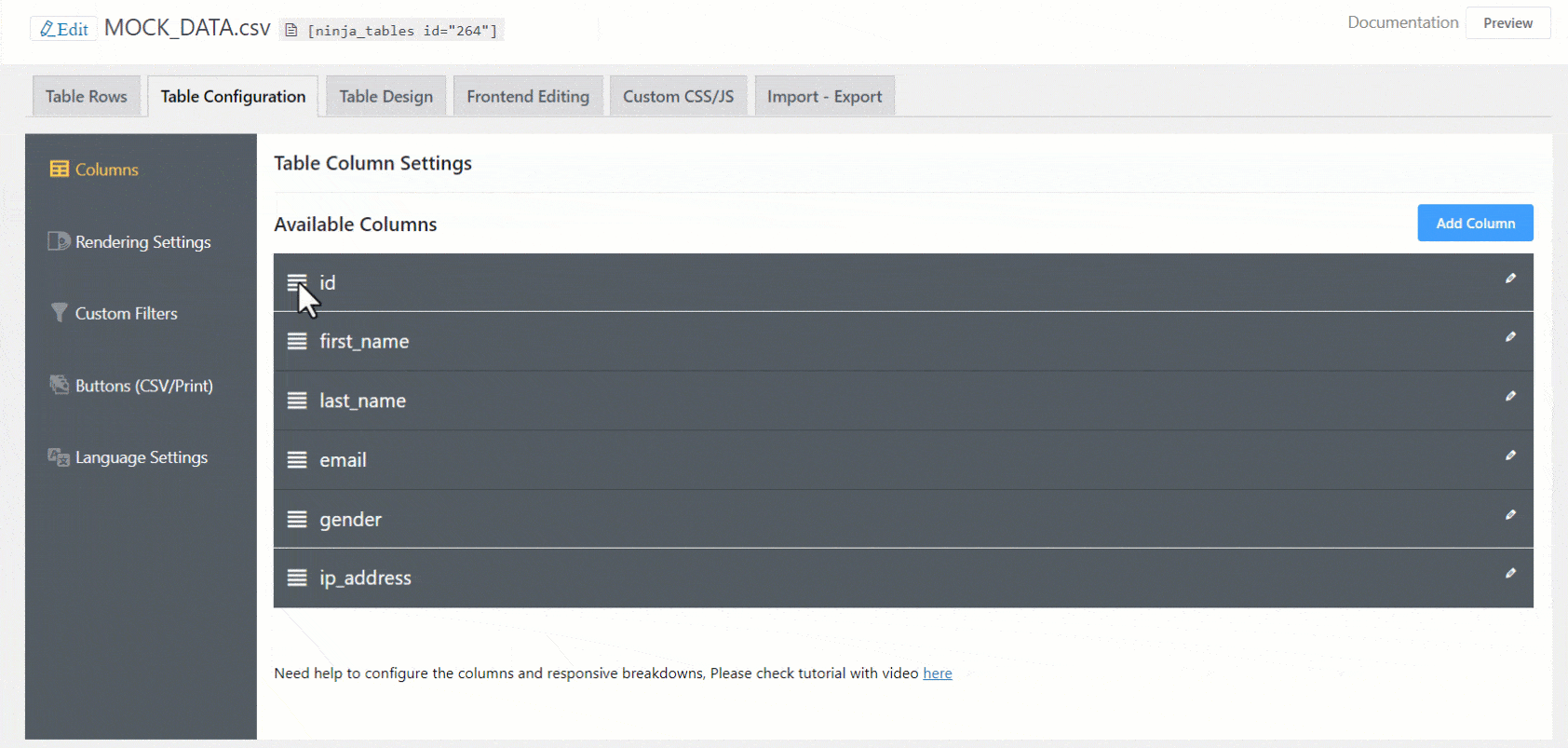
That’s how easy it is to do column rearrangement Ninja Tables!





Is there a way to transpose data (rotate vertical to horizontal – columns into rows an rows into columns)?
Thank you!
Hi Cristian,
Yes you can rotate table horizontal to vertical in Ninja Tables. But you will have to do it manually. With drag and drop tables you can easily drag your columns and show them as rows. And with advanced table you will have to do it from scratch.
Contact our support team from here https://wpmanageninja.com/support-tickets/ to get any kind of extended support.
Thanks