Table of Contents
Cloning is a great way to minimize the task and save your time. Here Ninja Tables comes with a feature of table cloning.
If you don’t want to manually create another table, you can just duplicate an existing one and custom further.
And you can clone or duplicate any of your data tables with a single click from the Ninja Tables dashboard.
How to Duplicate Table #
- To make it possible, just go to All Tables and put the cursor over the table you want to close simply by hovering on the table title.
- You will see the Duplicate option will appear along with the other 3 options, and click on it.
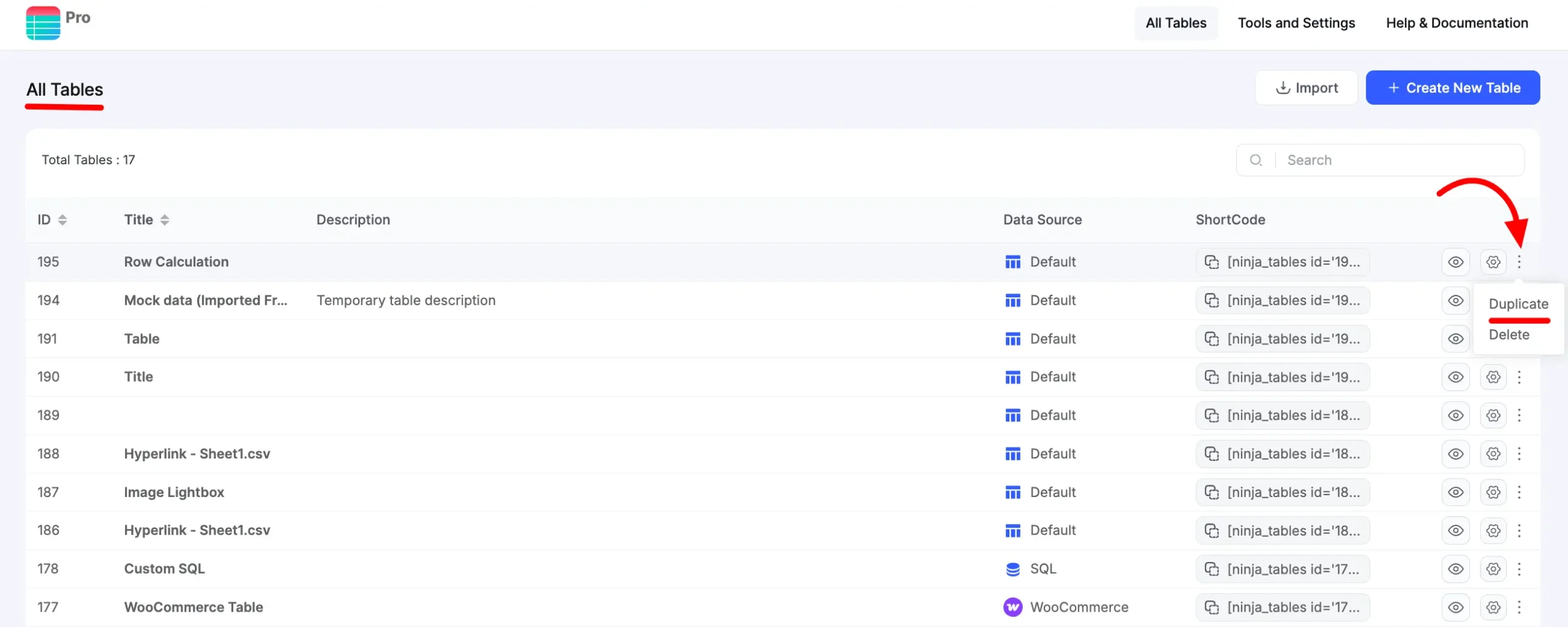
- It’s done & you will be notified by a popup; you will see a duplicate table already created at the top of the list.
This is how you can duplicate your entire table using the Ninja Tables plugin. Easy and Simple!





Add your first comment to this post