With Ninja Tables, you can easily define who can add or edit your tables.
To change your user role permission settings, go through the following steps –
- Go to Ninja Tables → Tools from your WordPress Admin Panel.
- Click on Permission from the left sidebar.
- Select the Permission Settings you are comfortable with from the Checkboxes. You can also check all of the roles, or you can check any specific role as well.
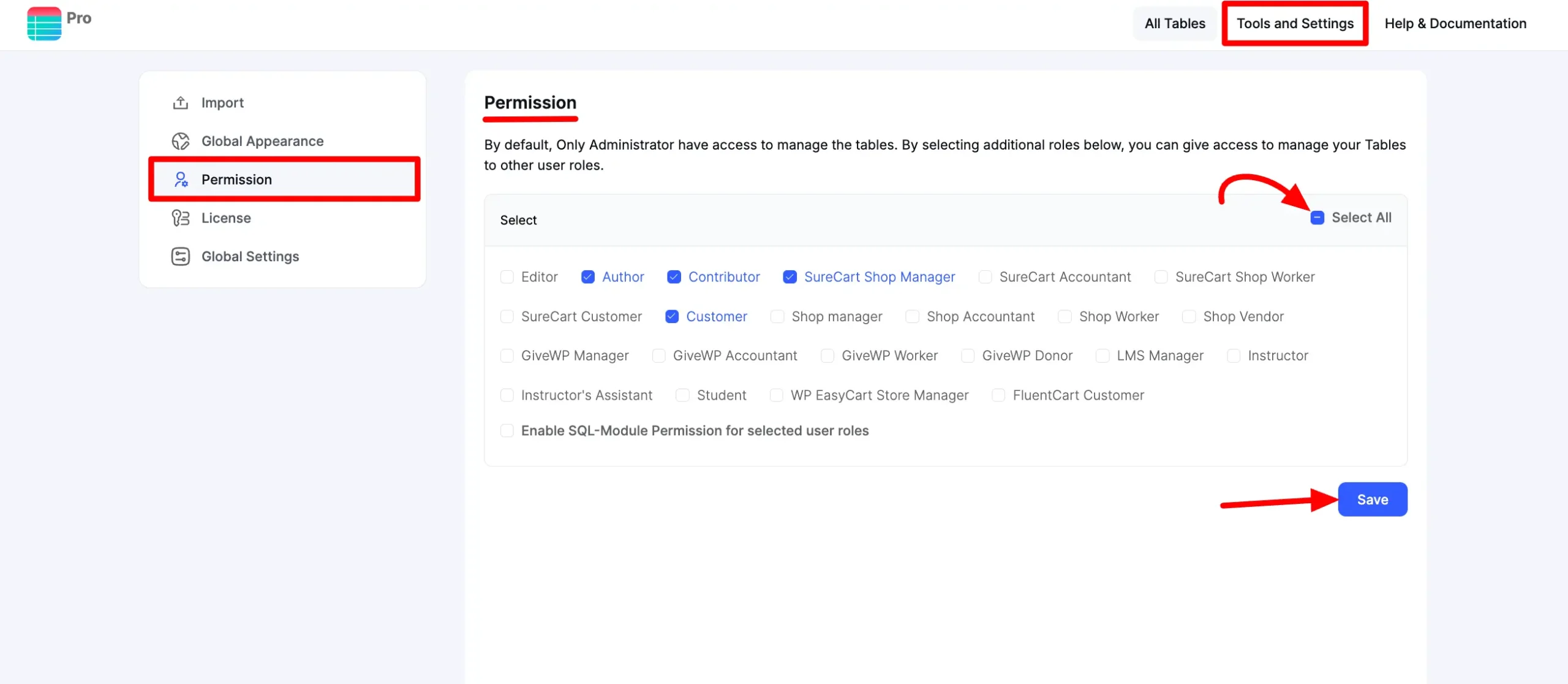
Click on the Save button then everything will be set accordingly.





when I try to update the permission say ‘author’ and save it. An error message showing ‘no route was found matching the url and request method’. How to solve this and update the permission to a specific user role.
Hello Sanjoy,
Thank you for reaching out to us. It seems like you are facing an error message that shouldn’t be there. I suggest creating a support ticket from this link to help us assist you further.https://wpmanageninja.com/support-tickets/