Shortcodes are codes within brackets with just a few words that allow you to execute complex codes and generate content from a single line that normally requires a lot of complex codes.
Even though a shortcode looks like a single line of text, this will not work in a Text element.
That’s why Ninja Tables offers a free shortcode element separately to let you add your shortcode to the table.
Let’s add a Shortcode element to Ninja Tables.
Properties of Shortcode Element #
| Option Name | Type |
|---|---|
| Shortcode Box | Text Editor Box |
| Alignment | Left, Center, and Right |
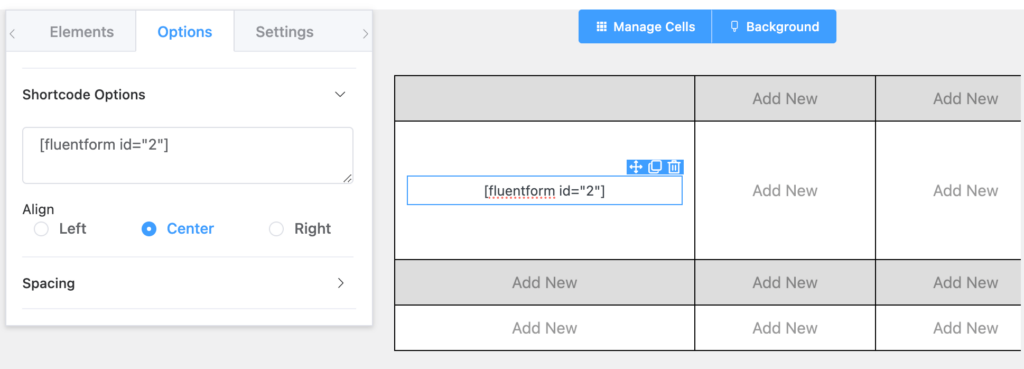
- Shortcode Box: Place your shortcode inside this field. In the example, we used a Fluent Forms shortcode for an Email Submission form.
- Alignment: You can align the shortcode-generated content on either the Left, Center, or Right side of the cell.
This is how the above shortcode generates content inside the table:
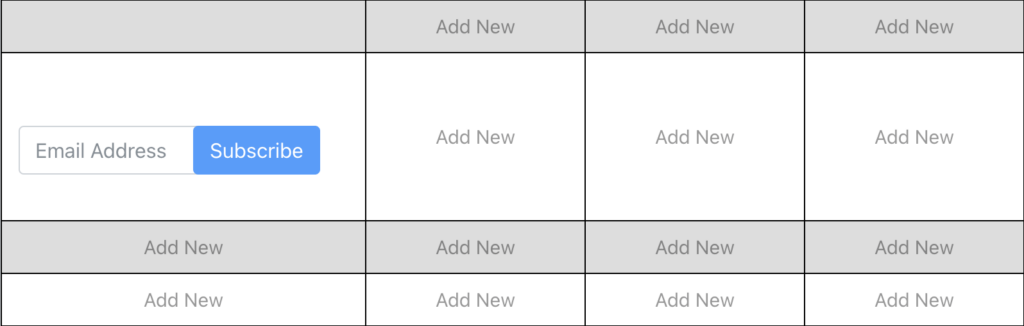
Conclusion #
Adding a shortcode element in tables can display any shortcode-generated content you want. And drag and drop data table is a lot more flexible in this feature.
Paste any shortcode and showcase the table smartly.
Let us know your thoughts and questions in the comment box.





