Ninja Tables Advanced Features Explained
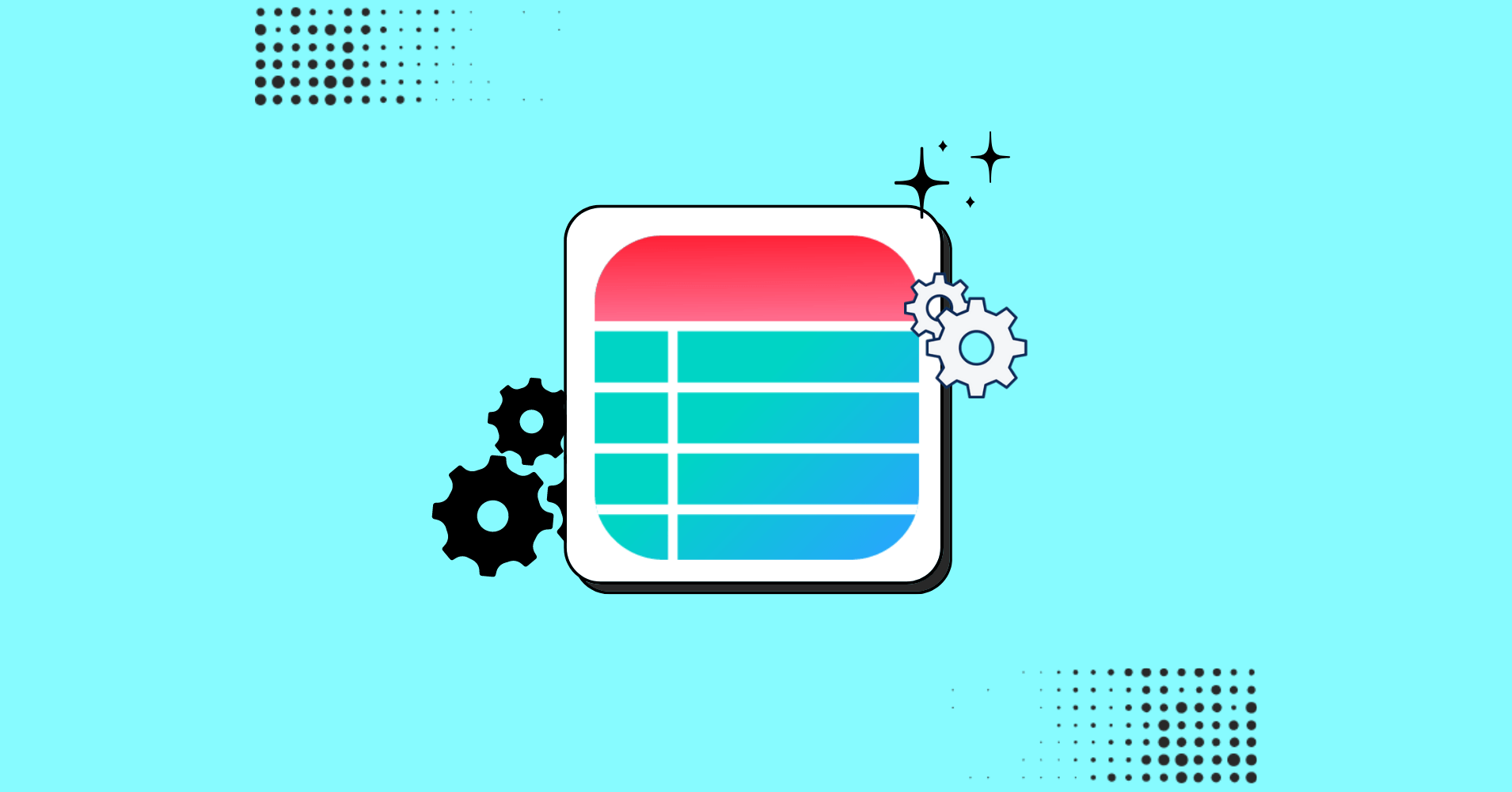
Intuitive, flexible, and customizable — Ninja Tables advanced features got everything you need to amplify engagement and business growth. Organizing massive data in a customized layout sometimes requires multiple tools. But with Ninja Tables, you get all-in-one!
A WordPress website can contain a huge load of dynamic data. For example, images, text, links, videos, GIFs, buttons, numbers, contact details, forms, etc.
Table plugins with advanced customization features can make the dynamic data display smarter.
Ninja Tables is a feature-packed plugin with complete flexibility to customize them. Here’s a list of topics we’re going to discuss.
Is Ninja Tables cost-effective?
The most straightforward answer here is- Yes!
After all, is there another table plugin that provides multiple ways to create WordPress tables or gives you unlimited customization control?
- Create tables for WooCommerce products
- Fetch Google Sheets data
- Fluent Forms entries in tables
- Import a table with CSV/JSON file
- Build tables with WP posts
- Charts and graphs
- Fast table creation with “Drag and Drop”
- Unlimited dynamic data
- Manual table creation with multiple data types
Ninja Tables has all the features of online tables you need for any kind of WordPress table emergency!
No need to cram your dashboard with other plugins to do the work Ninja Tables can do alone.
So, this plugin is not just cost-effective but also a big steal!
Ninja Tables advanced features
“Advanced” doesn’t mean complex or something that requires heavy coding. For Ninja Tables, it means creating dynamic data tables and customizing them however you want.
Note down some Ninja Tables advanced features and learn how they help.
- Conditional formatting
- Transform value
- Custom filter
- Custom code
- Frontend editing
- Data types
- Table color & designing
Conditional formatting
Big data tables with unlimited entries might make it hard to highlight specific data you want your audience to notice.
For example, a product table with different prices of different products, but you want people to focus on the most profitable one. Apply conditions to highlight or change the cell/row/column or the cell content.
Here’s a dummy data table and conditions.
Table data is responding to the condition we’ve applied.
The conditions apply to table cell backgrounds, texts, rows, columns, and cell content.
- Cell/row/column color
- Cell/row/column background color
- Cell content
- Row/column CSS class
- Reset and remove previously applied conditions
Check out a live example of conditions applied to Ninja Tables.
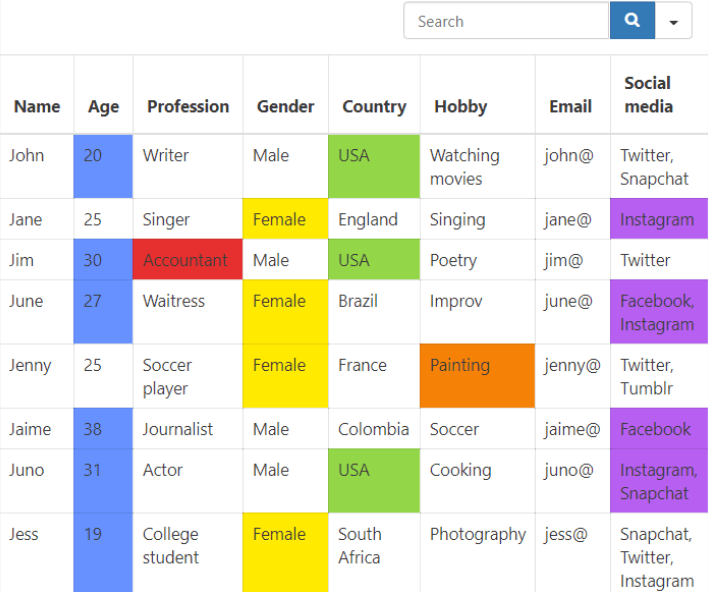
Transform value
Tables aren’t all about data organizing. If an employer keeps his employee data in tables, it’s more convenient for him if the email address or the contact numbers are actionable.
For example, making a call directly from the table or prompting to send an email to the respective employee in the table.
Rows in Ninja Tables will respond to an HTML code set for each email or contact number data unique to every row. This feature is called “Transform Value.”
| Company name | Country | ZIP | |
|---|---|---|---|
| Alva Co. | [email protected] | Detroit | 04662 |
| Adeleid | [email protected] | Beirut | 14738 |
| Fizzy Group of Industries | [email protected] | London | 68023 |
| Lukoil Company | [email protected] | Kyiv | 17563 |
| Matsubishi | [email protected] | Tokyo | 48637 |
| Denesik Engil Constructions | [email protected] | Copenhagen | 84003 |
| SM Entertainment | [email protected] | Seoul | 28119 |
| IKAA | [email protected] | Stockholme | 17562 |
| Ayila Corp. | [email protected] | Manhattan | 48337 |
You can click the links and send emails from the frontend.
This is the HTML code we used-
<a href=”mailto:{{row.email}}”>Email {{row.name}}</a>
The text “Email” before {{row.name}} can be customized to anything.
P.S.- If you copy the code, paste the inverted commas manually, or the code won’t work.
Custom filter
Only those with large amounts of data in tables will realize how important data filtering is.
Suppose you’re running a blogging site and have all your WordPress posts/pages organized in a table. What if your audience or you need to look for a specific blog from the hundreds of blogs you’ve posted?
Use “Custom Filter” to find what you need.
The filter labels might have to be the most important or popular category/topic, so it’s easier.
Here’s the list of filter types you can choose.
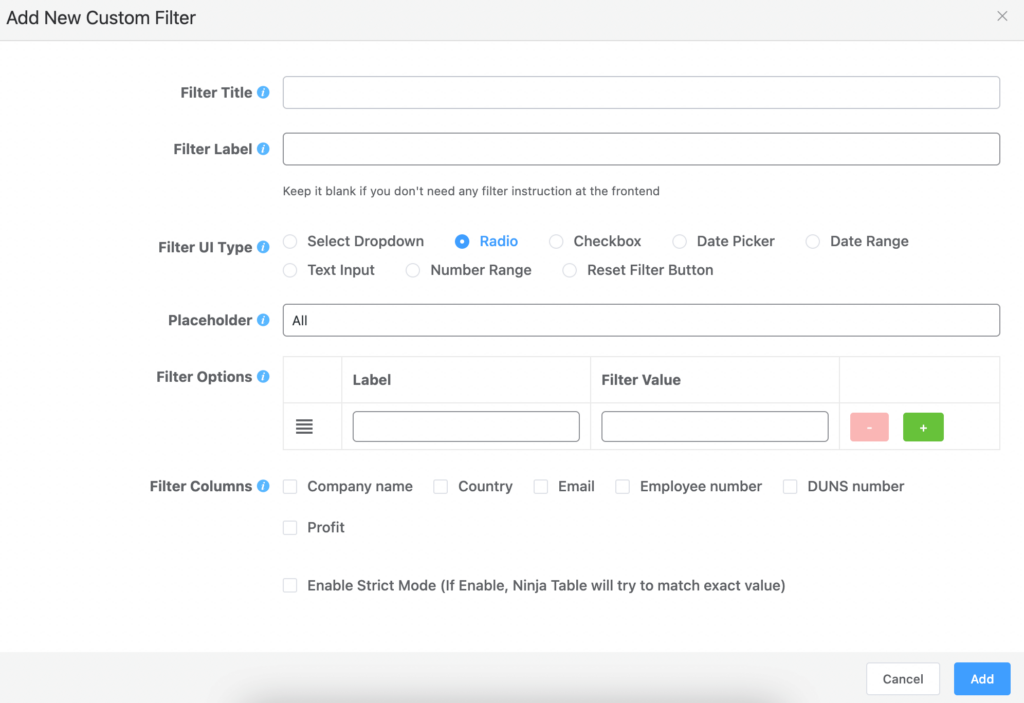
Custom code
Go beyond the simple design & customization for your WordPress data tables with custom CSS and JS.
You can use CSS to change the default table styling and use JS to change some more. For instance, CSS can-
- Change header font size
- Show table background image
- Control opacity
- Customize default WooCommerce button
- Table row/column styling
- Font color or size
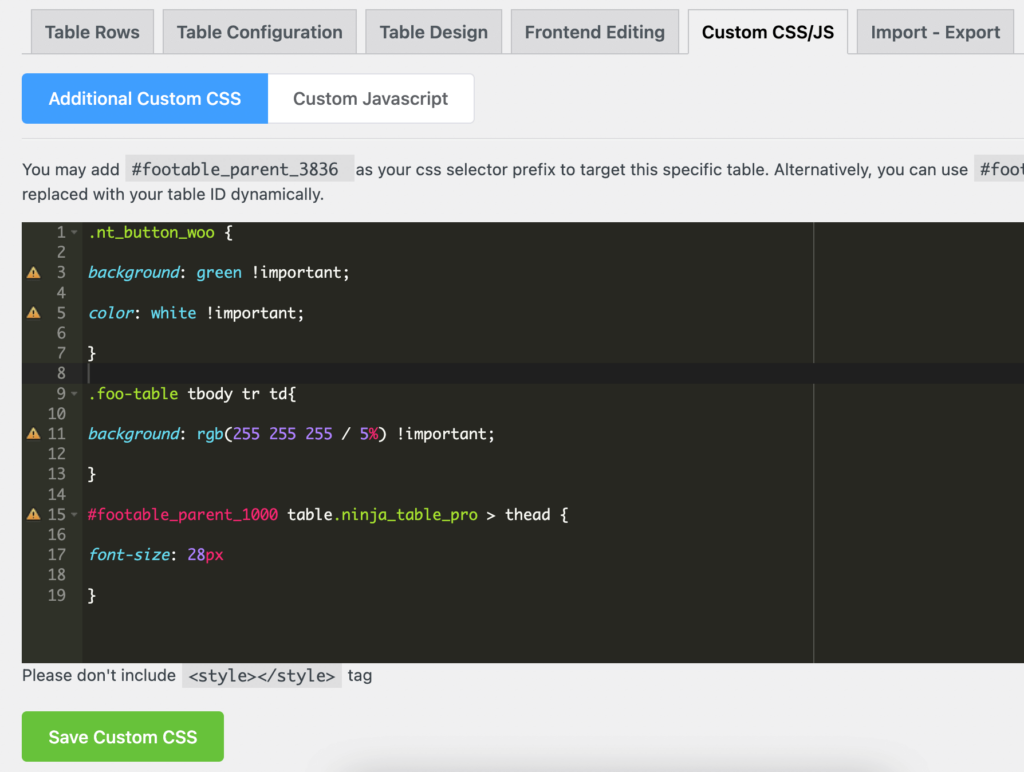
Customization with CSS is unlimited if you know what code to add. Just paste it into the “Custom CSS” window with the table id.
Frontend editing
A company website with employee data can be editable in the frontend so that employees can edit or update their information themselves. Users can select the editor role, like who can edit the rows, columns, or cells.
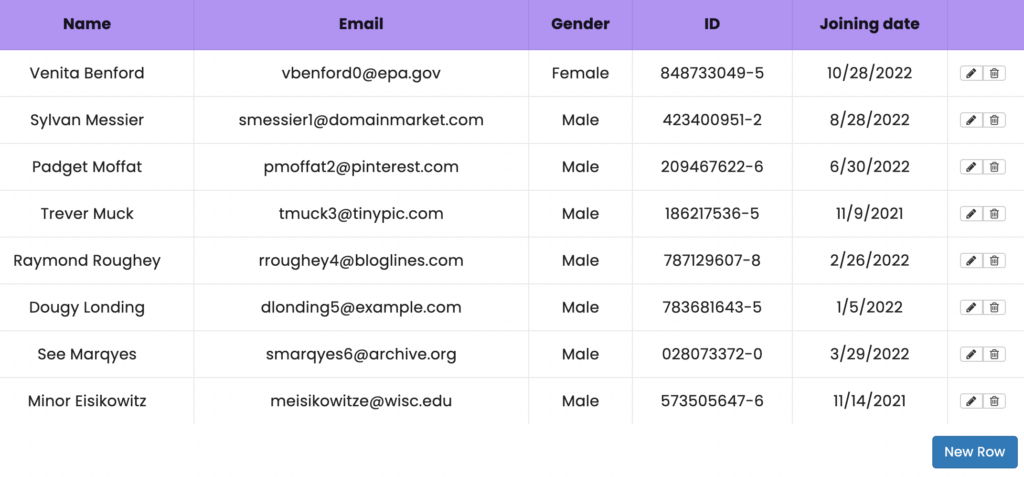
Data types
A data table on your website requires dynamic data to showcase the necessary information in a visual setting. No more boring texts because Ninja Tables lets you add multiple data types- multimedia, link, icons, numbers, buttons, and more!
If you have a movie review table, you can insert poster, star ratings, reviews, videos, and IMDb link all in one row. Likewise, a bookshop’s table with book details can show the book cover, ratings, reviews, author name, publication date, and a download button.
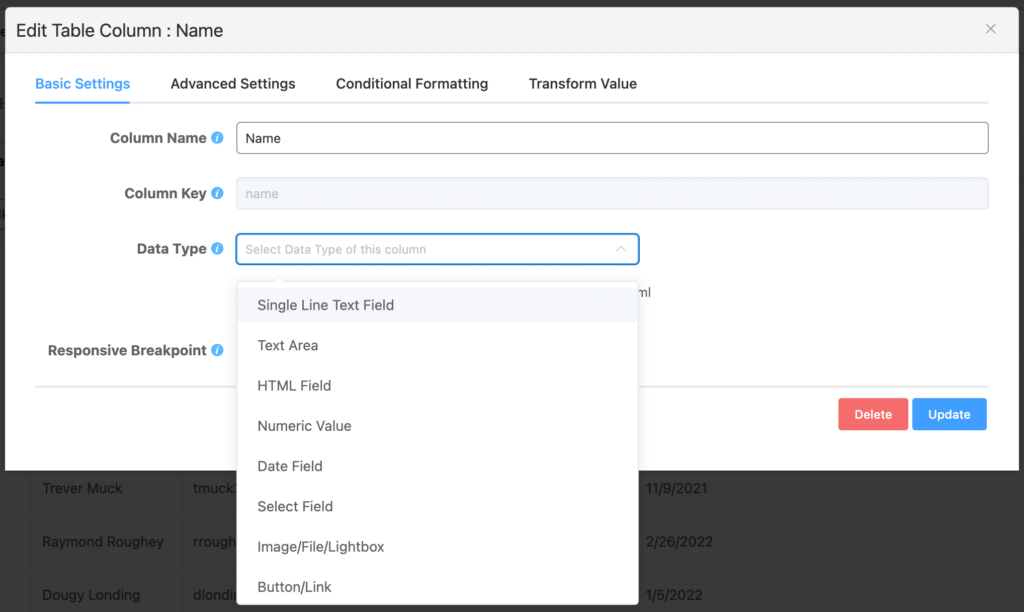
For icons, you can pick the “Drag and Drop Table” module, where you’ll find cell elements for icons. But in the other options, you can simply use HTML code.
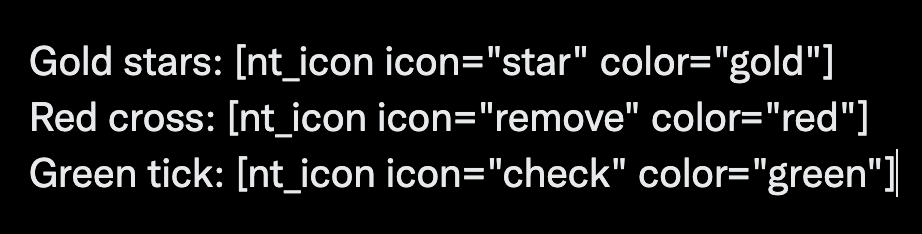
| TITLE | RATING | AVAILABLE | AUTHOR | BUY |
|---|---|---|---|---|
| Haunting | Q. Stone | BUY | ||
| Hill House | G. R. Tom | BUY | ||
| Lake Side | Allan P. | BUY | ||
| Alone | L. Greer | BUY |
Table color & design
Finally, here we get the most fun part of designing and customizing a WordPress table builder plugin. Ninja Tables color customization is fun because you can pick the pre-designed schemes or control the colors however you want.
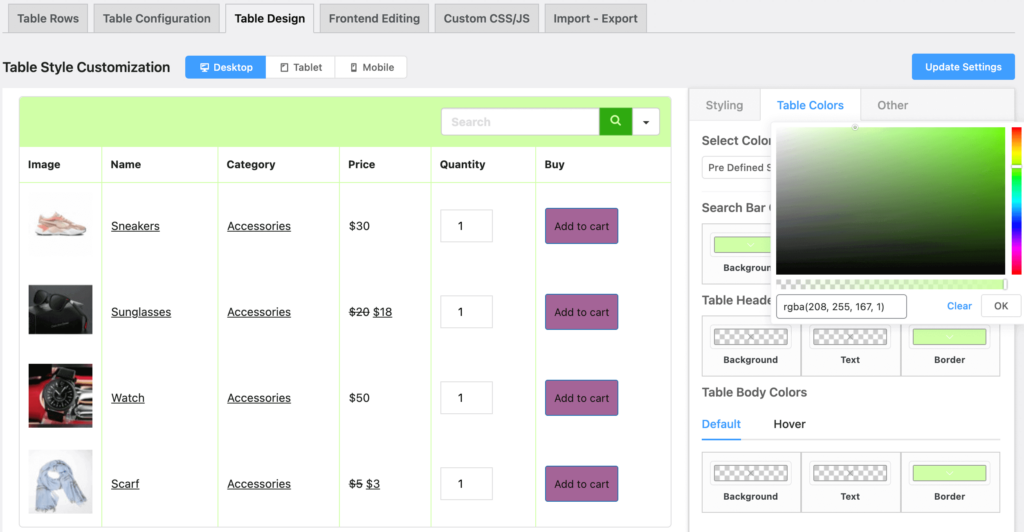
Also, if you only want to color one single column, go to “Advanced Settings” for the respective column and change the column background color or text color.
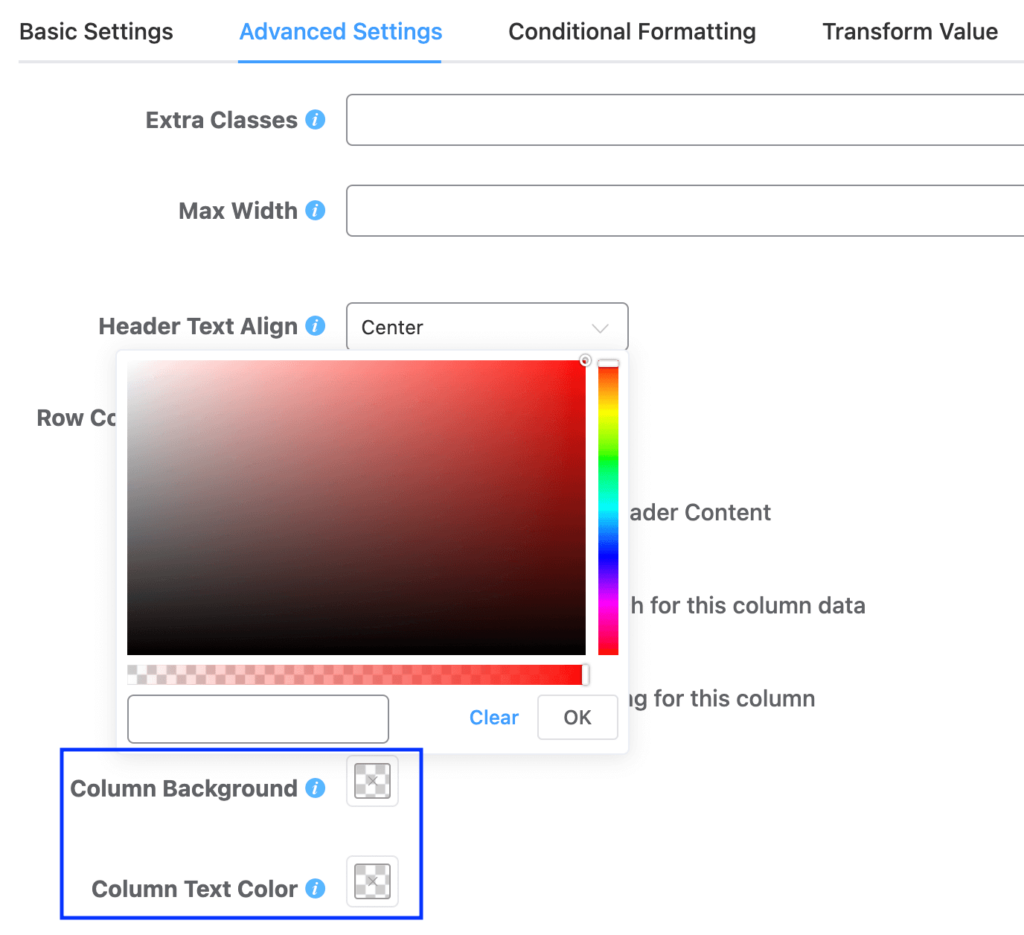
Besides these, you can show off your coding knowledge by changing table colors and styles with CSS.
The “Styling” tab will give you options to decide how you want your tables to appear. Pick among the 3 styling libraries and styles, features, and responsiveness for mobile devices or tablets.
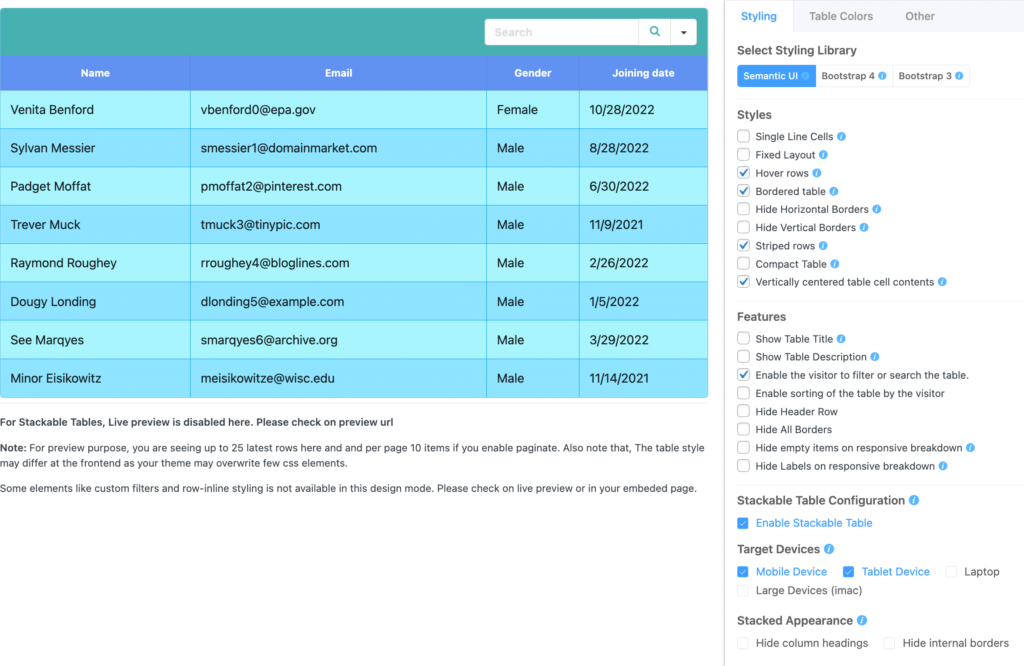
All Ninja Tables features
If there were a WordPress table plugin contest, Ninja Tables would win every category with intuitive features and endless customization!
Here are all the table plugin features.
Dynamic Data Sources | Table Creation Options | Customizable Features |
WooCommerce product tables | Drag & drop table | Table color |
Google Sheets auto-sync | Table templates | Multimedia |
Fluent Forms integration | Export-Import | Conditional formatting |
Charts | Dynamic data types | Value transformation |
WP Posts table | Circle Rating, Ribbon, Button, Star rating, Lightbox | |
Merge/split cells | ||
Custom CSS | ||
Front-end editing | ||
Custom filters | ||
Fonts | ||
This isn’t the end. If you know how to customize, Ninja Tables goes beyond its features.
For example-
- Embedding forms in the table that your audience can fill up from the frontend
- Table background image or GIF and control it with CSS
- Customize default WooCommerce features like button color/texts/columns
And more!
Wanna try the WordPress table features yourself? Grab the LTD and have fun forever!
TL;DR
An online data table for your website doesn’t have to be too basic or boring anymore. Ninja Tables can make your data look organized in responsive and customizable data tables.
You can rely on this plugin for your business or personal website because-
- It has endless engaging functions
- Recently updated with “Drag & Drop Table Builder”
- The support team is superfast
- Very reasonable pricing considering all the features!
We’ve only discussed a few advanced features here. Once you use this table plugin, you can find much more functionality yourself!
And if you run into an obstacle, just hit us up.

Ninja Tables– Easiest Table Plugin in WordPress

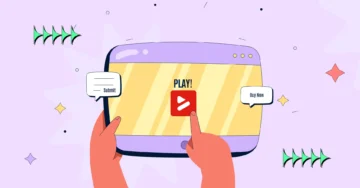
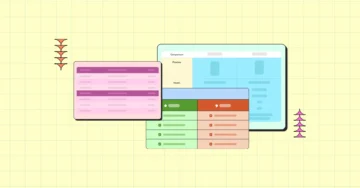


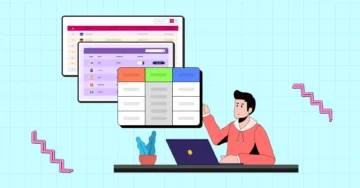


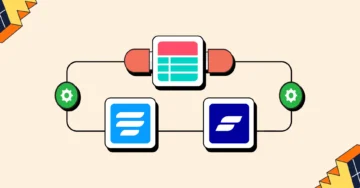
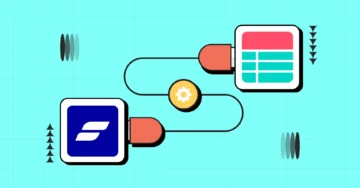


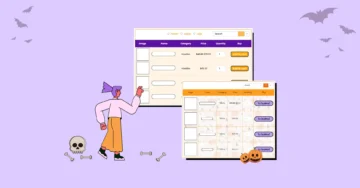
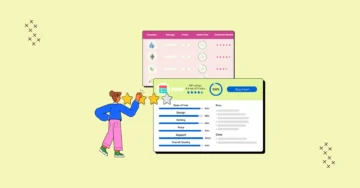
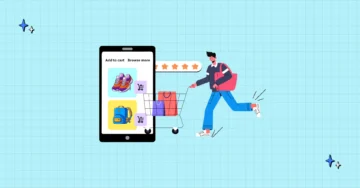

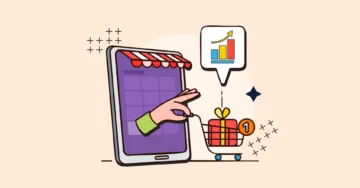

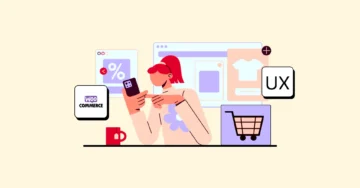


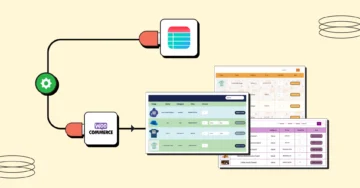




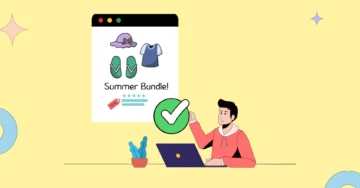



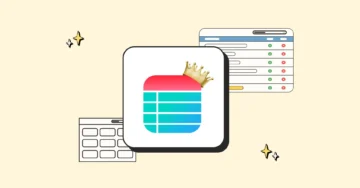

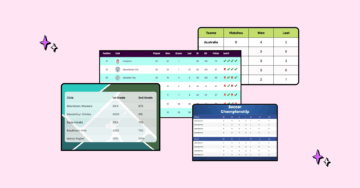

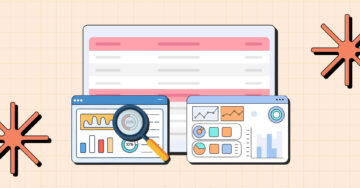


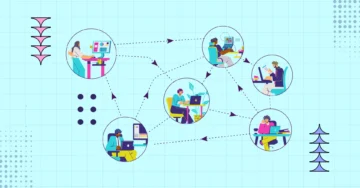
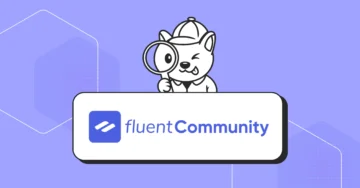

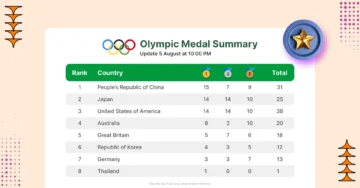
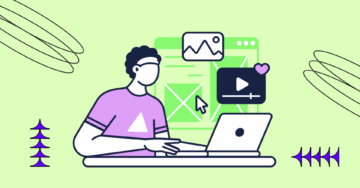
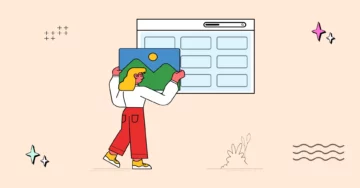
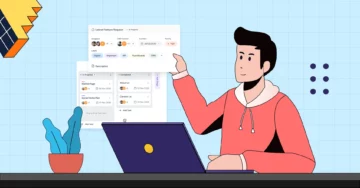
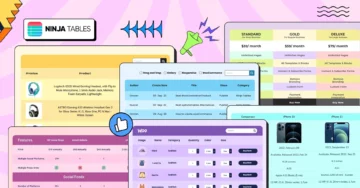
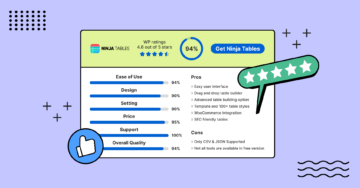
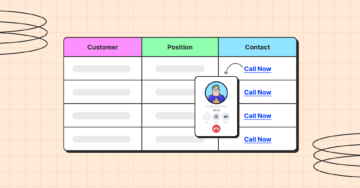
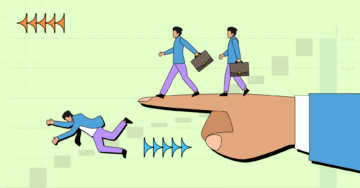







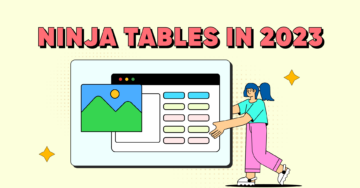
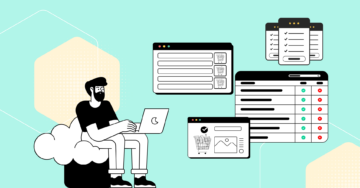




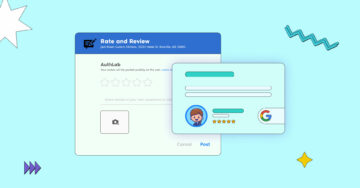
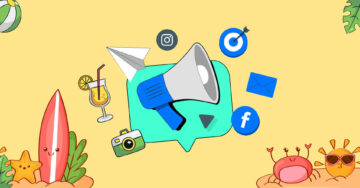
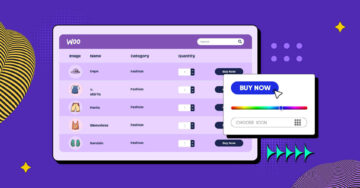

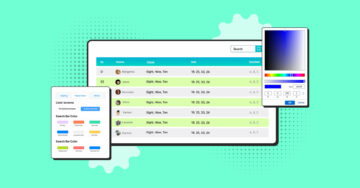






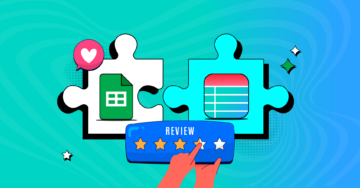
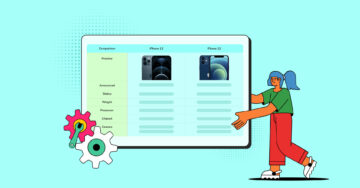

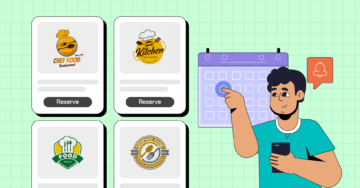
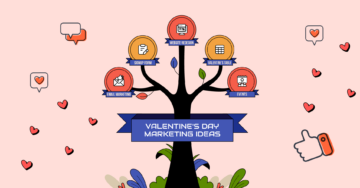


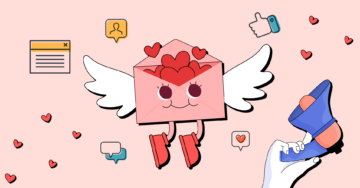
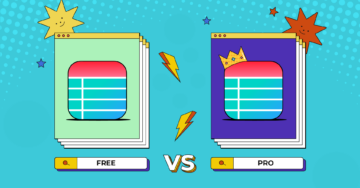
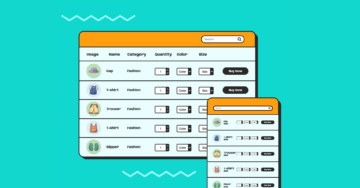

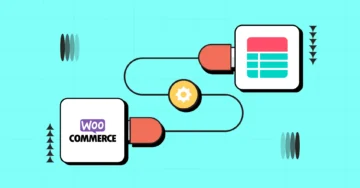

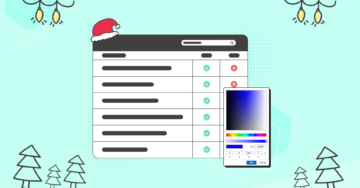

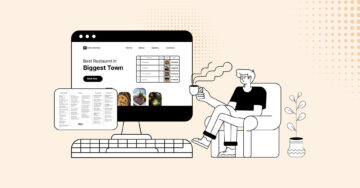
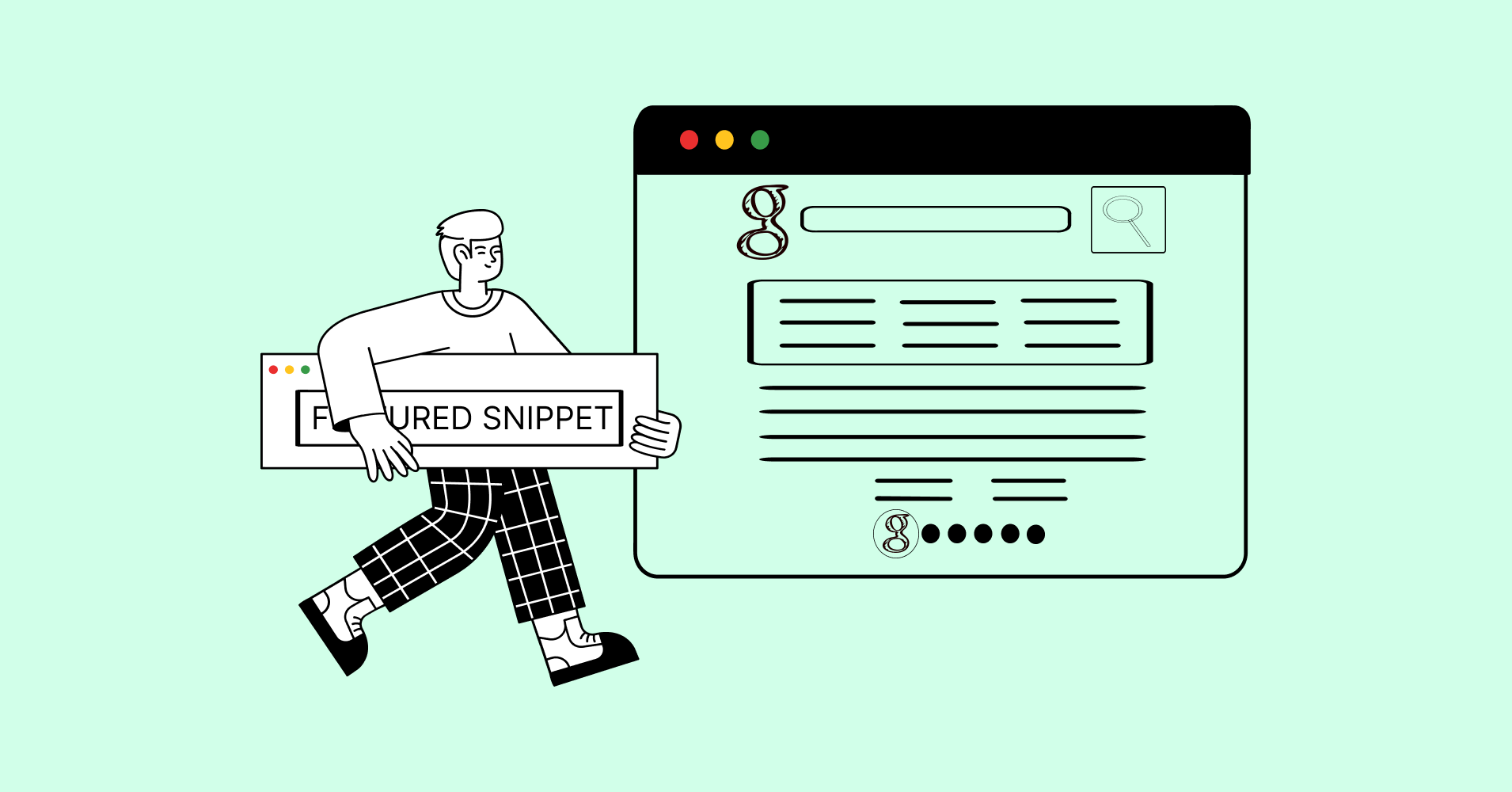
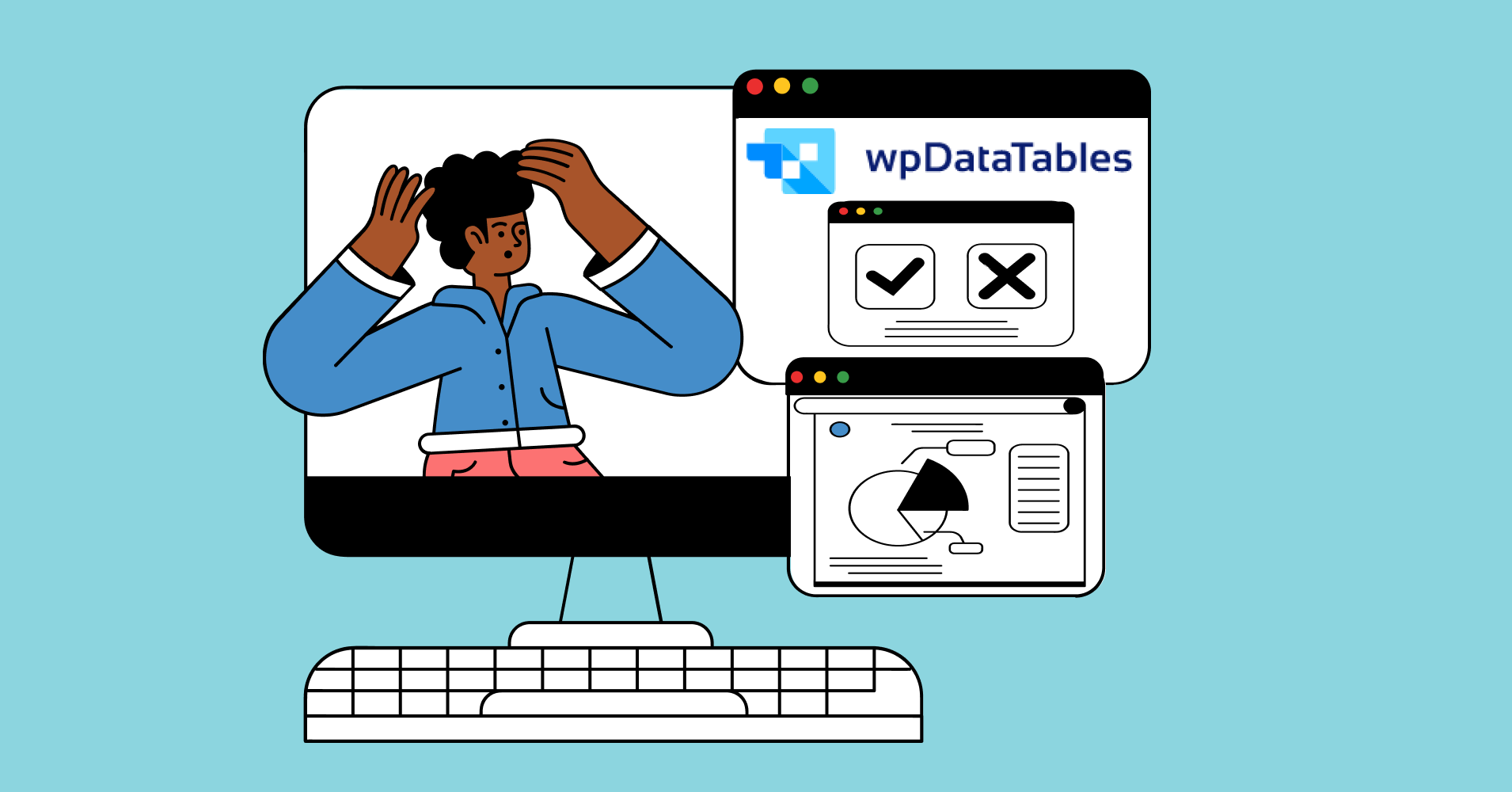

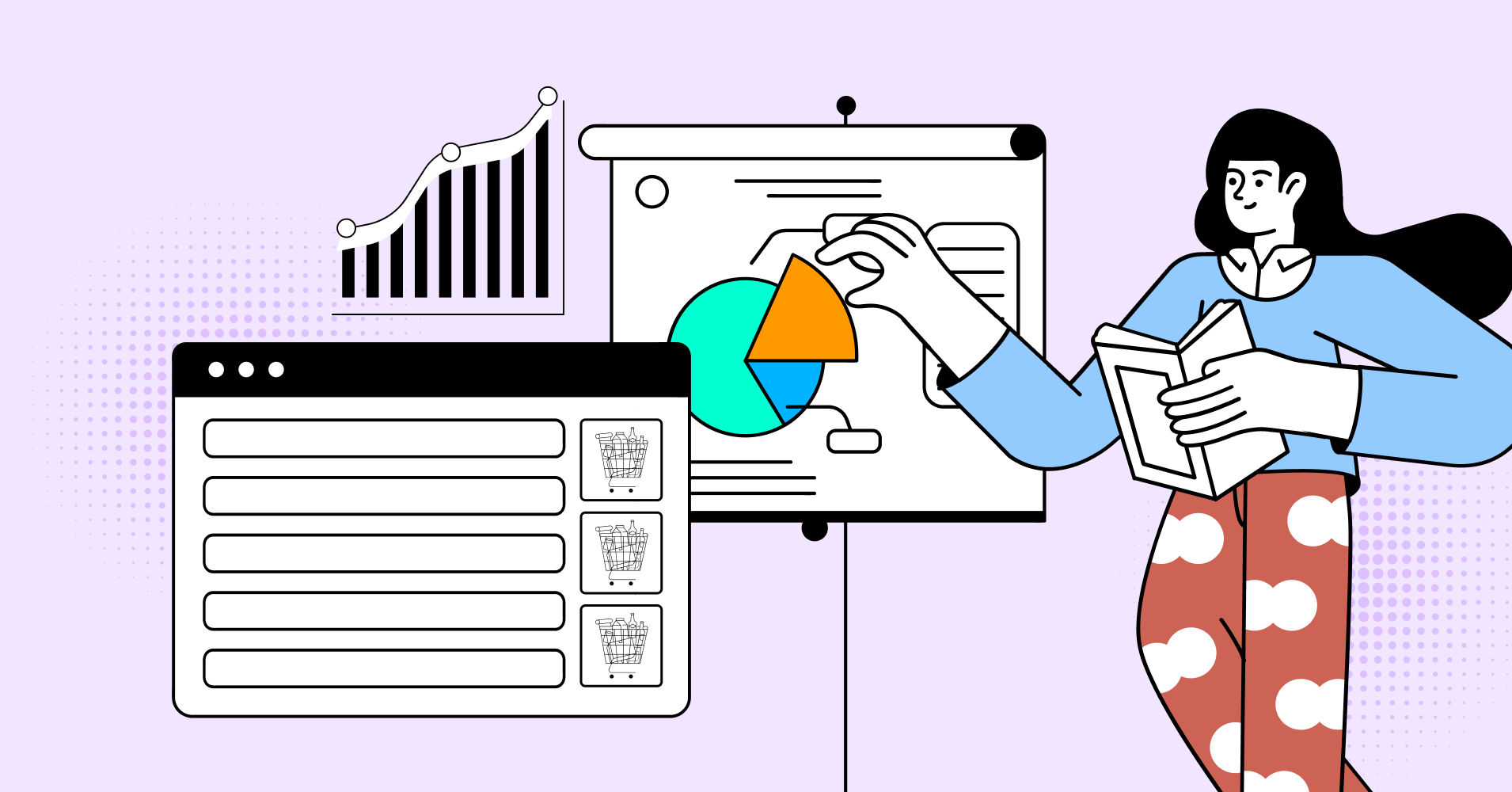
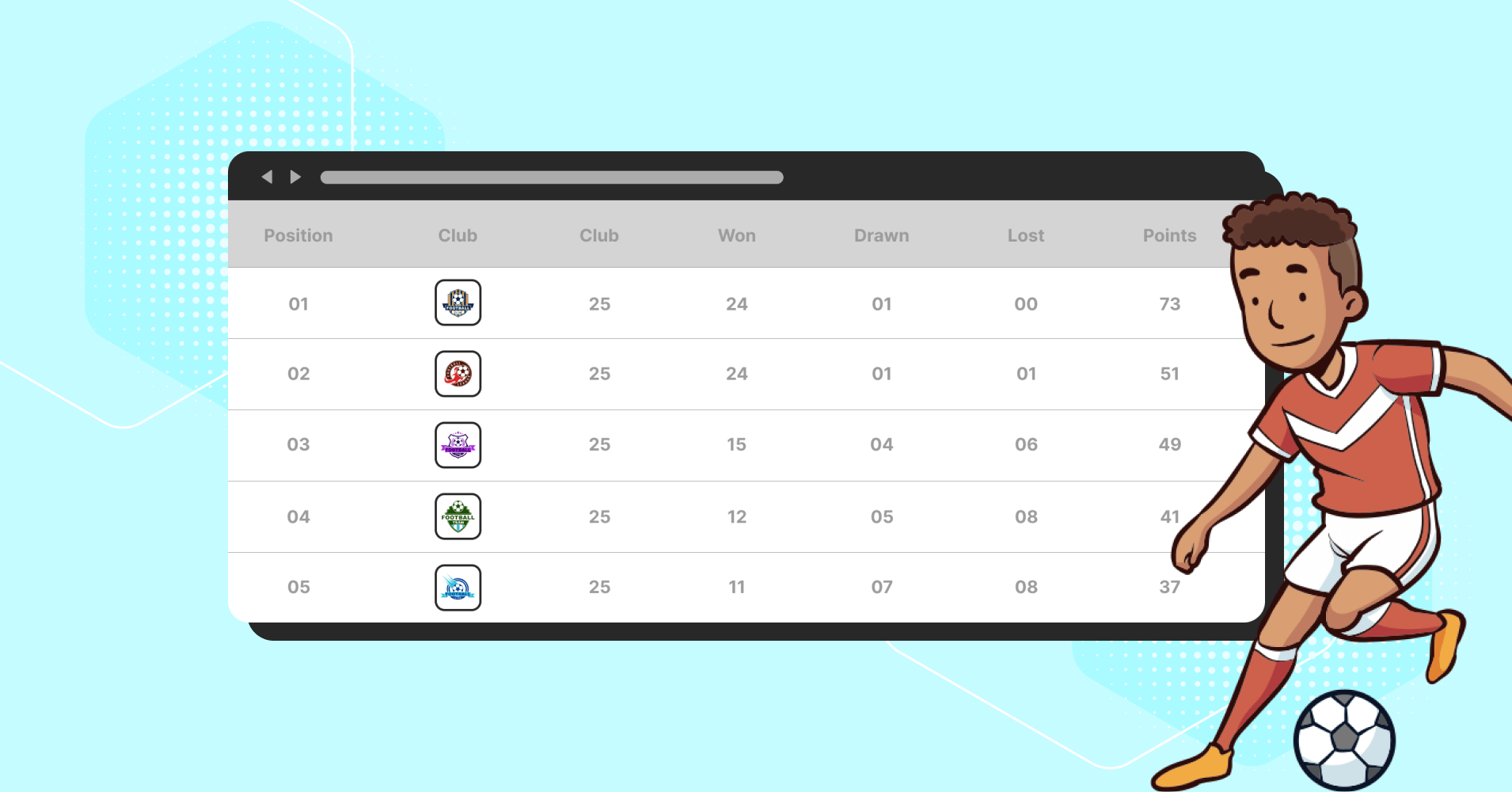

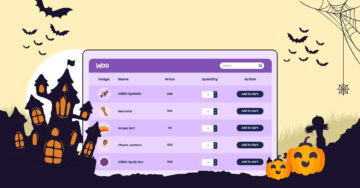
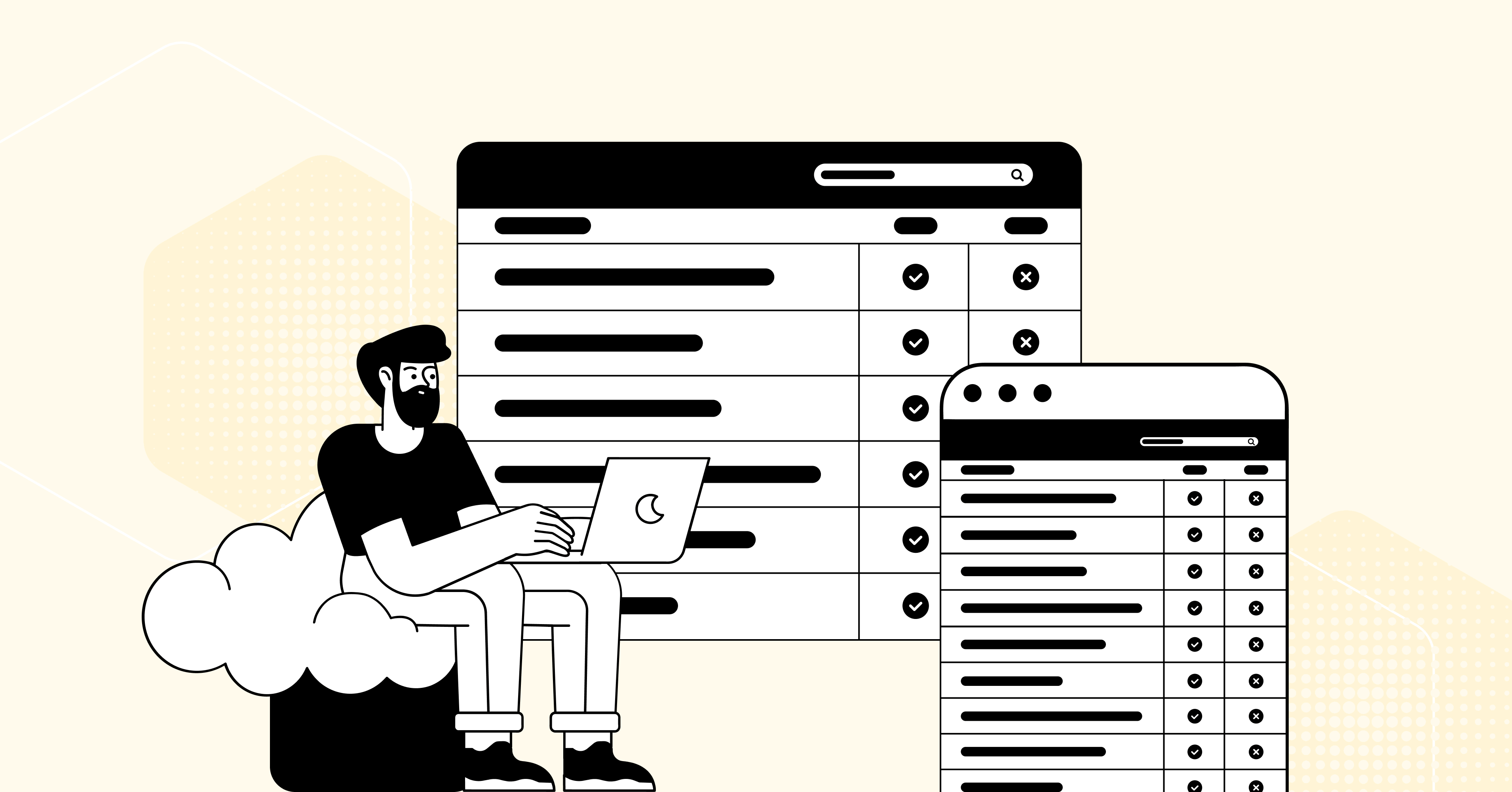
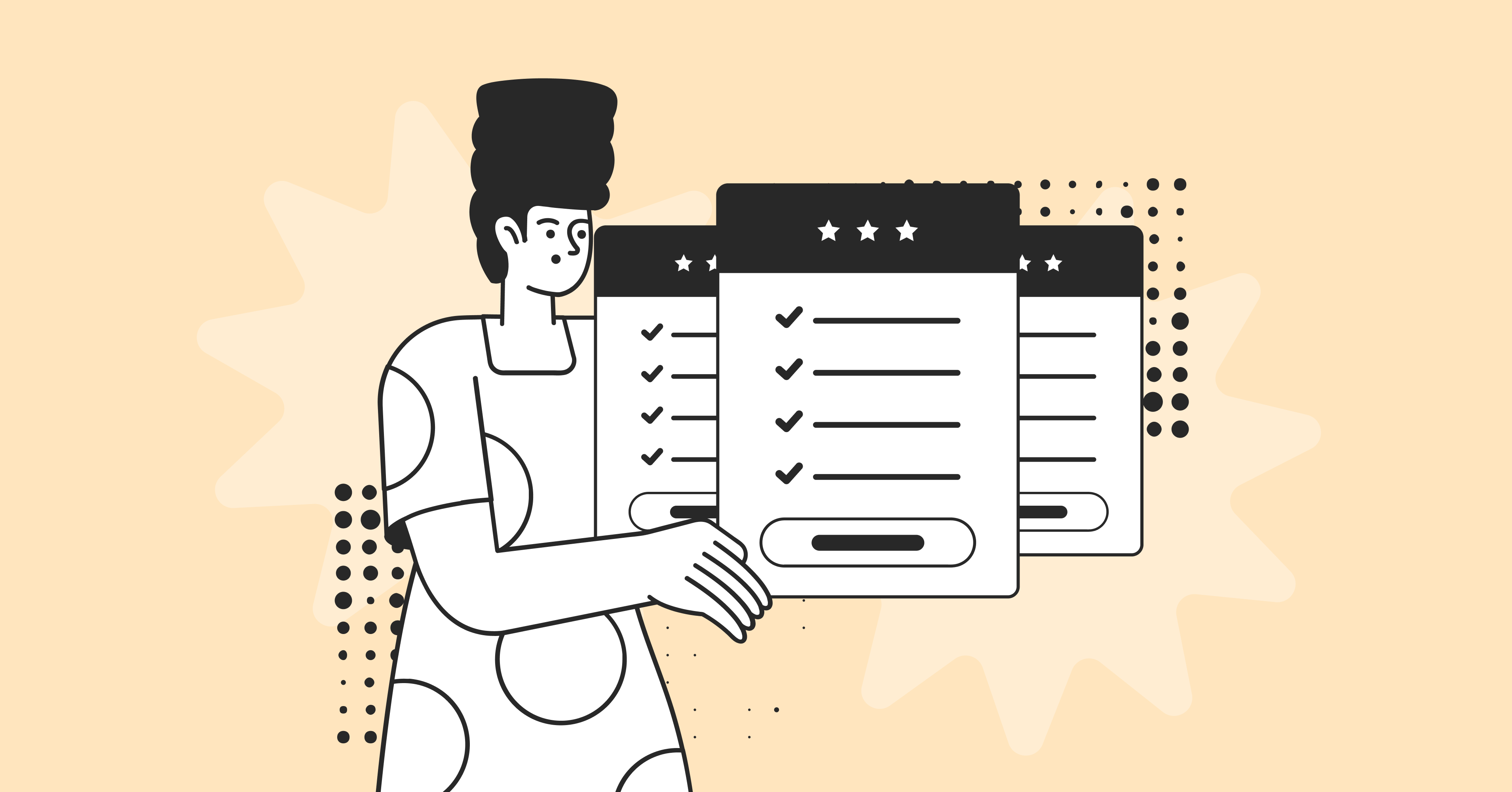
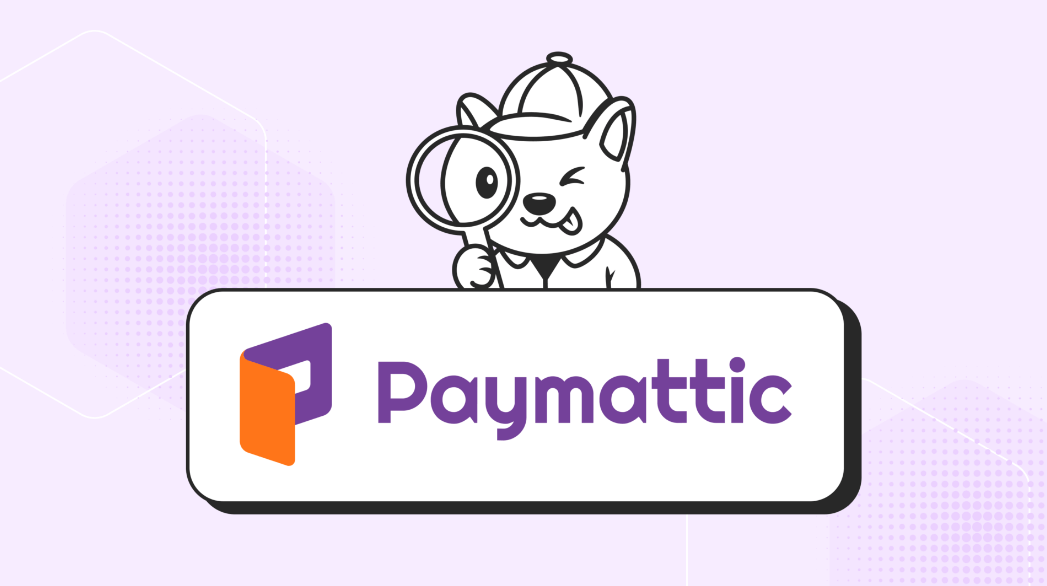
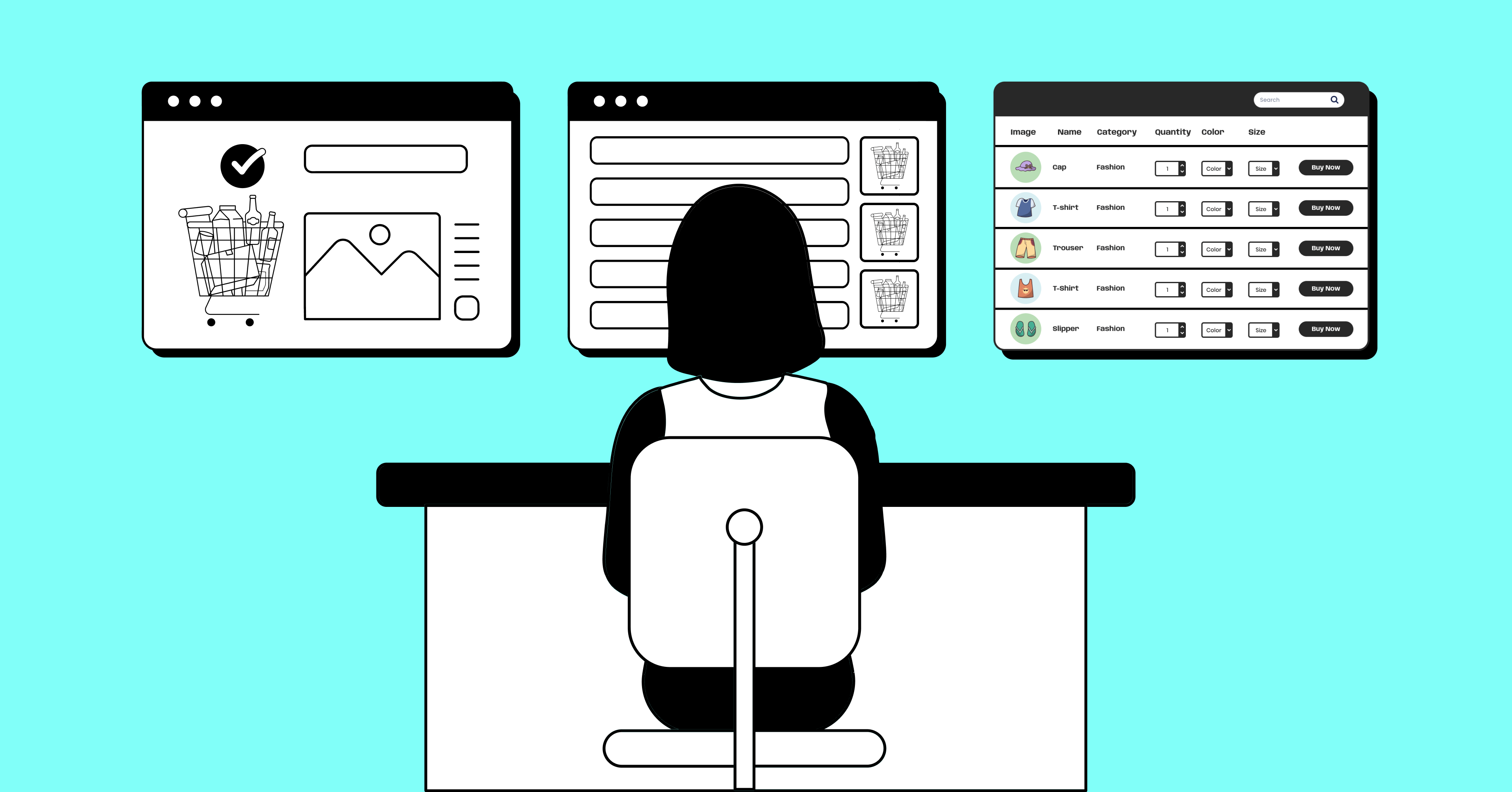
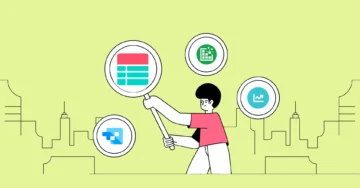
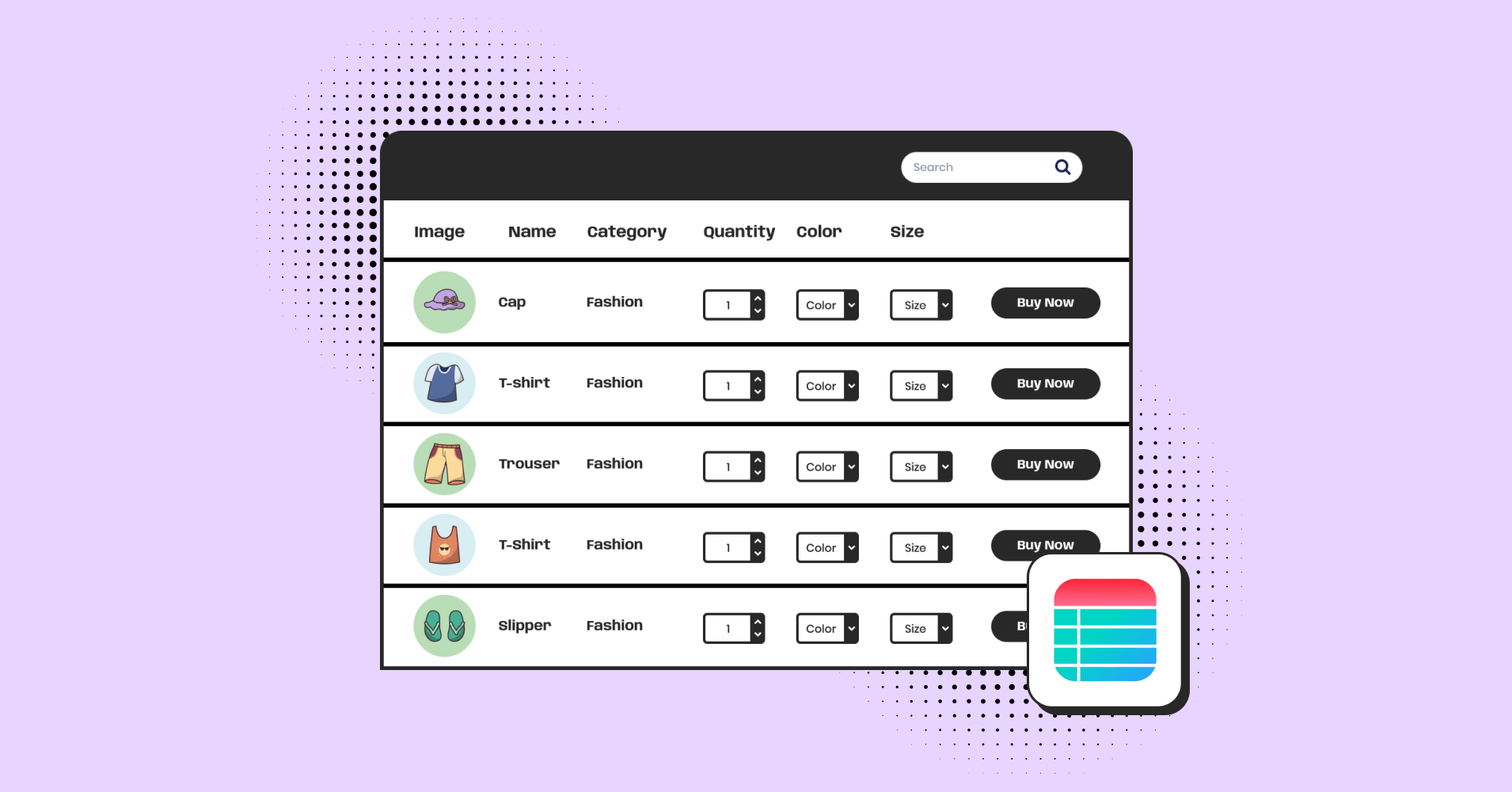

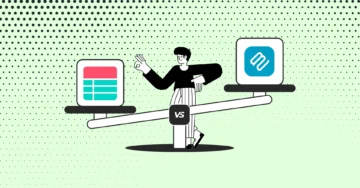
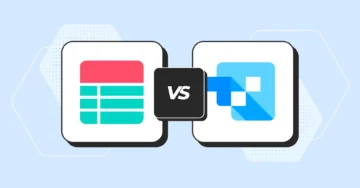
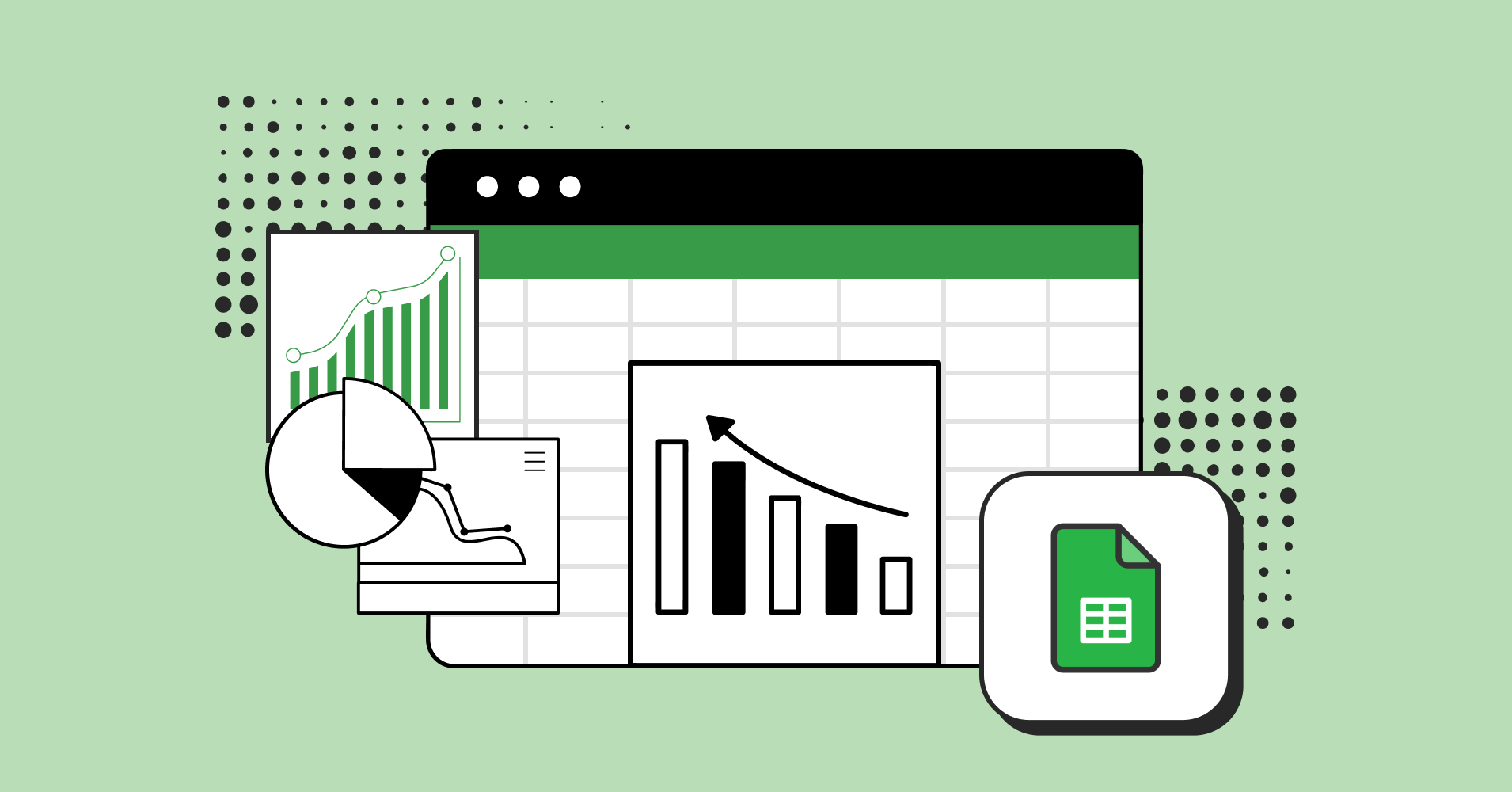
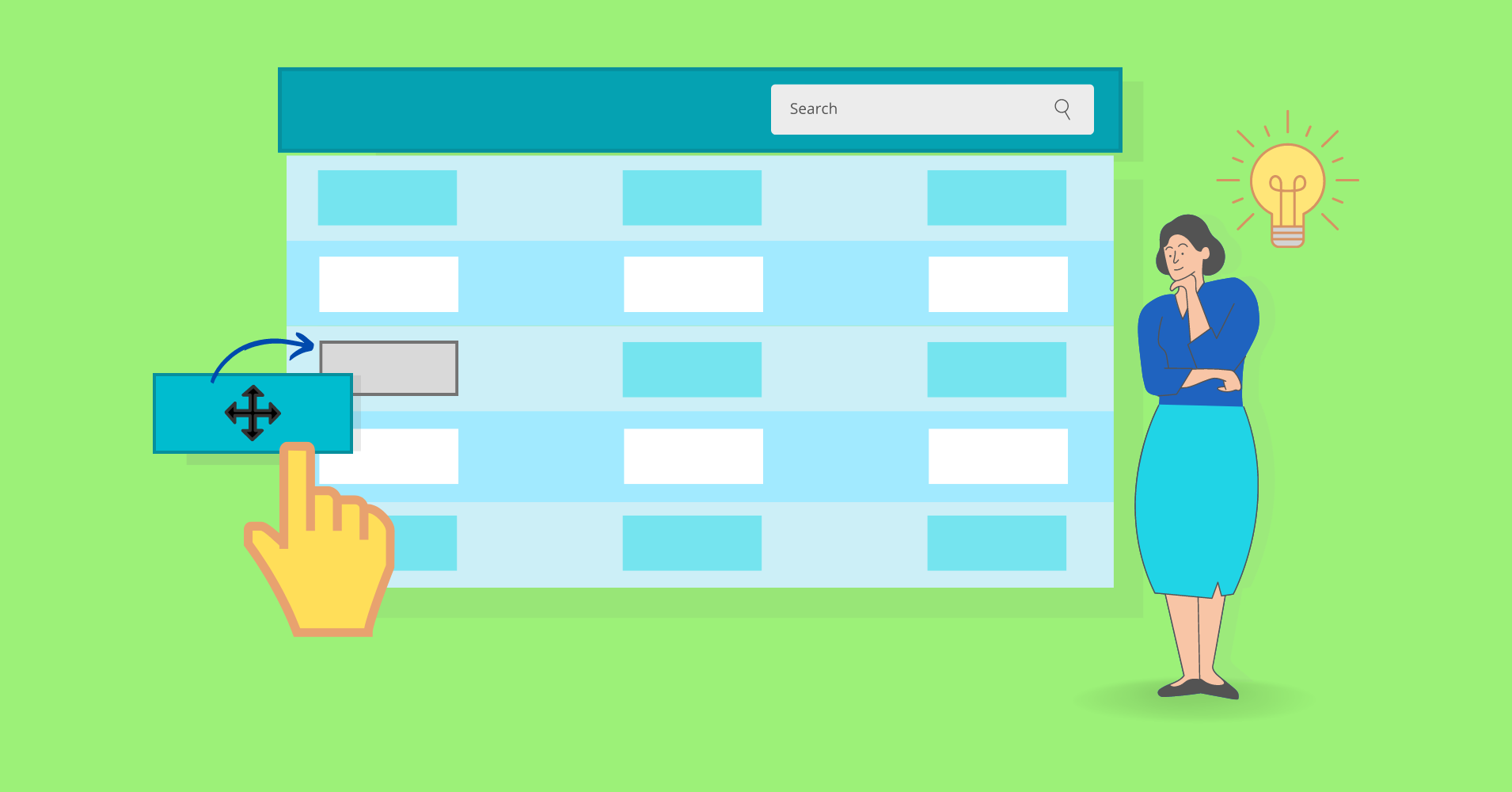

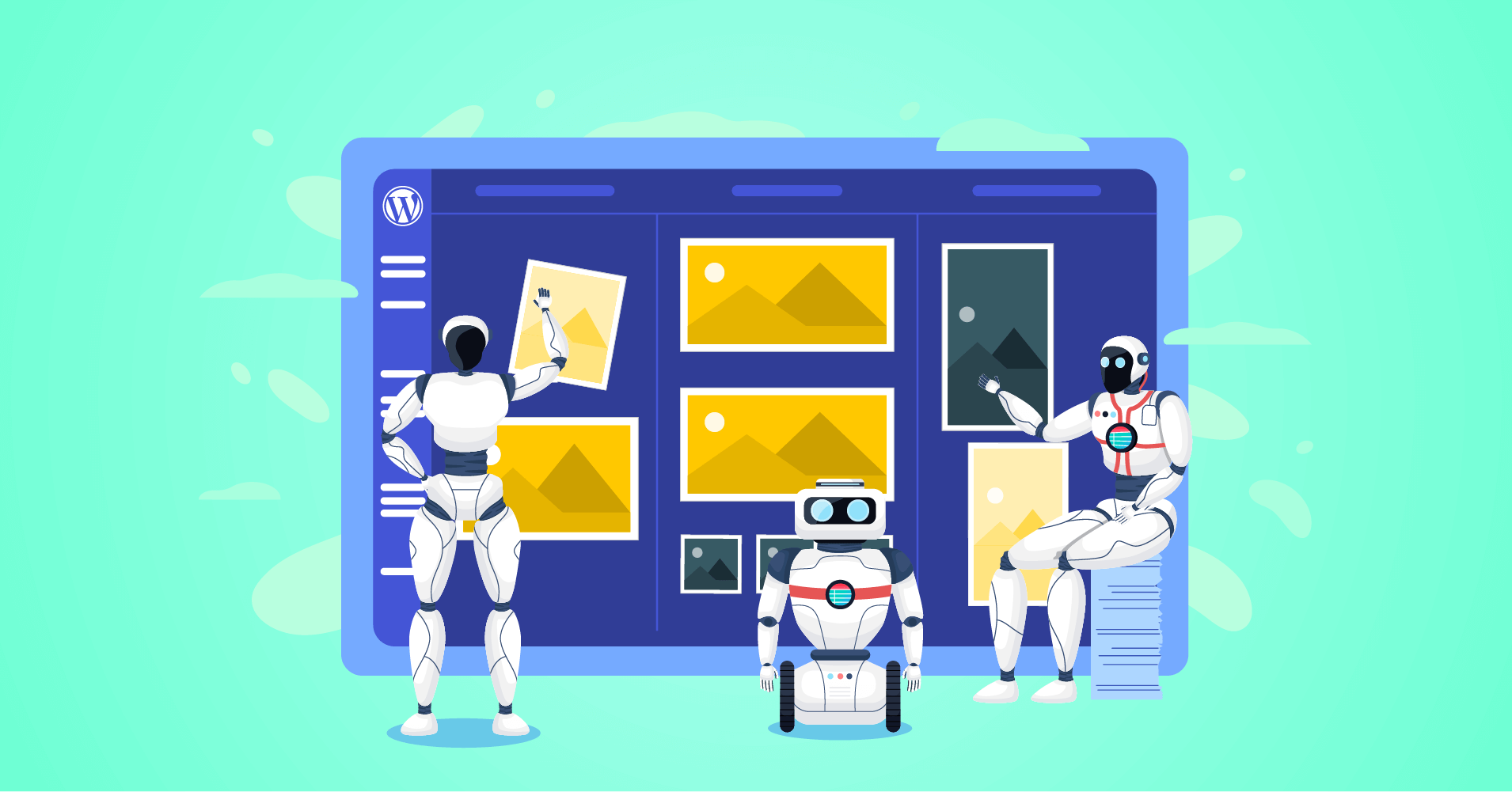


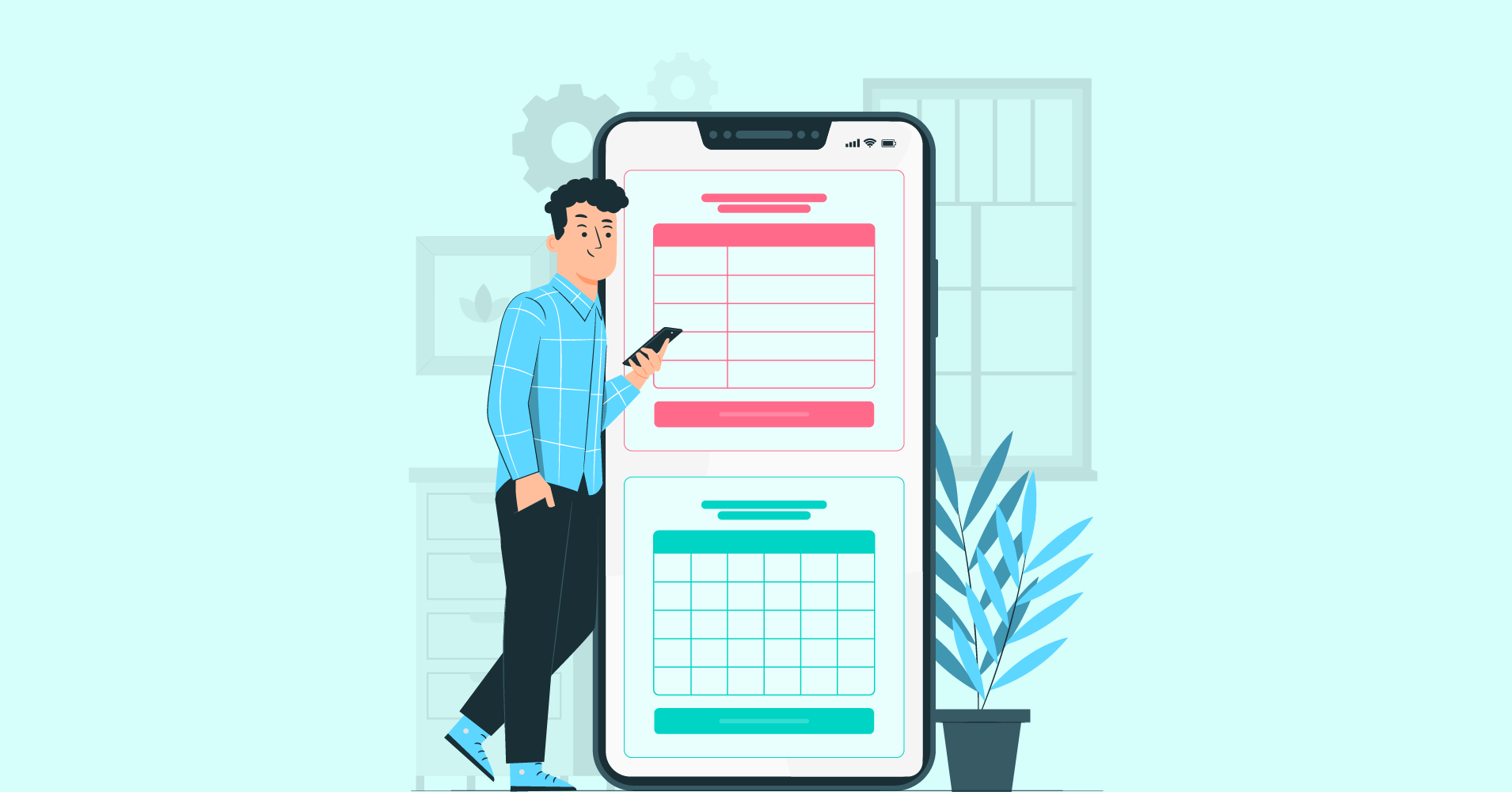
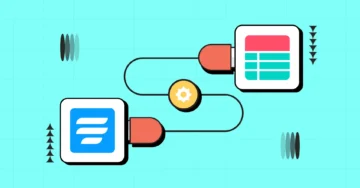
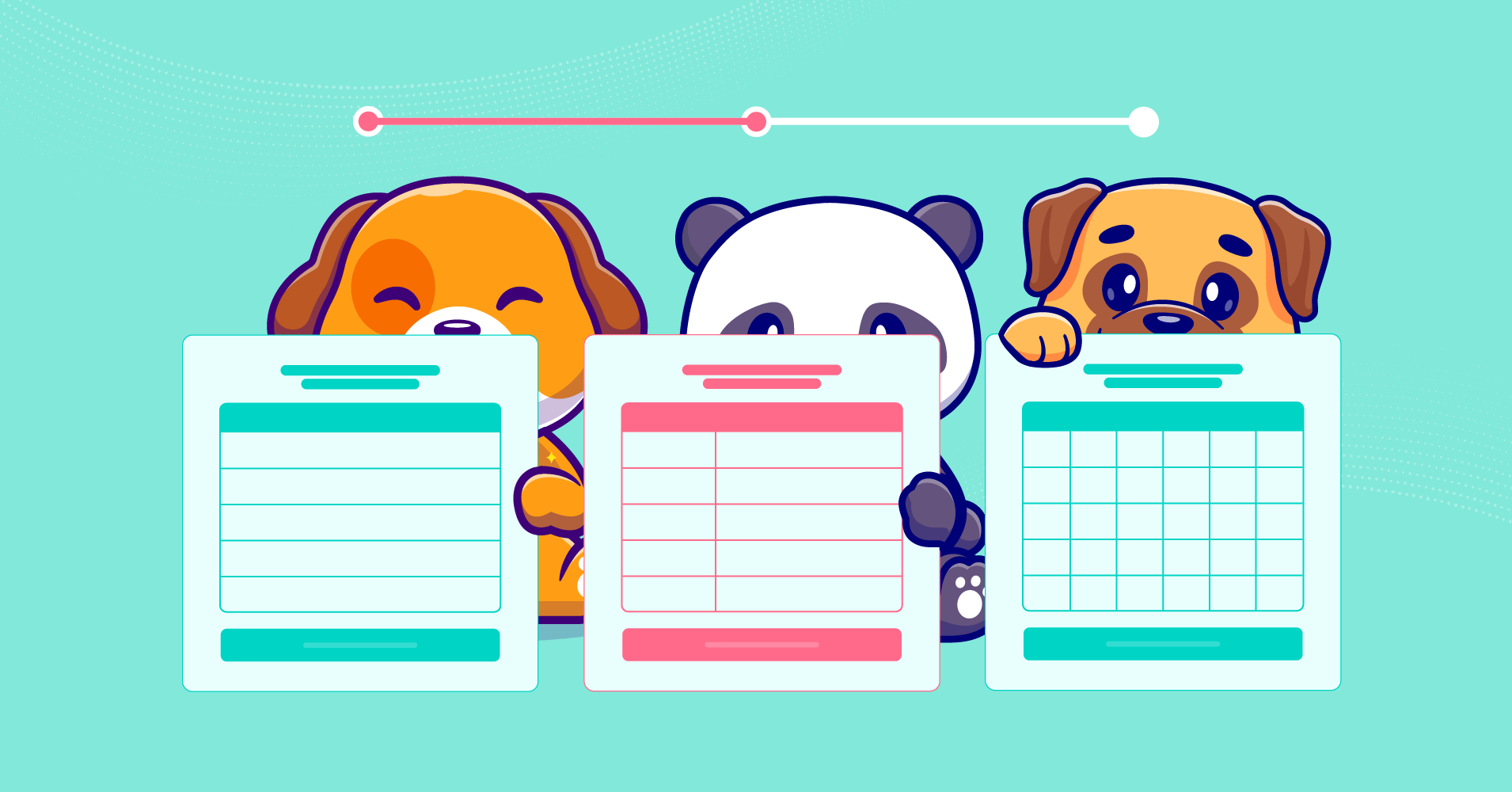
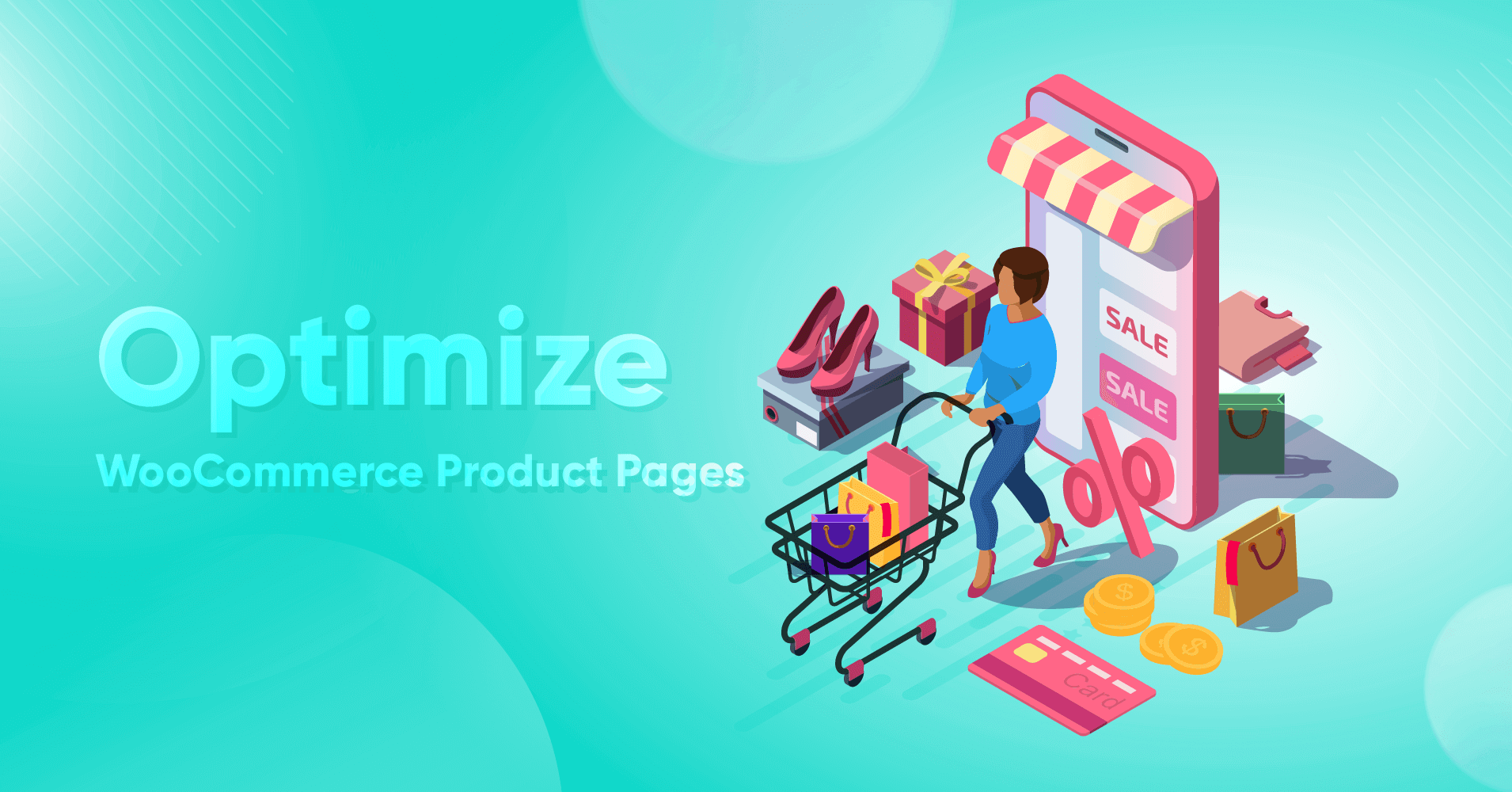
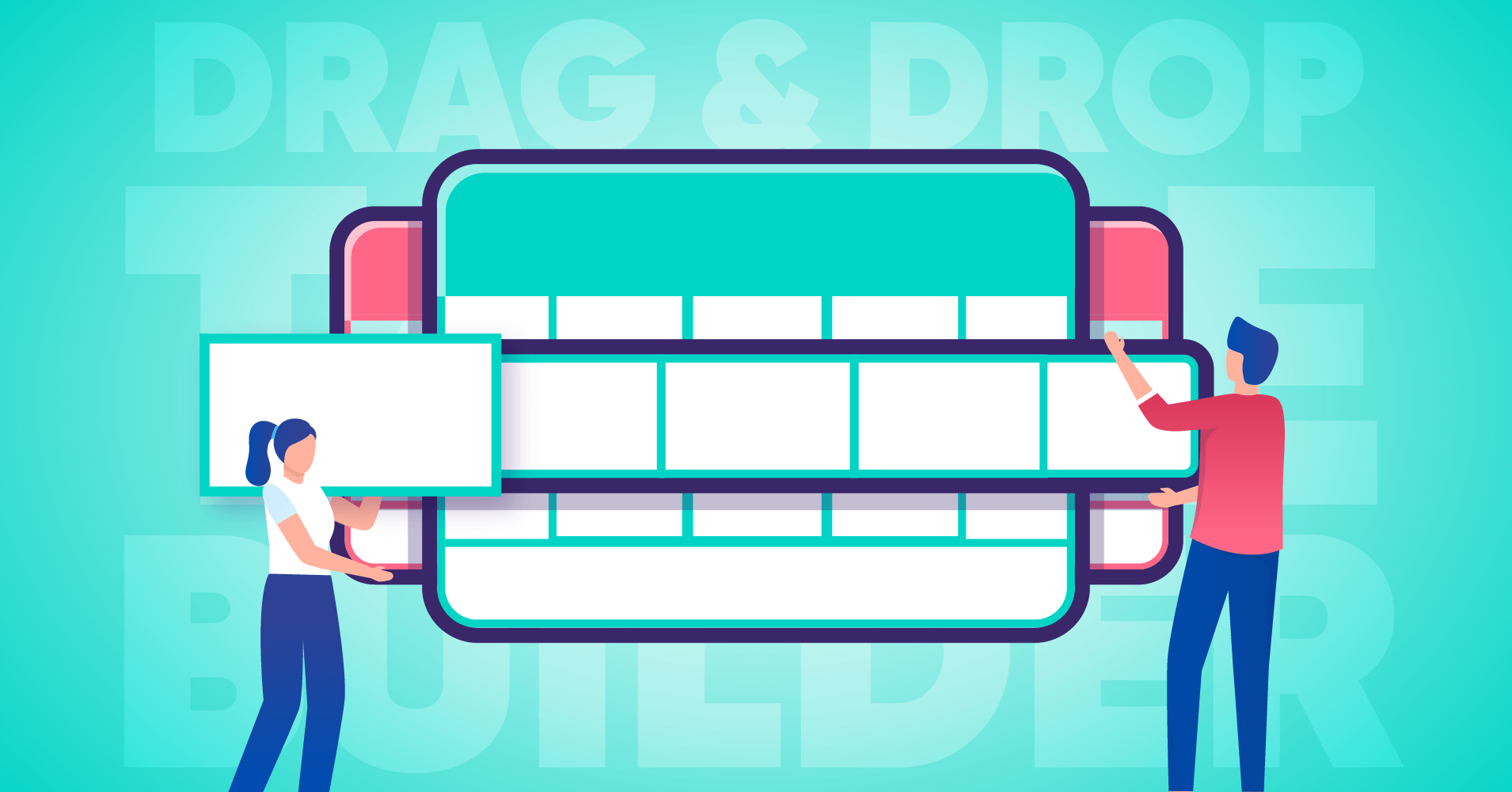
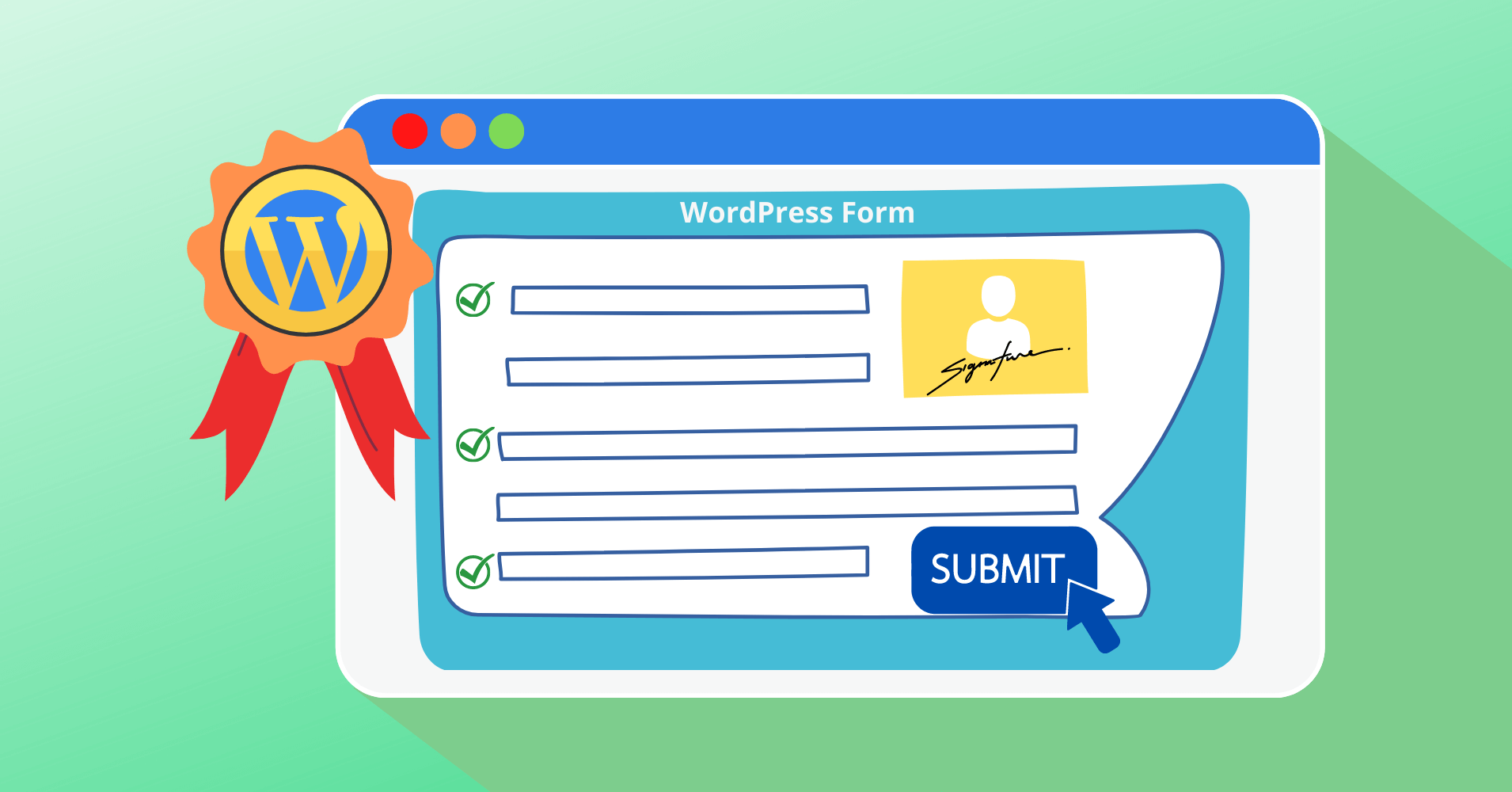
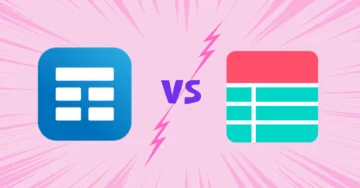


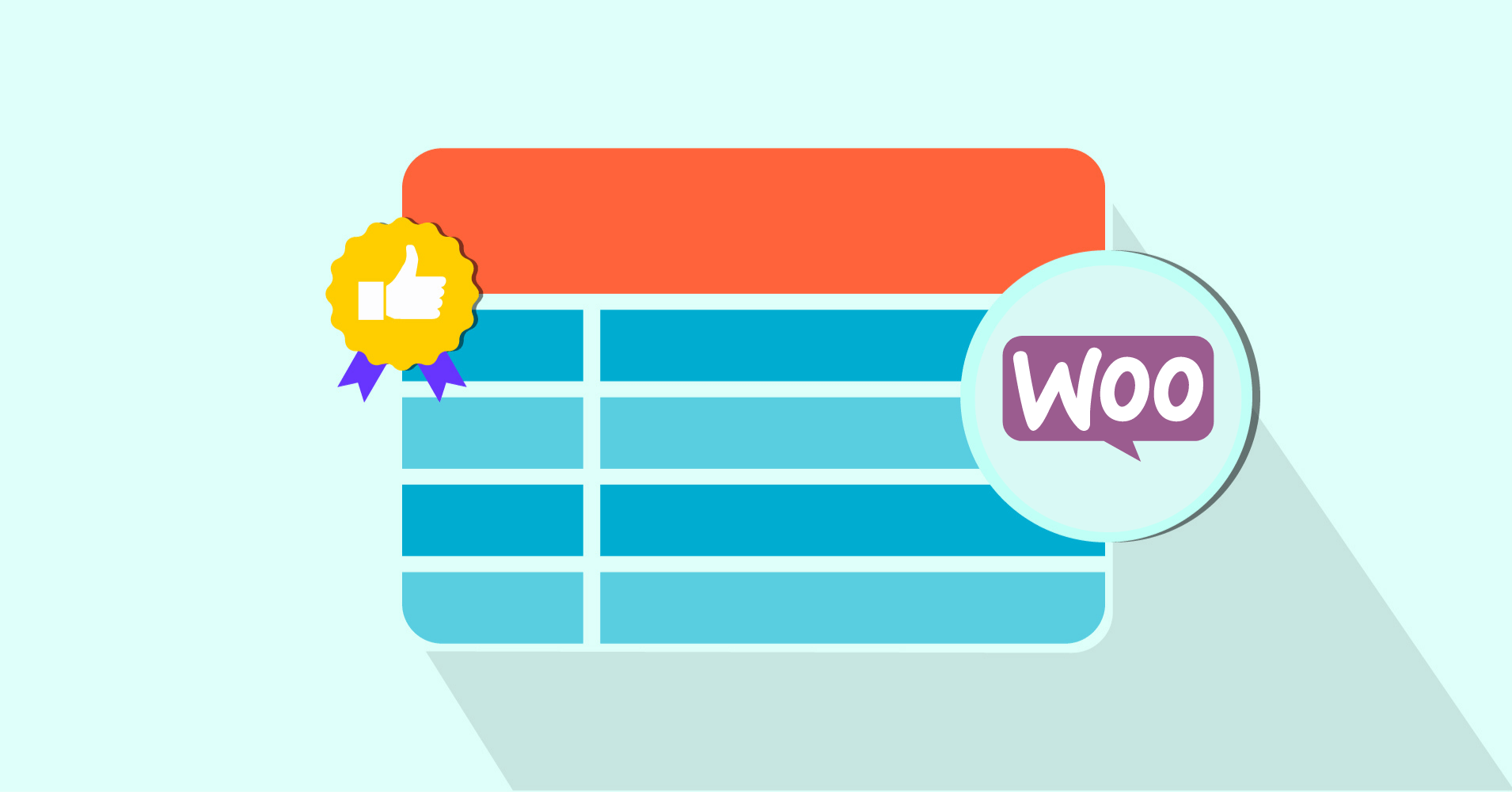
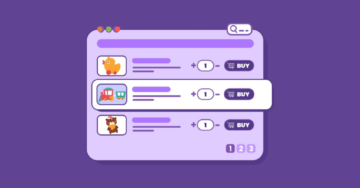
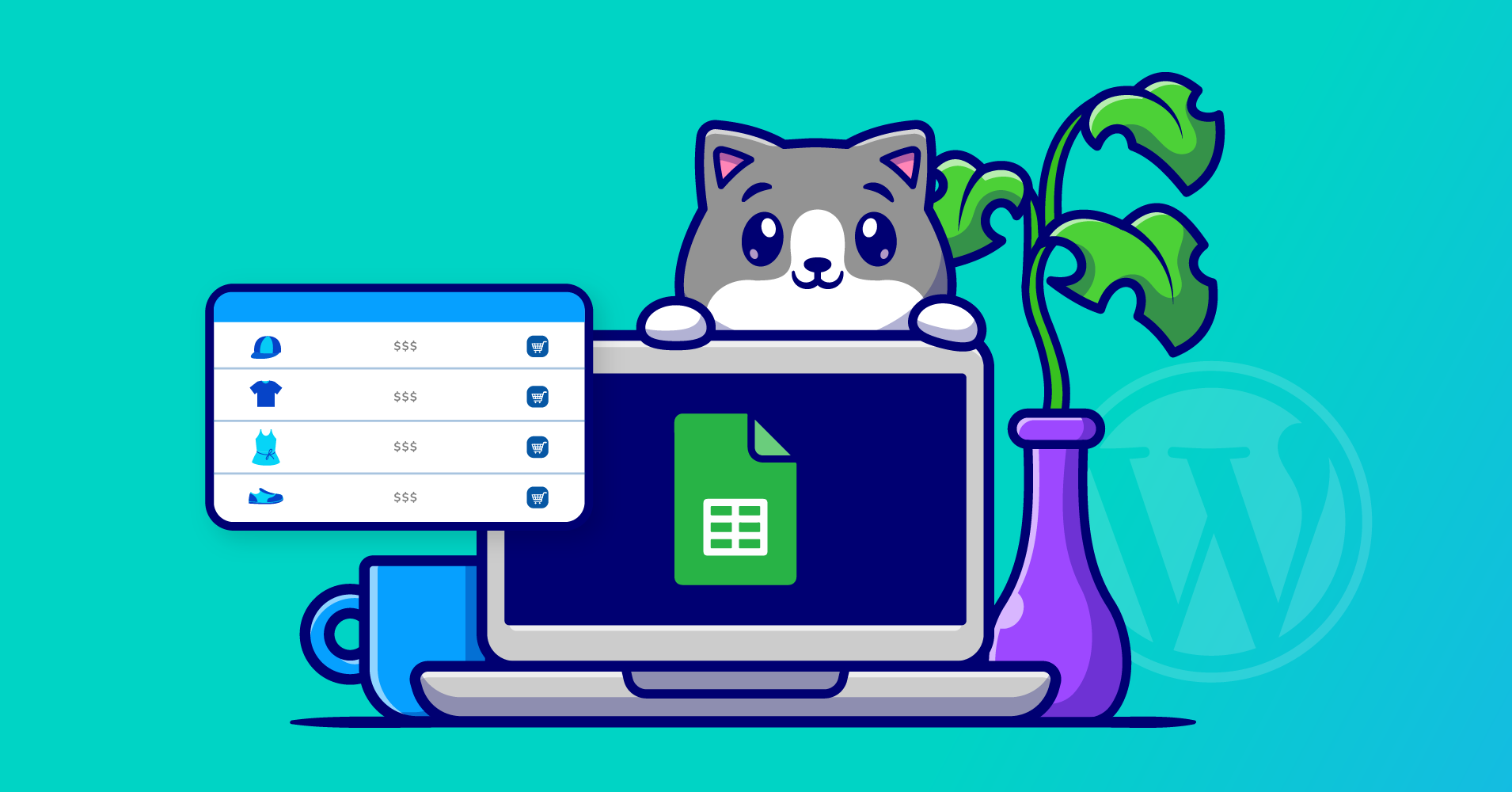
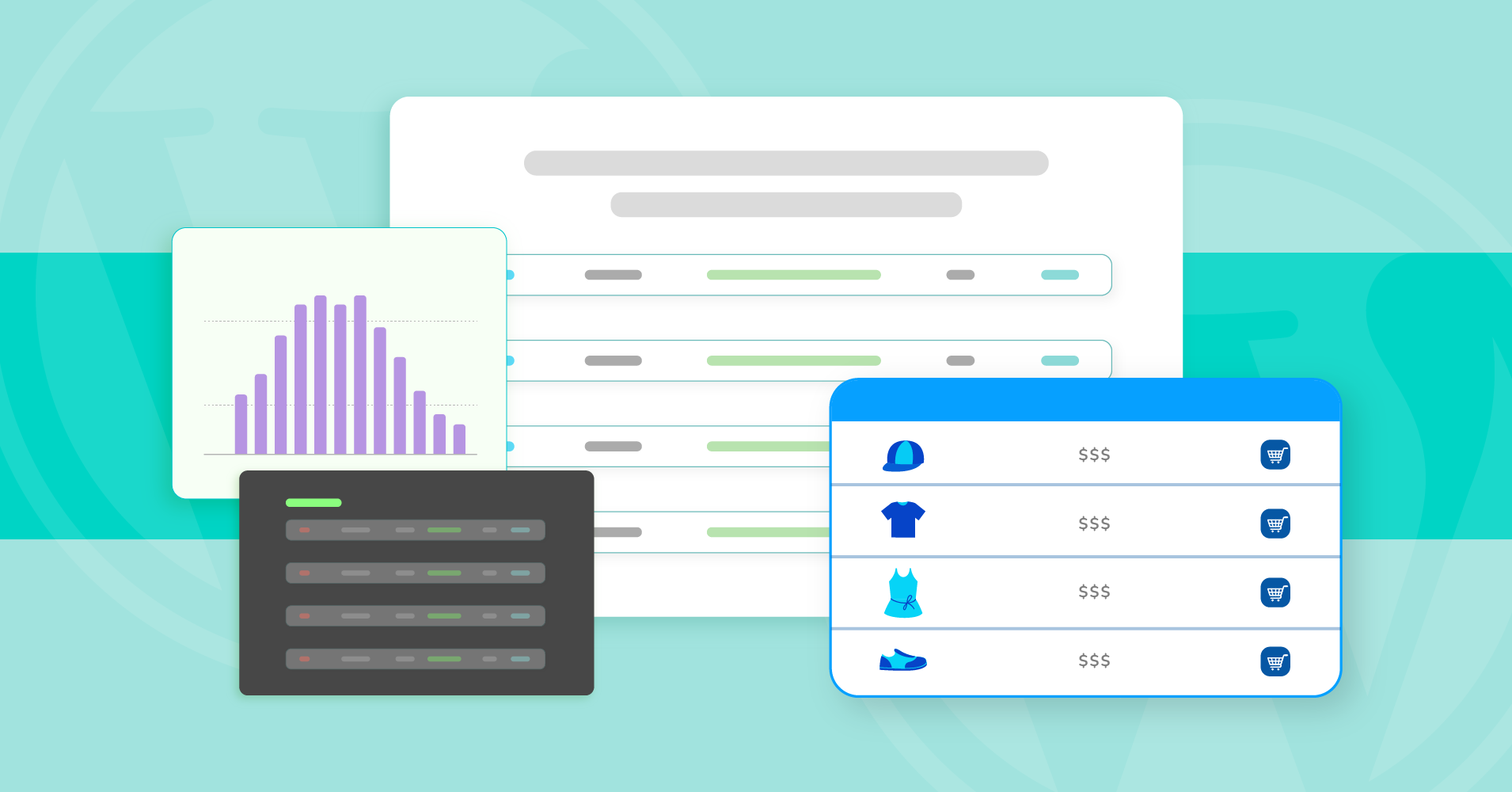
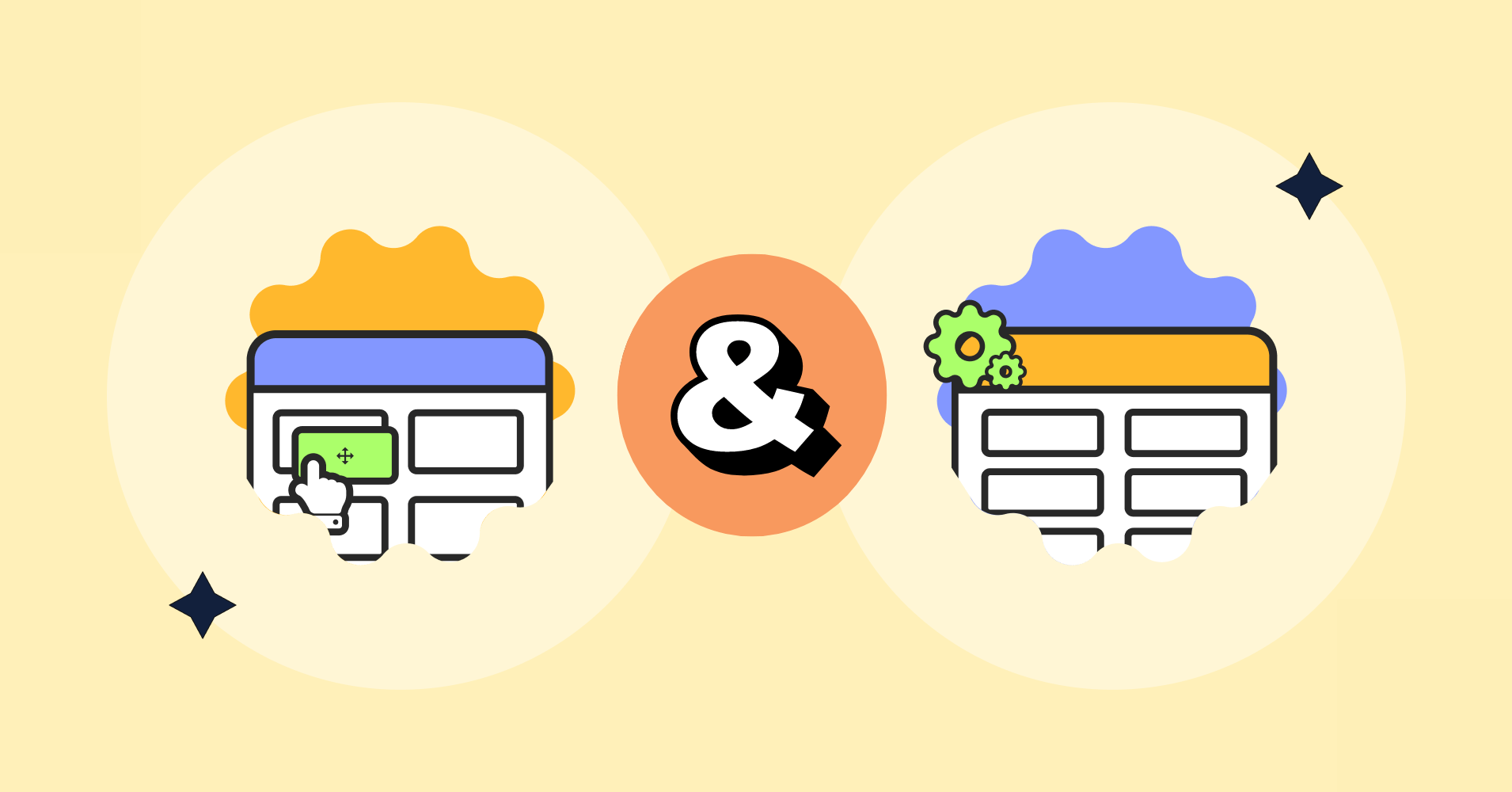
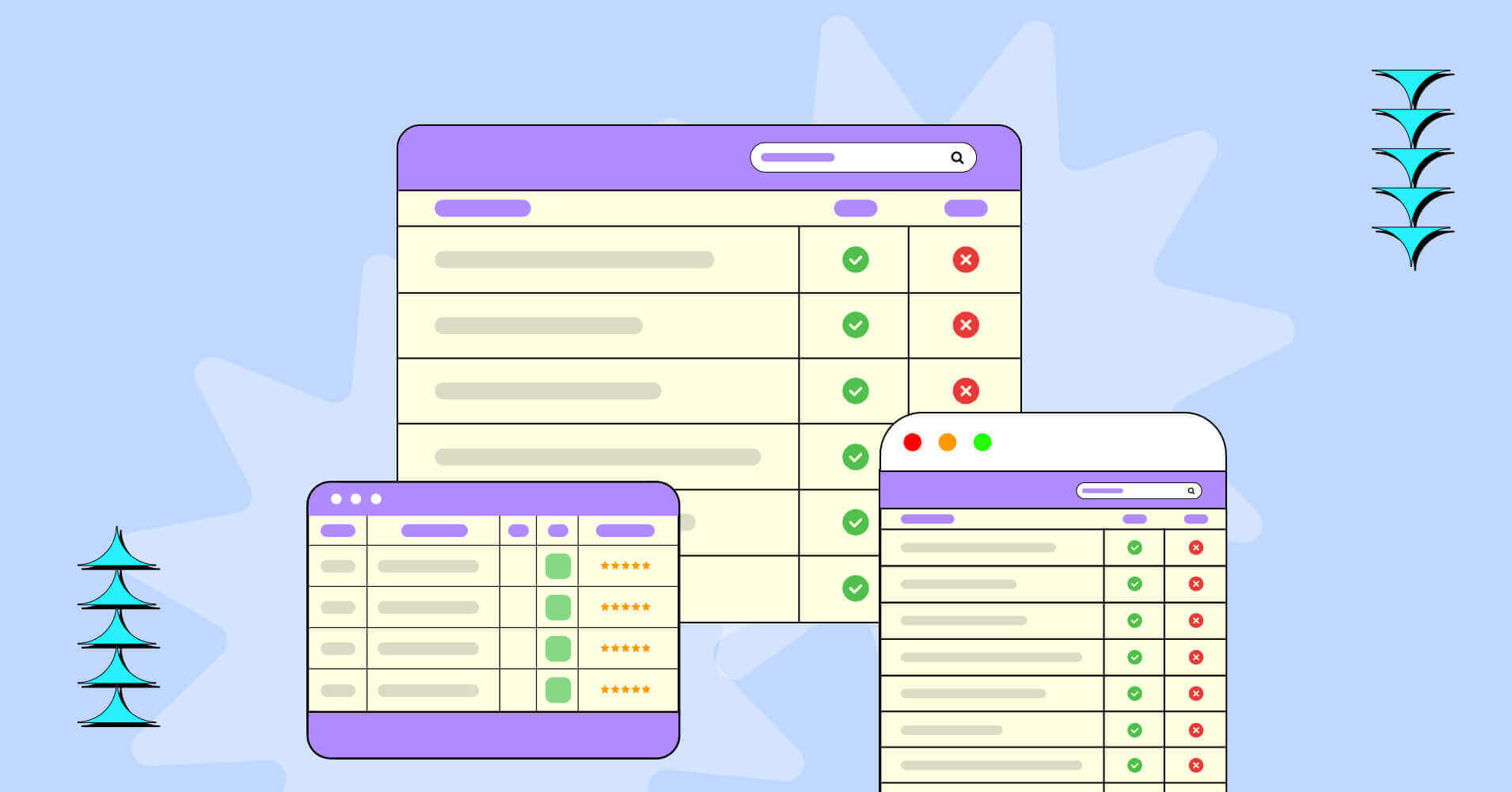


Add your first comment to this post