Beginners Guide to WordPress Employee Directory Table
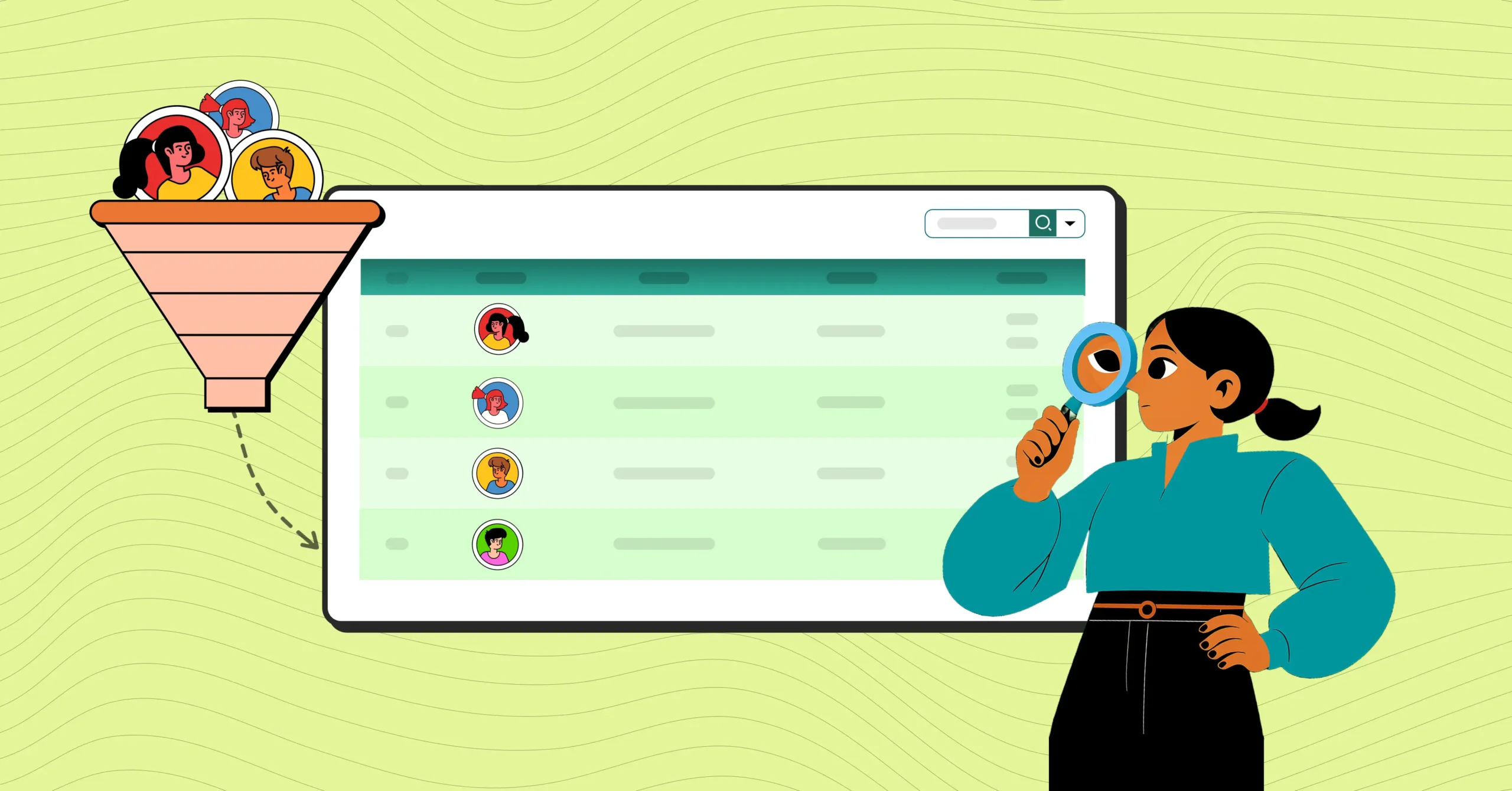
A well-structured WordPress staff directory table lets you create interactive and customizable staff listings that work across devices and departments. Without a proper staff directory, organizations often resort to makeshift solutions. HR keeps spreadsheets, department heads maintain their contact lists in notes, and some even go to the old-school yellow legal pad system. Then, information quickly becomes fragmented and outdated. This creates confusion, wastes time, and leads to communication breakdowns—problems that even small teams can’t afford.
It’s easy to overlook your employee directory table—until you actually need it.
Want some help detangling all these? Well, you’re in luck!
In this beginner-friendly guide, we’ll walk you through why building a well-structured employee directory WordPress table matters, its use cases—and how to do it right using Ninja Tables’ advanced features.
Why Implement a Staff Directory on Your WordPress Site?
When it comes to organizing and storing data, having a centralized hub is crucial. It streamlines workflows and keeps every detail in one place. Now, imagine each department head in your company maintaining separate lists—some on Google Docs, some in Excel or Google Sheets, and others scribbled on notepads or sticky notes. Trying to merge all that scattered information into a single format? That’s a headache no one wants.
The solution? A standardized employee directory. These directories serve two key purposes:
Public-Facing Directories: Perfect for company websites, schools, hospitals, and nonprofits where visitors need to browse team profiles.
Internal Use Only: For private or restricted portals, your custom staff directory can function as a back-end tool for HR and admin teams.
Key Features of an Effective WordPress Staff Directory Table
When selecting a WordPress staff directory table plugin, consider the following features to ensure functionality and user-friendliness:
Search and Filter Capabilities: Introduce smart search for your directory through that users can search by name, department, or role.
Customizable Layouts: Choose from various directory layouts to match your site’s design.
Responsive Design: Ensure the directory is accessible on all devices.
Profile Pages: Create detailed employee profile pages with contact information and bios.
Integration with Contact Forms: Enable users to email contacts immediately from the front-end form.
Plugins like Ninja Tables offer these features, helping to create a custom staff directory that meets your organization’s specific needs and use cases.
Employee Directory Use Cases
Whether you’re managing a business listing, medical personnel directory, or a faculty and staff directory, implementing a searchable and filterable staff list can streamline communication and showcase your organization’s structure effectively.
If you’re thinking about expanding beyond staff listings, well, you are in luck. It can also be easily adapted for various other uses:
Employee Listing: Let’s get started with the basic employee directory, mostly used on about us or member pages for clients to get a whim of the brand. This can get clients to their interested people in charge.
We have a dedicated employee information table on the free templates page. You can easily download, import the JSON file, put your own data, and tweak the design as you like.
| Name | Position | Office | Age | Start date | Salary |
|---|---|---|---|---|---|
| Zorita Serrano | Software Engineer | San Francisco | 56 | 2012/06/01 | $115,000 |
| Zenaida Frank | Software Engineer | New York | 63 | 2010/01/04 | $125,250 |
| Yuri Berry | Chief Marketing Officer (CMO) | New York | 40 | 2009/06/25 | $675,000 |
| Vivian Harrell | Financial Controller | San Francisco | 62 | 2009/02/14 | $452,500 |
| Unity Butler | Marketing Designer | San Francisco | 47 | 2009/12/09 | $85,675 |
| Timothy Mooney | Office Manager | London | 37 | 2008/12/11 | $136,200 |
| Tiger Nixon | System Architect | Edinburgh | 61 | 2011/04/25 | $320,800 |
| Thor Walton | Developer | New York | 61 | 2013/08/11 | $98,540 |
| Tatyana Fitzpatrick | Regional Director | London | 19 | 2010/03/17 | $385,750 |
| Suki Burks | Developer | London | 53 | 2009/10/22 | $114,500 |
| Sonya Frost | Software Engineer | Edinburgh | 23 | 2008/12/13 | $103,600 |
| Shou Itou | Regional Marketing | Tokyo | 20 | 2011/08/14 | $163,000 |
| Shad Decker | Regional Director | Edinburgh | 51 | 2008/11/13 | $183,000 |
| Serge Baldwin | Data Coordinator | Singapore | 64 | 2012/04/09 | $138,575 |
| Sakura Yamamoto | Support Engineer | Tokyo | 37 | 2009/08/19 | $139,575 |
| Rhona Davidson | Integration Specialist | Tokyo | 55 | 2010/10/14 | $327,900 |
| Quinn Flynn | Support Lead | Edinburgh | 22 | 2013/03/03 | $342,000 |
| Prescott Bartlett | Technical Author | London | 27 | 2011/05/07 | $145,000 |
| Paul Byrd | Chief Financial Officer (CFO) | New York | 64 | 2010/06/09 | $725,000 |
| Olivia Liang | Support Engineer | Singapore | 64 | 2011/02/03 | $234,500 |
| Michelle House | Integration Specialist | Sidney | 37 | 2011/06/02 | $95,400 |
| Michael Silva | Marketing Designer | London | 66 | 2012/11/27 | $198,500 |
| Michael Bruce | Javascript Developer | Singapore | 29 | 2011/06/27 | $183,000 |
| Martena Mccray | Post-Sales support | Edinburgh | 46 | 2011/03/09 | $324,050 |
| Lael Greer | Systems Administrator | London | 21 | 2009/02/27 | $103,500 |
| Jonas Alexander | Developer | San Francisco | 30 | 2010/07/14 | $86,500 |
| Jennifer Chang | Regional Director | Singapore | 28 | 2010/11/14 | $357,650 |
| Jennifer Acosta | Junior Javascript Developer | Edinburgh | 43 | 2013/02/01 | $75,650 |
| Jenette Caldwell | Development Lead | New York | 30 | 2011/09/03 | $345,000 |
| Jena Gaines | Office Manager | London | 30 | 2008/12/19 | $90,560 |
Business Listing: List area-based businesses or service listings in a local business directory. Here’s a local business directory layout for you.
| Business Name | Category | Location | Contact Number | Website | Hours of Operation |
|---|---|---|---|---|---|
| Barton Creek Café | Restaurant | Downtown Austin | (512) 555-1023 | bartoncreekcafe.com | 8 AM – 9 PM |
| Capitol Smiles Dental | Dental Clinic | North Austin | (512) 555-2045 | capitolsmiles.com | 9 AM – 5 PM |
| ATX Tech Pros | IT Services | East Austin | (512) 555-3124 | atxtechpros.com | 10 AM – 6 PM |
| Lone Star Legal Group | Legal Services | South Congress | (512) 555-4456 | lonestarlegalgroup.com | 9 AM – 6 PM |
| Bloom & Vine Florist | Florist | Zilker | (512) 555-5876 | bloomandvineaustin.com | 10 AM – 7 PM |
| CoreStrength Gym | Fitness Center | Mueller District | (512) 555-6732 | corestrengthgym.com | 6 AM – 10 PM |
| Travis County Vets | Veterinary Clinic | Westlake Hills | (512) 555-7890 | traviscountyvets.com | 8 AM – 8 PM |
| Book People | Bookstore | Downtown Austin | (512) 555-8923 | bookpeopleaustin.com | 10 AM – 9 PM |
| Wild Hair Salon | Beauty Salon | South Lamar | (512) 555-4567 | wildhairaustin.com | 9 AM – 7 PM |
| The Repair Guys | Electronics Repair | North Loop | (512) 555-3344 | therepairguysaustin.com | 10 AM – 8 PM |
| Verde Accounting | Accounting Services | Barton Hills | (512) 555-2201 | verdeaccounting.com | 9 AM – 5 PM |
| Fresh Market Co-op | Grocery Store | Hyde Park | (512) 555-9988 | freshmarketaustin.com | 8 AM – 8 PM |
| Austin Pet Groomers | Pet Services | Allandale | (512) 555-6110 | austinpetgroomers.com | 9 AM – 6 PM |
| Capital Cleaners | Dry Cleaning | Clarksville | (512) 555-7333 | capitalcleanersaustin.com | 8 AM – 7 PM |
| The Yoga Nest | Wellness Studio | East Cesar Chavez | (512) 555-4450 | theyoganestaustin.com | 6 AM – 9 PM |
| Moonlight Music Studio | Music Lessons | Travis Heights | (512) 555-9123 | moonlightmusicaustin.com | 11 AM – 8 PM |
| GreenThumb Landscaping | Landscaping Service | Tarrytown | (512) 555-2745 | greenthumbaustin.com | 7 AM – 5 PM |
Pro tip: Using Ninja Tables can improve your chances of appearing in a ‘local business directory near me search’, giving your local SEO a valuable boost.
Contact List Directory: Maintain an address book for internal use. It can also be used as a tool for a personnel automated records information system.
Images | Name | Designation | Contact | Email |
Ariel S. Manning | Founder & Head of Ideas | (213) 555-0176 | ||
Mark Hall | Director of Engineering | (415) 555-0193 | ||
Kristin J. Lee | Lead Software Engineer | (626) 555-0128 | ||
Antonio Beyers | Jr. Marketing Asst. | (909) 555-0162 |
Club Member Directory: Managing memberships for clubs or organizations is much easier with a directory table.
| Member Name | Role/Position | Specialty | Join Year | Contact Email | Location |
|---|---|---|---|---|---|
| Olivia Bennett | Club President | Directing, Stage Design | 2021 | [email protected] | Chicago, IL |
| Ethan Ramirez | Lead Actor | Drama, Shakespeare | 2022 | [email protected] | Evanston, IL |
| Maya Chen | Costume Designer | Wardrobe, Makeup | 2020 | [email protected] | Oak Park, IL |
| Lucas Thompson | Stage Manager | Lighting, Sound | 2019 | [email protected] | Naperville, IL |
| Zoe Patel | Actor | Improv, Monologues | 2023 | [email protected] | Aurora, IL |
| Jayden Brooks | Set Designer | Carpentry, Props | 2021 | [email protected] | Chicago, IL |
| Amara Singh | Vocal Coach | Voice Training, Musical | 2022 | [email protected] | Schaumburg, IL |
| Leo Martinez | Lighting Technician | Stage Lighting, Rigging | 2020 | [email protected] | Joliet, IL |
| Riley Nguyen | Actor | Comedy, Classical Roles | 2023 | [email protected] | Springfield, IL |
| Hannah Goldberg | Scriptwriter | Playwriting, Adaptations | 2021 | [email protected] | Peoria, IL |
Create and Display Employee Profile Pages: Want to highlight the member and their contribution on your website, like on the About Us page? Here’s a sample of a employee profile. It contributes to the employee profile pages.
Expertise Theatre Direction Stage Design Team Leadership Event Coordination Notable contribution 8+ years in stage production and creative direction Directed over 15 stage plays at regional and state levels Former Assistant Director, Chicago Youth Theatre | Notable Work: "The Glass Menagerie" (2021) – praised for modern reinterpretation "Voices Unheard" (2023) – led a student-driven original production | |
Faculty and Staff Directory: How do you keep track of who has access to which tools or premises? Some organizations need an internal directory for their authorized personnel. It’s much easier to keep track through a proper staff listing table. You can also use a URL for designated employee profile pages. Or add a sample of a faculty profile attached to it.
| Name | Designation | Department | Tools Access | Restricted Area Access |
|---|---|---|---|---|
| Dr. Linda Howard | Professor | Physics | LMS, Research Portal | Lab 3A, Faculty Lounge |
| Mr. Adam Turner | Lab Assistant | Chemistry | Equipment Booking System | Chemical Storage Room |
| Dr. Nancy Lee | Department Head | Computer Science | Admin Dashboard, Git Server | Server Room, Admin Office |
| Ms. Julia Ramos | Academic Advisor | Arts & Design | Student Records, Counseling Portal | Counseling Wing |
| Mr. Eric Chen | IT Specialist | IT Services | Network Tools, Helpdesk | Server Rack Room, IT HQ |
| Dr. Rachel Singh | Research Lead | Biology | Grant Tracker, BioDB | Restricted Research Wing |
| Mr. Tom Becker | Maintenance Manager | Facilities | Maintenance Logs | Electrical Panel Room |
| Dr. Olivia Grant | Associate Professor | Literature | Gradebook, Library Access | Faculty Library Archive |
| Ms. Sara Nguyen | HR Coordinator | Admin | HR Tools, Payroll System | HR Records Room |
| Mr. Jack Collins | Security Officer | Campus Safety | Surveillance Monitor | Security Control Center |
Medical Staff Directory: A medical staff directory includes details of doctors, their staff, and members. This not only showcases doctors’ skills but also serves the purpose of transparency to patients.
| Neurology Department | Cardiology Department | Orthopedics Department |
|---|---|---|
 |  |  |
| Dr. Howard Carson | Dr. Ben Carter | Dr. Claire Jennings |
| Designation: Senior Neurologist | Designation: Interventional Cardiologist | Designation: Orthopedic Surgeon |
| Experience: 15+ years | Experience: 12+ years | Experience: 10 years |
| Specialization: Epilepsy, Stroke Rehab | Specialization: Angioplasty, Heart Failure | Specialization: Sports Injuries, Joint Replacement |
| Notable Work: MacArthur Genius Grant | Notable Work: Keynote at CardioCon 2024 | Notable Work: Tipton Leadership Award |
| Availability: Mon–Fri, 9 AM–2 PM | Availability: Tue–Sat, 10 AM–4 PM | Availability: Mon–Thu, 8 AM–1 PM |
| Contact: [email protected] | Contact: [email protected] | Contact: [email protected] |
| Appointment link | Appointment link | Aappointment link |
Job Directory: Post and manage job listings within your organization.
| Job Title | Company Name | Department | Location | Experience Required | Job Type | Application Deadline | Apply |
|---|---|---|---|---|---|---|---|
| Front-End Developer | TechSpark Inc. | IT & Web Services | Austin, TX | 2+ years | Remote | June 20, 2025 | Apply Here |
| HR Generalist | ClearPath Group | Human Resources | Denver, CO | 3–5 years | Full-time | June 15, 2025 | Apply Here |
| Digital Marketing Mgr. | BrandNest | Marketing | Remote | 4+ years | Remote | June 30, 2025 | Apply Here |
| UX/UI Designer | PixelLab Co. | Product Design | Seattle, WA | 2+ years | Part-time | July 5, 2025 | Apply Here |
| Customer Success Lead | RelayTools | Support | San Diego, CA | 5+ years | Full-time | June 25, 2025 | Apply Here |
| Data Analyst | InsightHub.ai | Data Science | Remote | 3+ years | Remote | July 10, 2025 | Apply Here |
| Content Strategist | ThinkMedia Org | Marketing | Chicago, IL | 2–4 years | Full-time | June 18, 2025 | Apply Here |
| Admin Assistant | Sunset Collective | Operations | Atlanta, GA | 1+ year | Full-time | June 22, 2025 | Apply Here |
| Backend Engineer | CoreBuild Tech | Development | New York, NY | 4+ years | Full-time | July 1, 2025 | Apply Here |
| Event Coordinator | VibrantPulse | Communications | Portland, OR | 2–3 years | Freelance | June 28, 2025 | Apply Here |
Supplier Directory: For internal access only or management accessible supplier directory.
| Supplier/Publisher Name | Supplier Type | Supplied Book Categories | Location | Bestseller Author | Contact Person | Contact Number |
|---|---|---|---|---|---|---|
| Redwood Publishing | Independent Publisher | Fiction, Memoir, Poetry | San Francisco, CA | Marlene Vaughn | Clara Rowe | (555) 201-9982 |
| PageTurner Distributors | Distributor | Academic, Self-help, Literature | Chicago, IL | Dr. Aaron Sethi | Thomas Kline | (555) 321-4401 |
| BlueLeaf Books Co. | Academic Publisher | Children’s, YA, Illustrated | Portland, OR | Zoe Hartwell | Jamie Lin | (555) 602-4499 |
| Atlas Book Supply | Boutique Publisher | Textbooks, Exam Guides | Austin, TX | Prof. Neil Johansson | Marco Fernandez | (555) 741-2198 |
| Golden Quill House | Women-led Publisher | Historical Fiction, Biographies | Boston, MA | Eleanor Granger | Renee Sparks | (555) 665-0088 |
| UrbanLoom Publishing | Classic Imprint | Urban Fiction, Graphic Novels | Brooklyn, NY | Jayden Cole | Naomi Patel | (555) 304-6672 |
| Summit Academic Press | Bulk Supplier | Research, Science, Education | Denver, CO | Dr. Farah El-Sayed | Adam Reeves | (555) 829-1220 |
| Evergreen Books Intl. | Independent Publisher | Multilingual, Classics | Los Angeles, CA | Takumi Watanabe | Elena Romero | (555) 977-3344 |
| Creek & Stone Publishing | Distributor | Local Authors, Essays | Asheville, NC | Jonah McBride | Lydia Chen | (555) 718-9122 |
| Harper Trail Media | Academic Publisher | Biographies, Pop Culture | Seattle, WA | Melissa Trent | Victor Young | (555) 493-3801 |
| Maple & Fox Publishers | Boutique Publisher | Novels, Thrillers, Romance | Minneapolis, MN | Olivia Beckett | Mason Hall | (555) 238-6007 |
| Grand Oak Distributors | Women-led Publisher | School Books, Workbooks | Atlanta, GA | Prof. Tanya Rizzo | Paul Jenkins | (555) 764-8832 |
| Coral Ridge Publishing | Classic Imprint | Poetry, Literary Magazines | Santa Fe, NM | Ezra Whitmore | Danielle Stone | (555) 225-5099 |
| Sierra Book Collective | Bulk Supplier | Zines, Short Stories, Indie | Boulder, CO | Ivy Chan | Leo Morris | (555) 482-1122 |
| Brick & Birch Books | Independent Publisher | Local Histories, Nature Writing | Burlington, VT | Hank Delaney | Sofia Cruz | (555) 788-0045 |
| Zenith Academic House | Distributor | College Textbooks, Journals | Pittsburgh, PA | Dr. Laila Hanif | Kevin Wright | (555) 332-9080 |
| Ivory Gate Publishing | Academic Publisher | Women’s Lit, Essays, Memoirs | Madison, WI | Grace Mulholland | Priya Sharma | (555) 984-1128 |
| Bright Ink Supply Co. | Boutique Publisher | Bestseller Titles, Reprints | Tampa, FL | Rick Mendelson | Rachel Glass | (555) 209-7731 |
| Oakspire University Press | Women-led Publisher | Research, Education, History | Durham, NC | Dr. Kenji Takahashi | Steven Gray | (555) 617-4410 |
| Redwood & Sons Publishing | Classic Imprint | Reprints of Classics, Essays | Sacramento, CA | Charlotte Ames | Brenda Fields | (555) 450-3302 |
By customizing the directory’s fields and layout, you can create a versatile tool that serves multiple purposes.
Now let’s walk through the essentials of building an interactive WordPress staff list table, and explore how it can integrate with contact submission forms, support directory layouts, and evolve into a flexible WordPress website directory for any business.
Automate Staff Directory Table with Ninja Tables
After all the first steps, like installing and setting up the Ninja Tables plugin, get to the most creative and fun part.
But first, let’s see the different ways using which you can make your customized and very much personalized employee directory table that not only brings focus on your team, but also on the people behind the magic.
- Default/Advanced table creation
- Drag and drop table
- Import data
- Free table templates
- Fluent Forms entries table
- Google Sheets data table
- WP Posts Table
Advanced table
After clicking “Add Table” and selecting the default option, you’ll see a modal with a range of customizable menus. You can tweak table rows, configuration settings, design, custom CSS, front-end editing, and more.
Start by adding columns and filling in your data—then style it to match your needs. Go beyond the basics with advanced settings like conditional formatting and value transformation.
Want a deeper dive into these styling and customization features? Check out our full guide on advanced features.
Drag-and-drop builder
When you select the Drag & Drop option from the menu, you’ll find pre-made templates designed to simplify table creation right from the start.
Alternatively, you can manually add rows and columns, then insert the necessary elements from the menu bar to build your table from scratch. These elements come with extensive customization options, allowing you to apply personalized and branded styling without hassle. That’s the efficiency Ninja Tables is built for.
For detailed instructions on table customization, read the full guide on the drag-and-drop builder.
Import data
Already using TablePress or Data Table Generator by Supsystic? No problem. You can import your existing data directly using a CSV or JSON file.
Just select the Import option to open the modal, choose your file, and specify the format—whether it’s a standard CSV/JSON, or data exported from TablePress or Supsystic.
For a full walkthrough on maximizing this feature, check out our detailed blog on export-import tables in WordPress.
Free table templates
Did you know Ninja Tables offers 30+ ready-made templates across 9 different categories—all free to download?
Head over to the Information Table category, choose the employee table or employee information table, and download the ZIP file.
Inside, you’ll find a preview image, a step-by-step instruction guide, and a JSON/CSV file. To use it, go to the Import option, select CSV/JSON exported from Ninja Tables, and upload the file. You’ll instantly get the table ready for you to customize and populate with your own data.
Check out this guide for step-by-step help on working with free templates: WordPress table templates in Ninja Tables.
Fluent Form entries
Need to display employee-submitted information in your directory table? Ninja Tables makes it easy with two flexible integration options:
- Fluent Forms Integration – Connect your form directly and fetch data from any selected form.
- Google Sheets Integration – Fluent Forms has integration with Google Sheets. Where send their form submissions directly to google sheets, you can use the ‘Connect Google Sheets’ option to link it and import data via CSV.
Both options ensure your employee directory stays dynamic, organized, and up-to-date, without manual input
Google Sheets integration
Have you maintained the Google spreadsheet up until now for your directory purposes? Well, now you can directly embed a Google Sheet in website. With Ninja Tables as your Google Sheet connector, just publish the sheet to the web, copy the CSV link, paste it into the URL field, select your columns, and you’re done.
Any updates made in Google Sheets are automatically reflected in Ninja Tables. It’s a seamless way to automate employee records with time-based workflows.
Read this extensive process guide for more details on Google Sheets Integration in WordPress.
WP Post Table integration
We’re not done yet! Ninja Tables goes a step further with its WP Post Table integration, making it easy to display dynamic post data in a structured table format. For example, if you run a marketing site, you can list all your writers’ blog posts in a single, interactive table—perfect for both internal tracking and showcasing employee contributions to your visitors. It helps to automate reporting for any project.
Learn how to create a WP Posts table and integrate it with Ninja Tables.
Advantages of a centralized staff listing
With the right setup, sorting everything out becomes simple. Well, let’s see some pointers on why listing employee contacts on your WordPress site—using a centralized approach—can be a smart move for any business.
1. Improves Communication & Collaboration
- Enables faster communication through built-in contact options
- Smooths cross-department collaboration by reducing middle-party handling
- Makes it easier to find the right person with smart search and filters
2. Enhances Efficiency & Task Management
- Helps track tasks, assignments, and roles
- Prevents burnout by streamlining task distribution
- Balances admin duties like equipment handling and operations
- Automates repetitive tasks like scheduling updates or reminders
3. Boosts Accuracy & Saves Time
- Minimizes errors with automation
- Reduces manual data entry through HR system integration, saves time
- Keeps information current, consistent, and accessible on any device
4. Elevates Employee Experience
- Improve employee engagement through transparency and self-service
- Streamlined processes free up time for higher-priority tasks, reduce employee burnout.
- Displays staff profiles professionally and clearly
- Increases visibility and helps tap into everyone’s full potential
- Encourages ownership by allowing employees to manage their own profiles
Why use an employee directory?
Simply put, branding is how your business presents itself to the people you want to reach. It’s not just about your products, services, mission, or vision—it’s also about the people behind it all. The team that brings everything together is just as important.
Strong branding provides clarity, transparency, and credibility in the eyes of your clients. To be recognized as a brand, you must first recognize your employees. After all, customers interact with real people, not just the intangible entity. They see the individuals who make things happen.
And for you? Branding brings a sense of human connection, personalization, and—most importantly—appreciation. It creates recognition and engagement for every team member working behind the scenes.
“The way your employees feel is the way your customers will feel. And if your employees don’t feel valued, neither will your customers.”
– Sybil F. Stershic – author & founder of Quality Service Marketing
Signing Off
Implementing a WordPress staff directory table with avdanced features enhances your website’s functionality and user experience. Whether you need a contact List – online staff directory & address book for clients or a smart employee directory for WordPress that supports automated updates and internal communication, the solution lies in choosing the right tools—and structuring your data the smart way.
With a centralized contact list table on your WordPress website, you eliminate duplicate entries, reduce human error, and gain real-time visibility into your organization’s structure. Whether it’s for internal clarity or helping users put faces to names, a well-organized staff list can make a real difference on your WordPress site. Think of it as a digital address book or employee database, complete with search filters, profile fields, and internal notes.
By selecting the right plugin and features, you can create a dynamic and efficient system that serves both your organization and its visitors effectively.
Ninja Tables– Easiest Table Plugin in WordPress










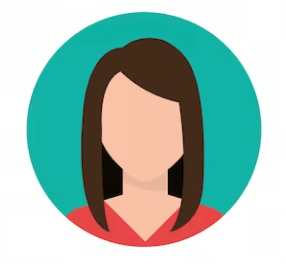



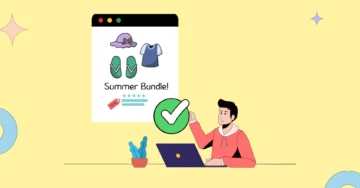


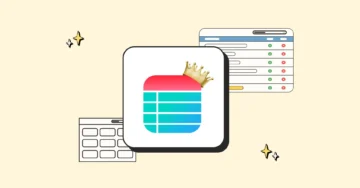
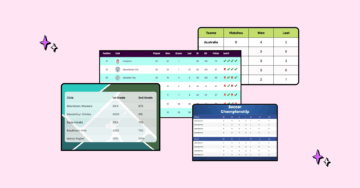

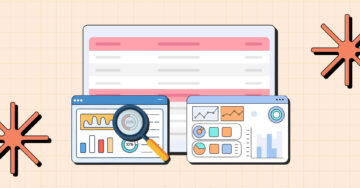


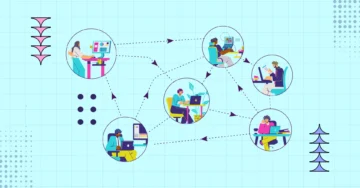
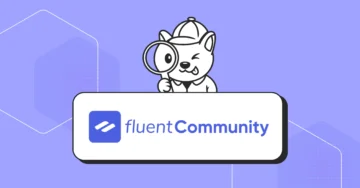

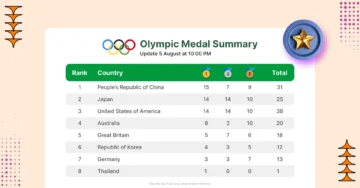
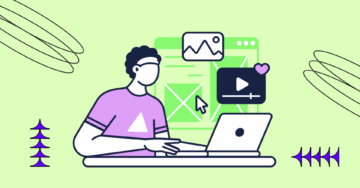
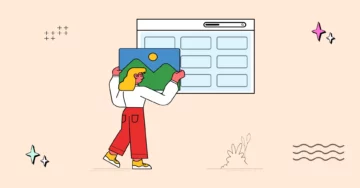
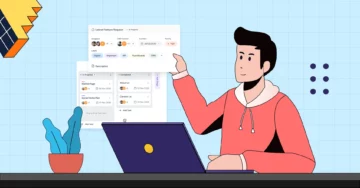
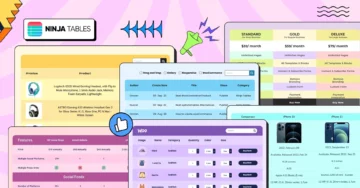
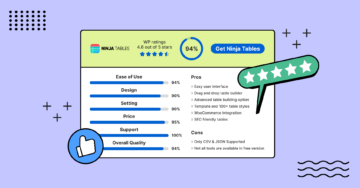
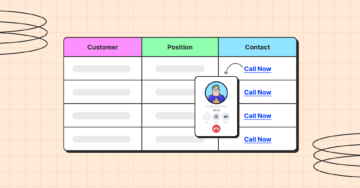
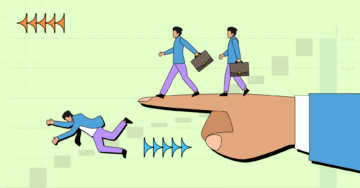







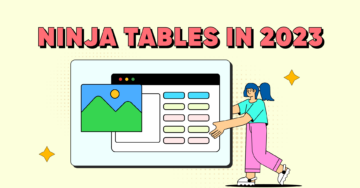
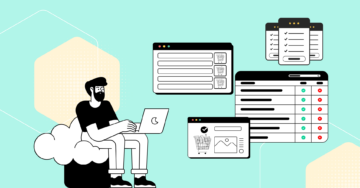




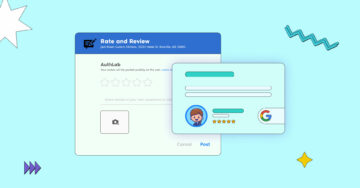
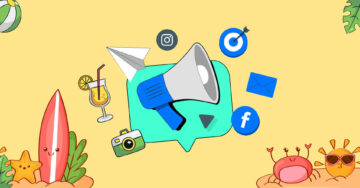
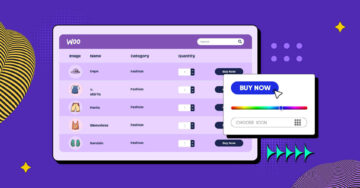

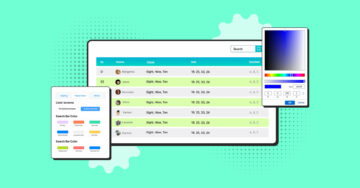






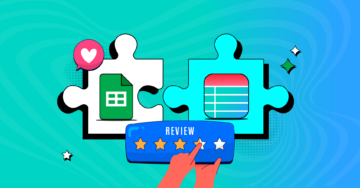
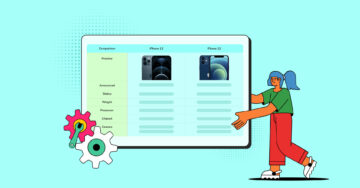

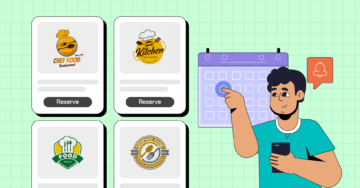
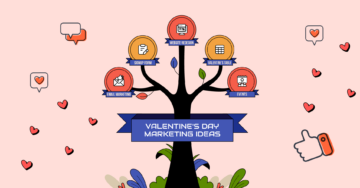


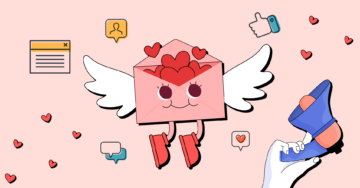
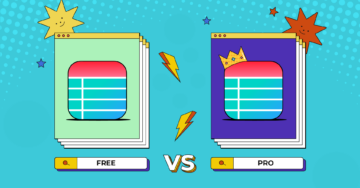
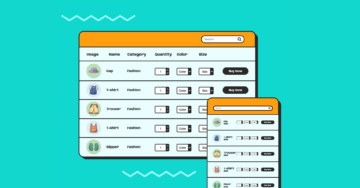

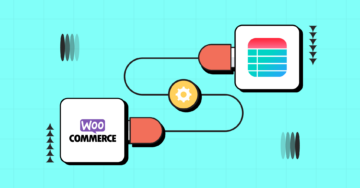

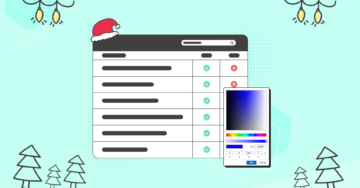

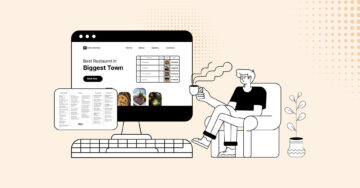
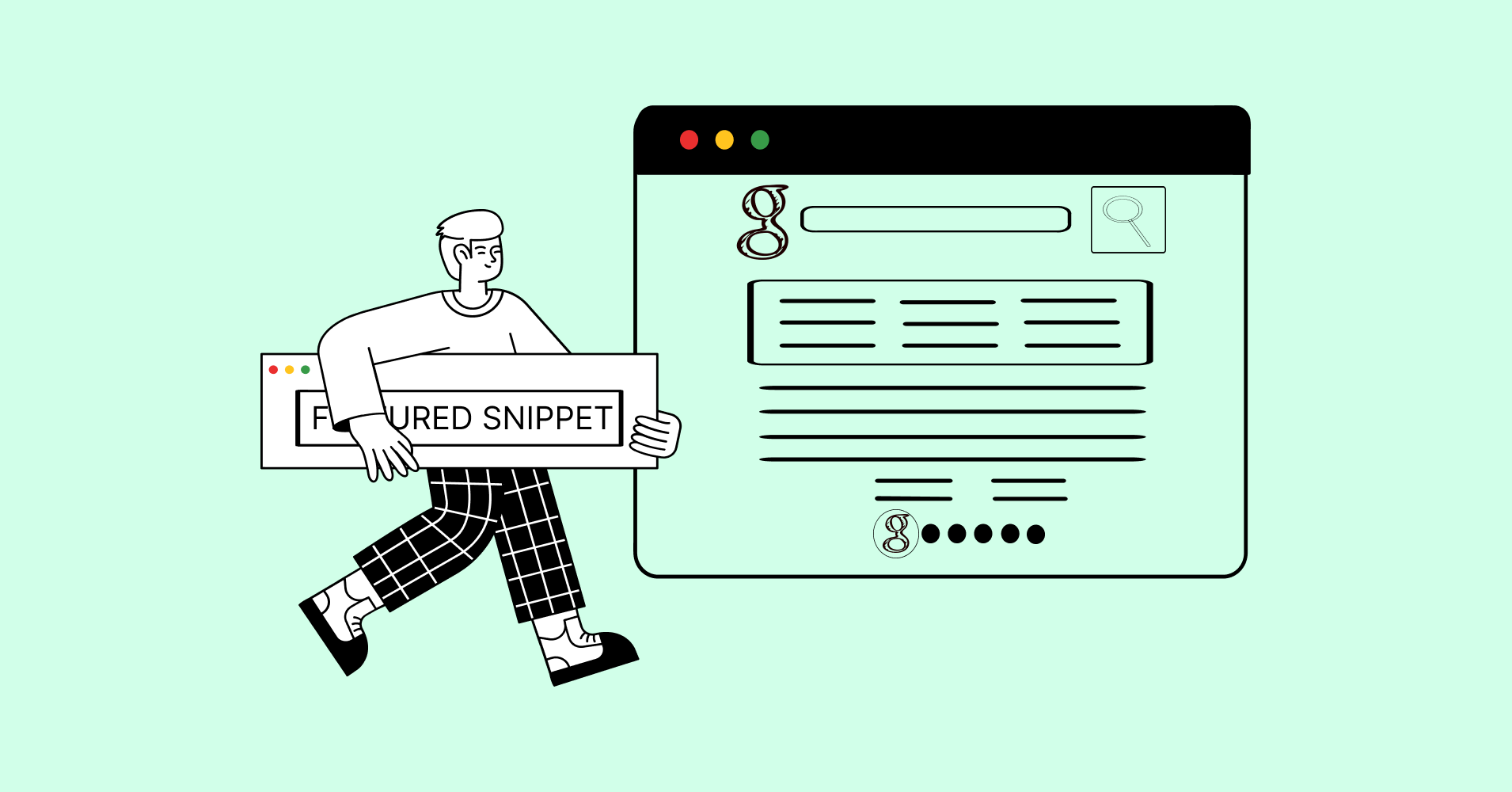
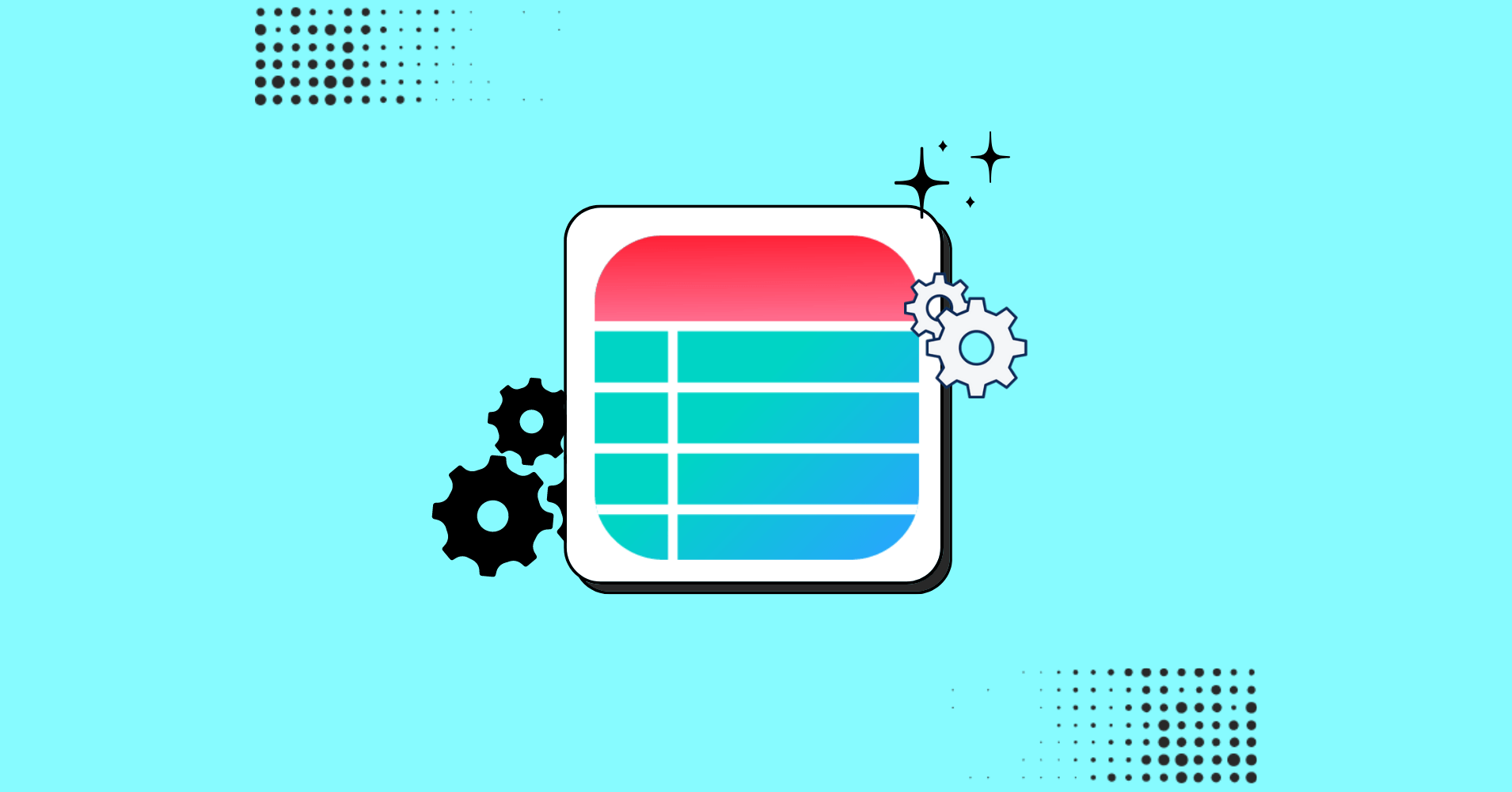
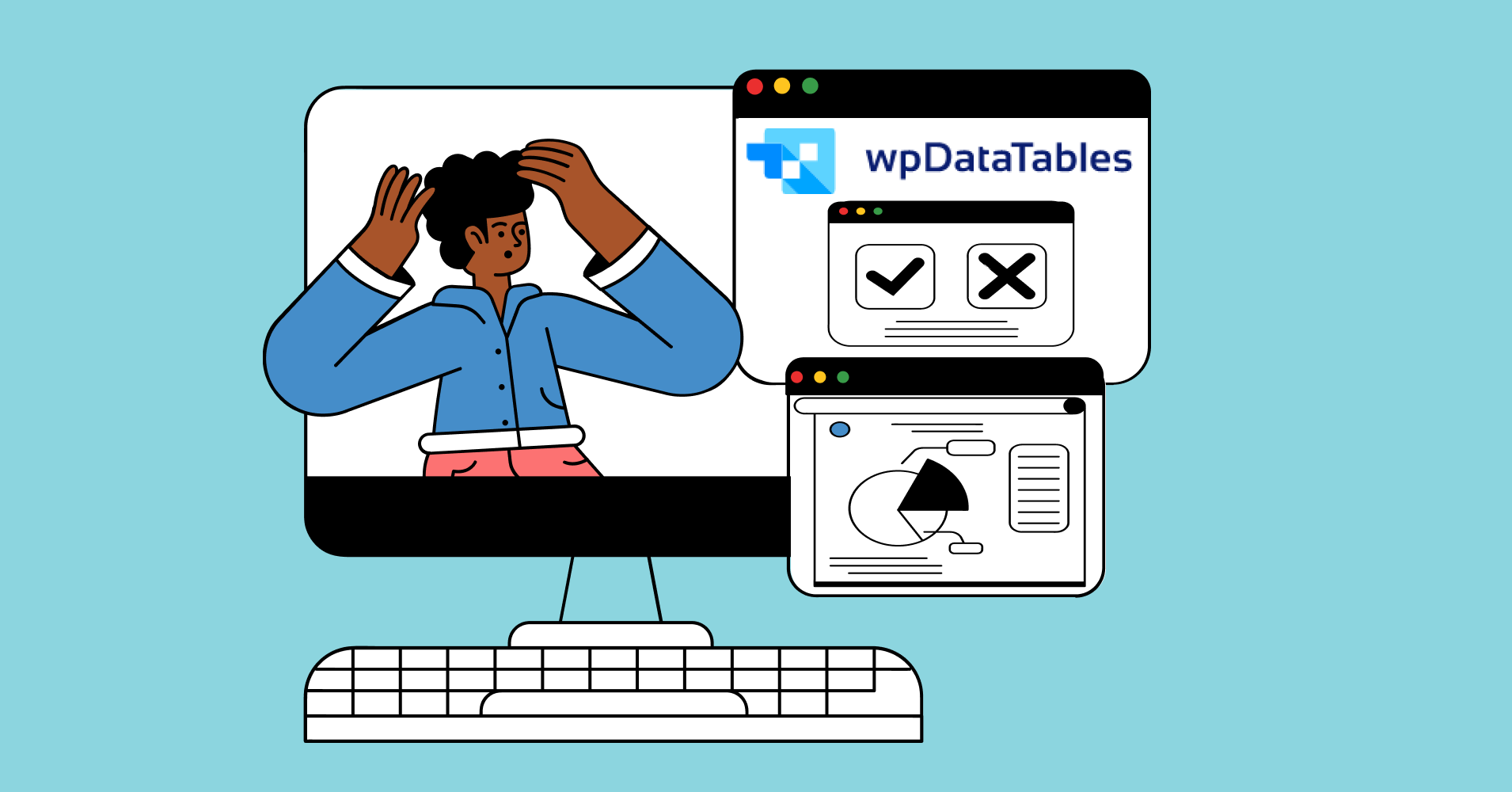
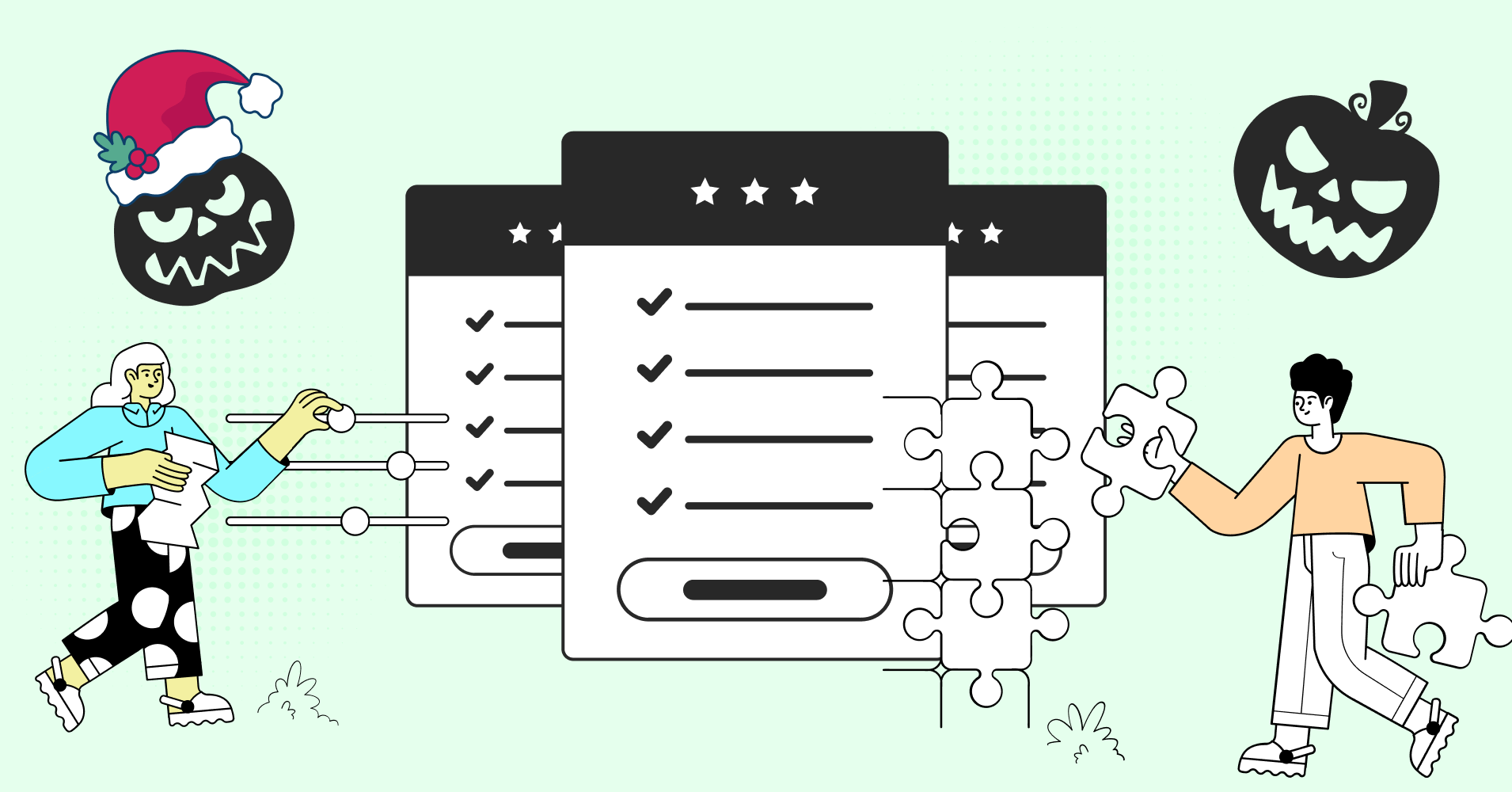
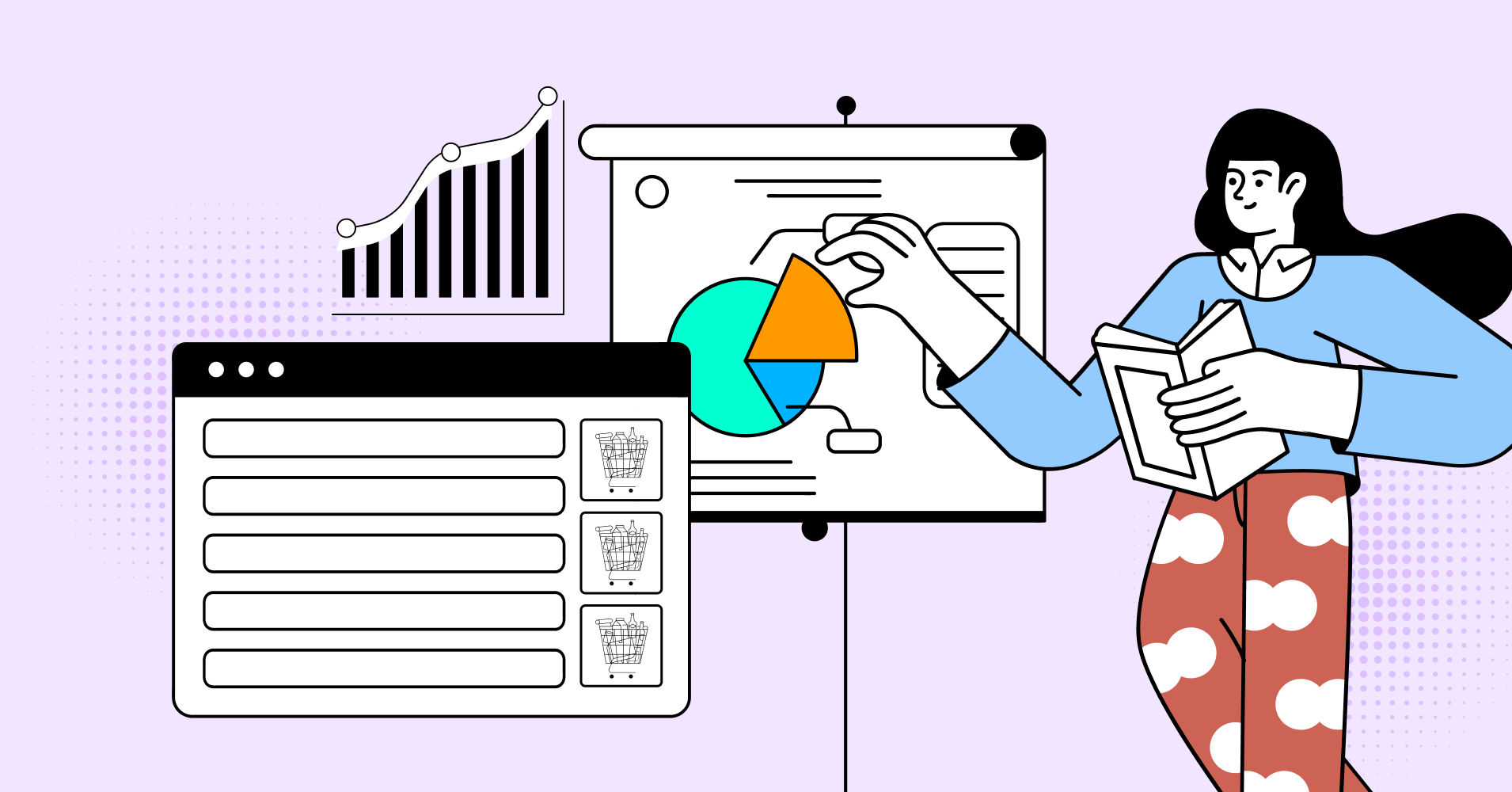
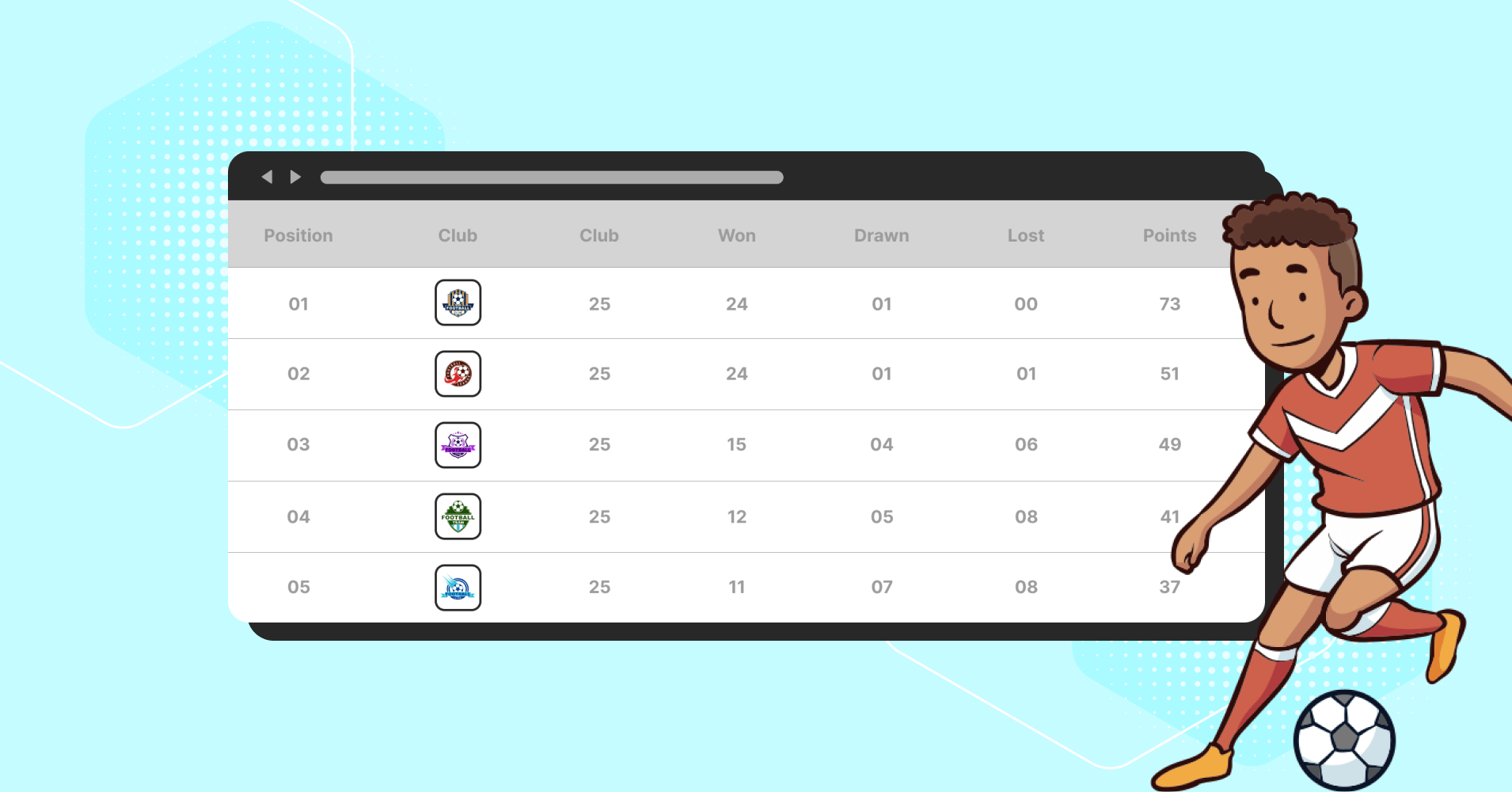

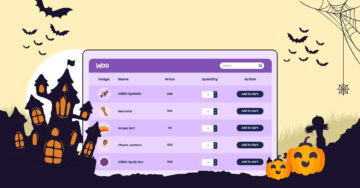
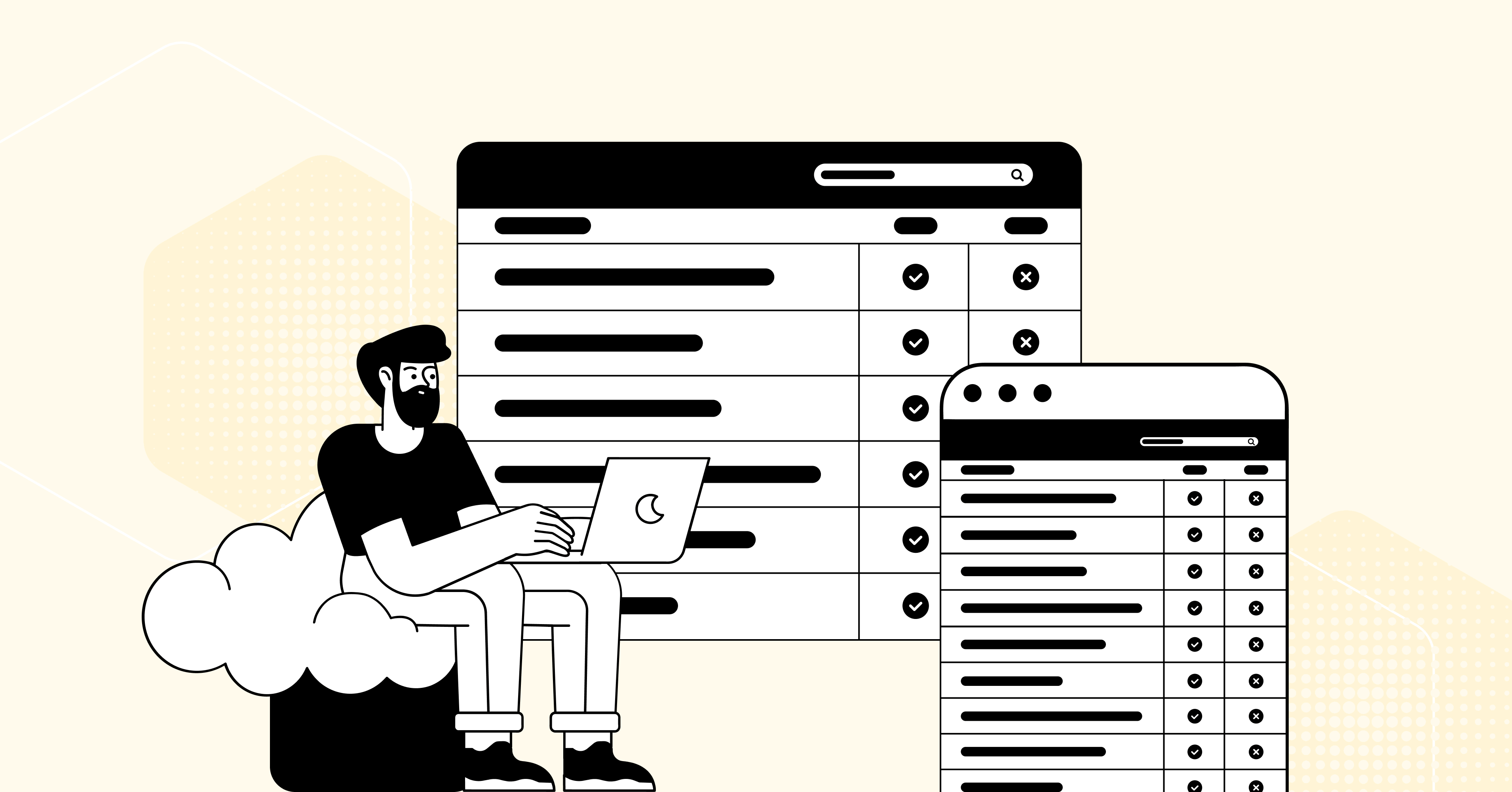
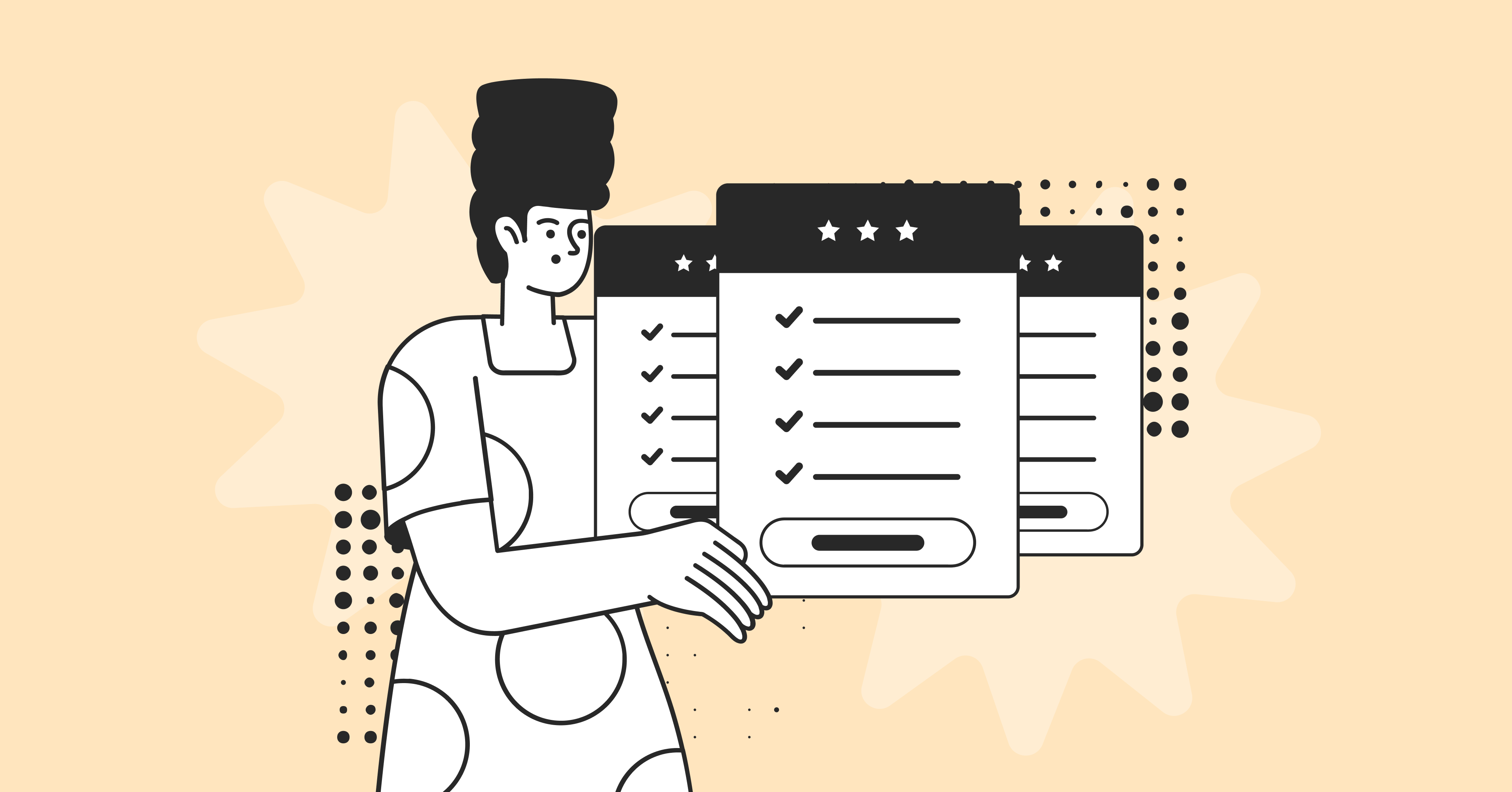
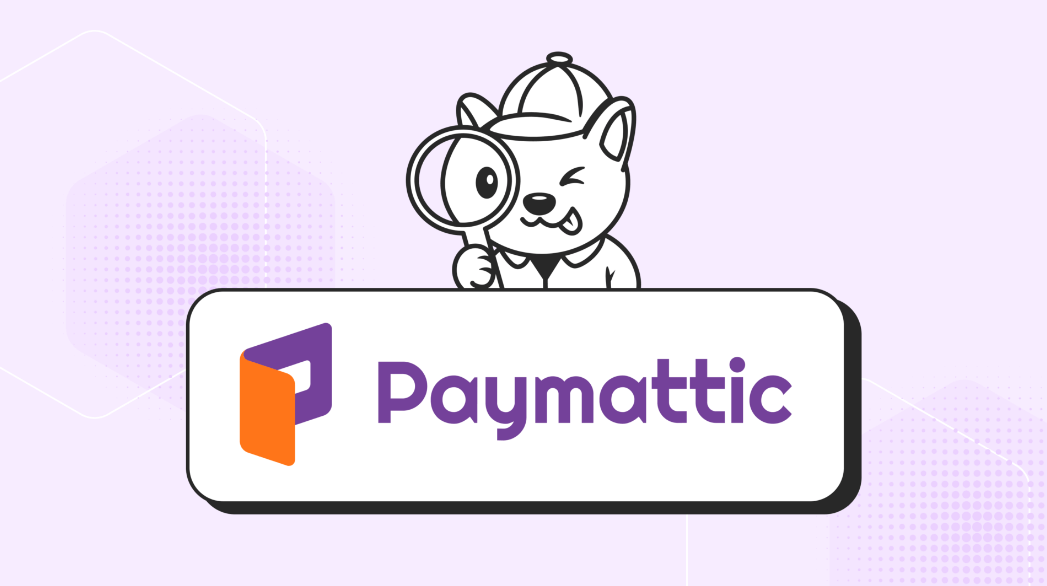
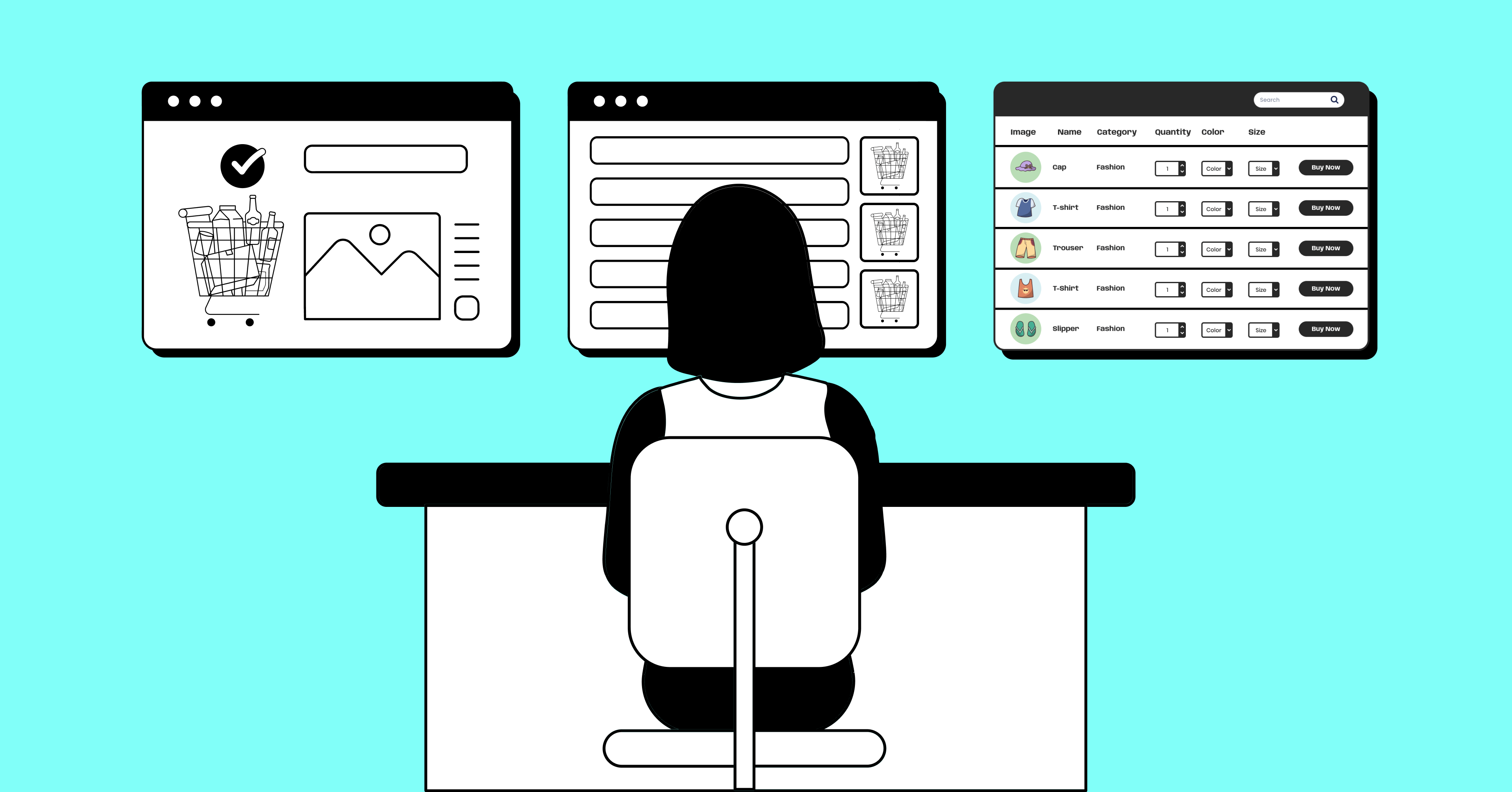
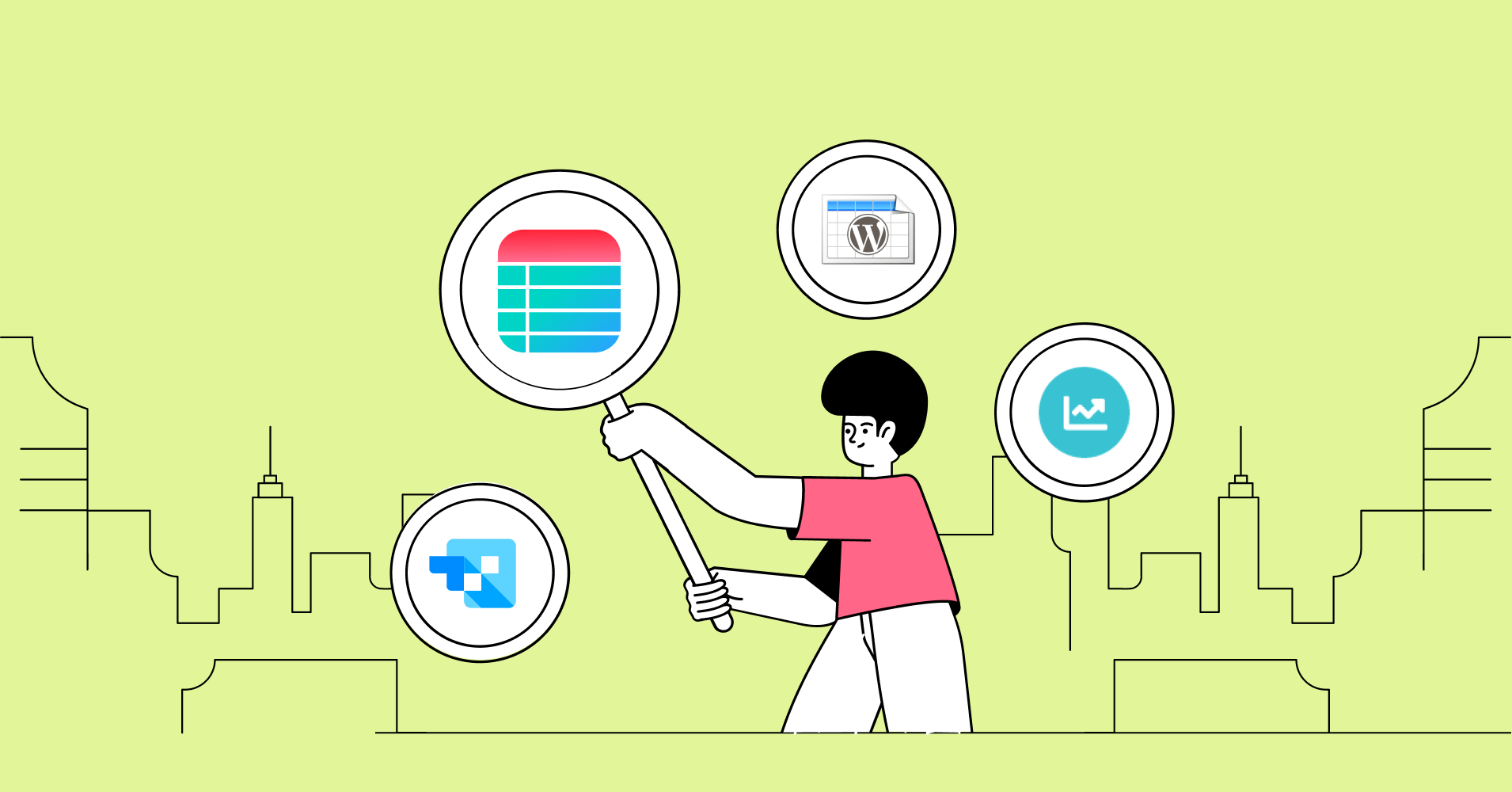
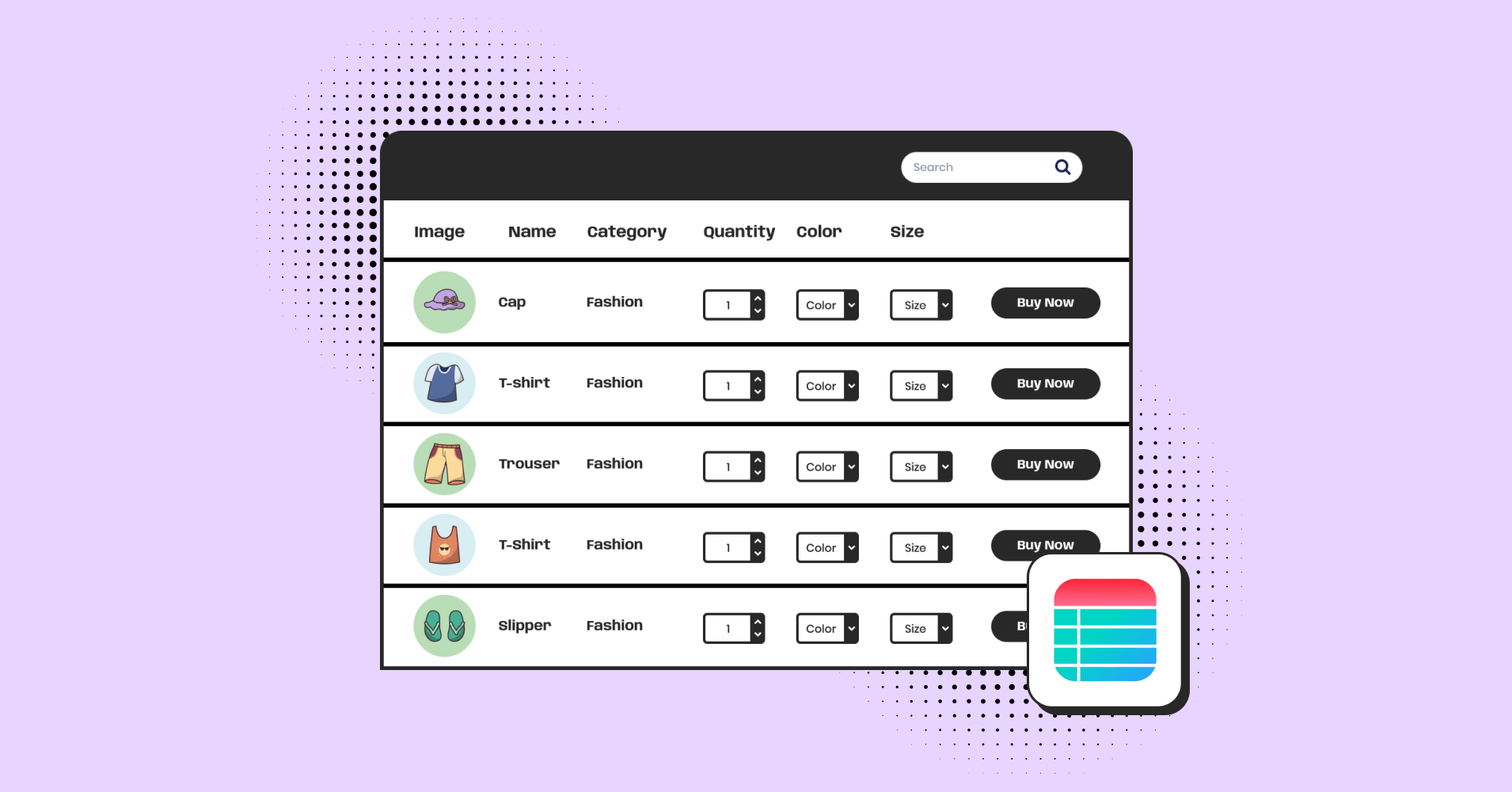
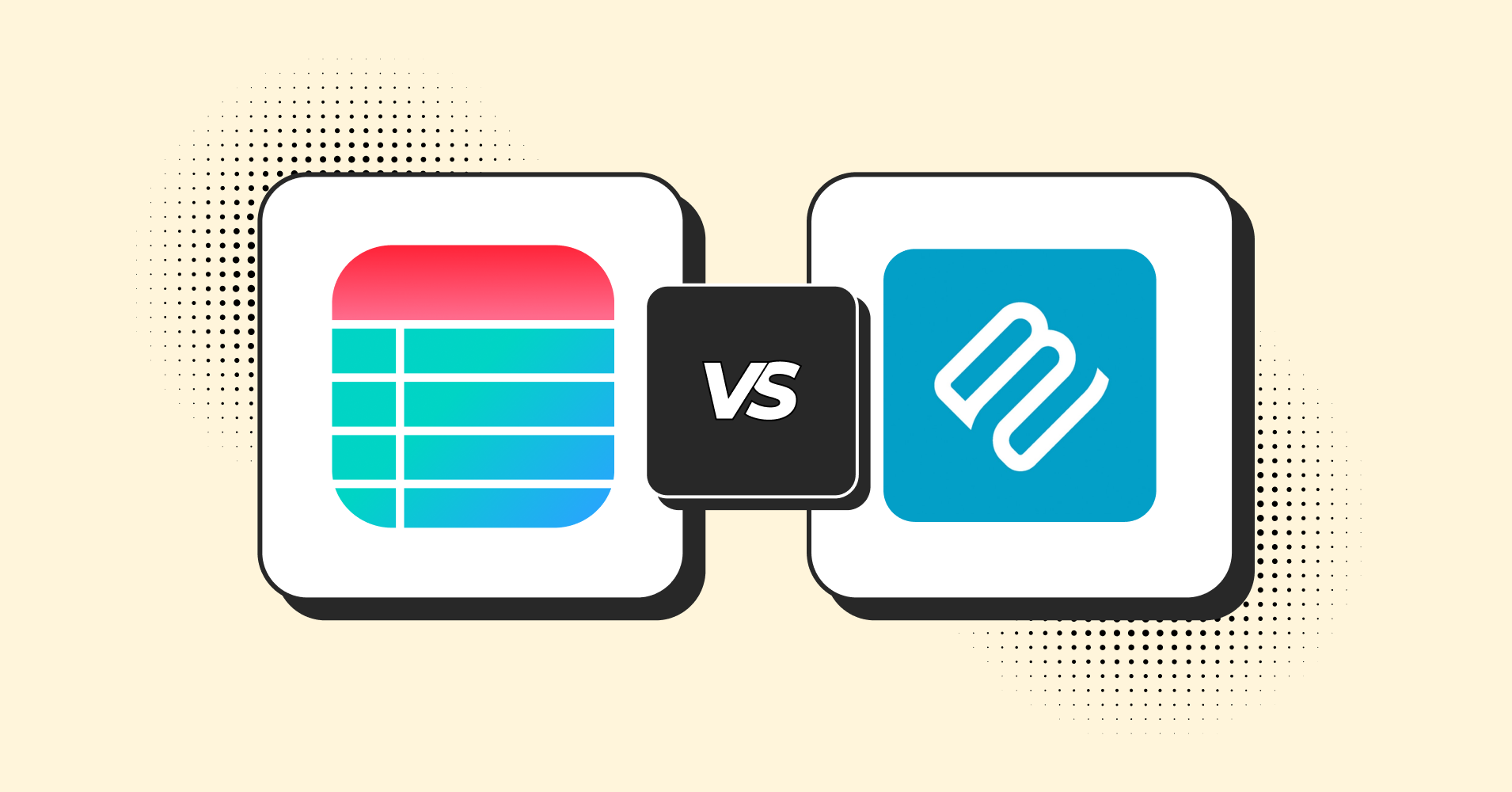
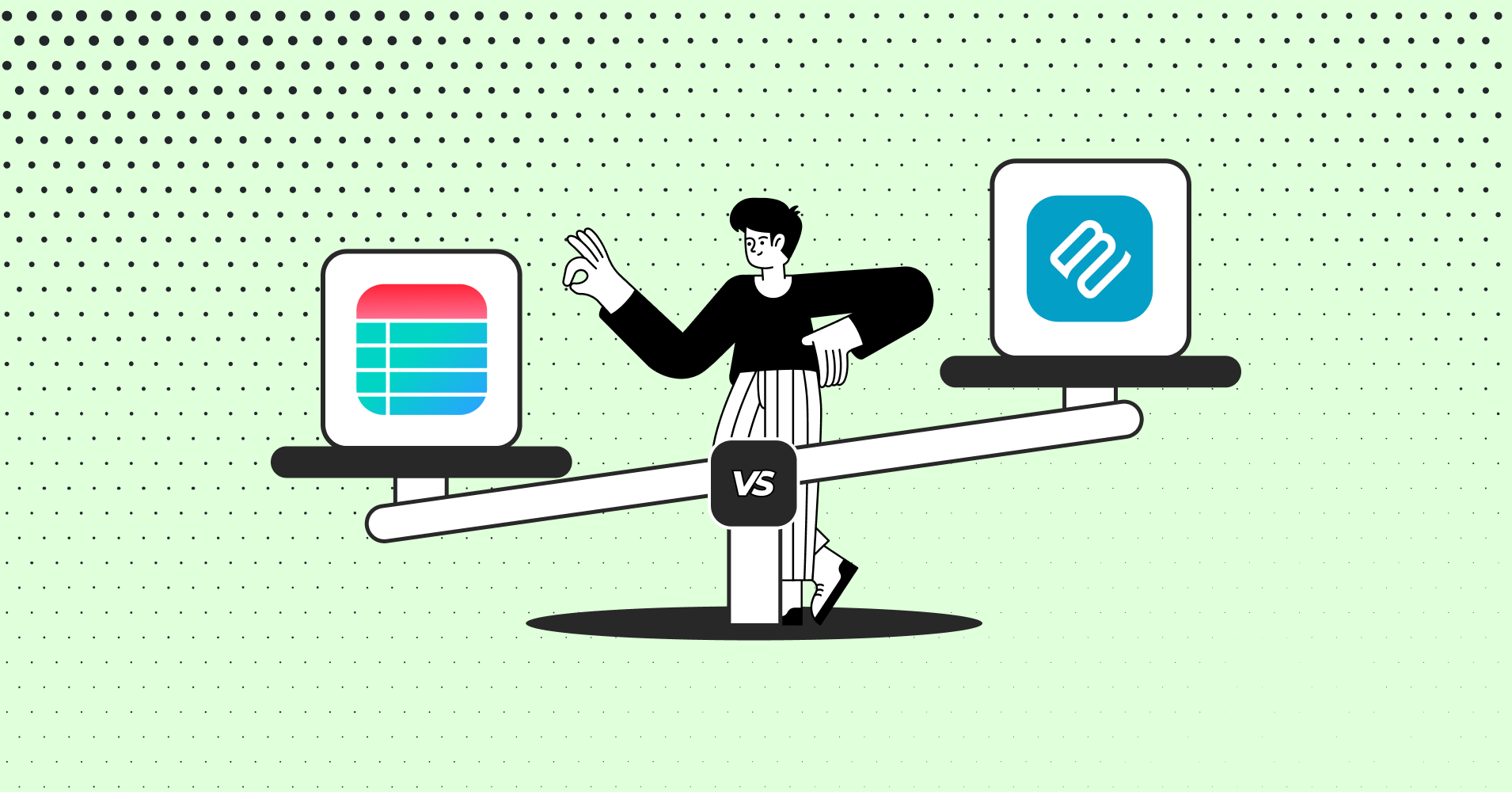
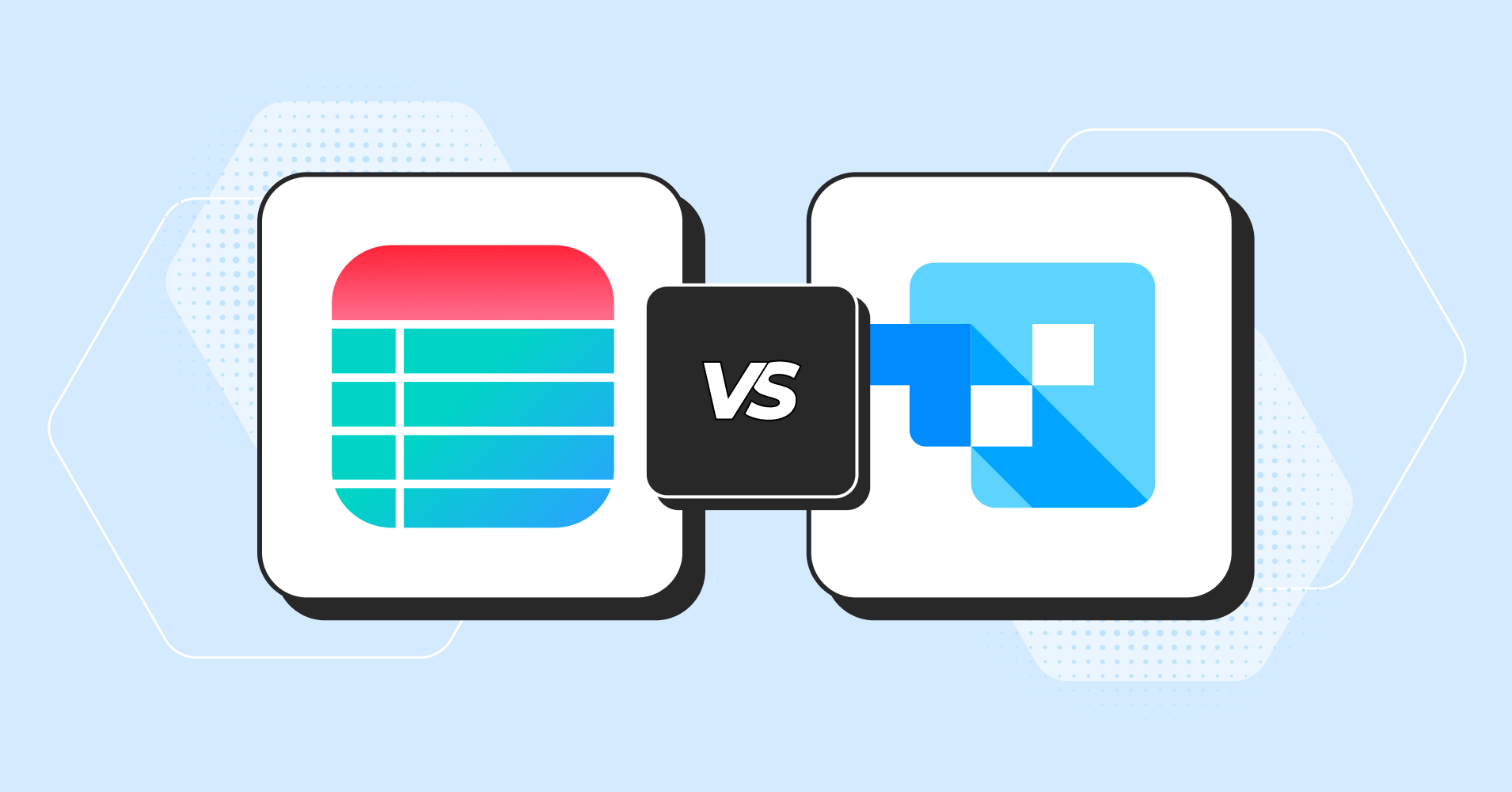
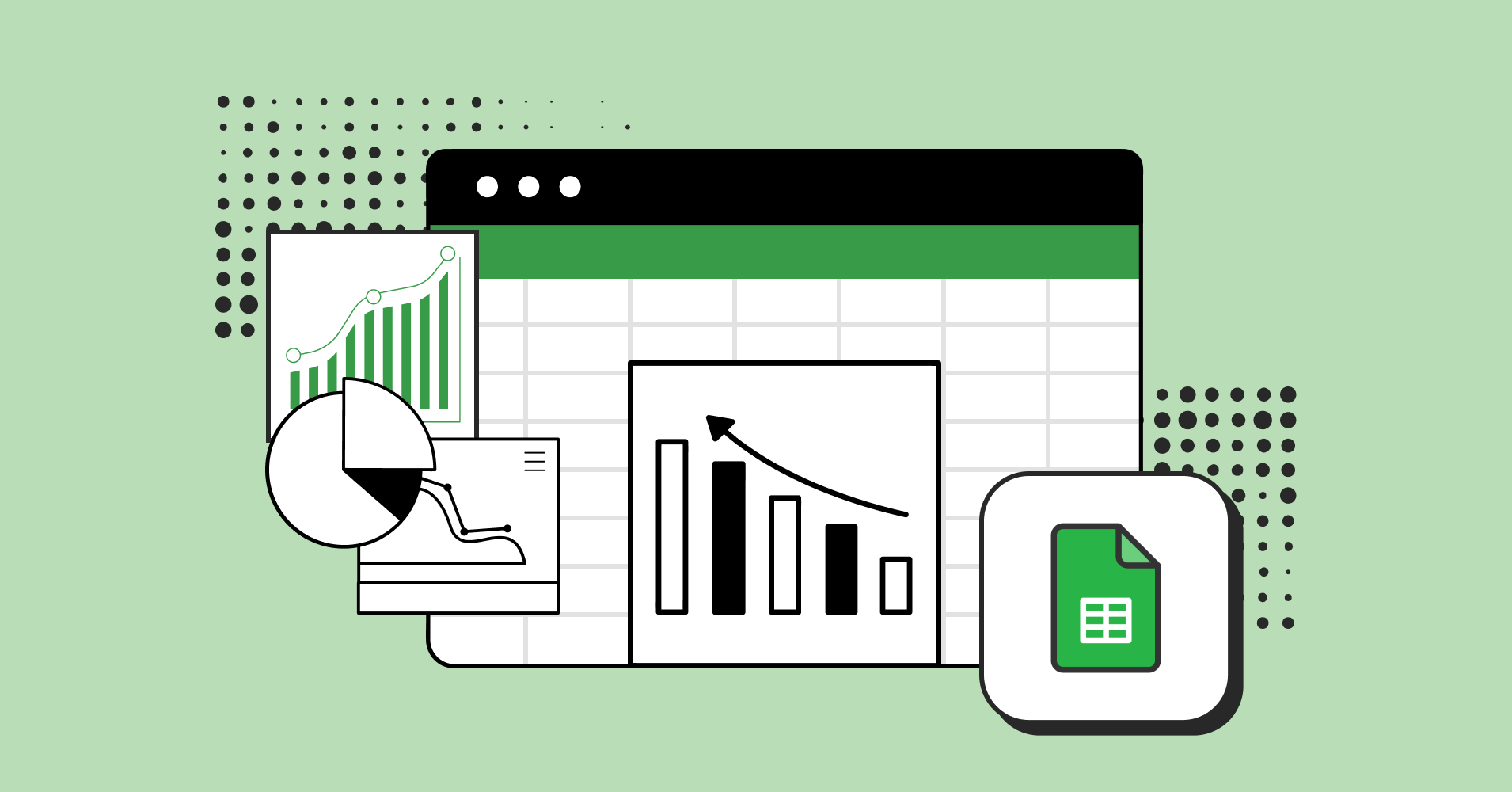
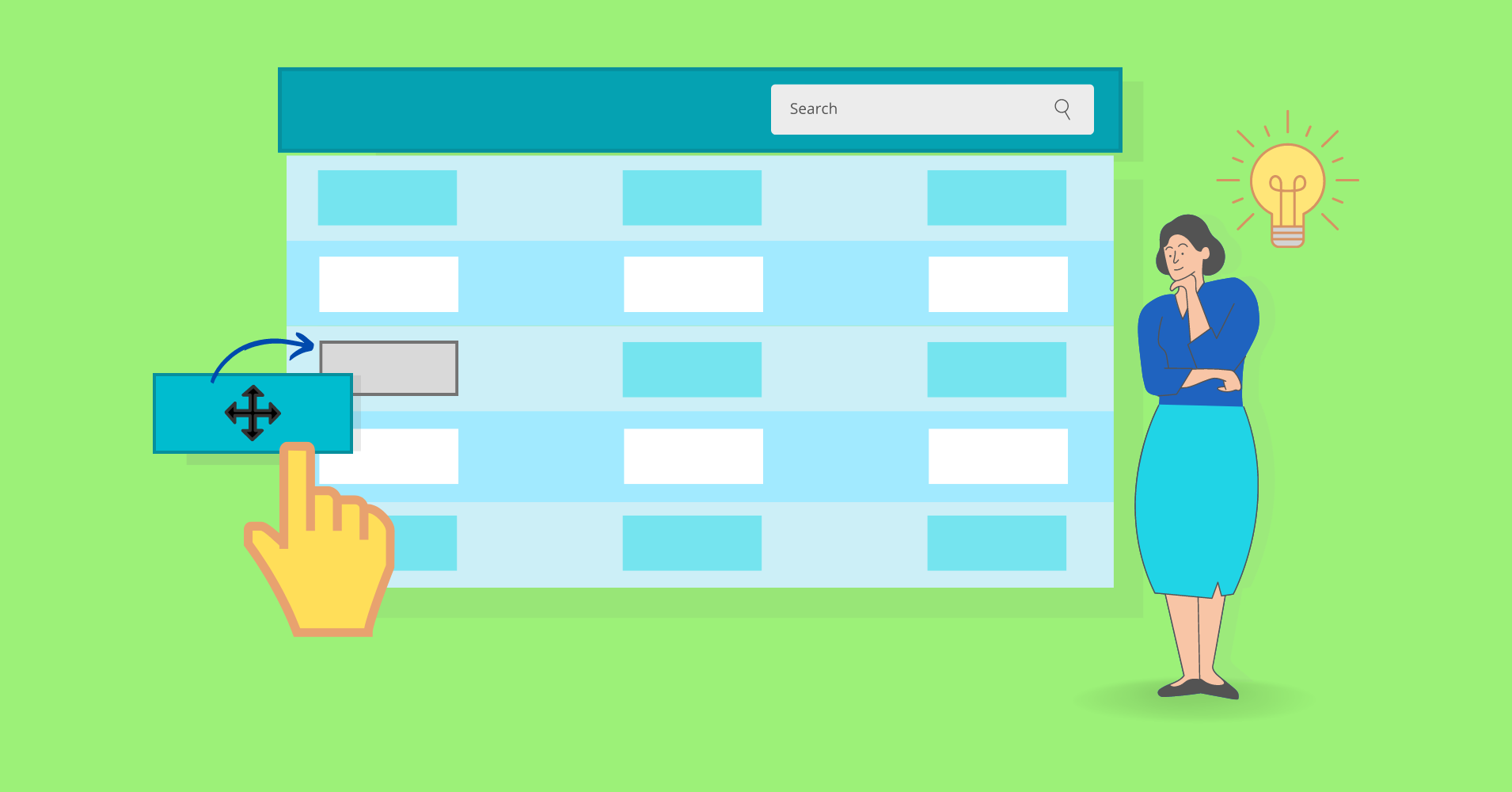

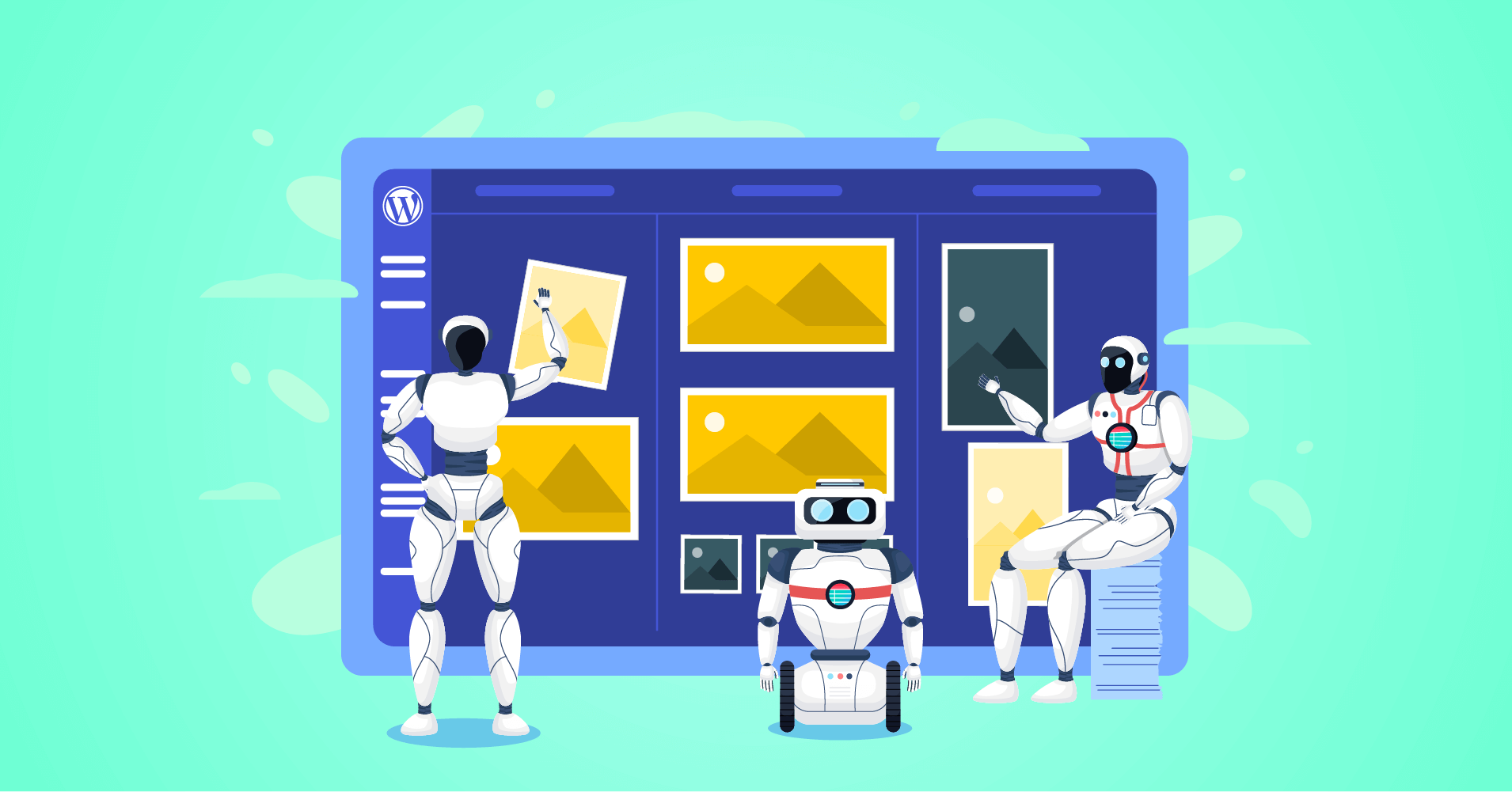


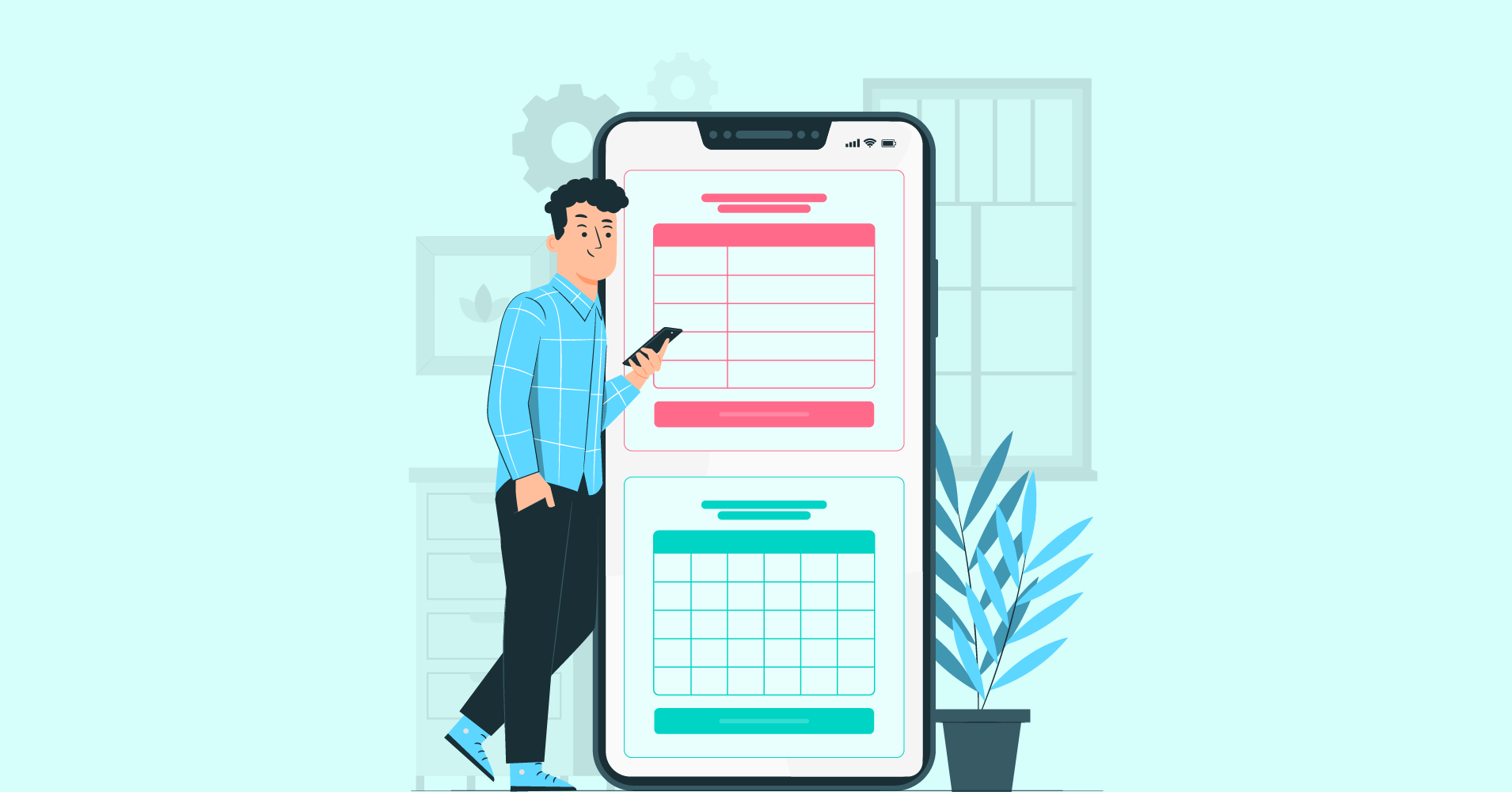

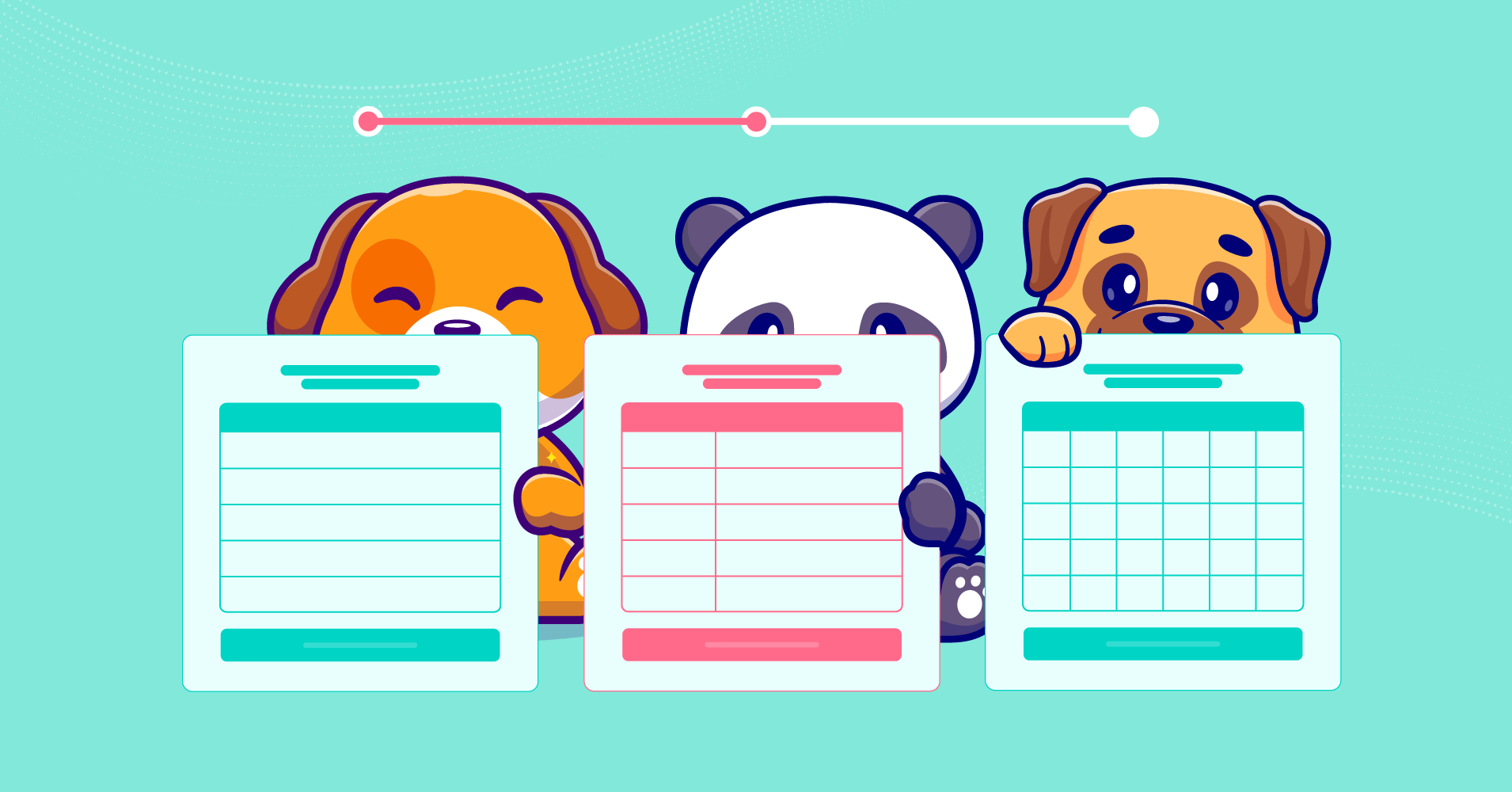
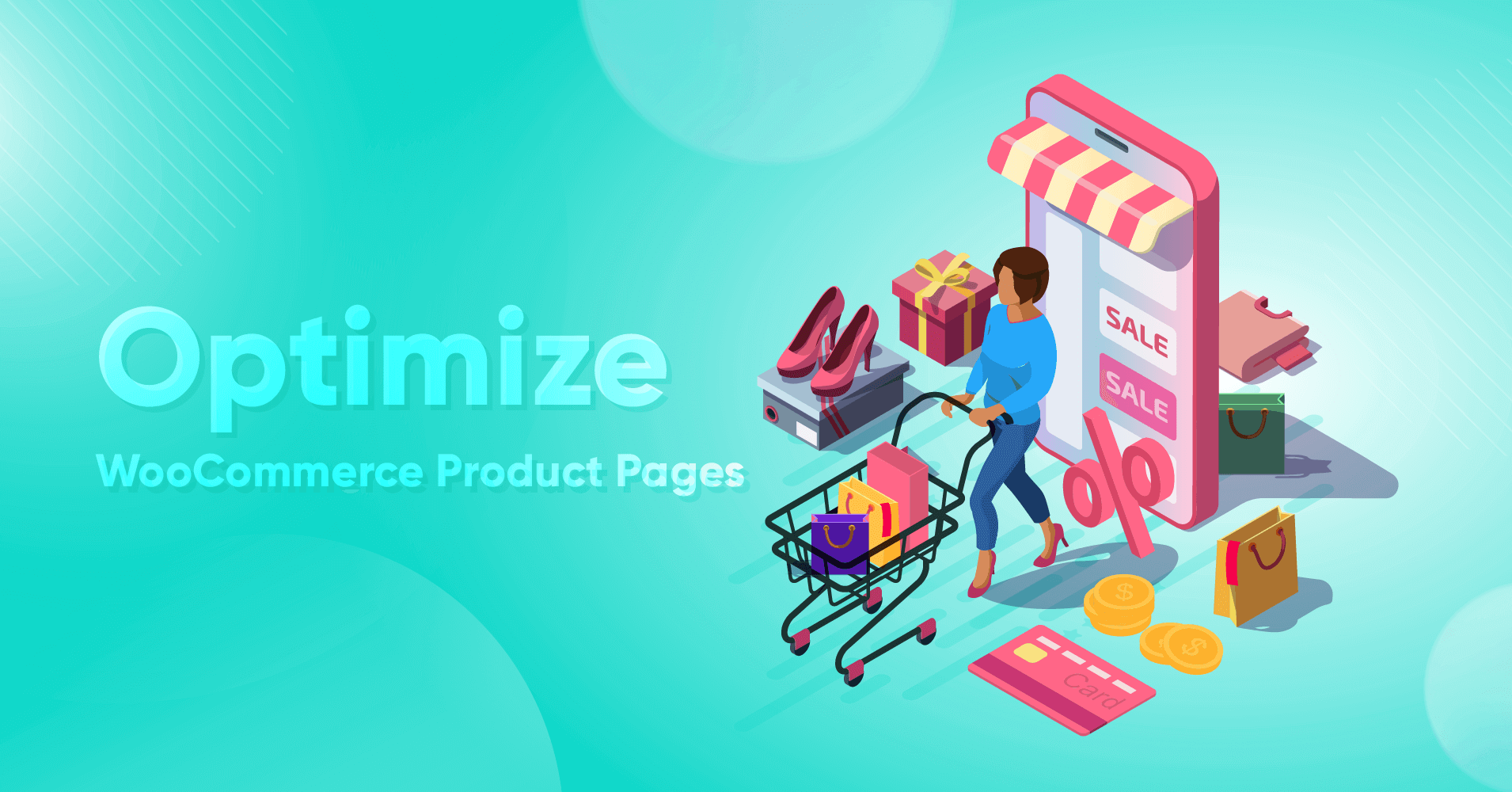
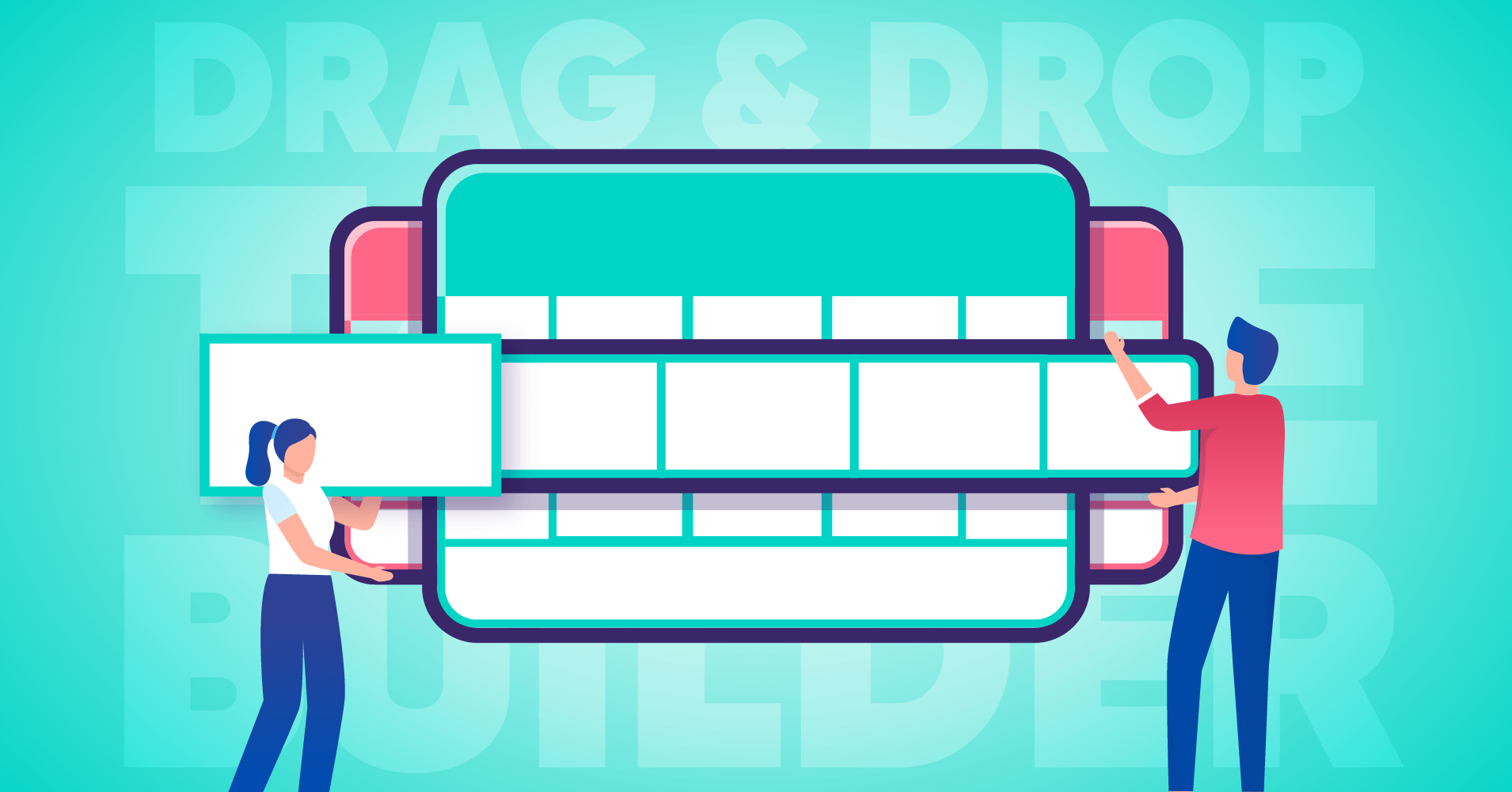
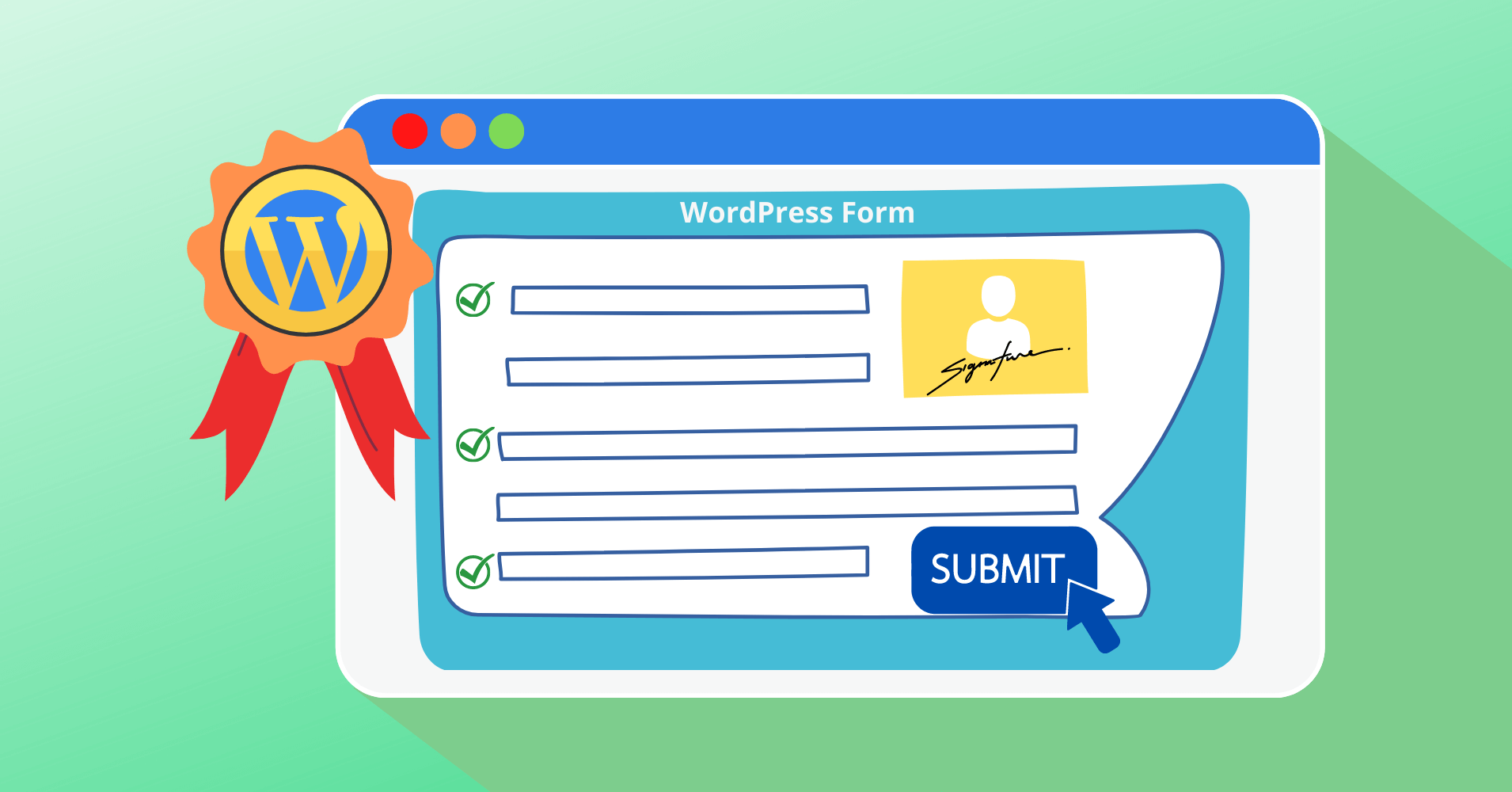



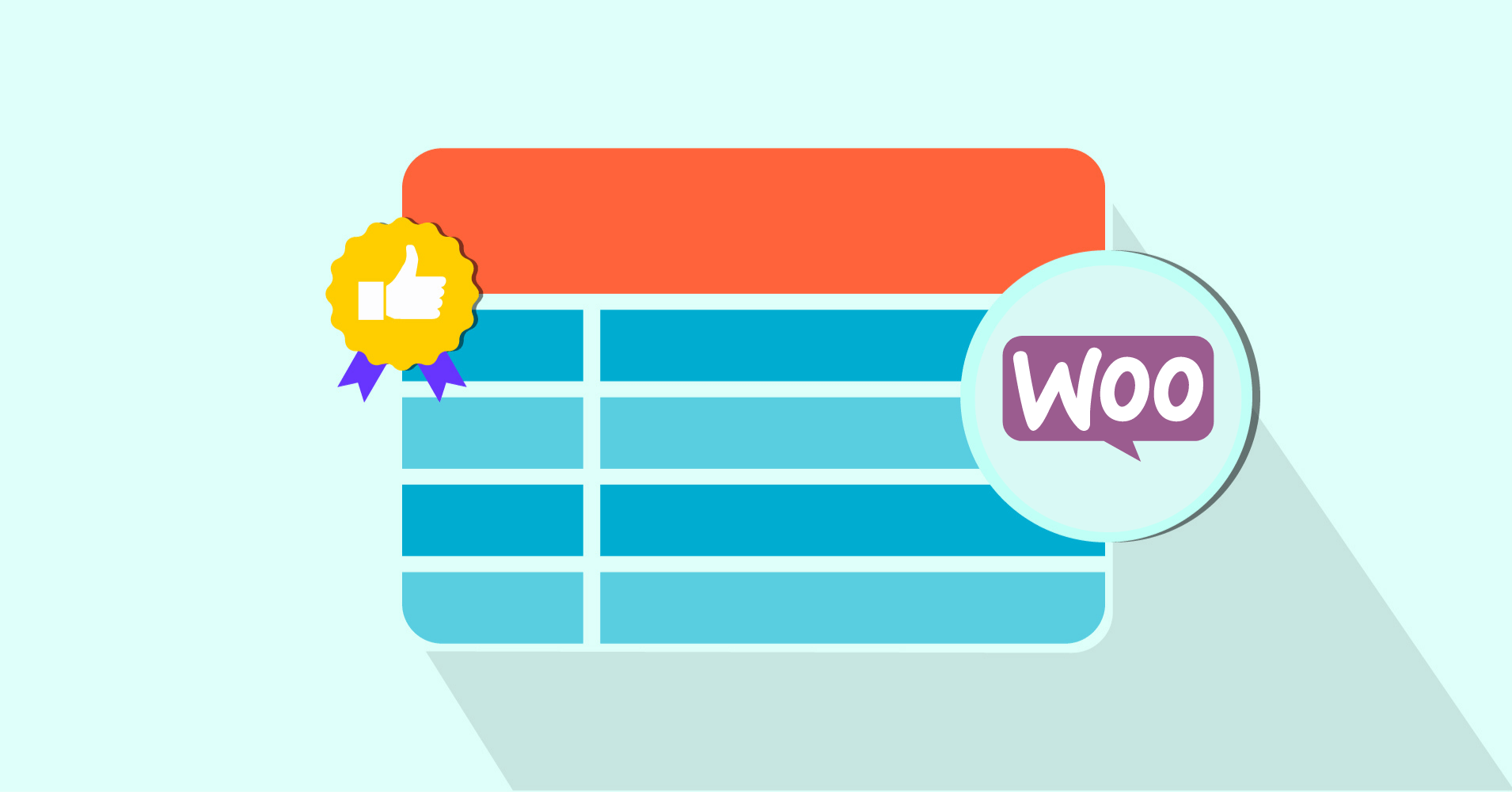
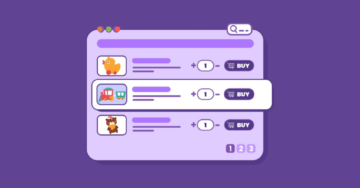
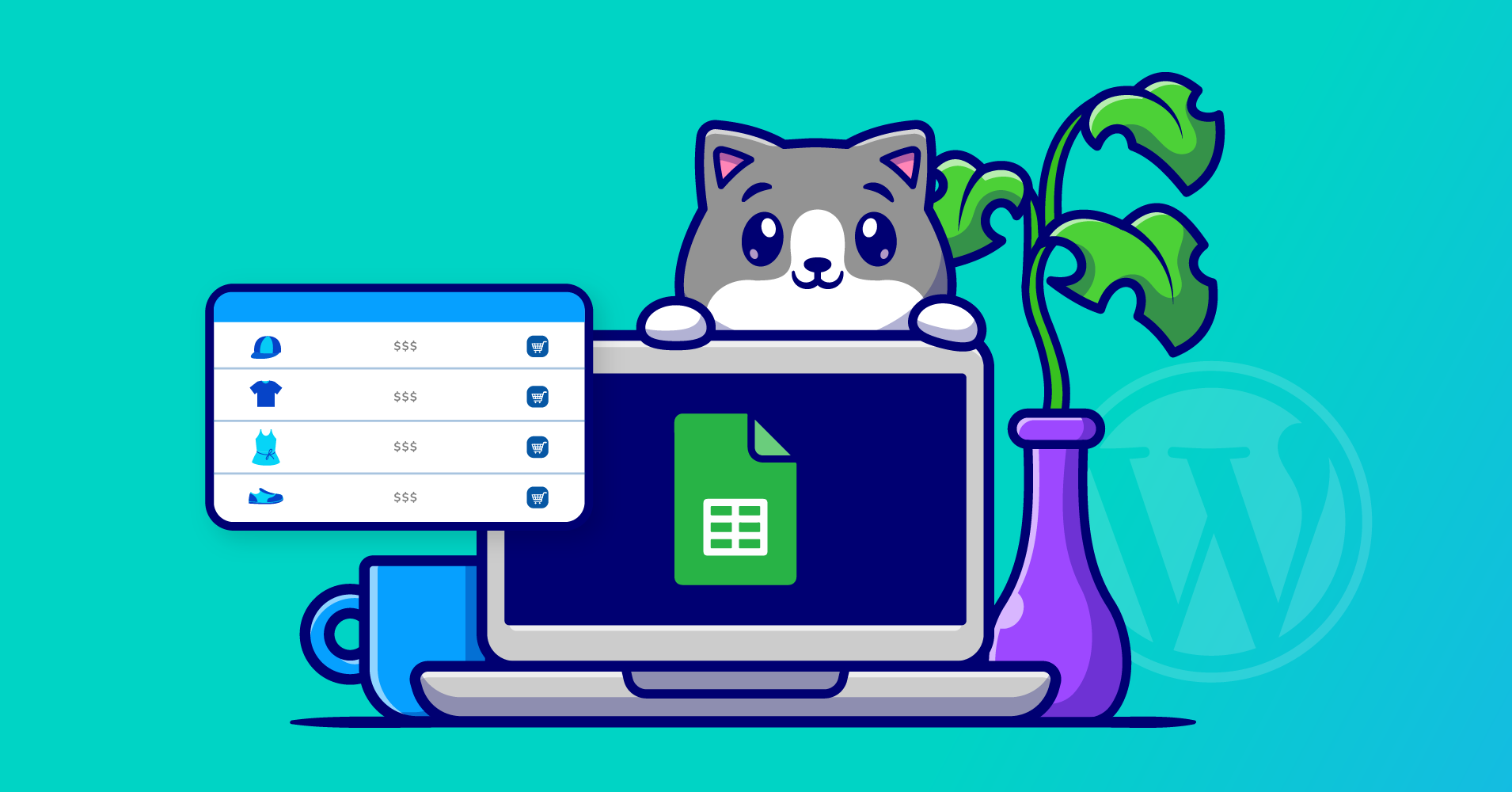
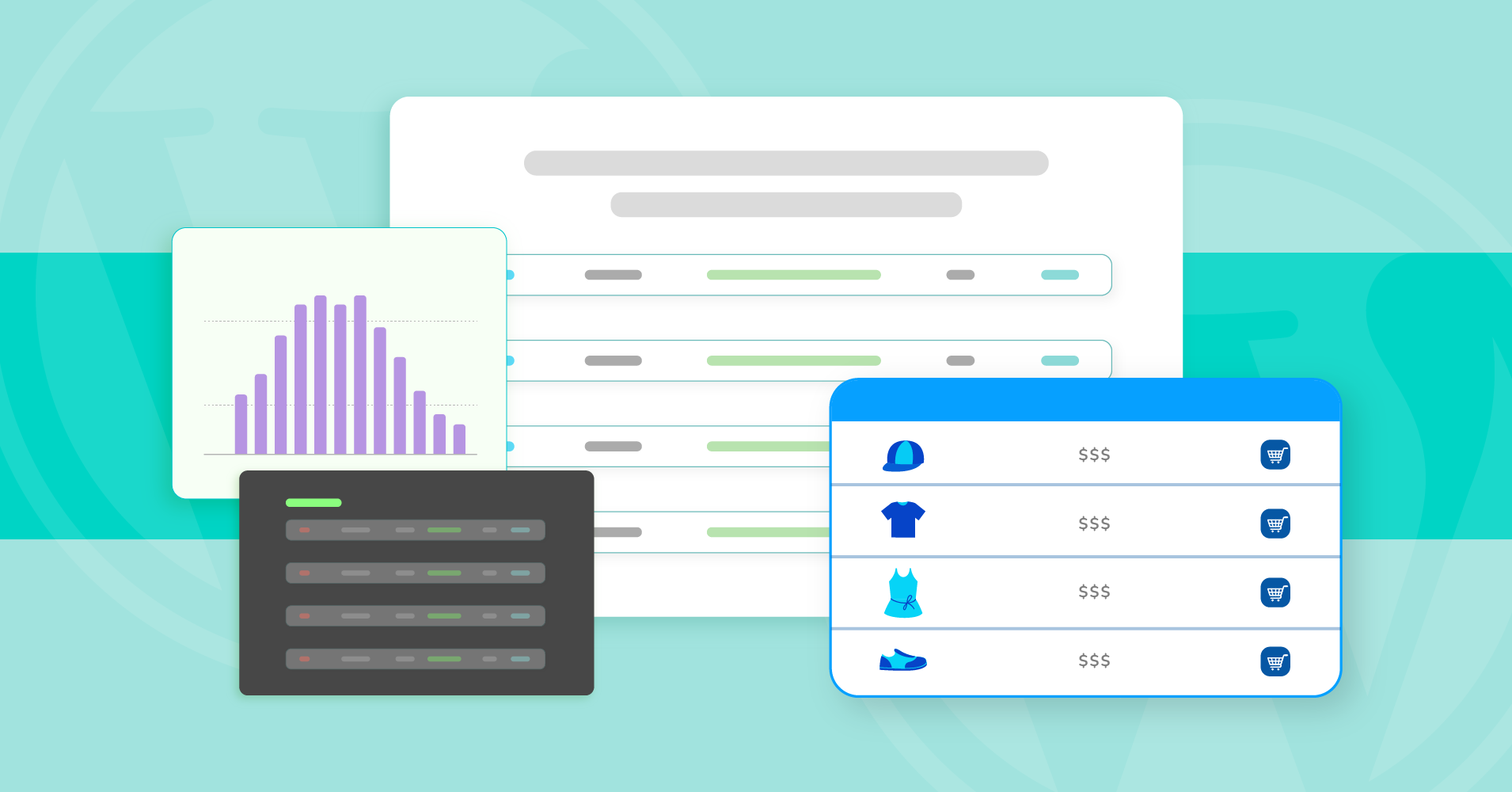

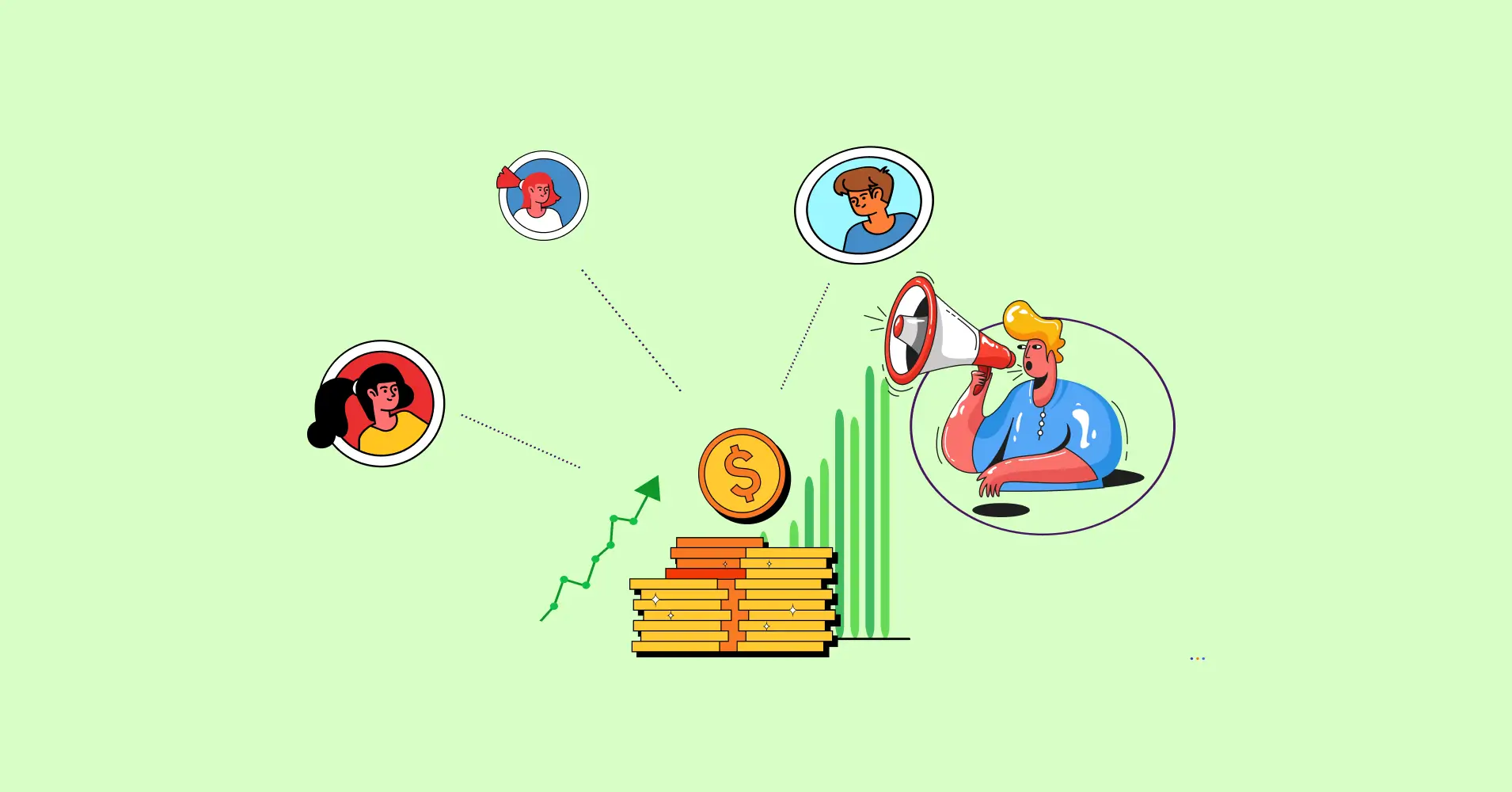

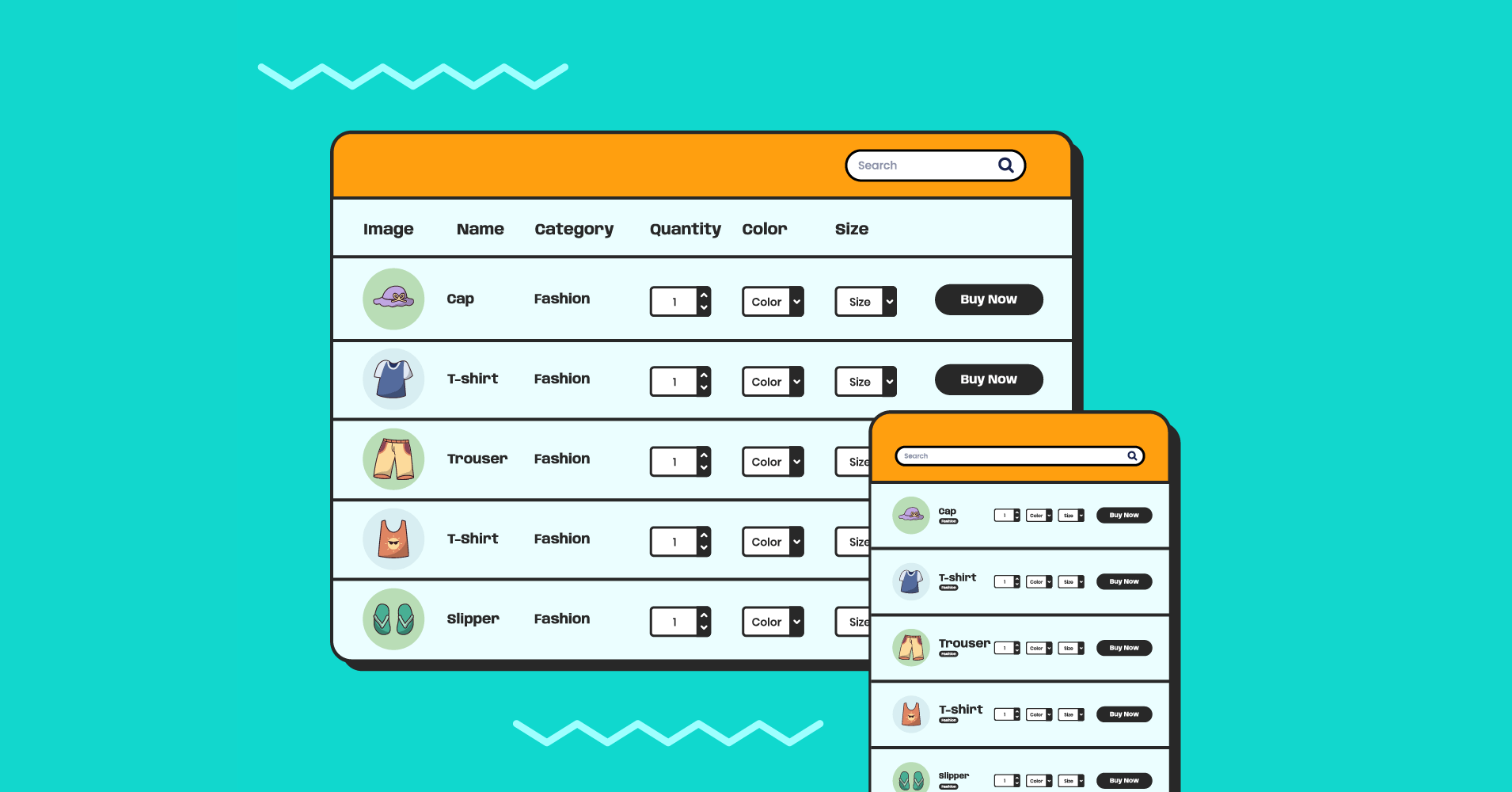
Add your first comment to this post