Table of Contents
You can install Ninja Charts on WordPress version 6.3.1 and PHP version 7.4 or higher. It’s easy to install and ready for chart creation right away.
Installing and Activating Ninja Charts #
Ninja Charts can be installed the same way every other WordPress plugin is installed.
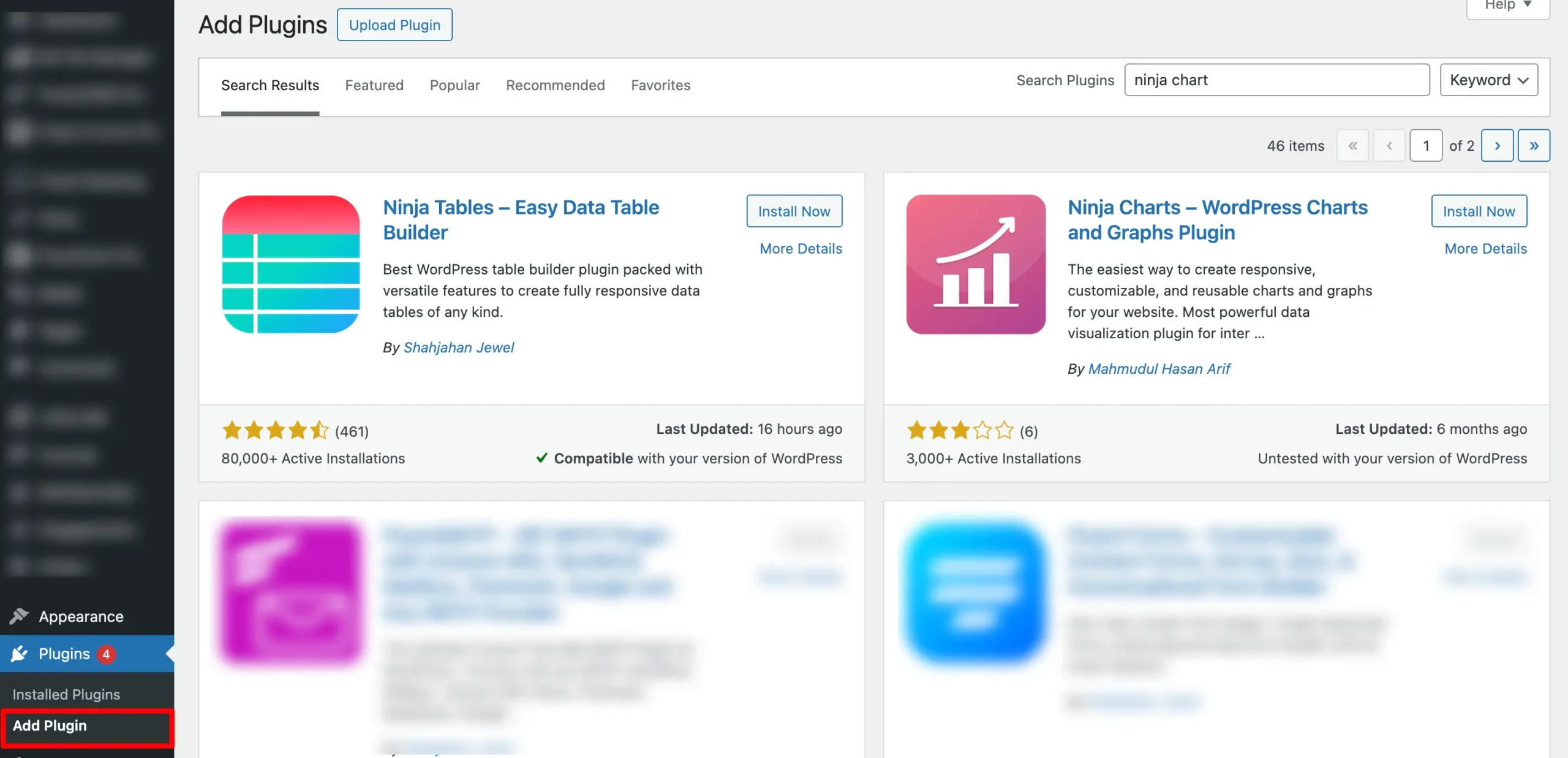
Follow the steps given below:
- Go to WordPress Admin Dashboard → Plugins → Add New
- Type “Ninja Charts” in the search box, click on the install button and activate it.
- Or, download the .zip file and upload it on the Add New page. Click on the Upload Plugin button and then, install and activate.
How to Update Ninja Charts #
Updating Ninja Charts is very simple since it’s an open-source and free charts plugin. Check if an update is available in the dashboard and click on Update.




