Suppose you want to create different online charts on your website. Ninja Charts is a powerful chart generator that helps you create, customize, and embed numerous types of charts in WordPress. And if you have a WordPress form by Fluent Forms, you can make a chart with the form entries.
It’s super easy too!
Create Charts with Fluent Forms Entries #
First of all, you need to pick the chart renderer (Charts Js or Google Charts). Then pick a chart type from the 10+ options.
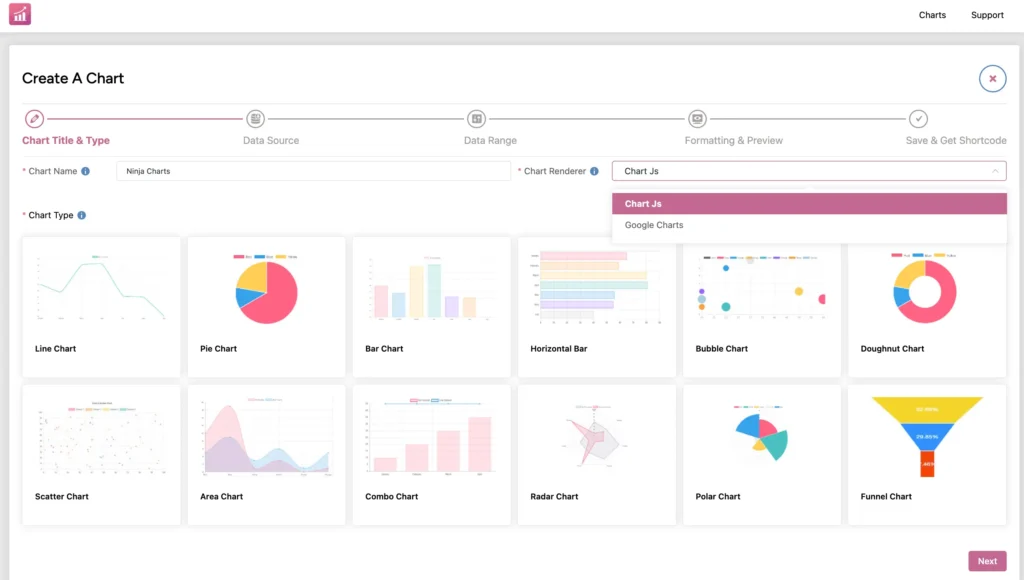
Select Fluent Forms as Chart Data Source #
You can see 3 options Ninja Charts offers to create charts using different data sources.
-Manual Input: Users can input their own data manually
-Ninja Tables: Create chart using a table
-Fluent Forms: Create chart using form entries
We’ll select Fluent Forms as the chart data source.
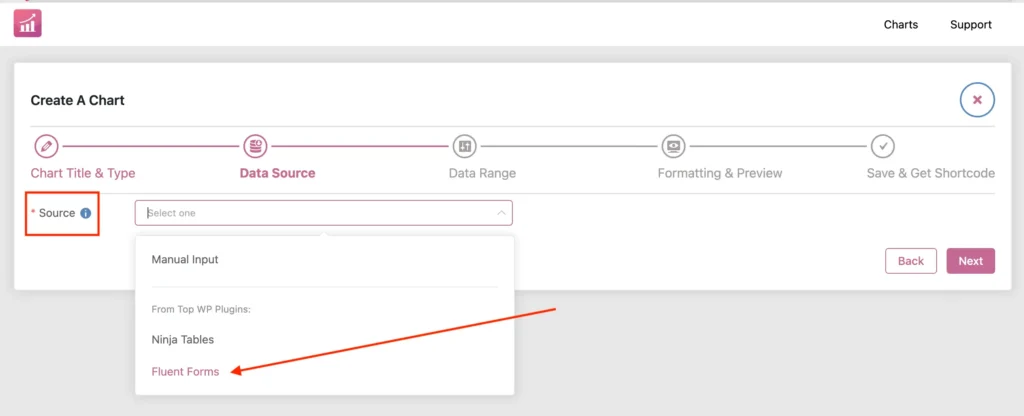
Once you select the source, another option will appear asking for “Data.”
This is where you select the form you want to appear on your new chart.
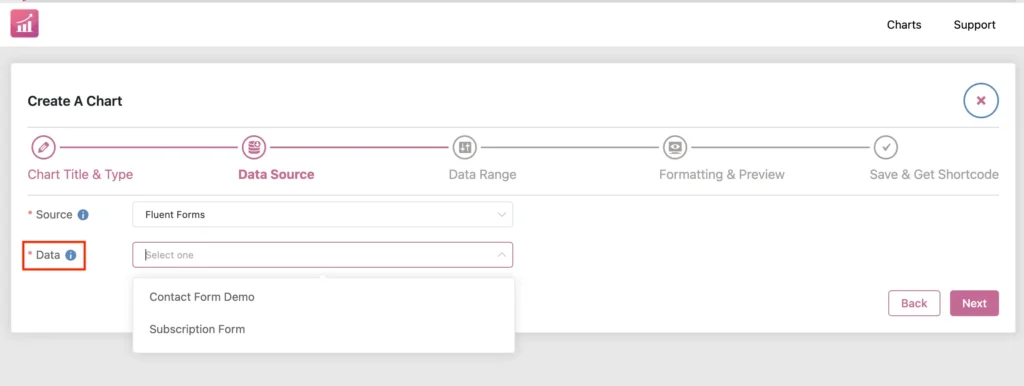
Hit “Next” after selecting a form and move to customizing Data Range, Formatting & Preview, and save the Fluent Forms data chart.
Tip: Be mindful of the data type of the form you’re selecting and the chart type. Forms with text input are not suitable for pie chart or radar. For Ninja Charts to correctly populate form entries, you need to pick the correct form and the correct chart type.





