Table of Contents
You can import tables from other WordPress plugins, besides importing tables from CSV/JSON files. And Ninja Tables can display data from TablePress if you import.
Find the “Import From Other WP Table Plugin” section under the Import Table option.
Import TablePress Data into Ninja Tables #
To import a table from the TablePress Plugin, you need the TablePress plugin pre-installed and a table ready to import.
Let’s have a look at the article on how to accomplish that.
- First, create a table in TablePress and name it.
- Have a look at the screenshot below, which is a table made using TablePress.
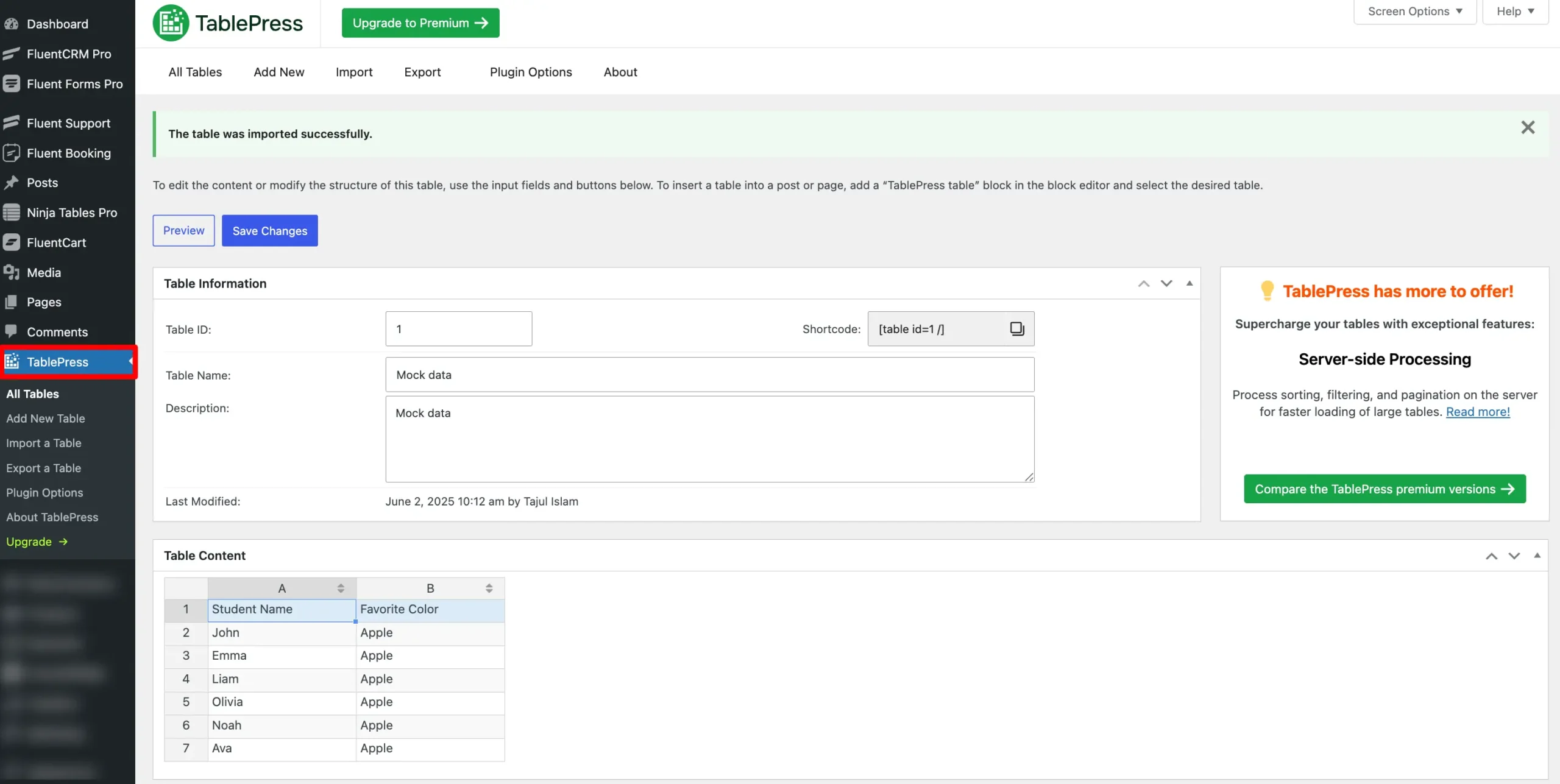
- Now, go to the WordPress Dashboard → Ninja Tables → Tools → Import to import this table from the TablePress Plugin.
- Scroll down, and you will get the “Import From Other WP Table Plugin” option.
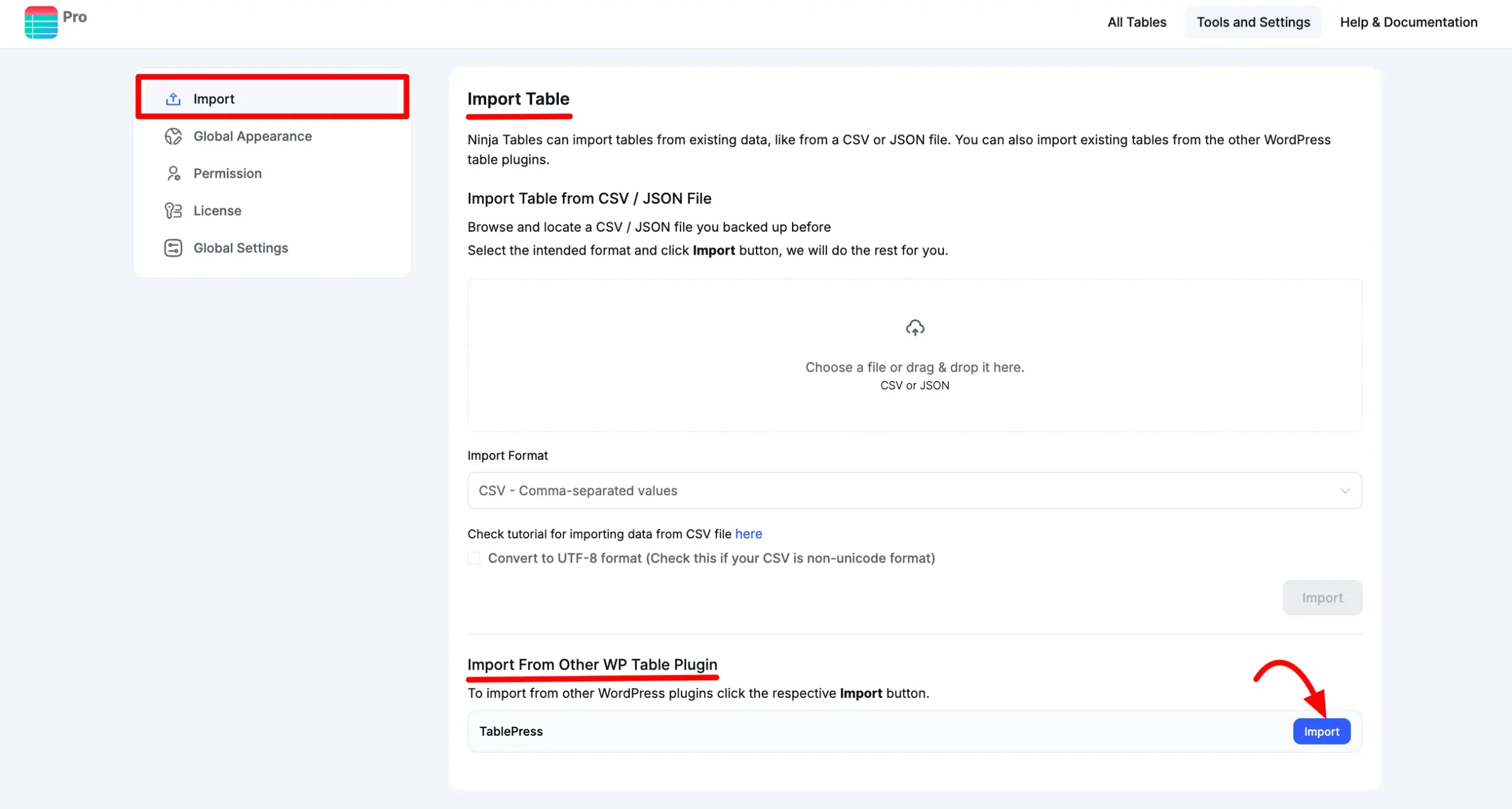
- Click on the Import button to import from TablePress.
- A popup will appear after that. Click on the Import button (right side of the table) & a button will appear beside the Import button, the View Imported Table button.
- By clicking on that button, you can view the imported table.
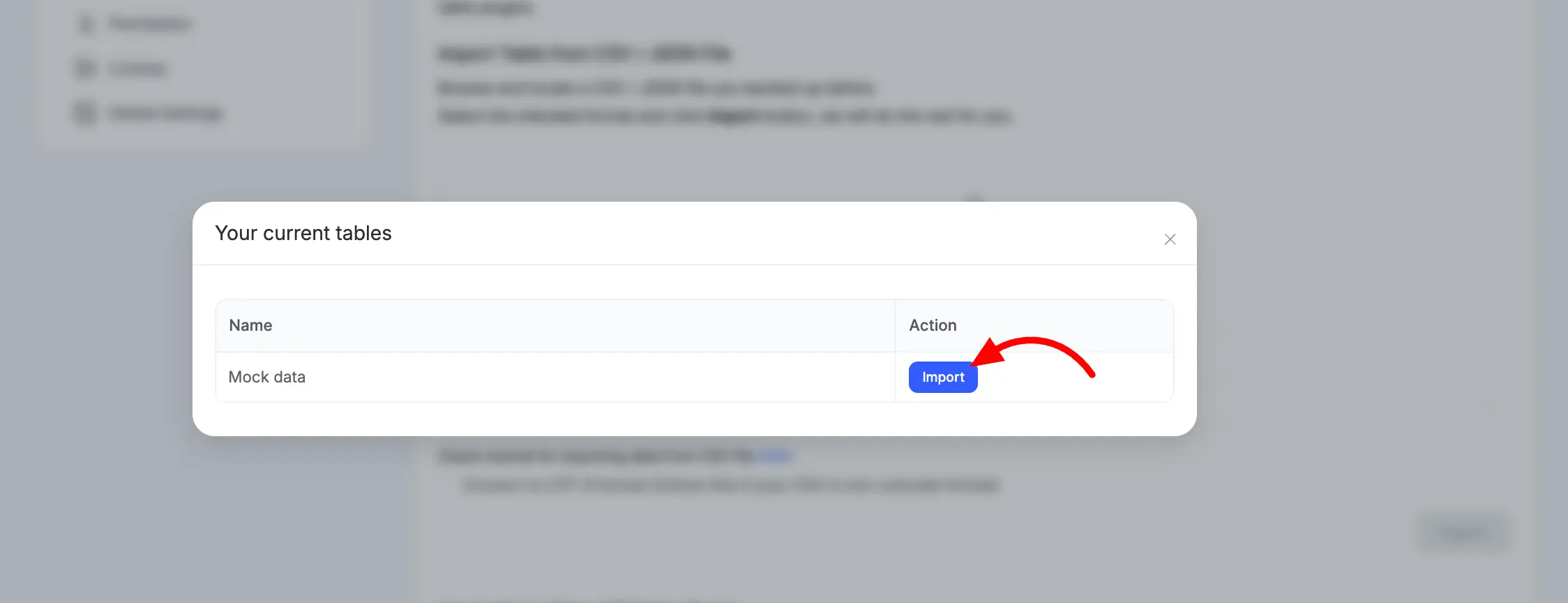
- From the list of available Tables in TablePress, choose the table that you want to import into Ninja Tables.




