Why Ninja Tables is the Best Table Plugin in WordPress

The moment you realize your website deserves better data presentation, is when you lock in for Ninja Tables! It’s the best table plugin in WordPress for all your dynamic data, packed with features and integrations you need.
Ninja Tables stands out as the ultimate solution for table data visualization. As of now, 80k+ websites have Ninja Tables as their go-to plugin for conversion-focused and customizable tables.
We’ll get into some details of why you should go for it.
Reasons Why Ninja Tables is the Best Table Plugin
Thousands of businesses, bloggers, marketers, developers, and agencies trust Ninja Tables. There’s 400 (and counting!) five-star reviews currently from various users reaping benefits from using it.
Let’s see why it’s the perfect addition for your website’s growth.
FYI, any table shown in this blog are created with Ninja Tables.
Quick Table Generator, No Coding Required
Fast, easy, and advanced – We can mention at least these 3 simple terms to describe Ninja Tables.
It’s a table plugin built for everyone – from a non-tech beginner to a seasoned developer. You can create, customize, and control tables without wasting much of your time, thanks to the intuitive plugin UI.
Ninja Tables offers 9 table creation options, 2 table modes, and 40+ free table templates.
| Table Creation | Table Mode | Templates |
|---|---|---|
| Default (Manual) | Advanced (Classic) | Free table templates (40+) |
| Drag & Drop Table | Simple (Drag & Drop) | Pre-built templates (Drag & Drop) |
| Import Table | ||
| Connect Fluent Forms | ||
| WP Posts | ||
| WooCommerce Table | ||
| Connect Google Sheets | ||
| External CSV | ||
| Custom SQL Query |
You can finally stop wrestling with HTML, CSS, or shortcodes. Spend less time building and more time engaging your audience.
Flexibility for Every Use Case
eCommerce websites, digital product websites, blogging sites, academic websites, big corporations, etc.; Ninja Tables is ready for every use case for everyone.
It’s the flexibility and versatility that set Ninja Tables apart.
- Comparison tables to compare two or more product details and features.
- Pricing tables to show tiered pricing with “Buy” button.
- Product tables for WooCommerce or eCommerce.
- Sports points tables, leaderboard, or match schedules for sports niche.
- Employee directories, income tier, employee contacts for admins and HR.
- Review tables with real reviews of product or service.
With 100+ table styles, 40+ free templates, and unlimited row-column support; you can organize any data, create any table, and not worry about site performance hiccups.
Conversion-focused for Businesses
Tables are engaging. But that engagement means nothing if they’re not converting. That’s where Ninja Tables comes in handy again.
WooCommerce integration: Showcase products in designed, filterable, and responsive tables that drive conversions. The customizable “Add to cart” button adds extra flare!
Conditional formatting: Highlight best product deals, best-sellers, or important info to help customers make decisions.
Custom filters: Too many product data in a table? Add custom filters so products are easy to find and customers hit the buy button.
Responsiveness: Ninja Tables make your tables look pretty on all devices. It works perfectly on mobile, tablet, and desktop.
Templates to save time: Pre-designed table templates save your time. It’s basically plug-and-play.
Custom table design: Customize tables with nice colors, styles, background images and engage customers.
Useful Integrations
Ninja Tables connects with the right tools you need to grow your website traffic, engagement, and sales.
- Google Sheets: Auto-sync with Google Sheets and fetch data in real-time. When you sync a sheet to a table, the data will automatically get updated (in 5-minutes interval) everytime the sheet is edited.
- Fluent Forms: Display form entries in tables for easy data management. It’s a free integration. You only need the 2 plugins installed.
- WooCommerce: Present Woo products in smart product tables with all the necessary details. It increases customer engagement and directs them to hit “Add to cart.”
| Image | Name | Category | Price | Choose | |
|---|---|---|---|---|---|
 | Blue Hoodie (Zipper) | Hoodies | Original price was: $40.00.$35.00Current price is: $35.00. | | |
 | Hat | Hat | Original price was: $20.00.$15.00Current price is: $15.00. | | |
 | T Shirt | Half sleeve | $45.00 | | |
 | T-Shirt with Logo | Tshirts | Original price was: $10.00.$8.00Current price is: $8.00. | | |
 | Beanie with Logo | Accessories | Original price was: $20.00.$18.00Current price is: $18.00. | | |
 | T-Shirt | Tshirts | $18.00 | | |
 | Long Sleeve Tee | Tshirts | $25.00 | | |
 | Polo | Tshirts | $20.00 | | |
 | Hoodie with Logo | Hoodies | $45.00 | | |
 | Hoodie with Pocket | Hoodies | Original price was: $45.00.$35.00Current price is: $35.00. | | |
 | Hoodie with Zipper | Hoodies | $45.00 | | |
 | Beanie | Accessories | Original price was: $20.00.$18.00Current price is: $18.00. | | |
 | Belt | Accessories | Original price was: $65.00.$55.00Current price is: $55.00. | | |
 | Cap | Accessories | Original price was: $18.00.$16.00Current price is: $16.00. | | |
 | Sunglasses | Accessories | $90.00 | | |
 | Tank Top | Tanktop | Original price was: $45.00.$40.00Current price is: $40.00. | |
- Multimedia: Add images, videos, icons, and links in tables for a more engaging display. Dynamic data types in tables make things look more detailed. It’s pretty popular among photography websites and portfolio sites.
- WP posts: Show all your posts or pages in one table. You can customize what content to pull and also add filters. It’s useful for bloggers and portfolio sites.
- Charts: Create dynamic charts using Ninja Charts – manually, with table entries, or with form entries. It’s a free addon and comes as a standalone plugin as well.
You can also use the import-export function, custom SQL Query, or import files from TablePress. These are not “integrations” in traditional sense. But still save your time and creates the table you want.
No Performance Issue
The whole point of using data tables is to organize data without pulling down site performance scores. Ninja Tables is optimized for speed, which means tables will load just fine, regardless of the amount of data. Thanks to Ajax lazy load!
SEO-friendly
Your tables will be SEO-friendly, discoverable in SERPs, and also rank. The table rendering setting that’s responsible for SEO is Advanced Table (Legacy) and it’s set by default.
Support and Community
Ninja Tables team takes post-sale contact seriously. Any question or issue you have, our efficient support agents are ready to help 24/7.
Active customer support is a crucial thing to consider before purchasing any plugin.
Few of our favourite reviews about our support team
The well-managed documentations and active social handles are there for you as well. You’re never on your own when you’re with Ninja Tables.
Get In touch with Ninja Tables
Affordable with Good Value
Well, pricing becomes the top barrier for most of us when buying a Pro/Freemium plugin. Ninja Tables is the most reasonable table plugin in its market all while offering a big chunk of features and integrations.
Plans | Single Site | Best! Agency | Unlimited |
Annual | $79 Sale price: $63 | $129 Sale price: $103 | $299 Sale price: $239 |
Lifetime | $309 Sale price: $247 | $499 Sale price: $399 | $749 Sale price: $599 |
Why look for table plugins with Google Sheets integration, another table plugin for WooCommerce, and another plugin for table data filter? Ninja Tables gives you all of it and more.
It’s an everything-in-all table plugin indeed.
You can try the free version for basic needs and competitively priced premium version for advanced features.
User Reviews
With 400 five-star public reviews and many of the Pro users doing Word-of-Mouth for the plugin, Ninja Tables is not something you can overlook.
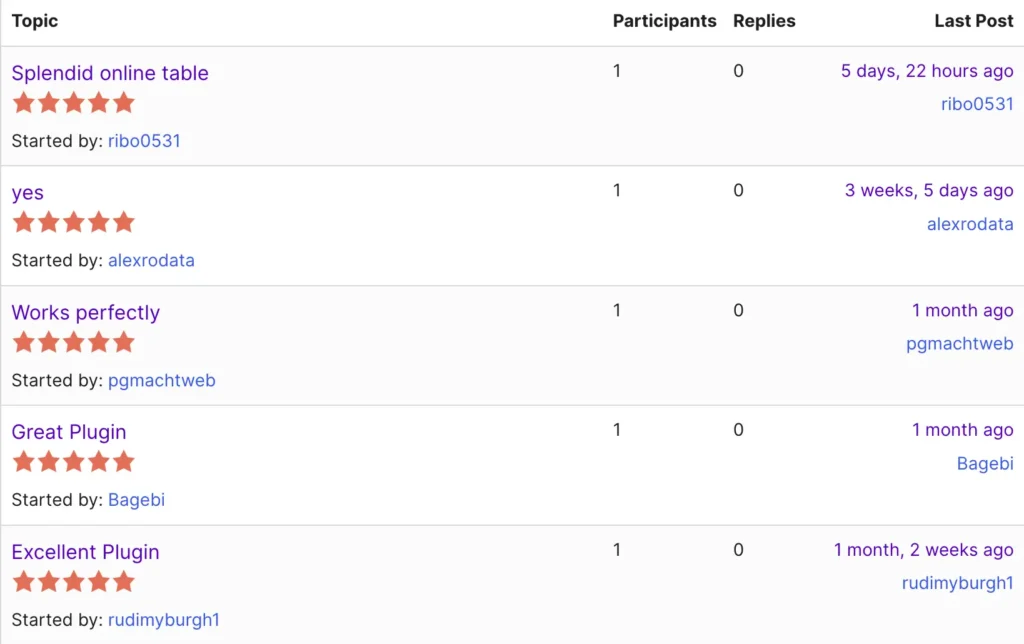
Would you like to write a Ninja Tables review? Let us know what info you need.
Stands Out in Comparison
Compared to Ninja Tables alternatives, it delivers more value and flexibility at a lower cost. It’s certainly the smart and budget-friendly choice for site owners.
| Features |  |  |  | |
|---|---|---|---|---|
| Table Design Options | Unlimited | Limited | Unlimited | Limited |
| Colors | Unlimited | Limited | Unlimited | Limited |
| WooCommerce | ||||
| Google Sheets sync | ||||
| WP Posts table | ||||
| Drag & Drop | ||||
| Pre-built templates | ||||
| Custom filter | ||||
| Export-Import Table | ||||
| Fluent Forms integration | ||||
| Advanced Styling | ||||
| ACF Field Mapping | ||||
| Charts | ||||
| Conditional formatting | ||||
| Value transformation | ||||
| Custom CSS |
Ruling in this niche-specific market isn’t easy. And Ninja Tables has been doing it for 7 years! Join the 80k+ happy users’ community and let us be a part of your journey.
Ninja Tables Features
The feature list might feel redundant to you now. But it won’t hurt to take notes again.
Dynamic Data Sources | Table Creation Options | Customizable Features |
WooCommerce product tables | Drag & drop table | Table color |
Google Sheets auto-sync | Table templates | Multimedia |
Fluent Forms integration | Export-Import | Conditional formatting |
Charts | Dynamic data types | Value transformation |
WP Posts table | Circle Rating, Ribbon, Button, Star rating, Lightbox | |
Merge/split cells | ||
Custom CSS | ||
Front-end editing | ||
Custom filters | ||
Fonts | ||
Give us a holler in the comments or our socials if you want a feature we don’t have.
Get In touch with Ninja Tables
Boost Your Website Engagement and Conversions
Dynamic data can sometimes be tricky to comprehend. But with the right table plugin, you don’t need to worry about anything more than the purpose of a table for your website. Even this isn’t much of an issue if you’re using Ninja Tables. It has all the templates for all your needs.
Showcase products, display pricing, boast reviews, compare features, or present schedules – Ninja Tables is the best WordPress table plugin for everything.
Take a leap to the next level. Try Ninja Tables today and see the difference for yourself!

Ninja Tables– Easiest Table Plugin in WordPress
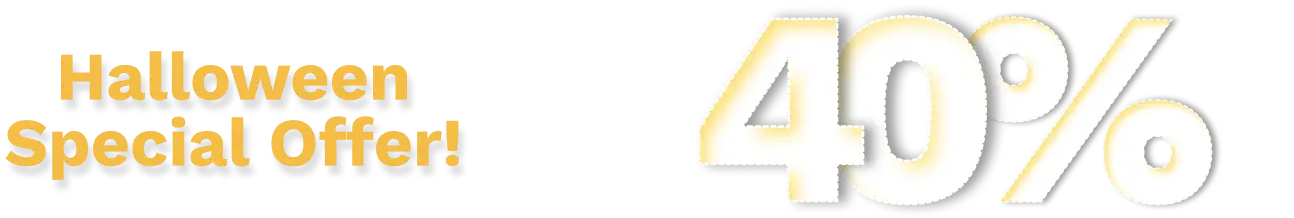







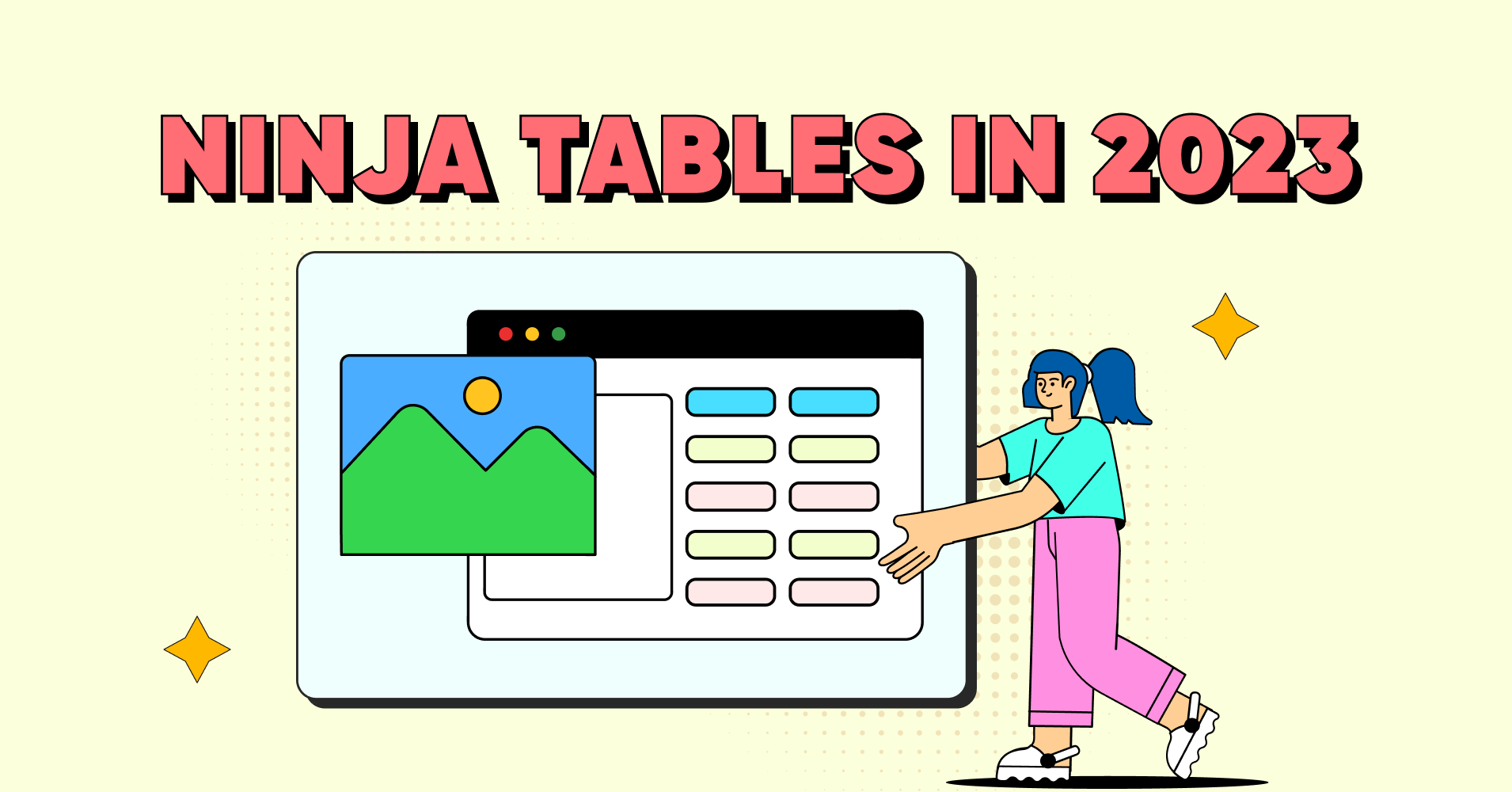
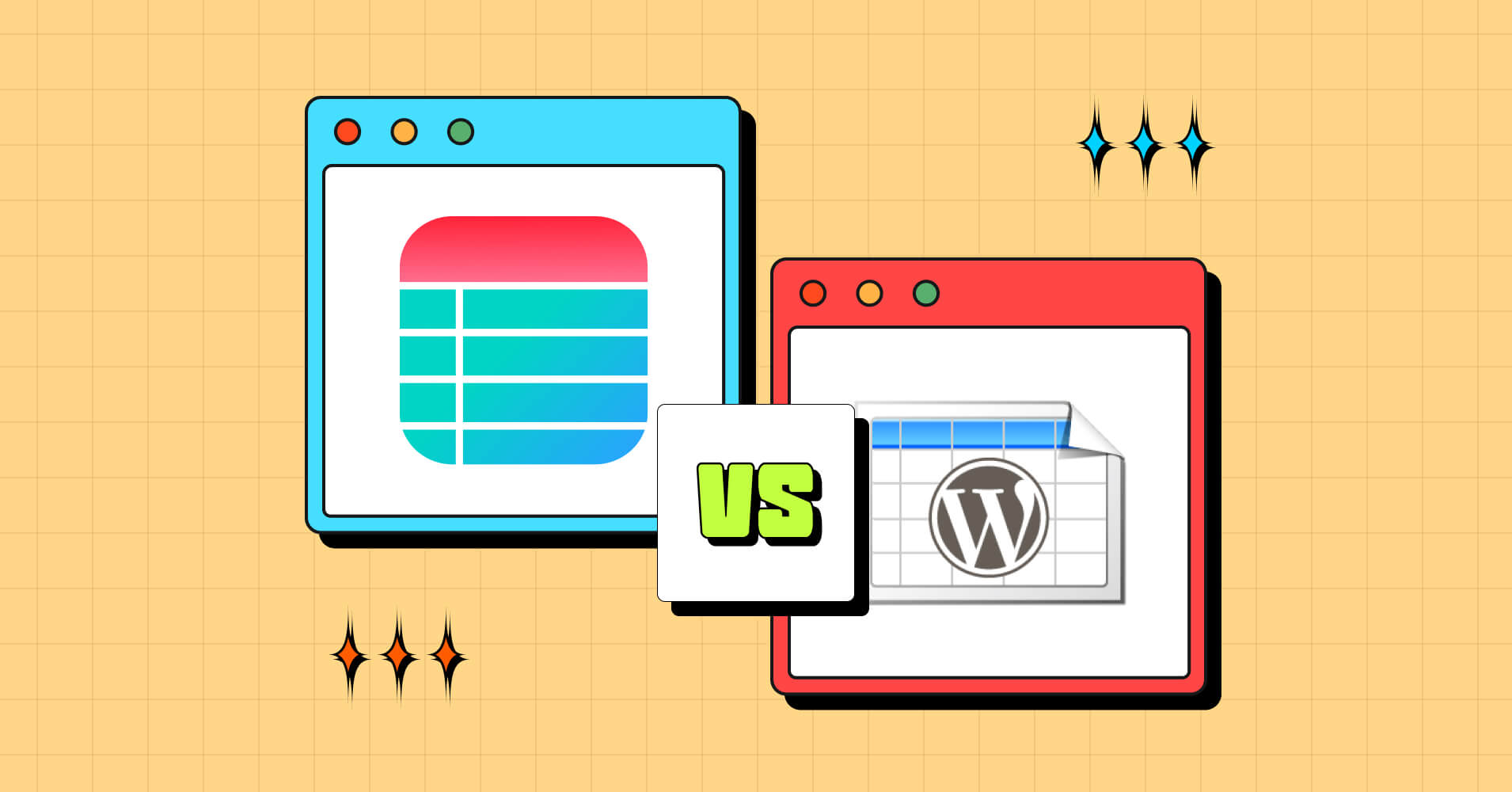

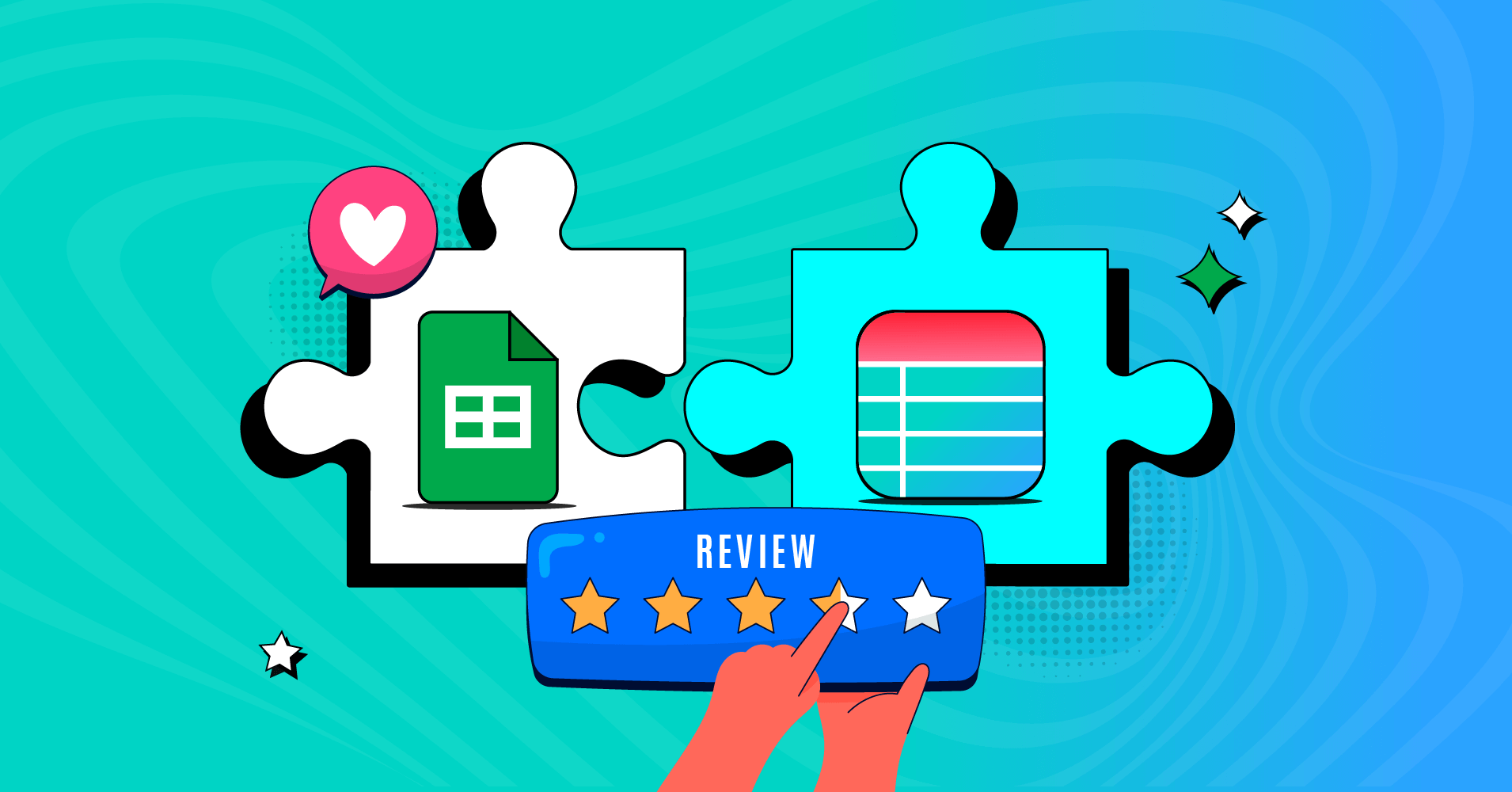
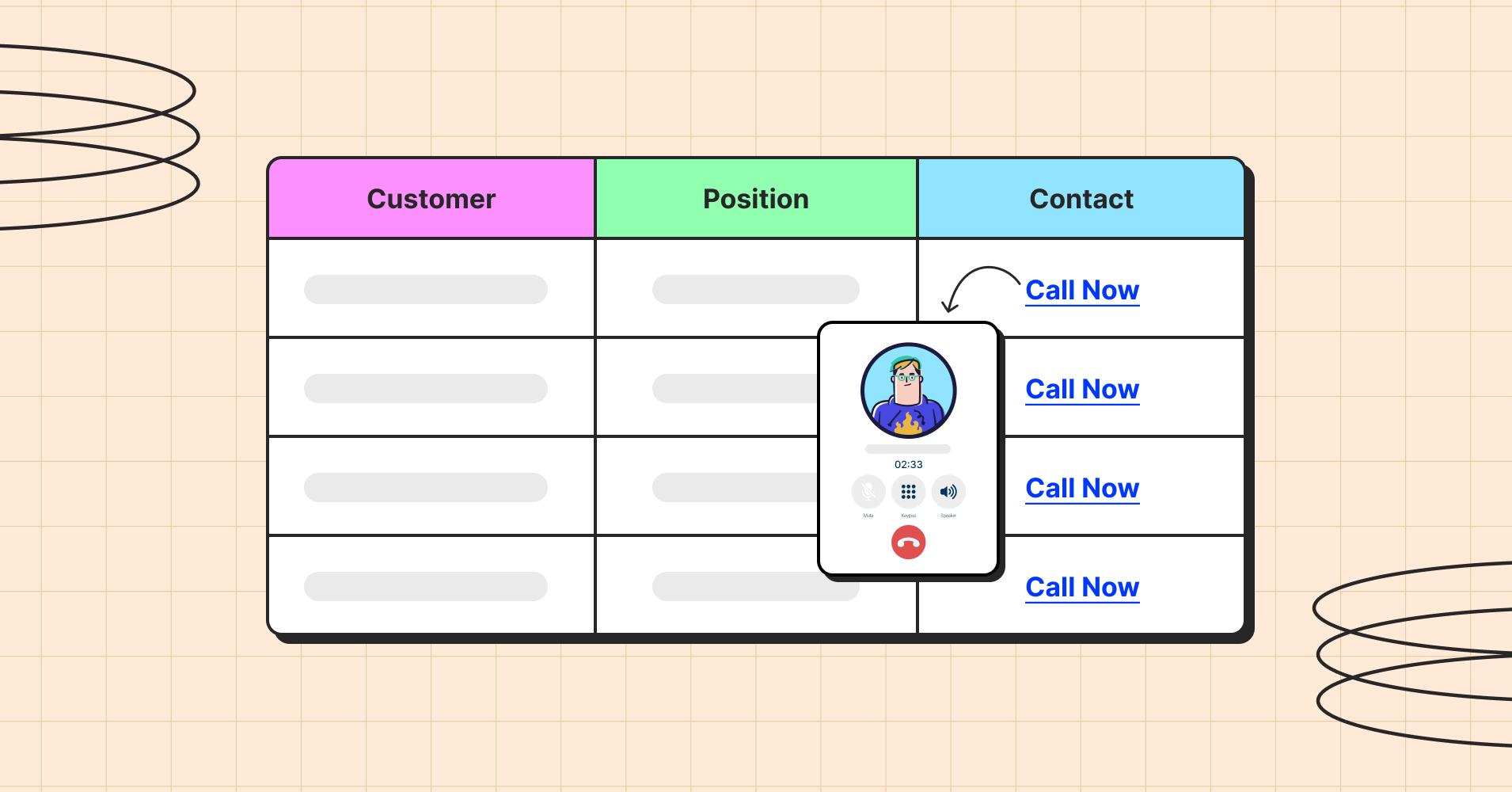
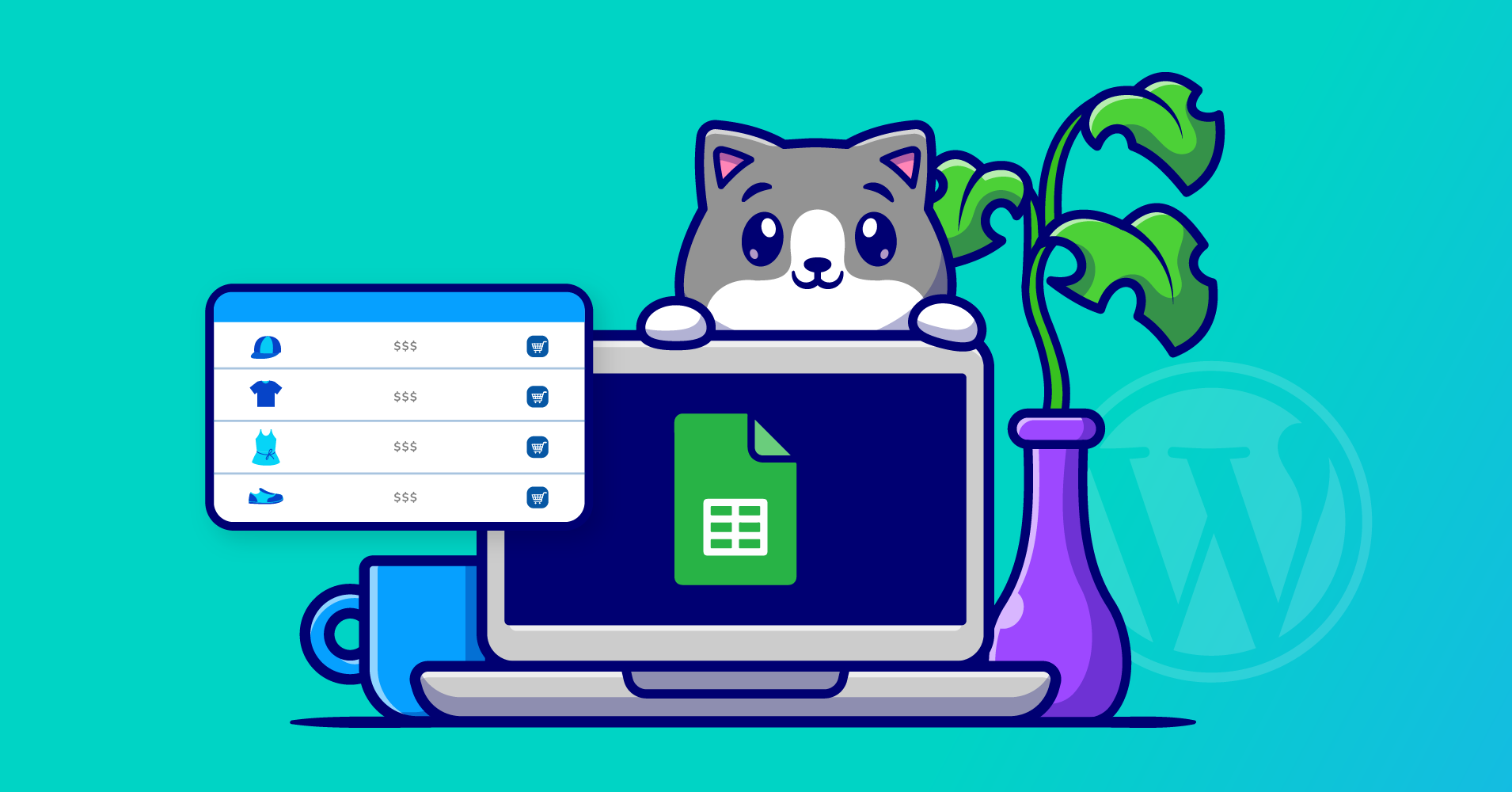
Add your first comment to this post