Create WordPress Tables in 2 Minutes: Quick Guide for Beginners (2025)

Why waste time creating a table with code when you can create WordPress tables super fast with plugins? Table plugins help you build tables from scratch in under 2 minutes. Just click and create your first table!
Whether you’re a blogger, business owner, or educator, Ninja Tables is your best pal when you want dynamic data tables on your website.
It saves your time and energy, gives you flexibility to create and customize all types of tables.
We’ll start this quick guide and show you how Ninja Tables is both time-efficient and user-friendly.
How to Create Your First Table in 2 Minutes?
So let’s say you’re just starting out with WordPress and have no idea about coding or how to create data tables.
Here’s what you’re gonna do first.
- Install Ninja Tables from your WordPress plugin directory. Navigate to “Plugins” and click “Add New.” Search Ninja Tables and install and activate.
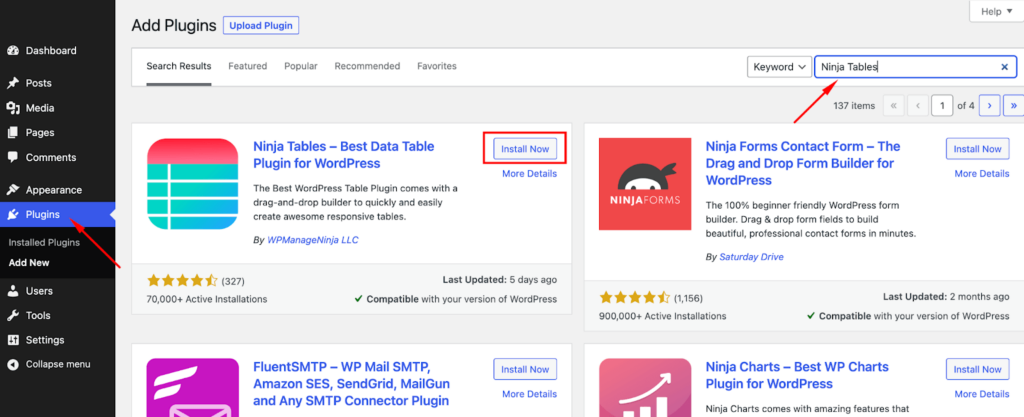
- Now that you have the plugin on your dashboard, look at the right sidebar and click “Ninja Tables.”
This is what you’ll see, an onboarding window welcoming you to Ninja Tables. Now you can start by clicking “Create Your First Table” or “Import Table.”
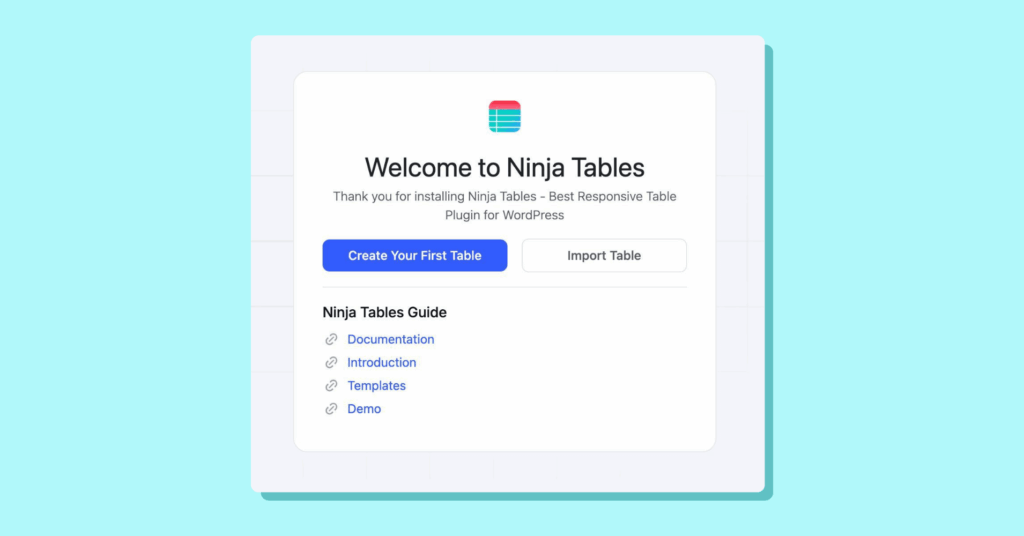
If you’re a beginner and installing Ninja Tables for the first time, click “Create Your First Table” from here.
You’ll see 8 dynamic table creation options, including some that require integrations.
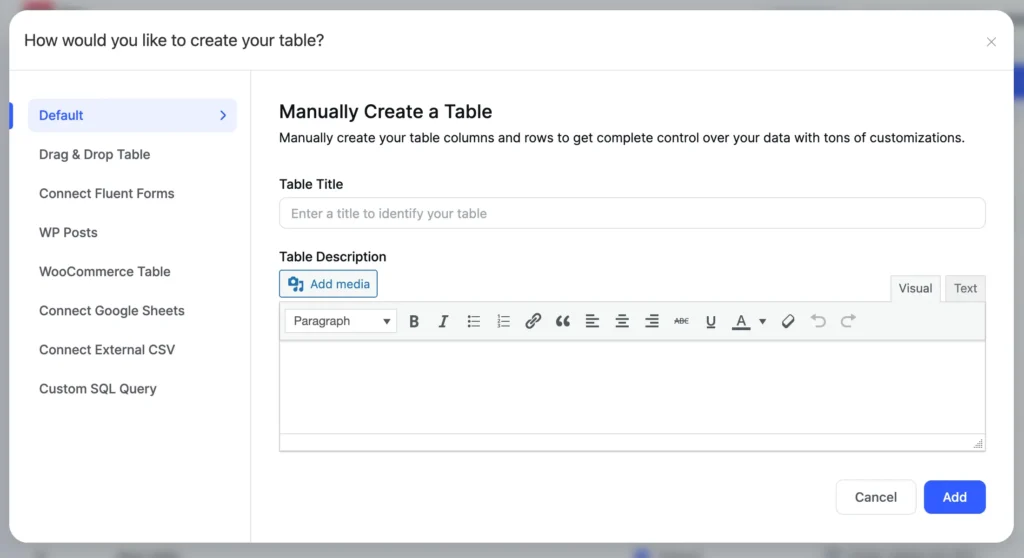
And if you click “Import,” you get to import CSV/JSON file to create tables.
If you already have a few tables created, your “All Tables” screen will look like the following image.
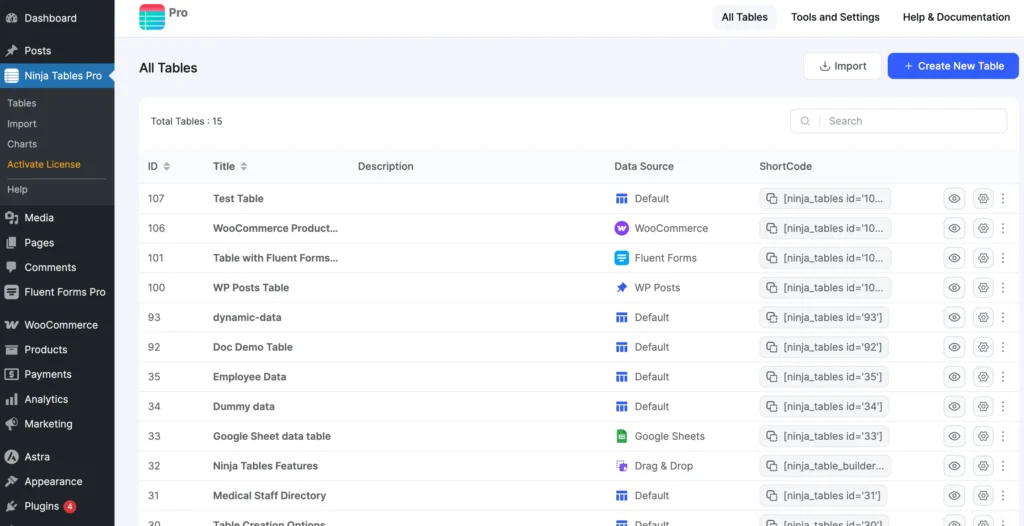
All Tables screen will show the tables you create
- You can now see the “+ Create New Table” button at the top right. And “Import” button right beside it.
As this is a quick guide, we’ll be showing 3 simple ways you can create tables fast with Ninja Tables.
Drag & Drop
It’s the 2nd option from the list and it’s really convenient for absolute beginners and those who have a deadline.
The name clearly suggests what it is – drag and drop!
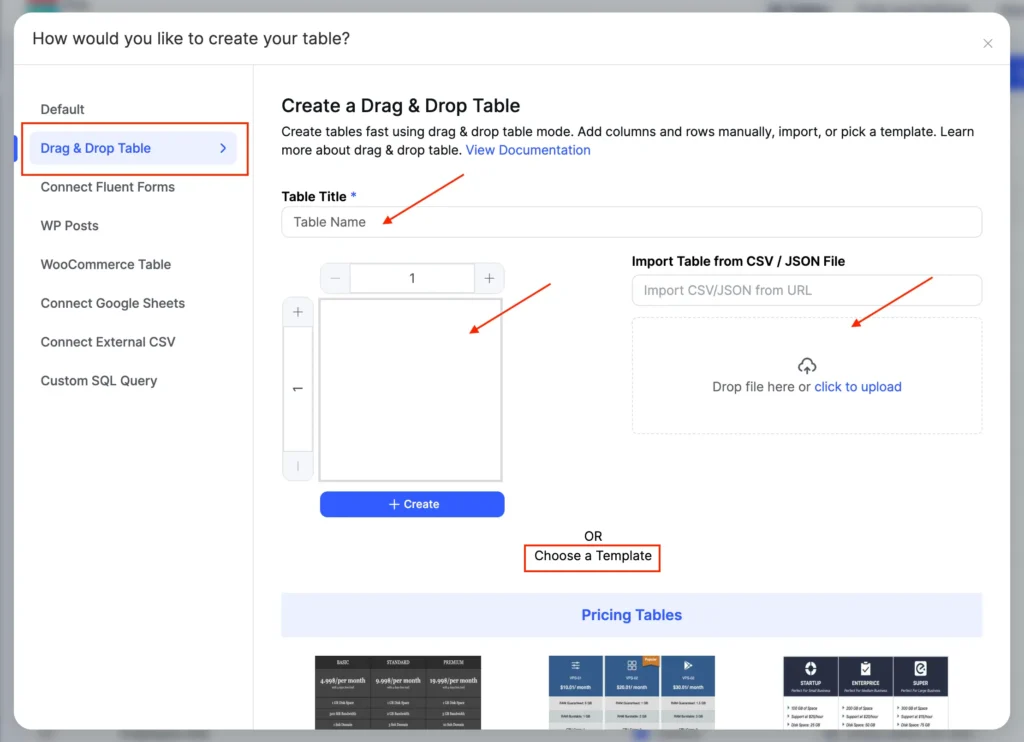
Select the number or rows and columns or import a CSV/JSON here to start creating or customizing your first table. You can also pick a template.
If you’re manually creating drag and drop table, select the rows-columns and hit the blue “+ Create” button to get a layout like the following image.
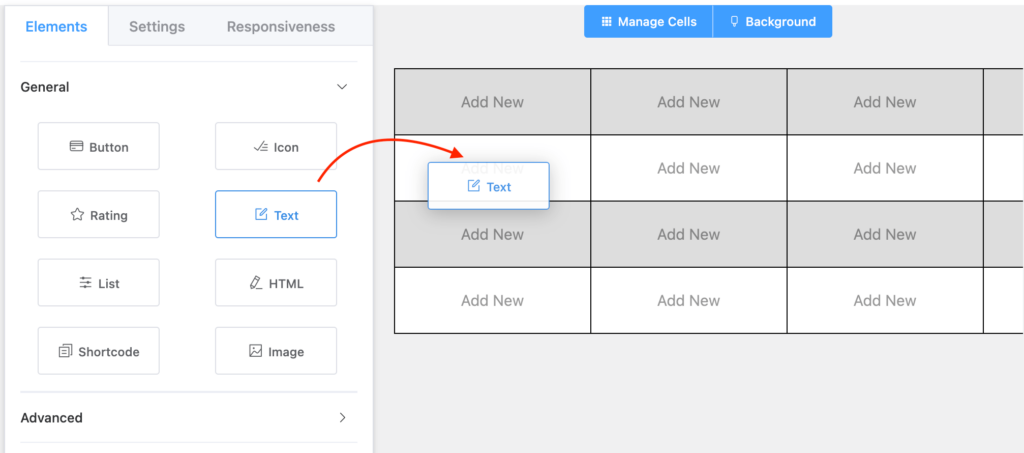
See how easy it is to drag and drop a table element and create a data table? Try it for yourself.
Import-export
Already have a table on another website? Or using another table plugin?
No worries. You can simply export the existing table CSV/JSON and import it to your Ninja Tables.
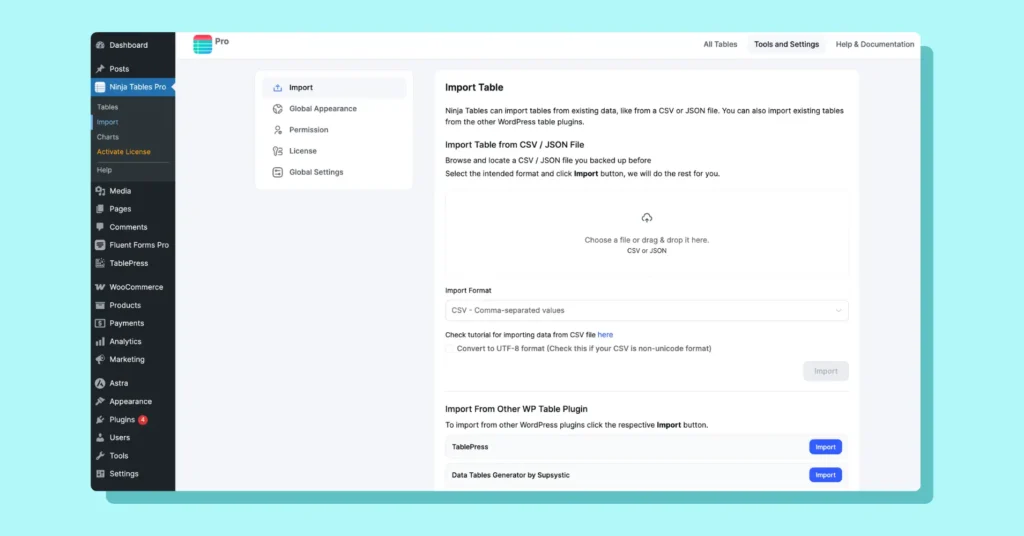
Files from other table plugins like TablePress is also processed in Ninja Tables. Bring data from TablePress into Ninja Tables and customize your table easily.
Note: “Import From Other WP Table Plugin” will only show if you have TablePress or Data Tables Generator by Supsystic installed.
Templates
This is honestly the best thing Ninja Tables offers for those who have no design knowledge, coding idea, or even have the time to think about creating a table!
It’s basically plug-and-play because you can download a free template and use it with some changes to the table data with your own entries.
Wondering about the other options?
Check out the other ways to add a table in WordPress using Ninja Tables.
Tips: For the options with integrations, you’ll need,
- WooCommerce plugin in your dashboard for WooCommerce table
- Fluent Forms installed for form entries table
- A published Google Sheet to sync data automatically to your table
What’s There Left to Do?
You have created a table using one of the 3 quick ways explained here. Now you can either leave it be or beautify it with custom colors or more columns and media.
Here’s what you can do.
Custom Table Design
- Choose from built-in color schemes, fonts, and layouts.
- Add images, buttons, or links to any cell for more interactivity.
- Use conditional formatting to highlight important data.
- Preview your table live as you build.
Pro tip: If you pick a table from the Ninja Tables Gutenberg block, you can customize table design right in the post.
Embed and Enjoy!
- Copy the auto-generated shortcode.
- Paste it into any post, page, or widget area.
- Your table is now live and fully responsive!
2-Minute Table Checklist
Creating online tables has never been easier. Ninja Tables shortens the workflow and makes you feel like a pro-coder without even getting you to write a line of code!
- Install Ninja Tables → Activate license
- Add Table → Choose a table creation option
- Pick “Drag & Drop” or “Import” or get a template
- Customize your table rows, columns, and data
- Design however you want!
- Play with the features – cell merge, conditions, filters & more
- Copy table shortcode and paste anywhere
You’re done!
Why Beginners Need Ninja Tables
- Time saving: Build and publish tables in minutes-no coding required. The 3 types described above are easy and saves a lot of your time.
- SERPs love it: Ninja Tables helps your content rank higher and even qualify for Google rich snippets. You can also embed links, images, and even control link actions (dofollow/nofollow) for maximum SEO impact.
- Customizable: Table design and layout is all up to you. Match brand voice or customize for a specific post. Free templates are already designed for you.
- Responsive: Your tables look great on every device. Switch on the stackable table option or check out responsive breakdowns for columns.
- 80,000+ users worldwide: Ninja Tables powers websites from bloggers to eCommerce stores, software businesses, and universities.
Get In touch with Ninja Tables
Use Cases: Where Ninja Tables Shines
At this point after 7 years, Ninja Tables serves pretty much every industry with its smart table data visualization and useful features. The 80,000 happy users are all from different parts of the world and even different parts of industries.
Bloggers: This table is perfect to display all your blogs in your portfolio. Show top 10 posts or all posts with filters, link, publish date, and more.
E-commerce: Create WooCommerce product tables for Woo product inventory and see how your customers love it! You can also use Ninja Tables to showcase product feature lists, pricing plans, or comparisons.
| Image | Name | Category | Price | Choose | |
|---|---|---|---|---|---|
 | Blue Hoodie (Zipper) | Hoodies | Original price was: $40.00.$35.00Current price is: $35.00. | | |
 | Hat | Hat | Original price was: $20.00.$15.00Current price is: $15.00. | | |
 | T Shirt | Half sleeve | $45.00 | | |
 | T-Shirt with Logo | Tshirts | Original price was: $10.00.$8.00Current price is: $8.00. | | |
 | Beanie with Logo | Accessories | Original price was: $20.00.$18.00Current price is: $18.00. | | |
 | T-Shirt | Tshirts | $18.00 | | |
 | Long Sleeve Tee | Tshirts | $25.00 | | |
 | Polo | Tshirts | $20.00 | | |
 | Hoodie with Logo | Hoodies | $45.00 | | |
 | Hoodie with Pocket | Hoodies | Original price was: $45.00.$35.00Current price is: $35.00. | | |
 | Hoodie with Zipper | Hoodies | $45.00 | | |
 | Beanie | Accessories | Original price was: $20.00.$18.00Current price is: $18.00. | | |
 | Belt | Accessories | Original price was: $65.00.$55.00Current price is: $55.00. | | |
 | Cap | Accessories | Original price was: $18.00.$16.00Current price is: $16.00. | | |
 | Sunglasses | Accessories | $90.00 | | |
 | Tank Top | Tanktop | Original price was: $45.00.$40.00Current price is: $40.00. | |
This sort of table and other product tables make conversions faster.
Education sector: Share class schedules, exam timetables, or course catalogs fully online so students, parents, and faculties have access to it from anywhere.
Sun | Mon | Tues | Wed | Thu | Fri | Sat |
01 | 02 | 03 | 04 | 05 | 06 | 07 |
08 | 09 | 10 | 11 | 12 | 13 | 14 |
15 | 16 | 17 | 18 | 19 | 20 | 21 |
22 | 23 | 24 | 25 | 26 | 27 | 28 |
29 | 30 | 31 | ||||
Business: Keep team directories, event calendars, or employee info tables all online. It’s easy to manage and admin/HR has access to it.
| Name | Position | Office | Age | Start date | Salary |
|---|---|---|---|---|---|
| Zorita Serrano | Software Engineer | San Francisco | 56 | 2012/06/01 | $115,000 |
| Zenaida Frank | Software Engineer | New York | 63 | 2010/01/04 | $125,250 |
| Yuri Berry | Chief Marketing Officer (CMO) | New York | 40 | 2009/06/25 | $675,000 |
| Vivian Harrell | Financial Controller | San Francisco | 62 | 2009/02/14 | $452,500 |
| Unity Butler | Marketing Designer | San Francisco | 47 | 2009/12/09 | $85,675 |
| Timothy Mooney | Office Manager | London | 37 | 2008/12/11 | $136,200 |
| Tiger Nixon | System Architect | Edinburgh | 61 | 2011/04/25 | $320,800 |
| Thor Walton | Developer | New York | 61 | 2013/08/11 | $98,540 |
| Tatyana Fitzpatrick | Regional Director | London | 19 | 2010/03/17 | $385,750 |
| Suki Burks | Developer | London | 53 | 2009/10/22 | $114,500 |
| Sonya Frost | Software Engineer | Edinburgh | 23 | 2008/12/13 | $103,600 |
| Shou Itou | Regional Marketing | Tokyo | 20 | 2011/08/14 | $163,000 |
| Shad Decker | Regional Director | Edinburgh | 51 | 2008/11/13 | $183,000 |
| Serge Baldwin | Data Coordinator | Singapore | 64 | 2012/04/09 | $138,575 |
| Sakura Yamamoto | Support Engineer | Tokyo | 37 | 2009/08/19 | $139,575 |
| Rhona Davidson | Integration Specialist | Tokyo | 55 | 2010/10/14 | $327,900 |
| Quinn Flynn | Support Lead | Edinburgh | 22 | 2013/03/03 | $342,000 |
| Prescott Bartlett | Technical Author | London | 27 | 2011/05/07 | $145,000 |
| Paul Byrd | Chief Financial Officer (CFO) | New York | 64 | 2010/06/09 | $725,000 |
| Olivia Liang | Support Engineer | Singapore | 64 | 2011/02/03 | $234,500 |
| Michelle House | Integration Specialist | Sidney | 37 | 2011/06/02 | $95,400 |
| Michael Silva | Marketing Designer | London | 66 | 2012/11/27 | $198,500 |
| Michael Bruce | Javascript Developer | Singapore | 29 | 2011/06/27 | $183,000 |
| Martena Mccray | Post-Sales support | Edinburgh | 46 | 2011/03/09 | $324,050 |
| Lael Greer | Systems Administrator | London | 21 | 2009/02/27 | $103,500 |
| Jonas Alexander | Developer | San Francisco | 30 | 2010/07/14 | $86,500 |
| Jennifer Chang | Regional Director | Singapore | 28 | 2010/11/14 | $357,650 |
| Jennifer Acosta | Junior Javascript Developer | Edinburgh | 43 | 2013/02/01 | $75,650 |
| Jenette Caldwell | Development Lead | New York | 30 | 2011/09/03 | $345,000 |
| Jena Gaines | Office Manager | London | 30 | 2008/12/19 | $90,560 |
Sports: Match details, fixtures, scores, and team logs, everything can be arranged in tables. And when it’s online, sports fans can engage with it and get info.
 Top 5!
Top 5!Click "+" to Expand
Now, Can you Create a Table in WordPress?
Your data, your time, and your control. Ninja Tables will help you create your first table without stressing you out! The 9 table creation options, 100+ table styles, color controls, and 40+ free templates are there for you whenever you need.
It’s the fastest and easiest way to create WordPress tables that not only just look amazing but also engage your audience.
Get started and join the big family of 80,000 happy users! Try Ninja Tables yourself.

Ninja Tables– Easiest Table Plugin in WordPress

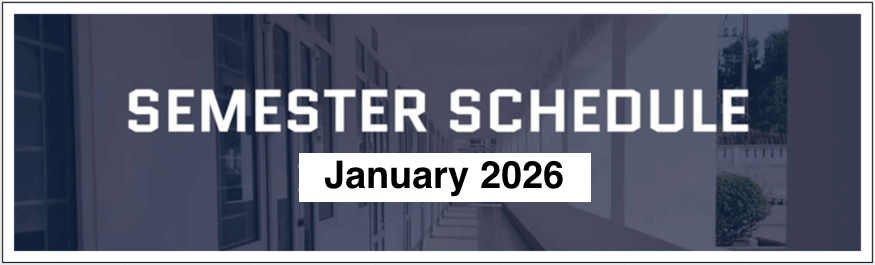
 GT
GT RCB
RCB PBKS
PBKS MI
MI DC
DC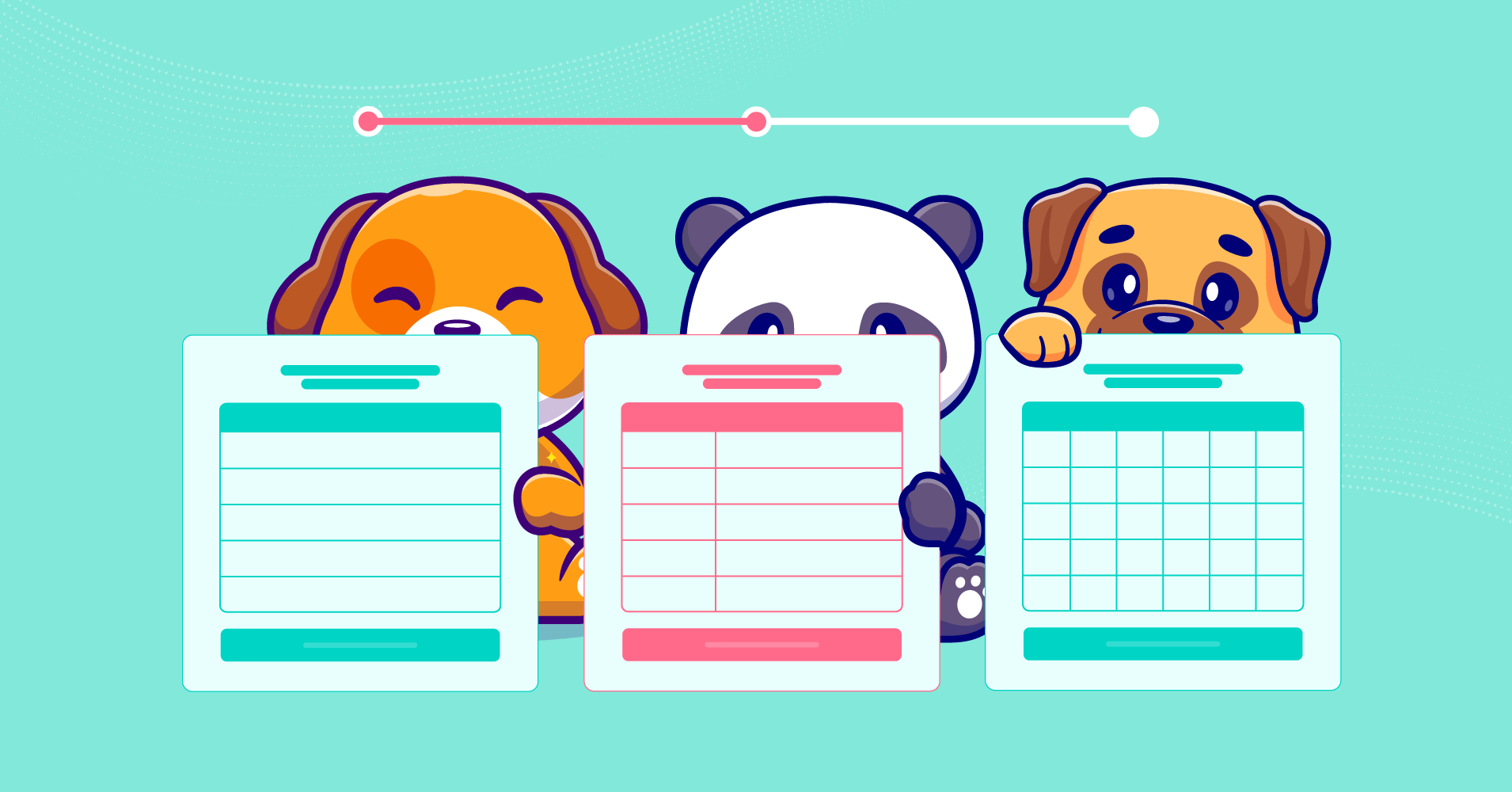
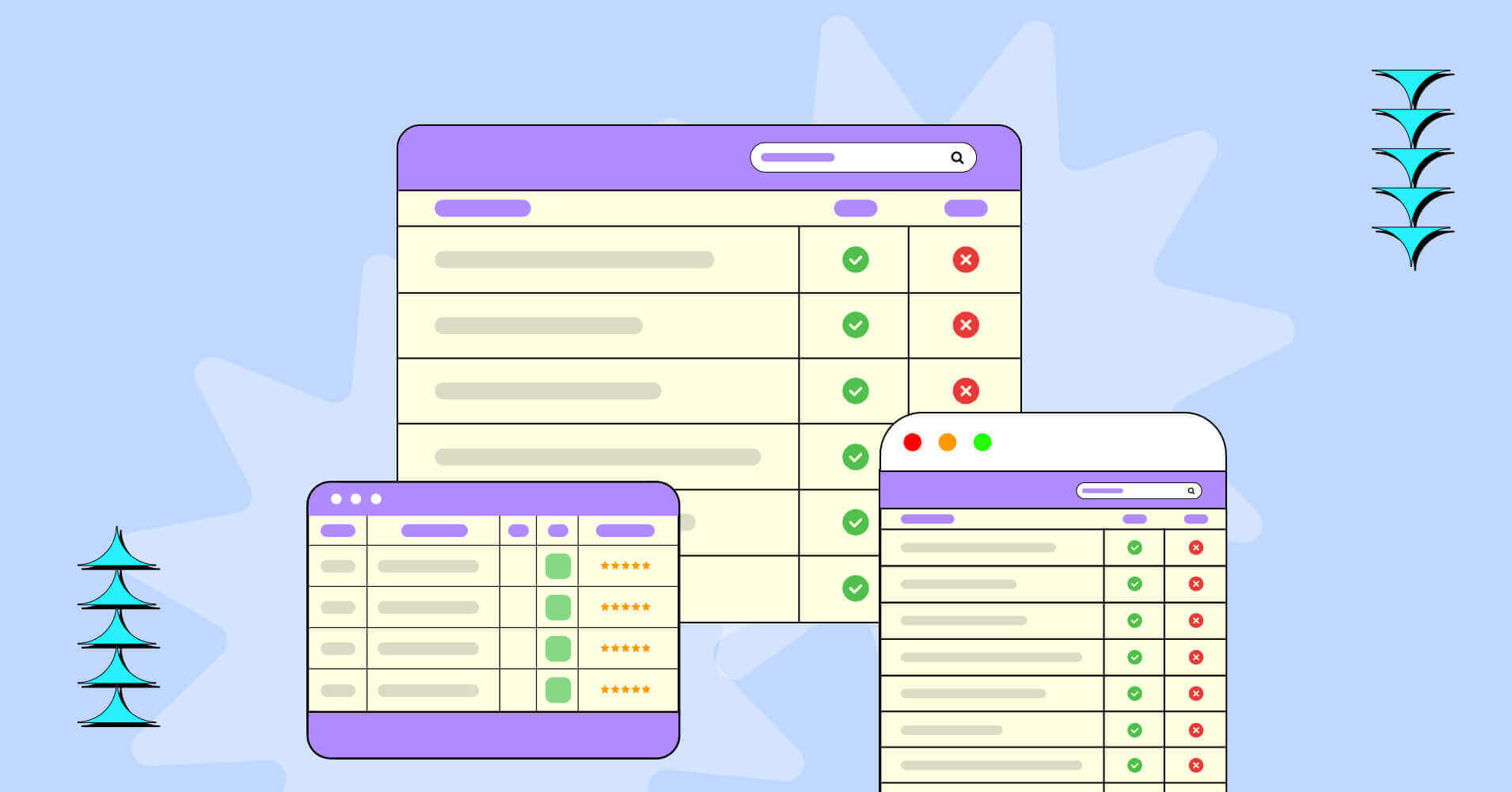
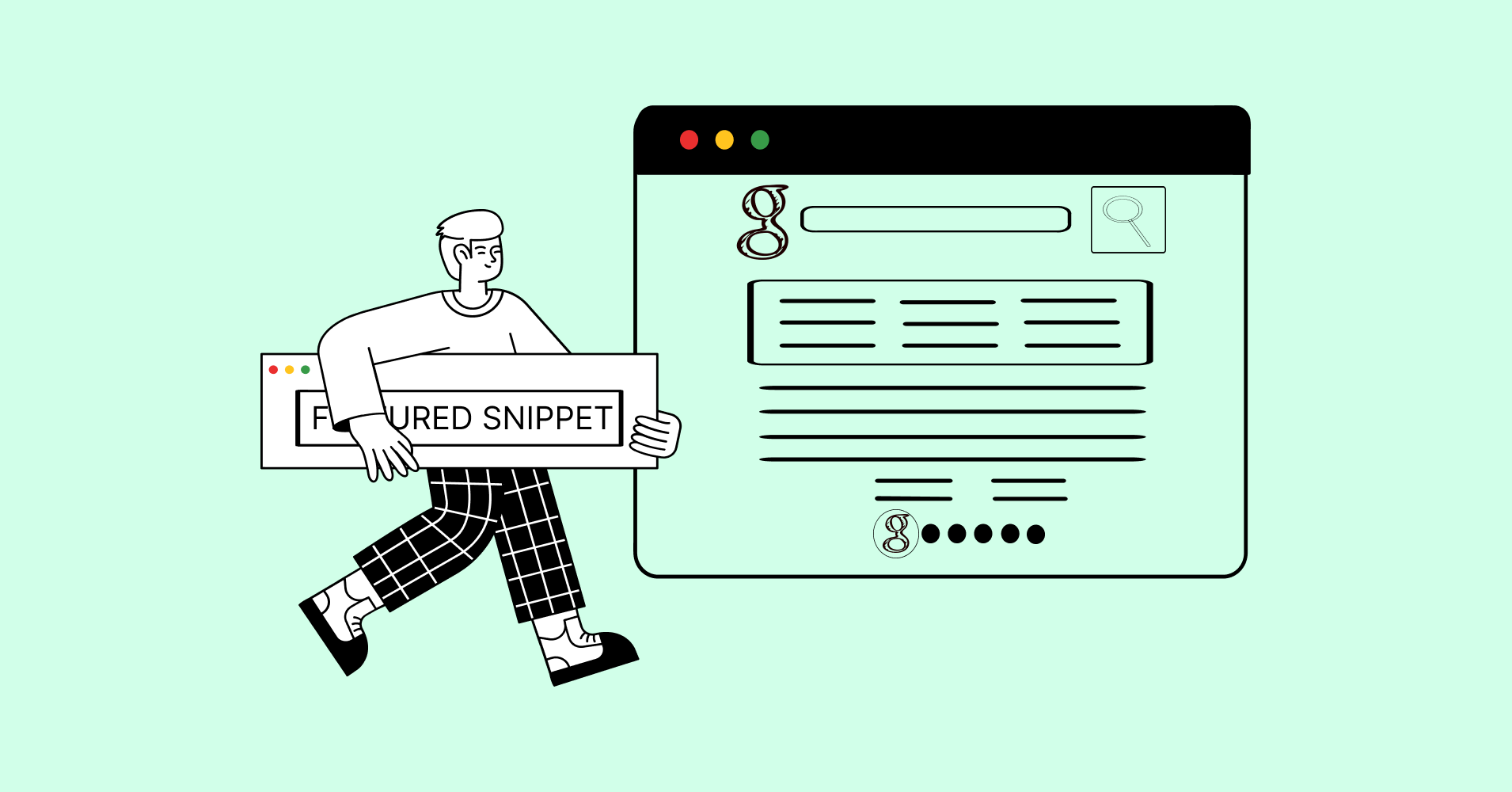

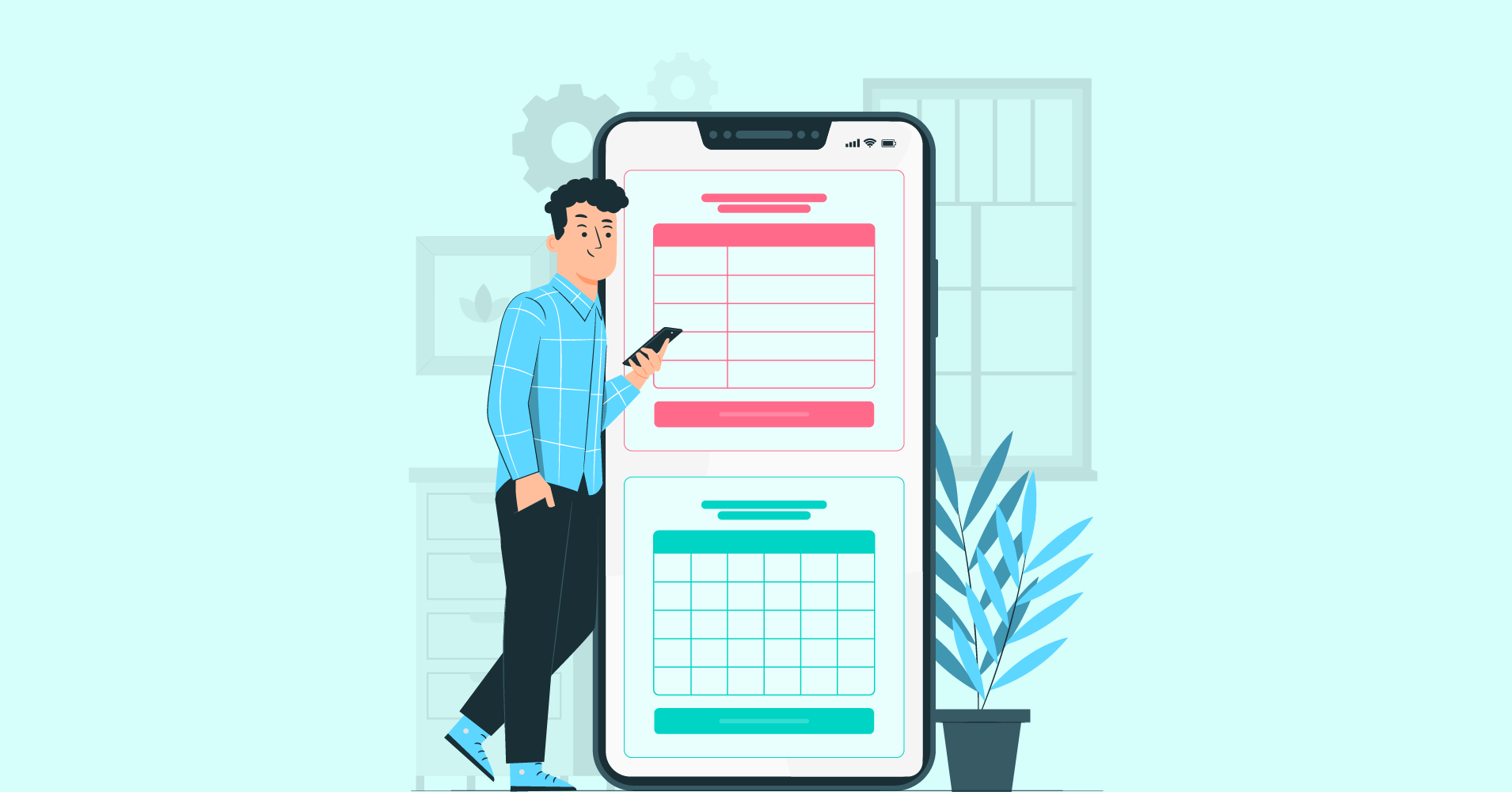
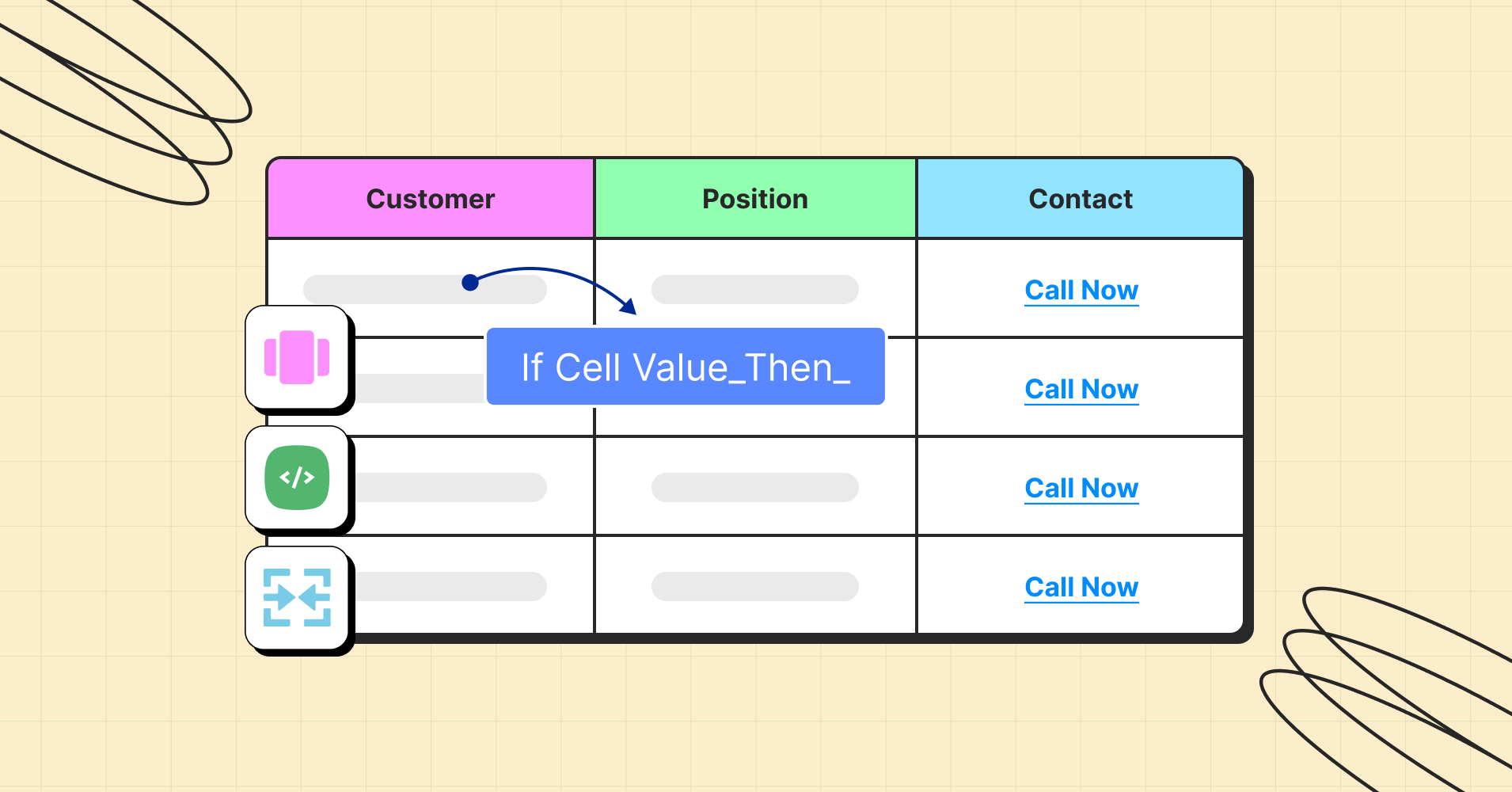
Add your first comment to this post