Ninja Tables Smart Features Save You More Time Than You Think

Creating tables in WordPress often looks deceptively simple. At first, it’s just rows and columns, but the simplicity vanishes the moment you need filters, sorting, responsive design, or integrations with your forms and WooCommerce store. Hours can slip away adjusting cells, customizing, and making sure your tables display correctly across devices.
What if we told you there’s a way to transform that dreaded 3-hour task into a 20-minute breeze?
Ninja Tables isn’t just another WordPress table plugin that promises “easy table creation.” It’s built around a core philosophy: eliminate the repetitive, time-consuming tasks that make table management a nightmare, while giving you advanced features that grow with your needs. In this post, we’ll dive deep into the specific time-saving, technically rich features that make Ninja Tables more than “just a table builder plugin.”
Why time-saving features matter in table building
Here’s what most people miss about table plugins: the real time-saving isn’t just the initial setup. It’s the 30 updates you’ll make over the next six months. It’s the mobile responsiveness you don’t have to code. It’s the search functionality that just works without tanking your server. It’s the conditional formatting that updates 500 cells when you change a single rule.
Most table plugins promise “ease of use,” but ease alone doesn’t guarantee efficiency. You might build a table quickly, only to spend hours maintaining it, updating data, or fixing formatting for mobile devices. True efficiency comes from features that combine speed, automation, and flexibility– the kind Ninja Tables delivers.
Its strength lies in three key areas:
- Quick setup: Simple, easy, and accessible installation, then pre-built templates and an intuitive builder let you start fast.
- Smart processing: Advanced formatting, filters, and bulk editing reduce repetitive work.
- Long-term efficiency: Integrations and automated updates mean less ongoing maintenance.
This combination ensures you save time both during initial table creation and every day afterward.
Ninja Tables strikes a unique balance. It’s designed for both speed and dynamic power, which means you save time today when setting up your first table, and you save even more time down the road when you need to update, modify, or scale your data presentation. The plugin recognizes that time-saving isn’t just about quick setup; it’s about reducing ongoing maintenance, automating repetitive tasks, and providing flexibility that prevents you from hitting walls.
Create Smart Data Tables Easily!
Now for the good part: the smart engineering behind Ninja Tables’ seamless, time-saving features.
How Ninja Tables cuts down hours of work into minutes
Let’s put numbers to this. A typical product table with 200 items might take you three hours to build manually. With Ninja Tables’ import system, that drops to 30 minutes. But here’s the multiplication factor: over six months, that table will receive approximately 25 updates. Manual management of those updates? About 45 minutes each, totaling 18.75 hours. With smart features handling automatic formatting, calculations, and responsive adjustments? Maybe 10 minutes per update, totaling 4.2 hours.
That’s 17.55 hours saved on maintenance alone. Add the initial time savings, and you’re looking at 20+ hours recovered on a single table. Now multiply that across the four or five tables most WordPress sites maintain, and you start to see why the engineering decisions behind these features matter.
Ninja Tables smart features target this hidden time cost.
Drag-and-drop builder with smart controls
The first thing that sets Ninja Tables apart is its drag-and-drop interface. Structuring a table is no longer a chore. Columns and rows can be rearranged instantly, and changes are displayed in real-time; forget the hassle of back-and-forth editing cell by cell. Simply drag the item to your specific cell!
Single Site License | Agency License | Unlimited License |
79$/year (1 Domain) | Popular 129$/year (20 Domain) | 299$/year (Unlimited Domain) |
1 Year Plugin Update | 1 Year Plugin Update | 1 Year Plugin Update |
1 Year Priority Support | 1 Year Priority Support | 1 Year Priority Support |
All Features Included | All Features Included | All Features Included |
For the full picture, explore both the video tutorial and the blog guide; each breaks down drag-and-drop table creation in action.
Pre-Built templates and starter tables
Starting from scratch can be the biggest time sink in table creation. Ninja Tables eliminates this problem with pre-built templates and starter tables. Whether you need pricing tables, product catalogs, or comparison tables, the dashboard provides ready-made options that you can tweak instantly.
These templates are more than design shortcuts; they maintain consistent styling, spacing, and responsiveness across your tables. That consistency alone can save hours for agencies or developers working on multiple client sites.
For instance, an agency creating pricing tables for three clients no longer has to replicate layouts manually. They select a template, adjust colors, and populate the data. Voila! finished in minutes instead of hours.
Get table templates for free
Follow this guide for a quick walkthrough on downloading and personalizing your table template.
Advanced customization tools
Where Ninja Tables truly shines is in advanced formatting and customization. Here’s how it cuts down manual work:
Conditional formatting
Apply rules that automatically highlight cells or rows based on data values, like marking low stock in red.
Here’s a shortcut trick for you to implement conditional formatting and take the full opportunity to get the most out of it.
Cell Setting | Row Setting | Column Setting |
Set cell color Set cell background color Set cell content Set cell CSS class Reset cell color to default Reset cell background color to default Remove cell CSS class | Set row color Set row color background Set row CSS class Reset row color to default Reset row background color to default Remove row CSS class | Set column color Set column background color Add column CSS class Remove column CSS class |
This guide on conditional formatting will help you visualize the whole thing and get inspiration from many use cases. Here’s an example of how your table might look.
| Task | Progress | Status | Due Date | Q&A Check | Client Approval |
|---|---|---|---|---|---|
| UX Audit & User Journey Mapping | 50% | Not Started | 7/31/2025 | Not Required | Not required |
| Wireframe Creation | 70% | Not Started | 8/13/2025 | Not Required | Due |
| High-Fidelity UI Design | 100% | In-process | 7/25/2025 | Passed | Under edits |
| Create Interactive Prototype | 70% | In-process | 8/22/2025 | Not Processed | Due |
| Client Feedback Implementation | 100% | Completed | 7/29/2025 | Passed | Approved |
| QA + Developer Handoff Preparation | 10% | Not Started | 8/16/2025 | Iteration Required | Under edits |
Transform Value
Convert raw data into user-friendly outputs such as currency symbols, icons, or dynamic text.
| Name | Phone | |
|---|---|---|
| Marice | [email protected] | +1 (815) 665-7823 |
| Spencer | [email protected] | +1 (063) 372-1269 |
| Hort | [email protected] | +1 (400) 617-2415 |
| Jess | [email protected] | +1 (262) 651-4826 |
| Peter | [email protected] | +1 (039) 006-8270 |
Custom Filters
Allow users to refine data interactively, without the need for multiple table versions.
Dynamic Data Types Support
Handles numbers, currency, HTML, images, and links seamlessly. Read this guide on 7+ dynamic data types: Toolkit for configuring table columns to fully grasp this and save your time.
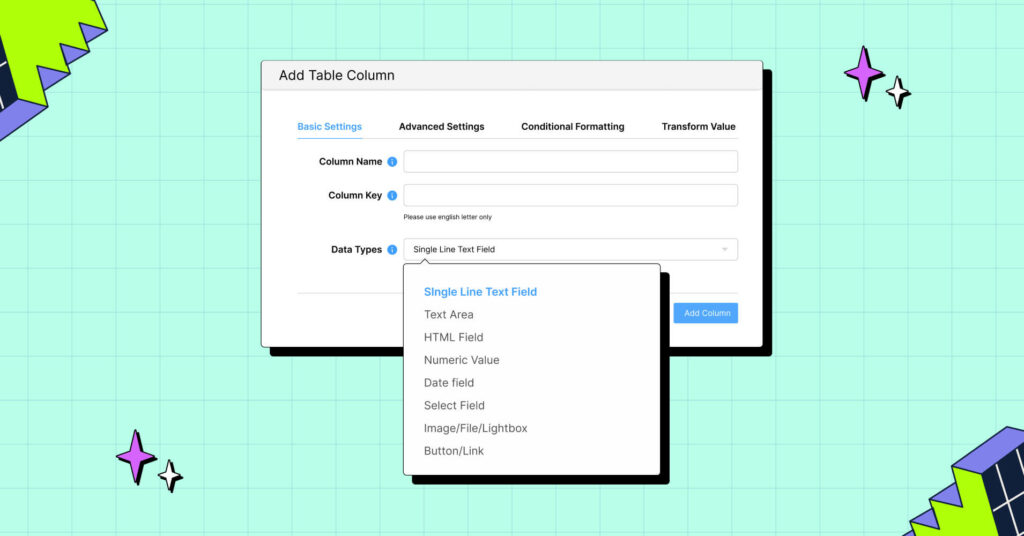
Custom Code
You can enhance functionality or styling without altering the plugin core, like adding a custom background image, adjusting details, or injecting your own query, CSS, and JavaScript. For example, to add a custom background image, you can follow the blog on uploading a table background image to your WordPress table for a better understanding.
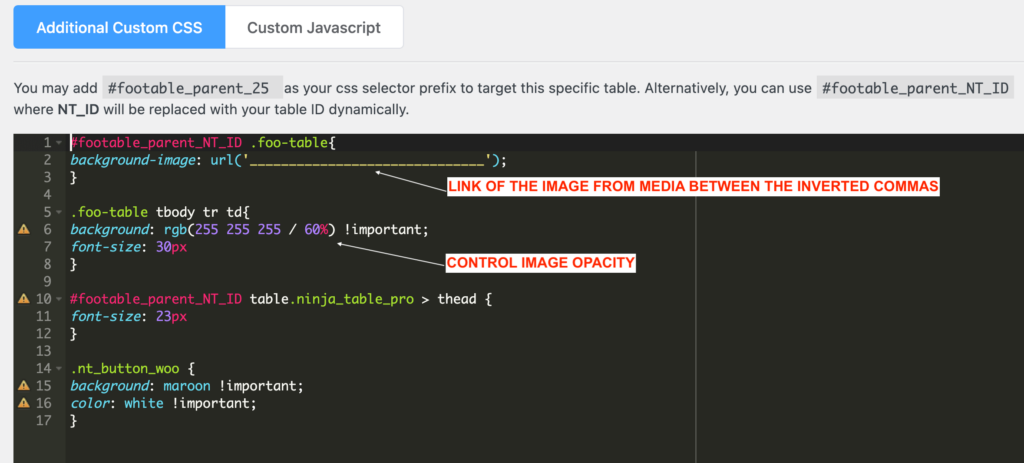
After putting in the codes, your table will look like the table below. (Minus our assigned image in here!)
| Image | Name | Category | Price | Quantity | Buy |
|---|---|---|---|---|---|
 | Blue Hoodie (Zipper) | Hoodies | Original price was: $40.00.$35.00Current price is: $35.00. | | |
 | Hoodie with Logo | Hoodies | $45.00 | | |
 | Hoodie with Pocket | Hoodies | Original price was: $45.00.$35.00Current price is: $35.00. | | |
 | Hoodie with Zipper | Hoodies | $45.00 | |
Practical example: A finance blogger uploads a CSV of quarterly earnings. Instead of manually styling each row, conditional formatting highlights trends automatically, while the transform value ensures all assigned formulas correctly reflect intended values. Ninja Tables handles the complexity, saving hours of repetitive work.
Integration ecosystem: The network effect
Keeping tables updated manually is a major time drain.
Each new integration multiplies the value of previous integrations through compound connections. This network effect transforms the plugin from a single-purpose tool to an infrastructure that ties your systems together. Ninja Tables solves this through seamless integrations:
- Google Sheets & CSV Auto-Sync: Update your spreadsheet once, and your WordPress table reflects changes automatically, refreshing every few minutes.
- Fluent Forms: Form submissions—like survey results or registrations—appear instantly in your table without manual input.
- WooCommerce: Product tables update dynamically, reflecting price, stock, or category changes in real-time.
- CSV/JSON Import/ Export: You want to migrate your existing tables from other data sources? With Ninja Tables, you can simply choose CSV/JSON format for your data files and directly put them into cells here. Then customize or edit those as you wish to match your brand.
Our most-awaited integration with the sister product ‘FluentCart’ is coming soon! Keep an eye out for the highlight of the year!
For example, an online store owner no longer needs to edit tables daily to keep product listings current. Ninja Tables’ integrations handle updates automatically, giving them more time to focus on production, marketing, or customer support.
Responsive and mobile-first table design
Ninja Tables is responsive by default, which removes the need for time-consuming manual adjustments for mobile devices. Features like stackable, pagination control, or scrollable table modes and column visibility controls ensure tables display perfectly on any screen.
Example: A restaurant owner can upload their menu as a table, and it will automatically adapt for phones and tablets. No horizontal scrolling, no manual resizing—just clean, readable tables across all devices.
Pro Tip: Ninja Charts Integration
Tables are great for raw data, but visualizations tell stories faster. Ninja Tables integrates directly with Ninja Charts, allowing you to turn any table into an interactive chart in seconds.
The technical capabilities are impressive: Ninja Charts includes chart customization with various chart.js features (i.e., shared tooltip, fill area, etc.) and adds a data range picker (i.e., items, date). This means you’re not just getting basic chart generation, you’re getting access to advanced chart.js functionality through a user-friendly interface.
- Chart types: Line, bar, pie, area, radar, and polar charts.
- Live synchronization: Charts update dynamically as table data changes.
- Interactivity: Hover effects, tooltips, and legends enhance readability.
- Two rendering engines (Chart.js and Google Charts) provide flexibility for different needs. Chart.js offers more customization and works entirely within your site, while Google Charts provides additional chart types and handles complex data processing on Google’s servers.
Example: An e-commerce manager tracking monthly revenue can instantly transform a sales table into a line chart for presentations, saving time and avoiding external chart plugins.
Where Ninja Tables outperforms the ordinary
The cumulative effect of these features is what makes Ninja Tables a true time-saving powerhouse. It’s not just faster table building. When ordinary table plugins fall short, Ninja Tables steps up with its:
- Reduced repetitive editing through bulk and conditional formatting.
- Automated updates with integrations, eliminating constant manual maintenance.
- Mobile responsiveness is built in, removing extra design work.
- Visualization tools that eliminate the need for separate charting solutions.
- Many pre-built templates and starter tables to get you halfway ahead, without starting from scratch.
All of these combined let creators, marketers, educators, and developers spend less time on tables and more on actionable insights or revenue-driving tasks.
Real-world use cases
It’s hard to picture everything without seeing it in action- we know! That’s why we’ve combined real examples, use cases, and feature-rich tables to show you how it all comes together.
- Marketers: Auto-updating pricing and product comparison tables, with filters for customers to quickly find the right option. Here’s the whole guide with examples, tables, and templates for visuals, charts, and tables for the SEO Report to help out the marketers.
- Educators: Student progress tables synced directly from Google Sheets, automatically highlighting trends.
- E-Commerce Owners: WooCommerce product tables with real-time stock, price updates, and search functionality for better sales and revenue.
- Analysts & Bloggers: Turn data tables into Ninja Charts instantly for reports, visualizations, or blog content.
- Healthcare: For niche-specific industries like healthcare, hospitals, or insurance companies that need the most efficient data system, Ninja Tables offers a comprehensive and time-saving table management tool in the WordPress ecosystem.
Each scenario demonstrates how Ninja Tables saves hours weekly, sometimes even days, depending on the complexity of the table.
Conclusion
Ninja Tables is more than just a fast table builder. Its time-saving features, automation, and advanced customization make table creation efficient, accurate, and scalable. From pre-built templates to conditional formatting, automated integrations, responsive design, and Ninja Charts, every feature is engineered to save you hours of work.
If building tables has ever felt tedious or time-consuming, Ninja Tables provides the smarter, faster alternative. Start free today, and discover how much more you can accomplish in minutes rather than hours.

Ninja Tables– Easiest Table Plugin in WordPress

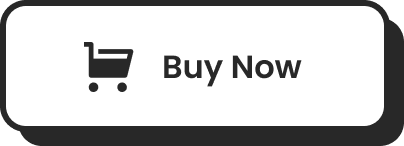
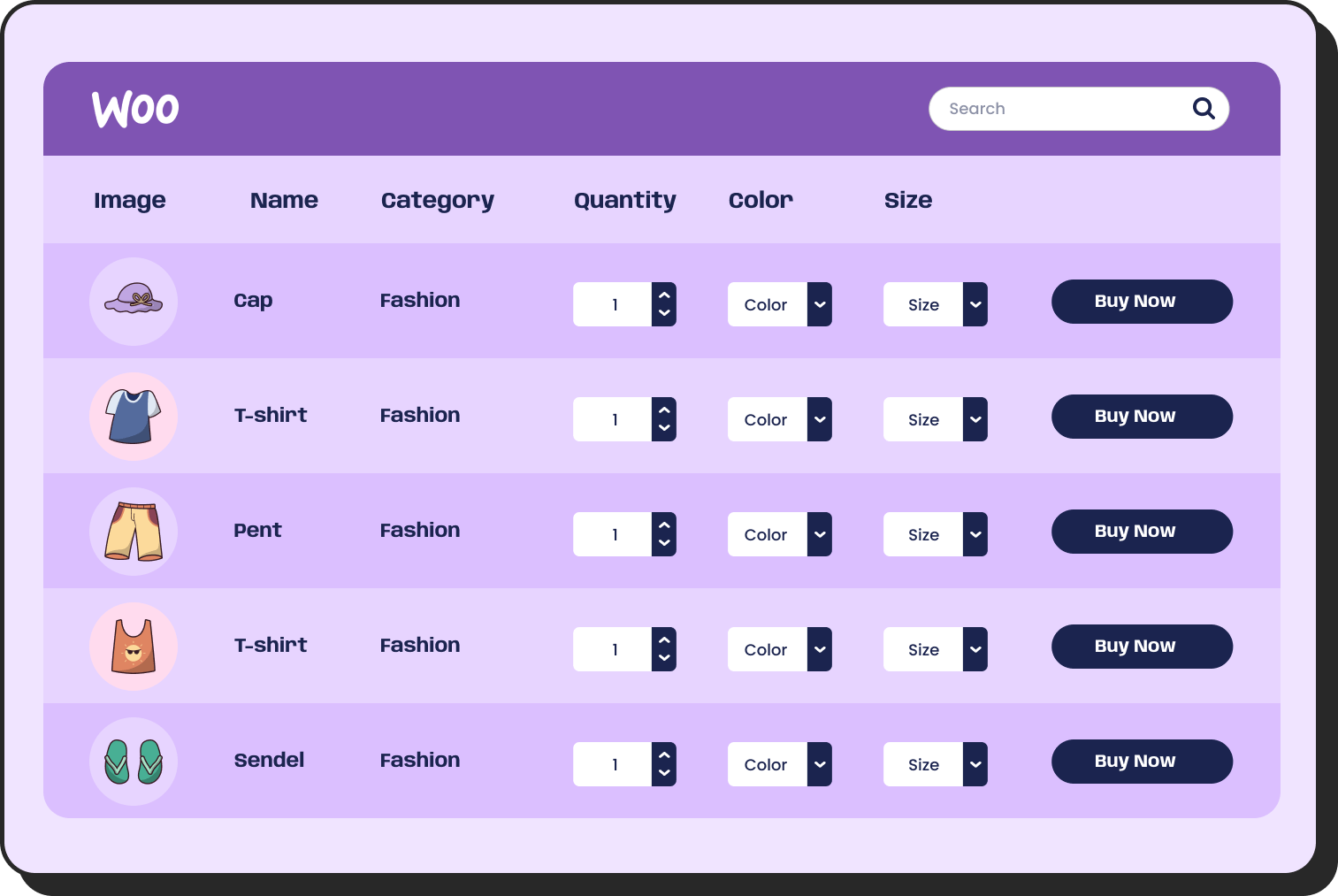
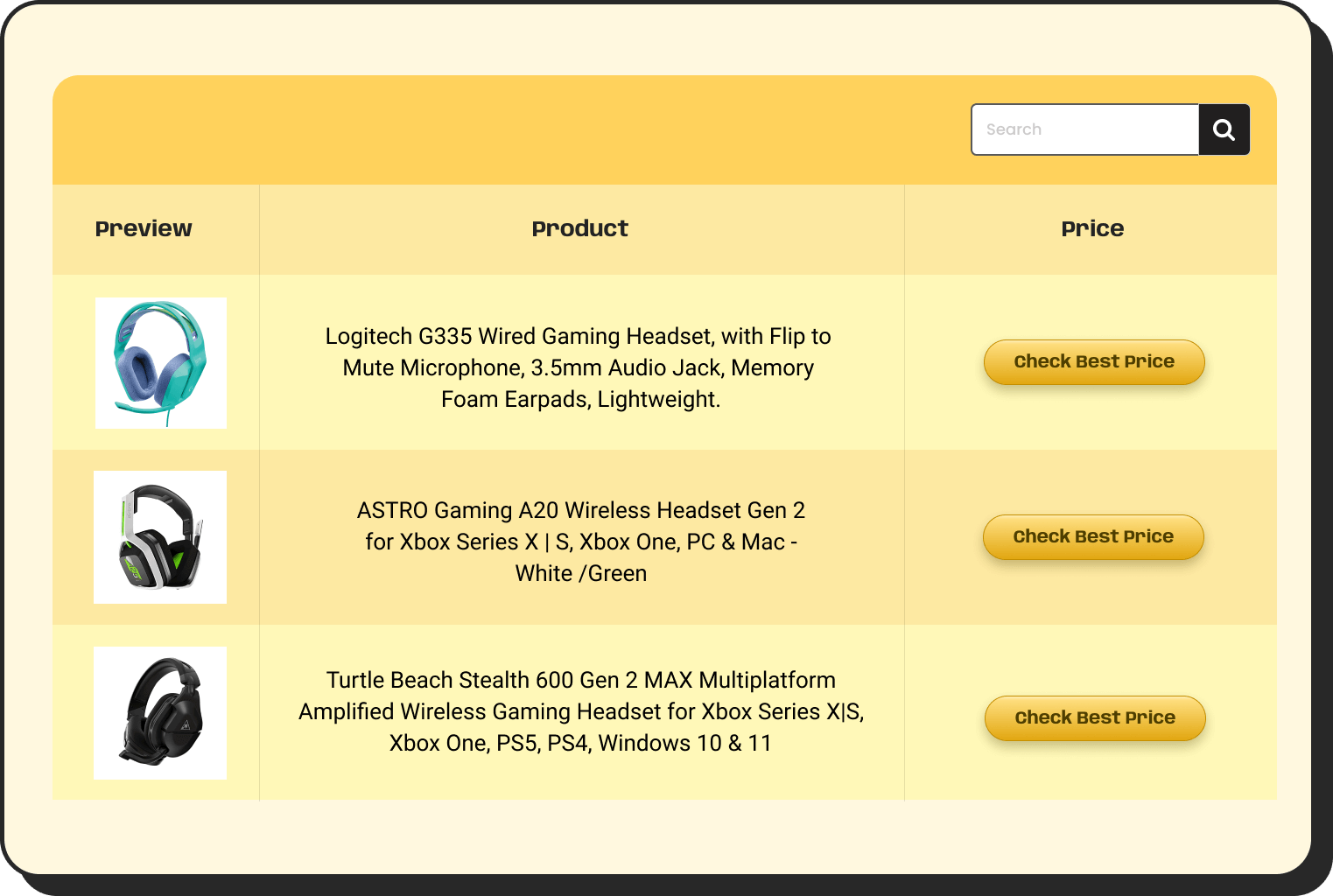
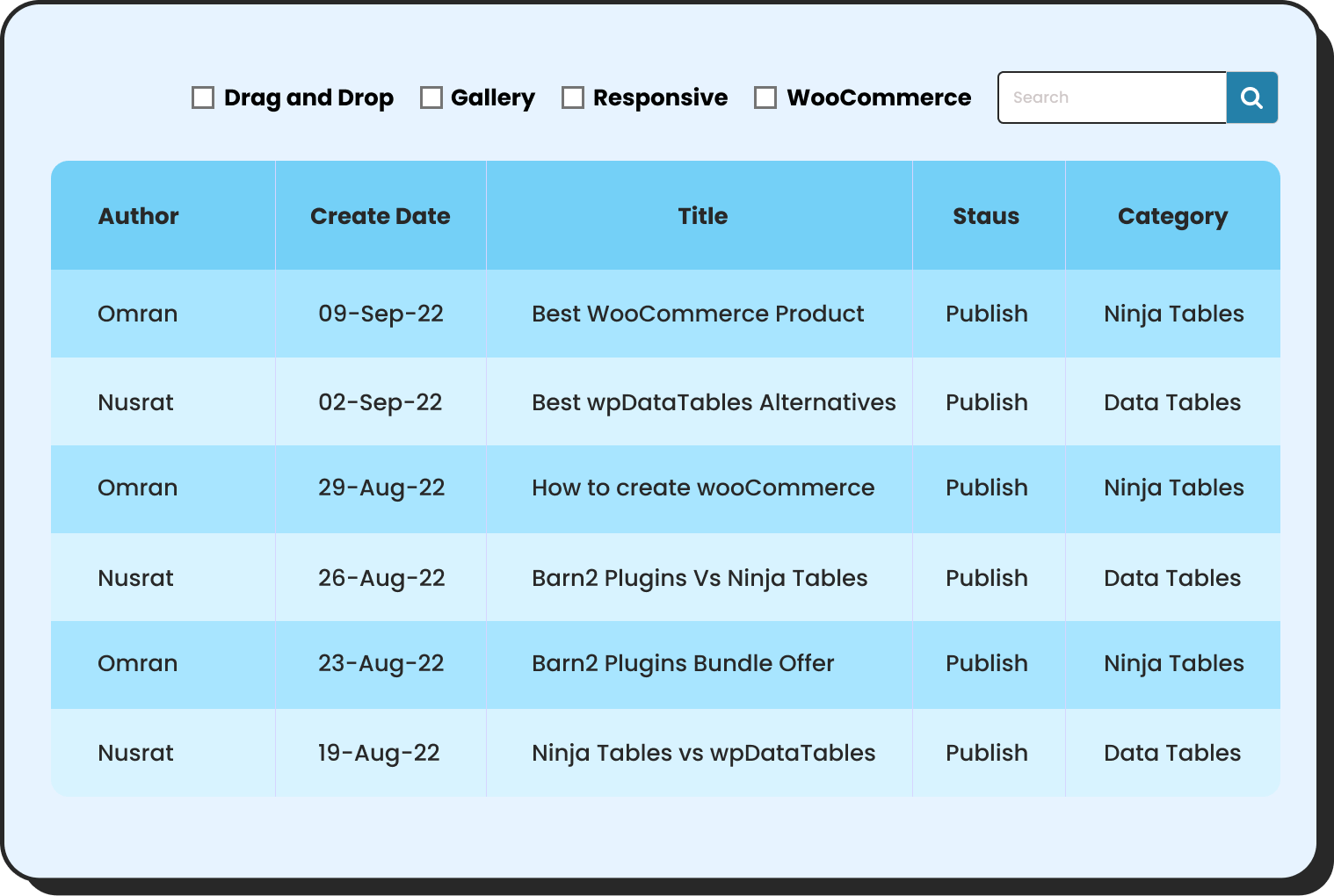
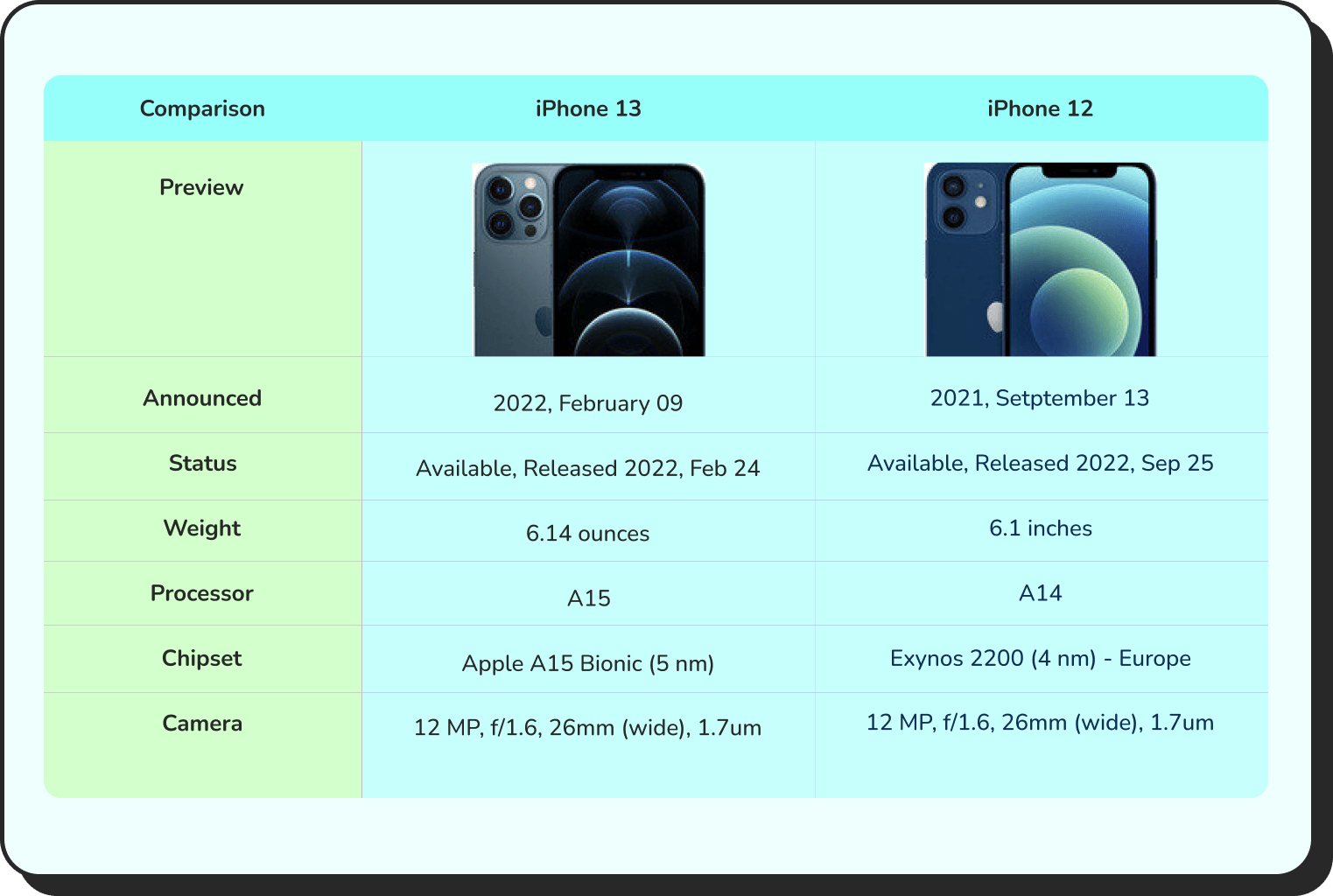
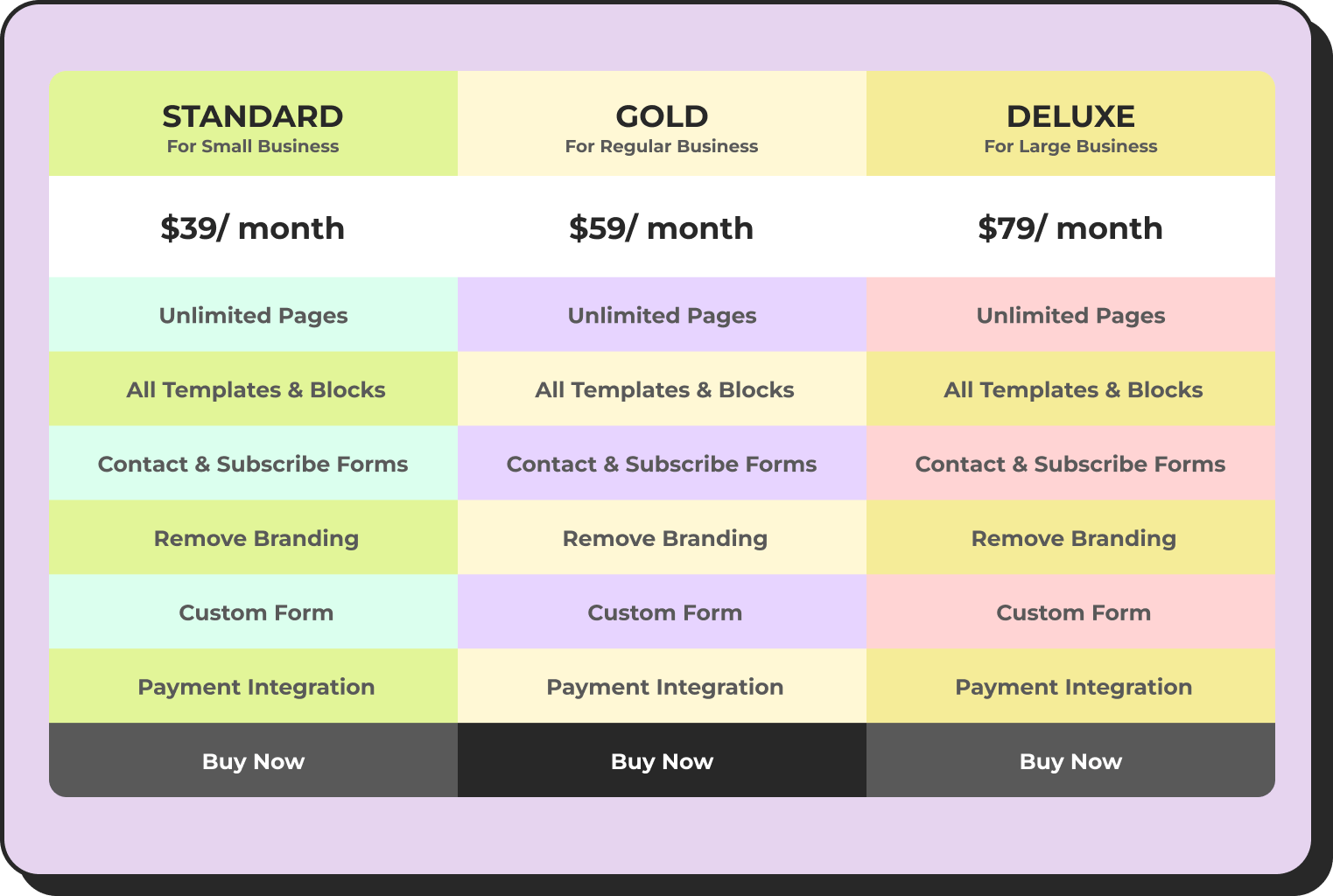
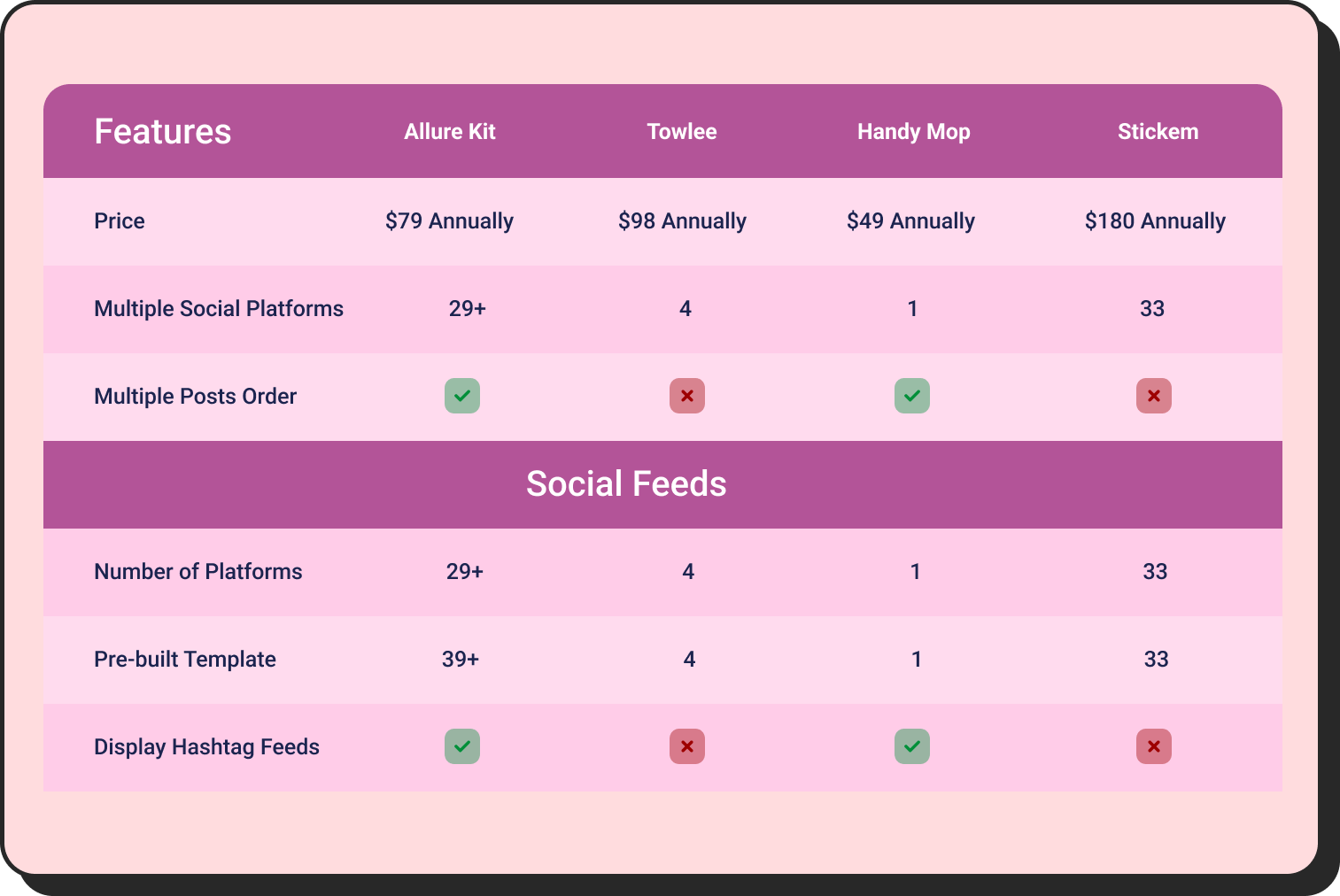



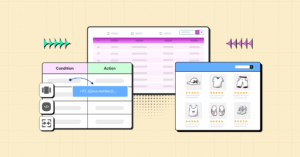

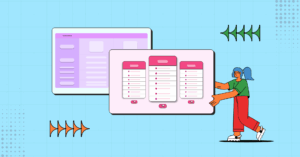

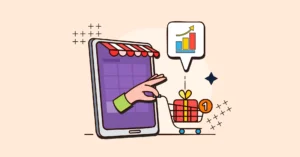
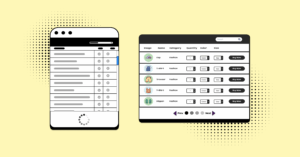
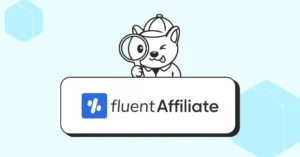
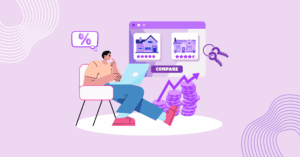



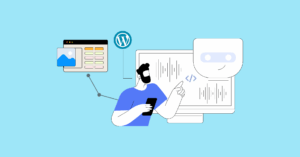

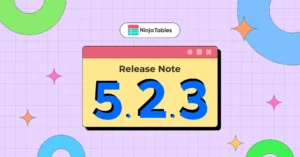


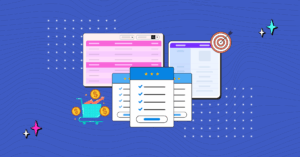
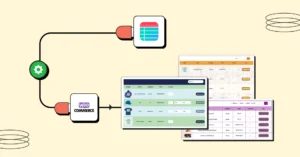
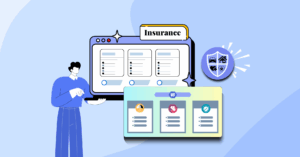



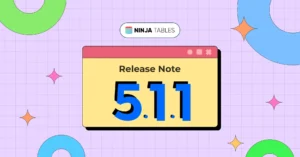
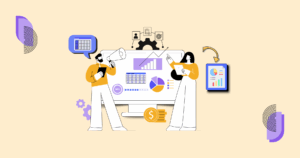

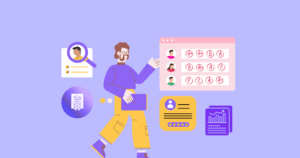

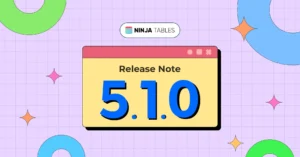

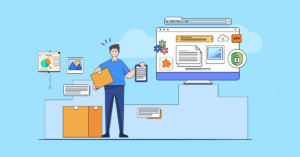



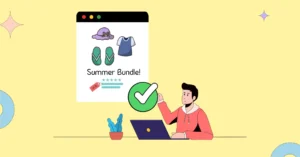


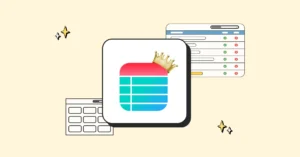

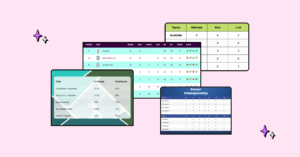





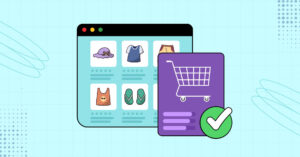

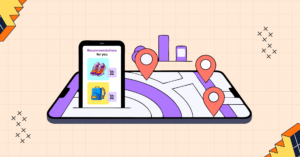


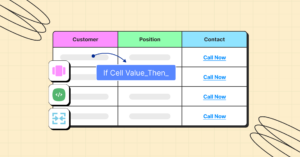



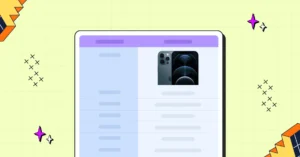

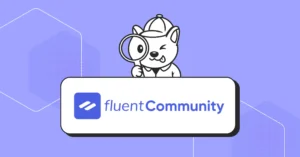
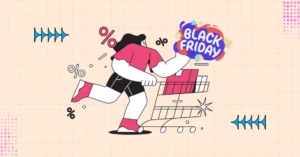
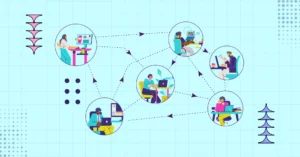



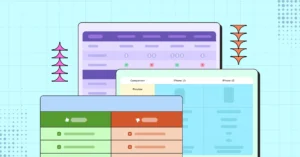
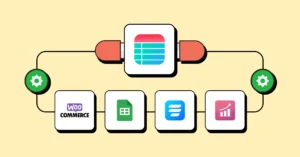
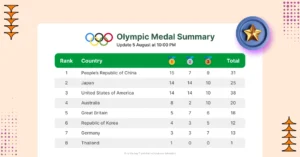


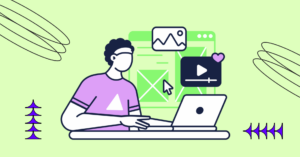
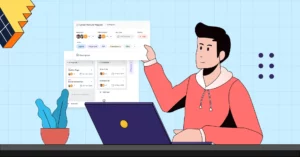




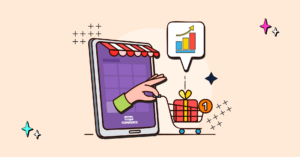
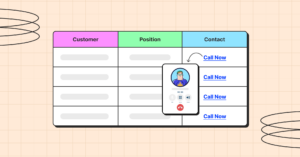





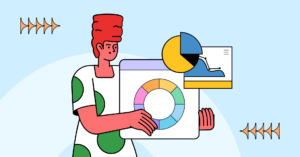


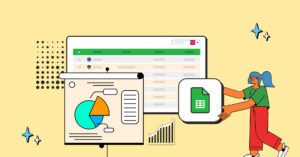





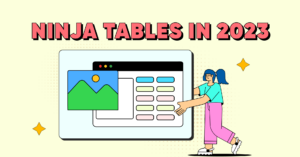





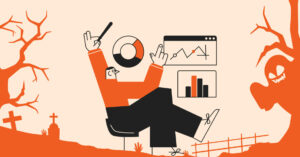
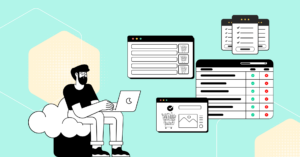





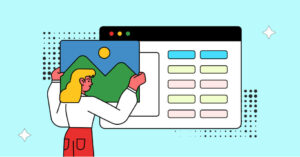





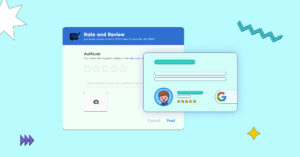
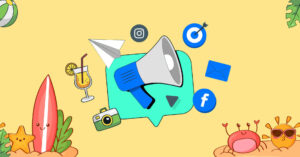
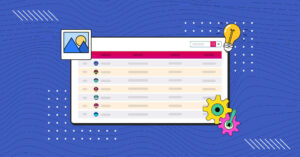



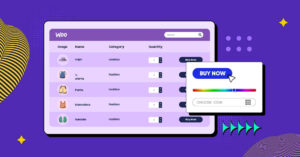




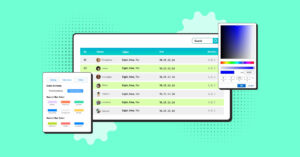






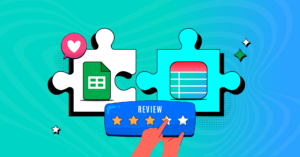


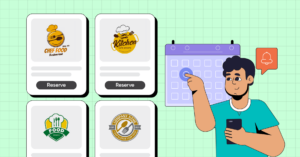




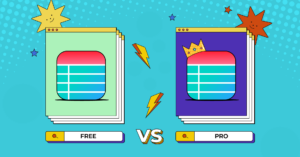



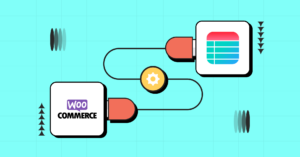

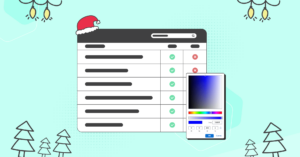









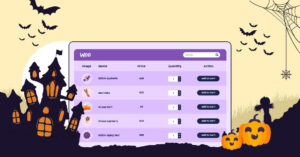







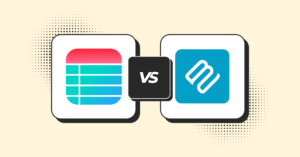

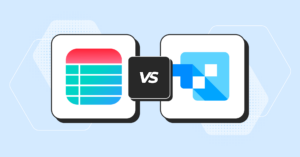

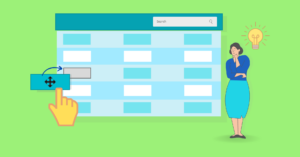





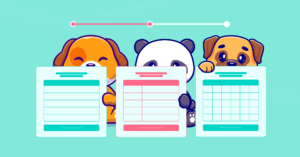

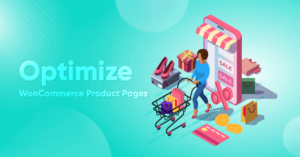






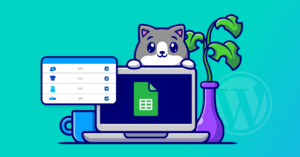


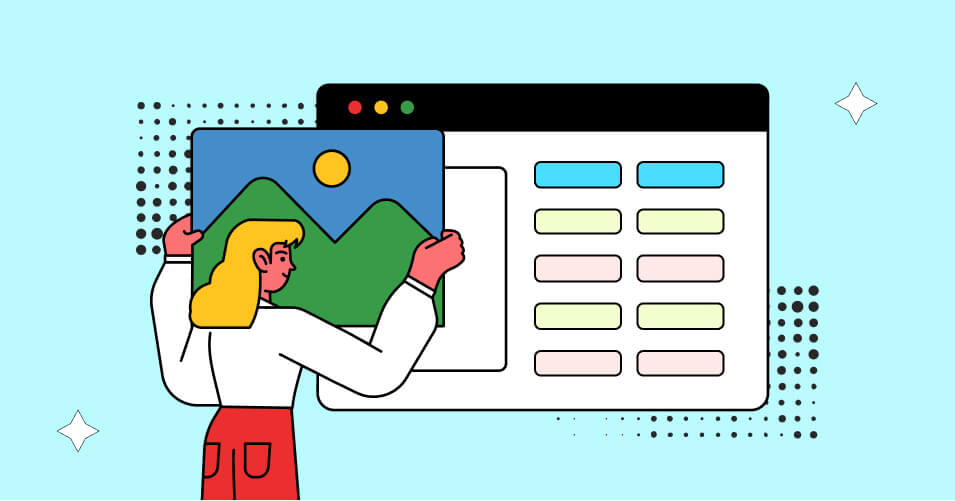
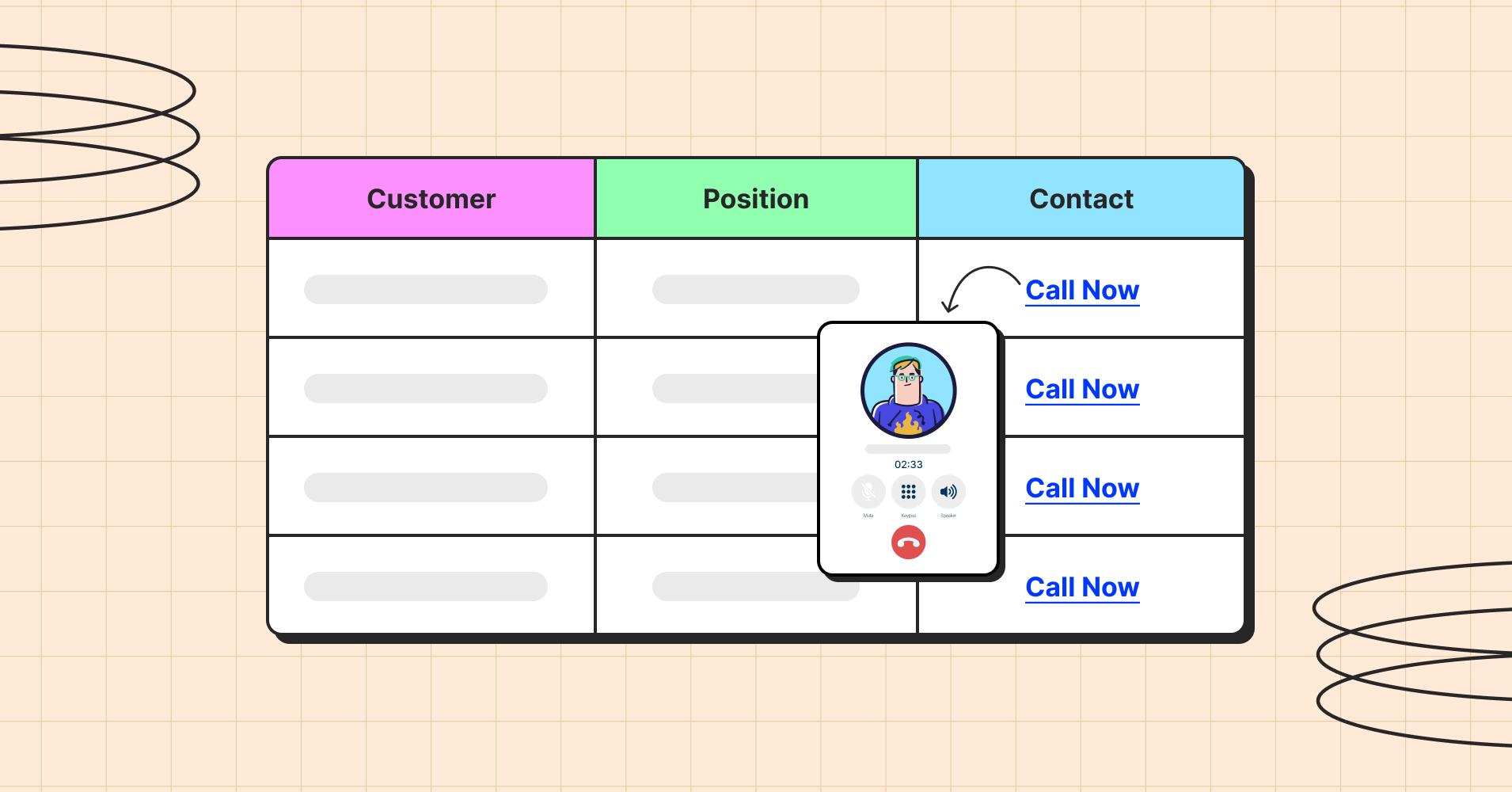

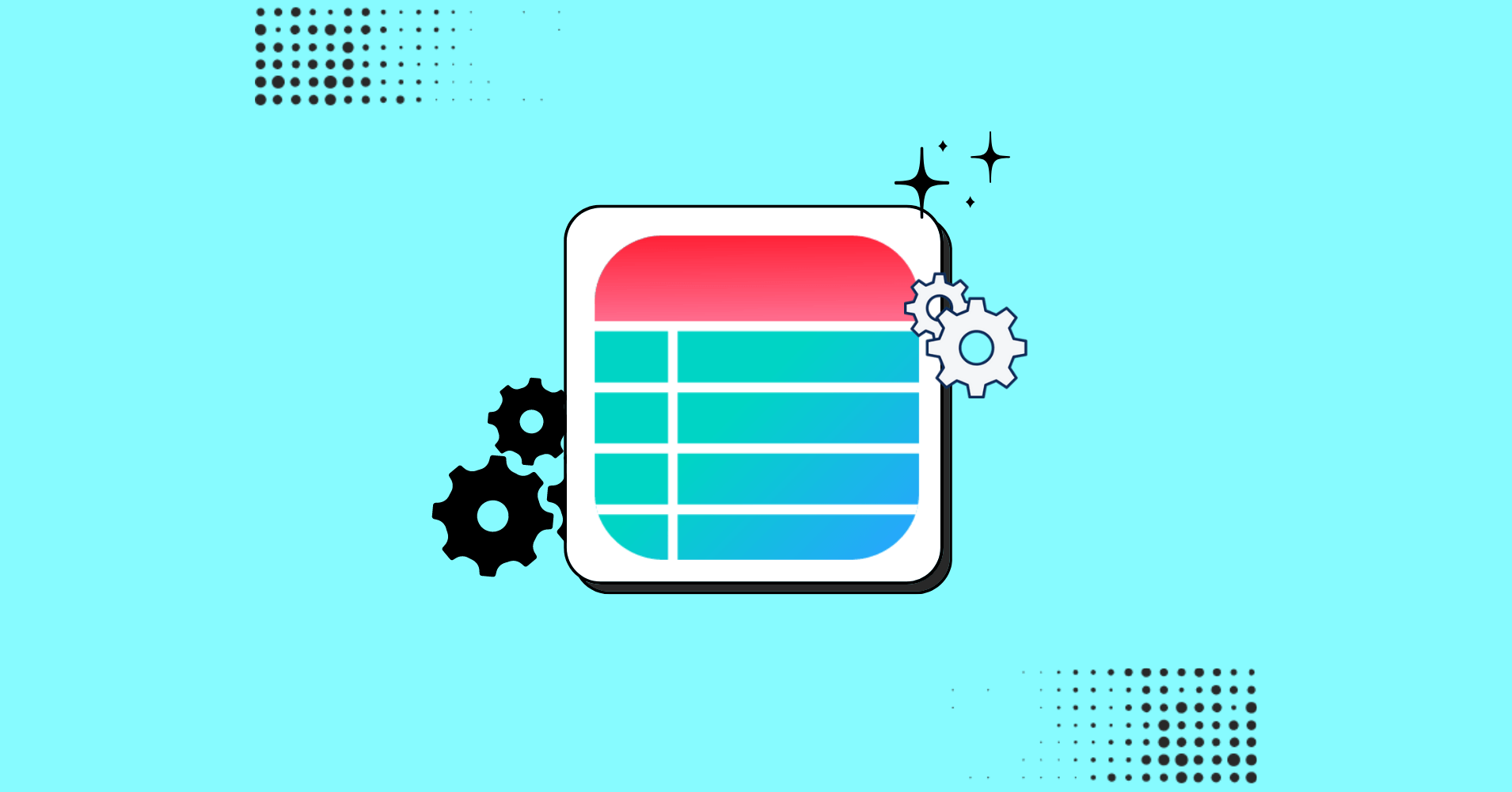
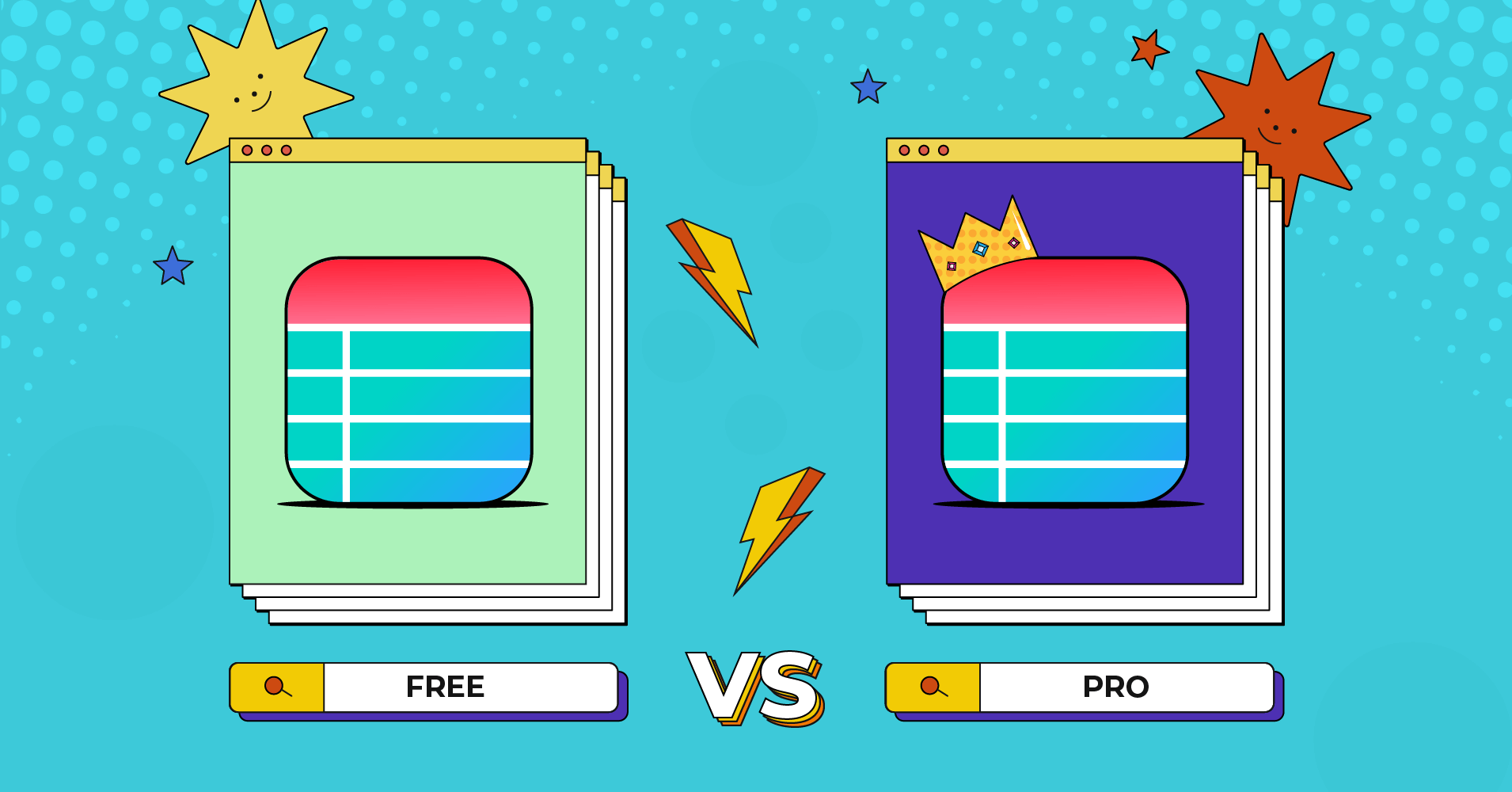
Add your first comment to this post